How to Import OST to eM Client Directly?
Jackson Strong | April 26th, 2024 | Data Backup
Learn step-by-step instructions to import OST to eM Client. In this blog post, we are going to discuss a simple and direct way to upload OST to eM Client.
eM Client is an email client. It is used for sending and receiving emails. It also manages contacts, calendars, tasks, and many more. the interface of this application is very simple and easy to use. Sometimes, users need to import OST to eM client for various reasons. Here, we will discuss a quick solution to complete this task.
Let’s start the process without any further delay.
How to Add OST File to eM Client Directly?
Unfortunately, there is no direct option to import OST into eM client. First of all, you need to convert OST file into eM client-supported file format. Try Advik OST Converter on your system and export OST to PST and other formats. After that, you can import this exported PST file to eM Client. The software has a dual mode that enables you to export single or multiple OST files at once. It maintains folder hierarchy as well during the process. Additionally, it provides various advanced filter options to import selected data items from OST file according to your needs. It is designed in such a way both technical or non-technical users can easily use it without having any technical knowledge.
Tap on the below button to download it for Free.
Steps to Import OST to eM Client
Step 1. Run this tool on your system.
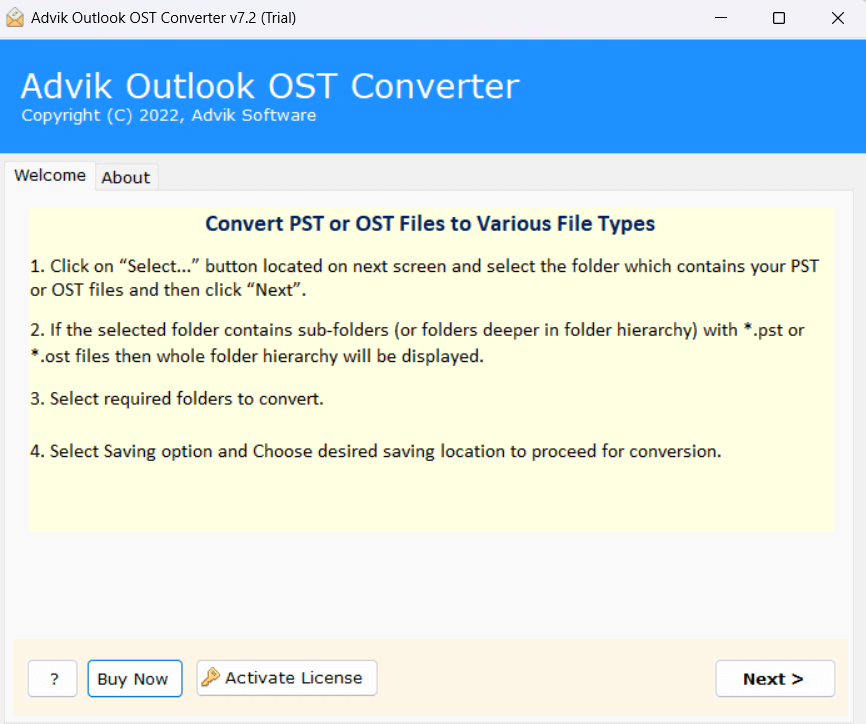
Step 2. Add OST file into software and press Next.
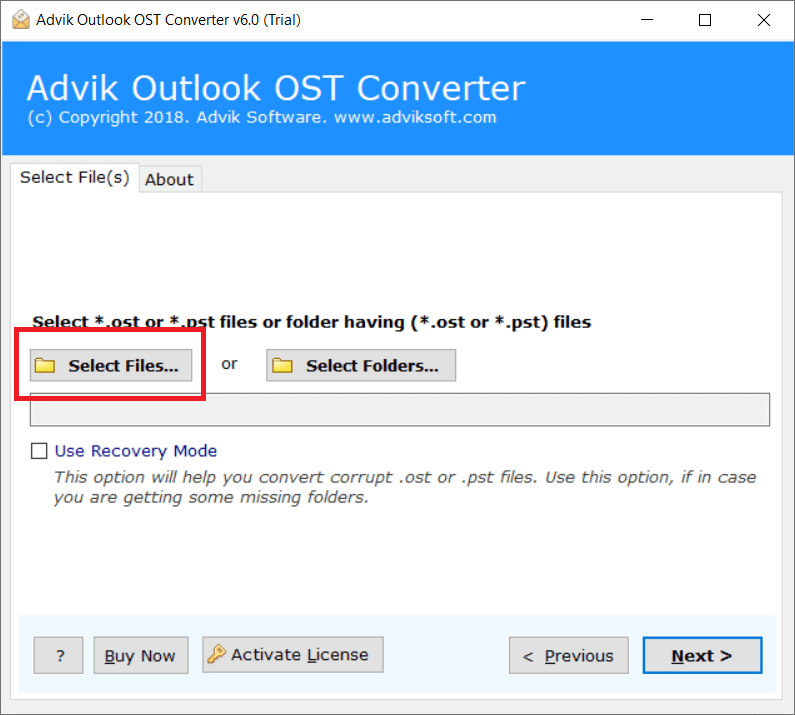
Step 3. Choose required mailbox folders and hit on Next.
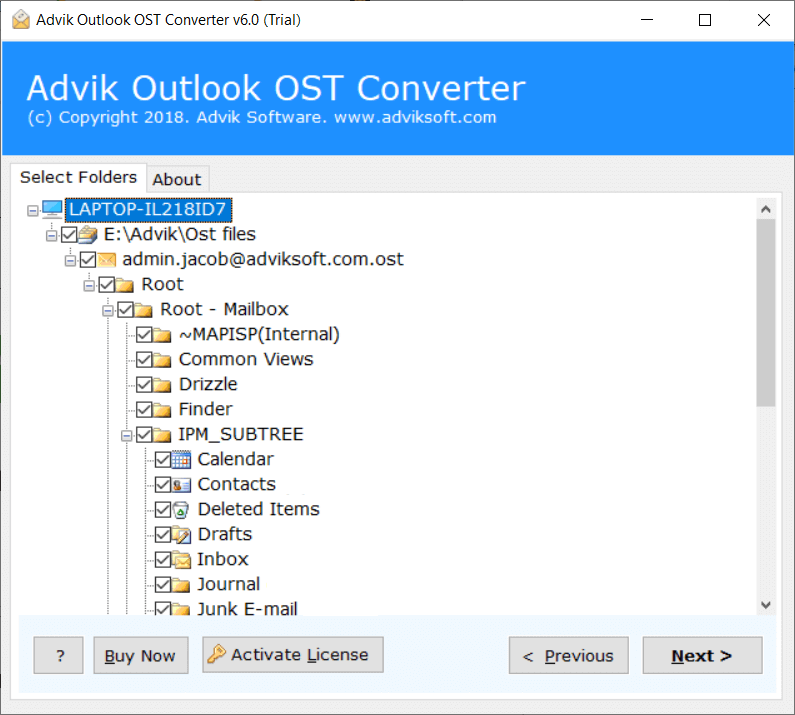
Step 4. Select PST as a saving option.
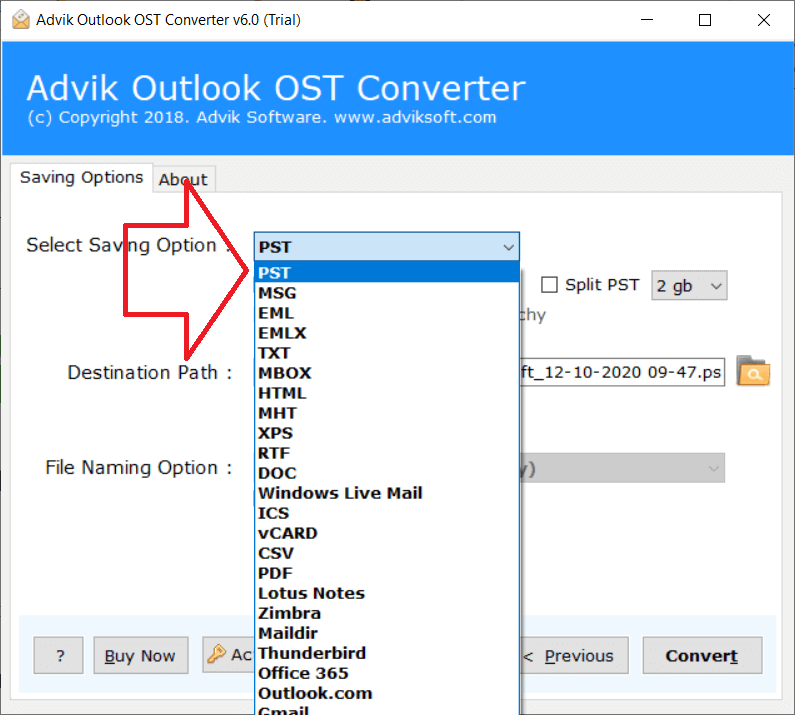
Step 5. Browse target location and press Convert.
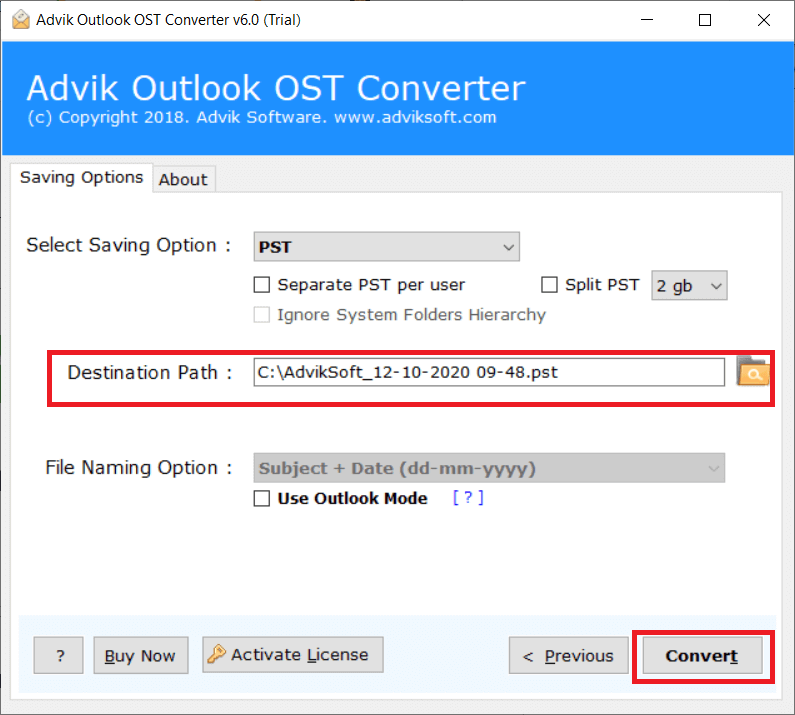
Step 6. Now, open eM Client and import the exported .pst file.
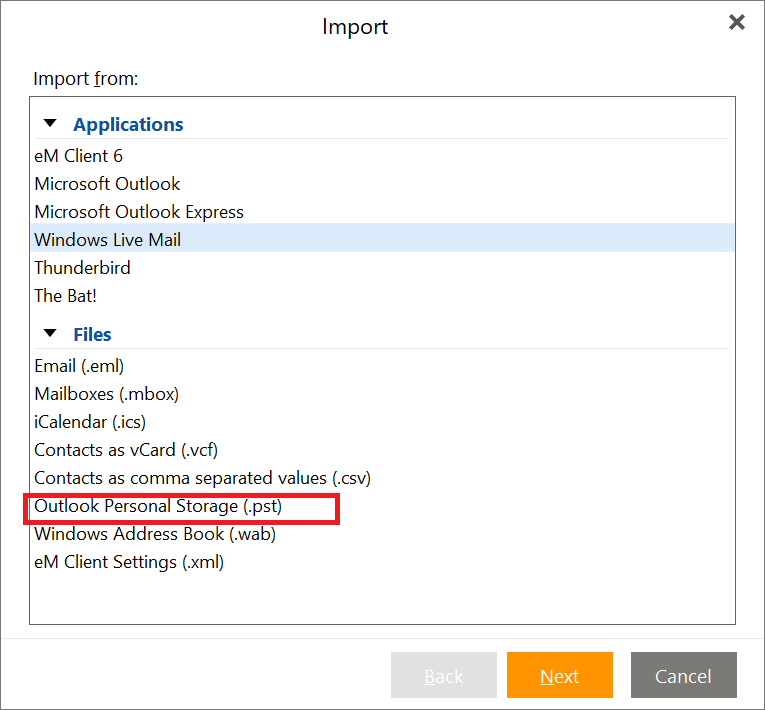
Done! That’s how you can easily import OST to eM Client.
The software has dozens of benefits that help you to easily complete the importing process. Some of them are listed below-
- Import multiple OST files at once with full accuracy.
- Preserves data integrity and folder hierarchy during the process.
- Various filter options to upload selected data items.
- Directly import OST to cloud-based email services.
- Able to export single or multiple folders at once.
- Convert OST into 25+ file formats.
- Compatible with all latest and old versions of Windows OS.
Final Words
In this post, we have discussed how to import OST to eM Client. Here, we have explained a secure and reliable solution for importing OST file into eM Client. You can download the free demo version to check its work efficiency and accuracy. I hope this article is helpful for you to transfer OST to eM Client.

