How to Import ProtonMail to Apple Mail?
Jackson Strong | January 12th, 2025 | Email Migration
Many people are searching for ways to import ProtonMail to Apple Mail. Here, in this blog, we will discuss the easy way to transfer ProtonMail emails to Apple Mail. You can use two methods for migration: manual and professional. Read this blog thoroughly and choose the method according to your needs.
Why Choose Apple Mail? Integrating ProtonMail with Apple Mail offers several benefits. Such as that to manage all your emails in one place. To access emails through the iOS & MacOS systems. It easily syncs with iCloud to store and manage your emails. Your contacts, calendars, and notes also sync across all Apple devices.
Now, we will look into methods to transfer ProtonMail emails to Apple Mail.
How to Add ProtonMail to Apple Mail Free?
Follow the below steps if you want to connect ProtonMail to Apple Mail manually.
- First, sign in to the Bridge app with your ProtonMail account.
- Click the Add Account button and enter your account details.
- Next, click your username in the Bridge App and select mailbox configuration.
- At the bottom of the pop-up window, click Configure Apple Mail.
- Create a new profile on your device by clicking Continue.
- Choose a display name for your ProtonMail account and enter it.
- Click Install to add ProtonMail to Mac Mail.
- Your ProtonMail account will start loading in Apple Mail.
You can send and receive emails through your ProtonMail account directly from Apple Mail.
Note: If you find this method technical or difficult for you, try using the below process.
How to Transfer ProtonMail Emails to Apple Mail?
Download and Install the Advik Email Migration Tool on your system. The software will easily import emails from Apple Mail account in just a few simple steps. Also, it will let you transfer multiple ProtonMail emails to Apple Mail in a single attempt. Rest assured about the folder hierarchy of ProtonMail mailbox as it will maintain it without any data loss. You can even choose the selective ProtonMail emails based on various email filters.
Click on the FREE Download button and check it’s working steps now!!
Note: Available for both Windows & Mac OS
Steps to Import ProtonMail to Apple Mail
Step 1. Run the software and choose ProtonMail.
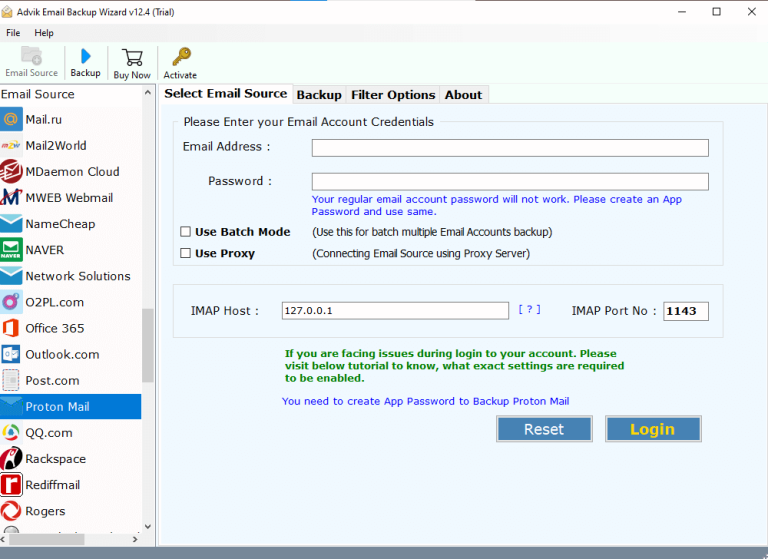
Step 2. Enter the ProtonMail account details & click Login.
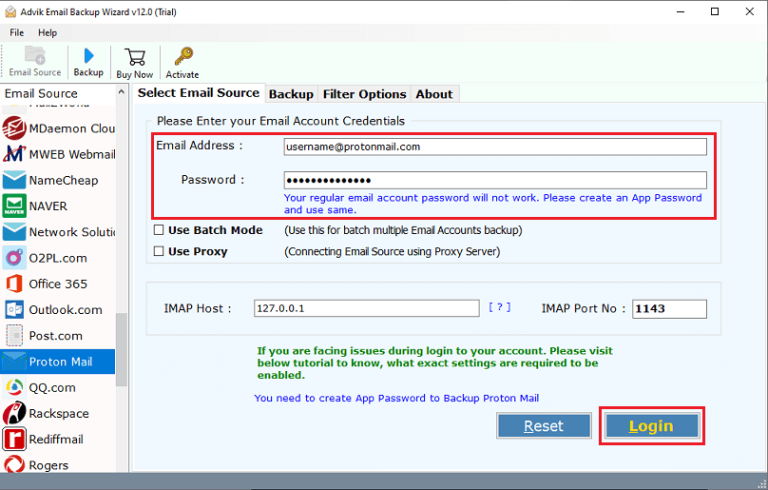
Step 3. Choose the required email folders.
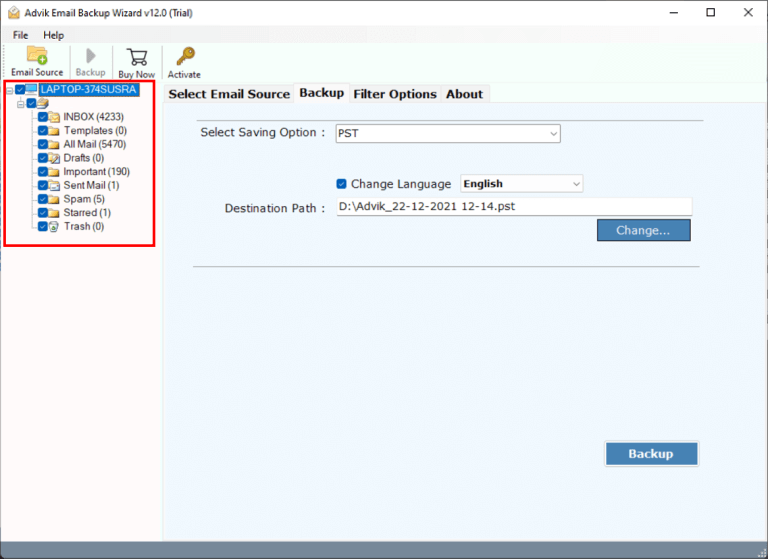
Step 4. Select MBOX as a saving option from the list.
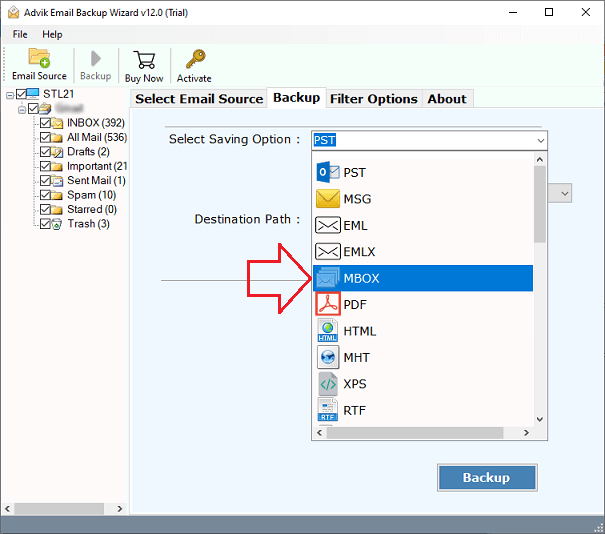
Step 5. Browse the target location and click the Backup button.
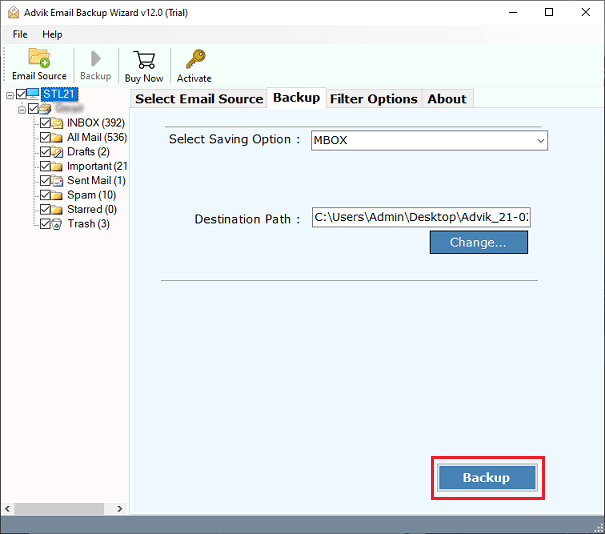
Step 6. Once done, import mailbox to Apple Mail.

Now access your ProtonMail emails in Apple Mail.
Benefits of ProtonMail to Apple Mail Import Tool
- Select ProtonMail email transfer: The tool can let you to choose selective ProtonMail email folders of your choice. So that you can quickly transfer selected ProtonMail folders to Mac Mail.
- Choose Destination Path: Store the resultant mailbox files at your chosen destination. You can open it easily without any restrictions.
- Preserves Email Details: Keeps email attachments, folders, signatures, subjects, to, cc, bcc, from, date, time, and other information intact.
- Complete Data Migration: This software transfers complete mailbox folders from ProtnMail to Apple Mail. Such as inbox, sent, draft, trash, and many more.
- Wide Compatibility: This tool is compatible with all the versions of Windows and Mac OS. Thus, you can install and use it on any version of Windows & Mac of your choice.
Conclusion
We are done with providing a manual and an automated solution to import ProtonMail to Apple Mail. If you have limited data then you can go for the manual method. To transfer unlimited ProtonMail emails to Apple Mail, it is always suggested to use an automated solution only. You can also try its demo version to check if it’s up to your needs.
Frequently Asked Questions
Q 1. What are the ProtonMail IMAP settings for iPhone?
Ans. ProtonMail uses the ProtonMail Bridge app to configure IMAP/SMTP settings. Install the Bridge app to sync with iPhone mail.
Q 2. Can you add ProtonMail to Apple Mail?
Ans. Yes, you can add ProtonMail to Apple Mail using the ProtonMail Bridge app.
Q 3. How to add ProtonMail to Apple Mail on iPhone?
Ans. ProtonMail currently supports integration through the ProtonMail Bridge app, which is not available for iPhone. You can access ProtonMail via its iOS app.
Q 4. Does ProtonMail work with Apple Mail?
Ans. Yes, ProtonMail works with Apple Mail using the ProtonMail Bridge app.
Q 5. Can I use ProtonMail with iOS Mail?
Ans. You can’t use ProtonMail directly with iOS Mail. However, you can use the ProtonMail iOS app to access your emails.


