[Solved] How to Import PST Contacts to Gmail Account?
Jackson Strong | March 3rd, 2022 | Gmail
Summary: Are you looking for a quick solution to import PST contacts to Gmail account? There are many users, who have not discovered a suitable way to import Outlook contacts to Gmail. In this article, I will discuss the best way to export PST contacts to Gmail account.
Instant Solution: Today I’m going to introduce the Professional solution for users so they can import outlook contacts to Gmail account. Advik PST Converter is specially developed to transfer contacts from Outlook file to Gmail. With this application, users can import PST contacts to Gmail account. The software has a user-friendly interface that makes operation easier for both technical and non-technical users.
Now, in this blog, we will discuss the above tool that import PST contacts to Gmail account efficiently and effectively in few seconds.
Steps to Import PST contacts to Gmail are as follows;
Step 1. Run PST Converter on your system.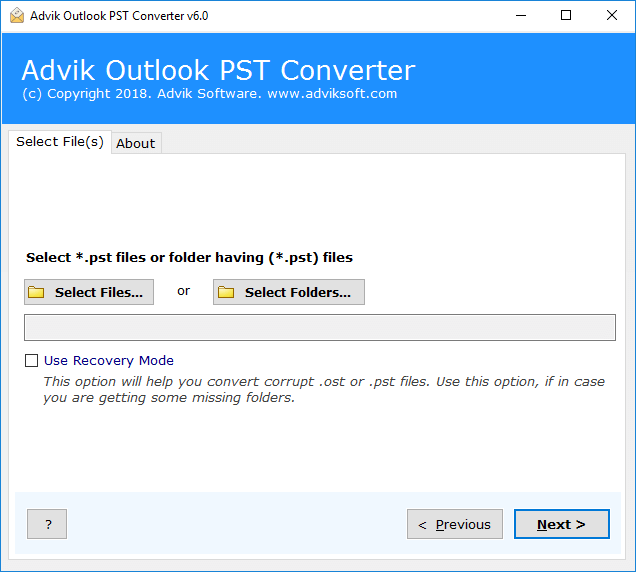
Step 2. Browse and locate the .pst file in the system.
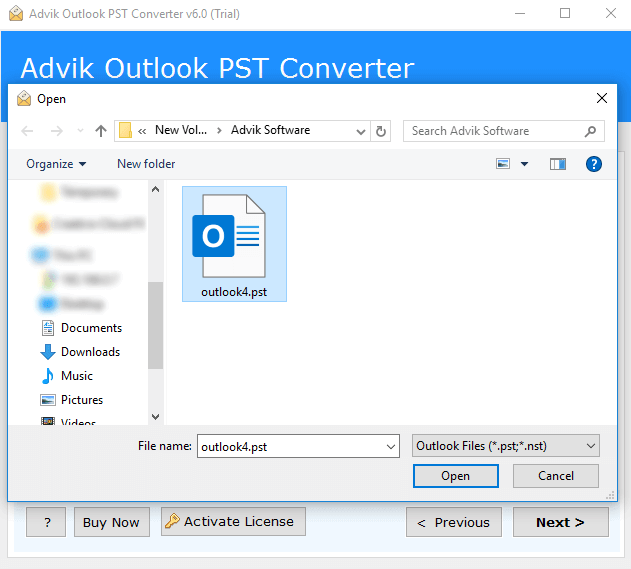
Step 3. Select the Contact folder from the PST file.
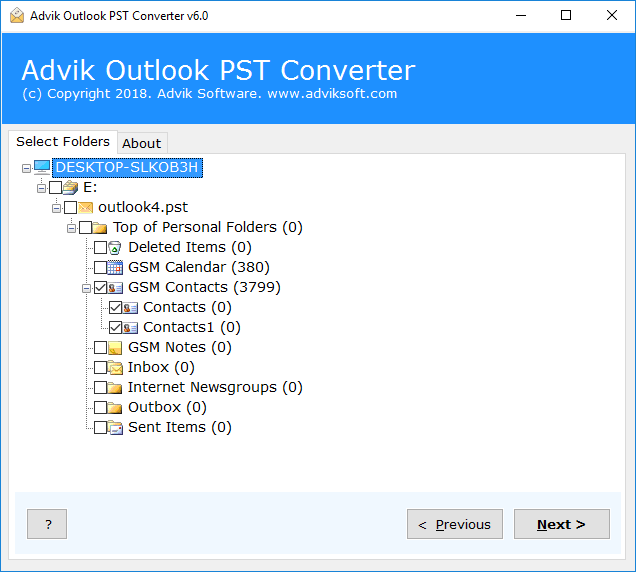
Step 4. From the menu, choose CSV file as the saving option.
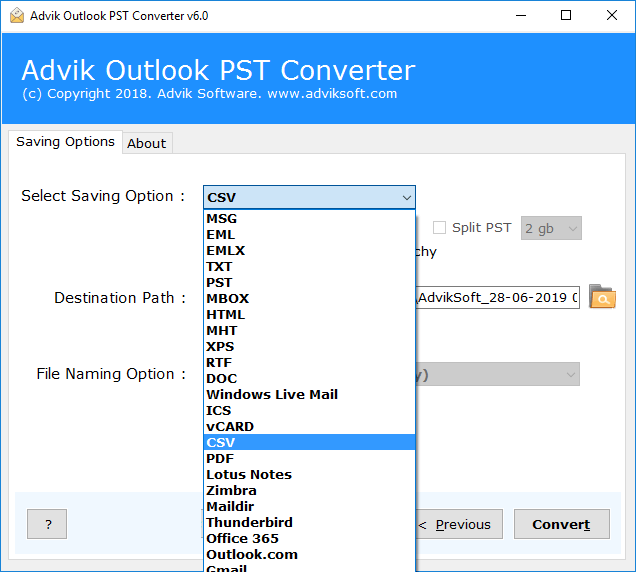
Step 5. Click the “Convert” button and analyze the process of conversion.
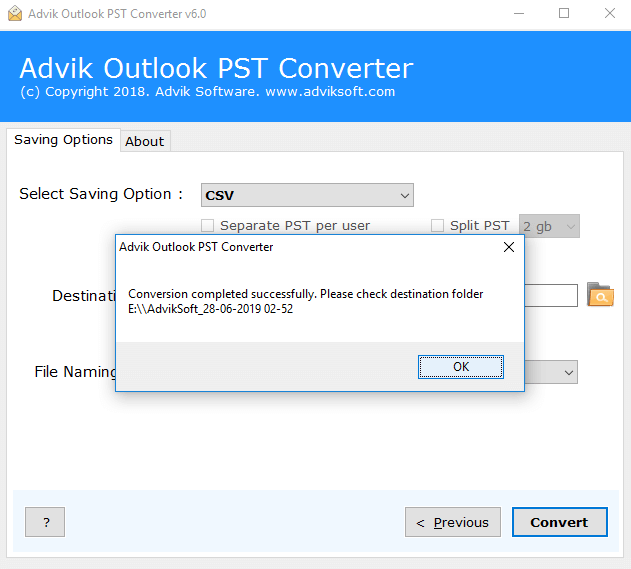
Finished! Now the software will extract contacts from the PST file to CSV file. After this process, you have to upload the Contacts.csv file into Gmail.
Watch Video Tutorial – How to Import PST Contacts to Gmail?
Follow the instructions to upload the Contacts.csv file into Google Contacts.
Steps to Import Contacts.csv file to Gmail Account;
Step 1. Open Google Contacts on your web browser.
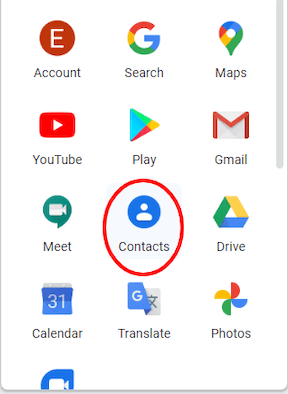
Step 2. Click the Import button on the left bar.
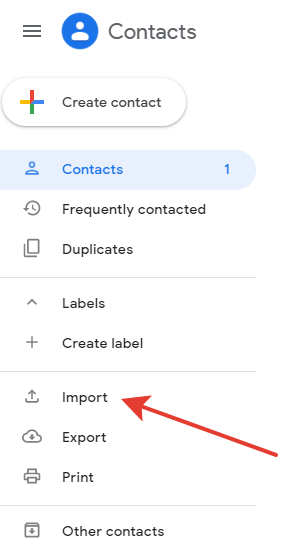
Step 3. Click Select File and Choose Contacts.csv file.
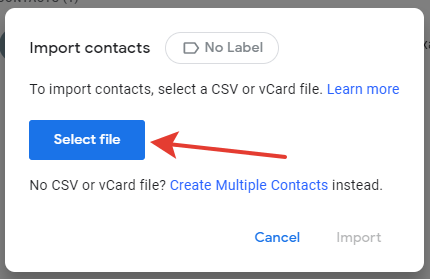
Step 4. Click on the “Import” button.
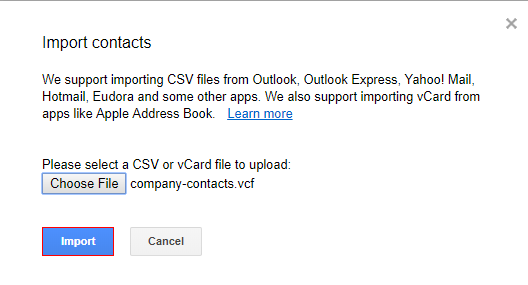
Completed! This is how you can easily import Outlook contacts to Gmail account.
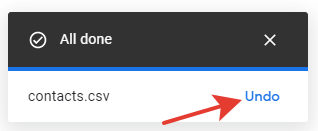
Key features of PST Contacts to Gmail Import Application
Some of the best features of this tool are as follows;
- Import large contact file to Gmail: This tool is capable enough to import large PST Contact file to Gmail in simple steps. There will be no more hurdles in using tool to upload PST Contact file to Gmail.
- Extract calendar from PST file instantly: You can also extract calendar folder from your PST file in any format as per your need. Just choose Calendar mailbox folder in folder selection step and export it.
- Supports all versions of PST File: This tool also supports PST file of Outlook 2019, 2016, 2007, and other previous versions of outlook.
- Multiple Saving Option are available: This tool allows you to export PST file into multiple file formats such as MSG, EML, MBOX, PDF, CSV, EMLX, HTML, DOC and many other.
- Windows Compatibility: PST Converter tool is compatible with all versions of windows such as 11, 10, 8.1, 8, 7, XP and so on.
- Free Demo Version: This tool comes with free trial version that can be use to check the effectiveness and efficiency of the software.
Frequently Asked Questions (FAQs)
1. Can I Convert various Outlook PST files into different Formats?
Yes, you can use this tool to convert PST to 20+ file formats like MBOX, MSG, EML, PDF, CSV, DOC, etc.
2. Is Outlook Installation is required to import PST contacts to Gmail?
Not at all, you don’t need to perform this task using Outlook. This can only be done via software. No additional tools are required.
3. Can I install This tool in Windows XP?
Of course you can, the best thing about this tool is that it is compatible with all latest and previous versions of Windows 11, 10, 8, 8,1 7, XP.
Summary
Till now, I have discussed one of the proficient techniques to import PST contacts to Gmail. As we all know, there is no manual solution is obtainable. Thus, I recommend you to choose Advik PST Converter Software to Import Outlook Contacts to Gmail account.

