How to Import PST Contacts to iCloud?
Jackson Strong | February 26th, 2024 | Data Conversion, Email Migration
Check out this blog to import PST contacts to iCloud. This article consists of step-by-step instructions to transfer contacts from PST file to iCloud Mail account.
Currently, there is no free method to upload PST contacts to iCloud. So, here, we will provide a professional solution for completing this task in a seamless manner. Let’s get started.
How to Transfer PST Contacts to iCloud?
Check out Advik PST Converter. This software will export PST contacts into vCard file. After that, you can import this file into iCloud Mail account. With this utility, you can transfer all contacts from PST file at once. without taking any time.
Click the button below to download this software for free.
Steps to Import PST Contacts to iCloud
Step 1. Run the software on your system.
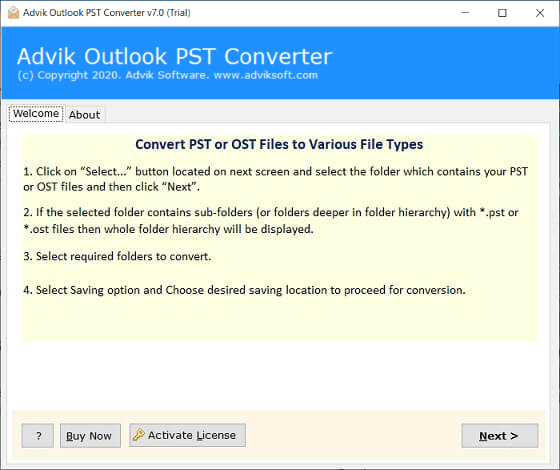
Step 2. Add a PST file and click on Next.
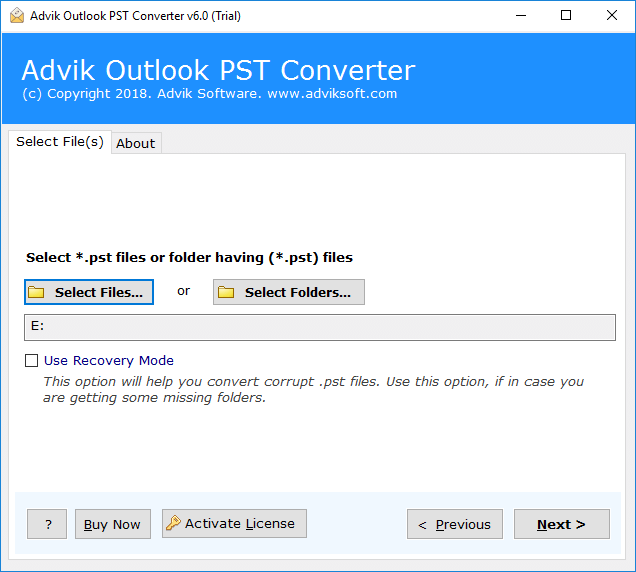
Step 3. Select the contacts folder and click on Next.
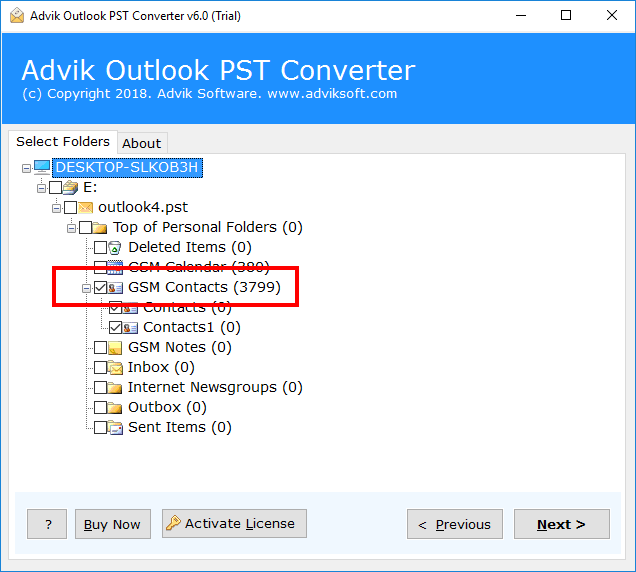
Step 4. Choose vCARD as a saving option.
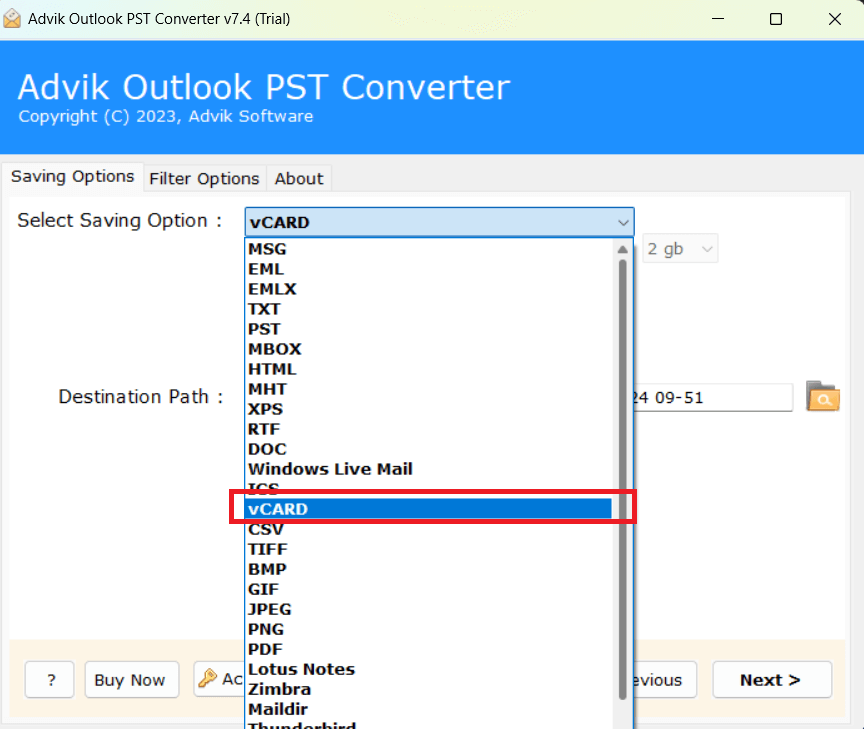
Step 5. Browse target location and click Convert button.
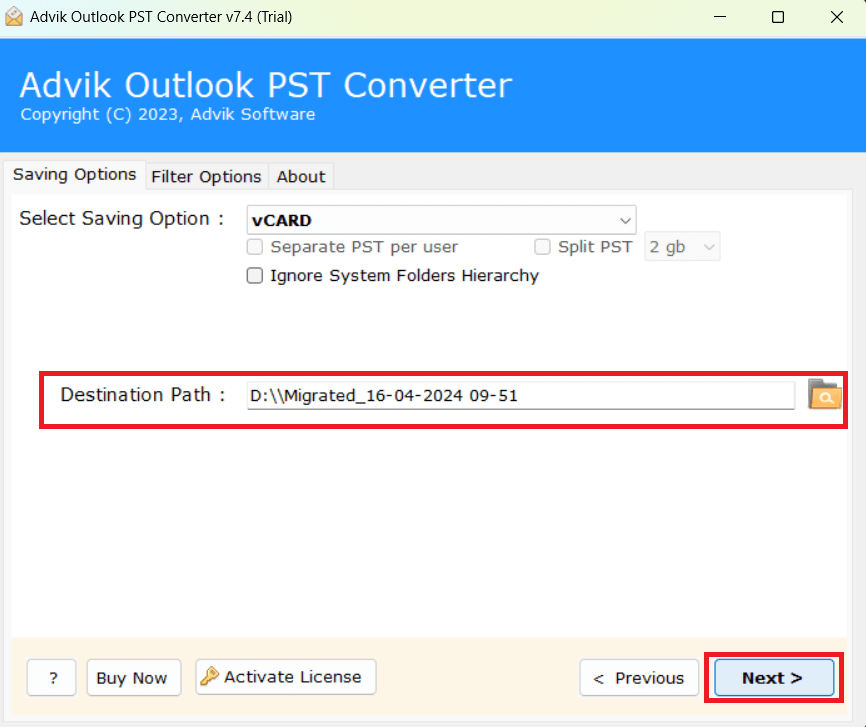
Step 6. Once the conversion is complete, you will get pop-up message.
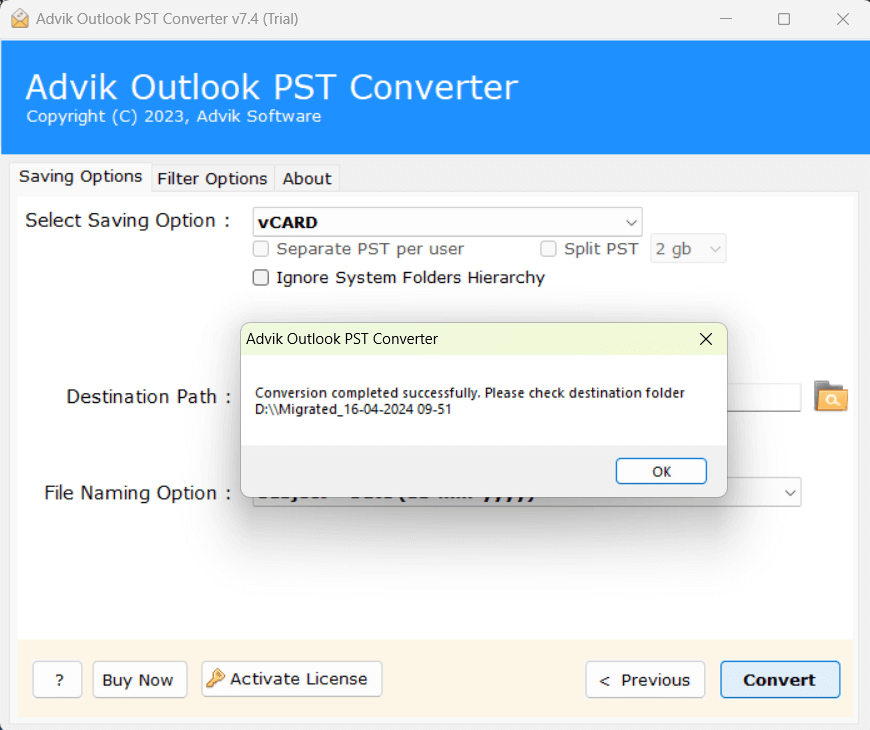
Step 7. Now, Log in to your iCloud account and click the “Contact” icon.
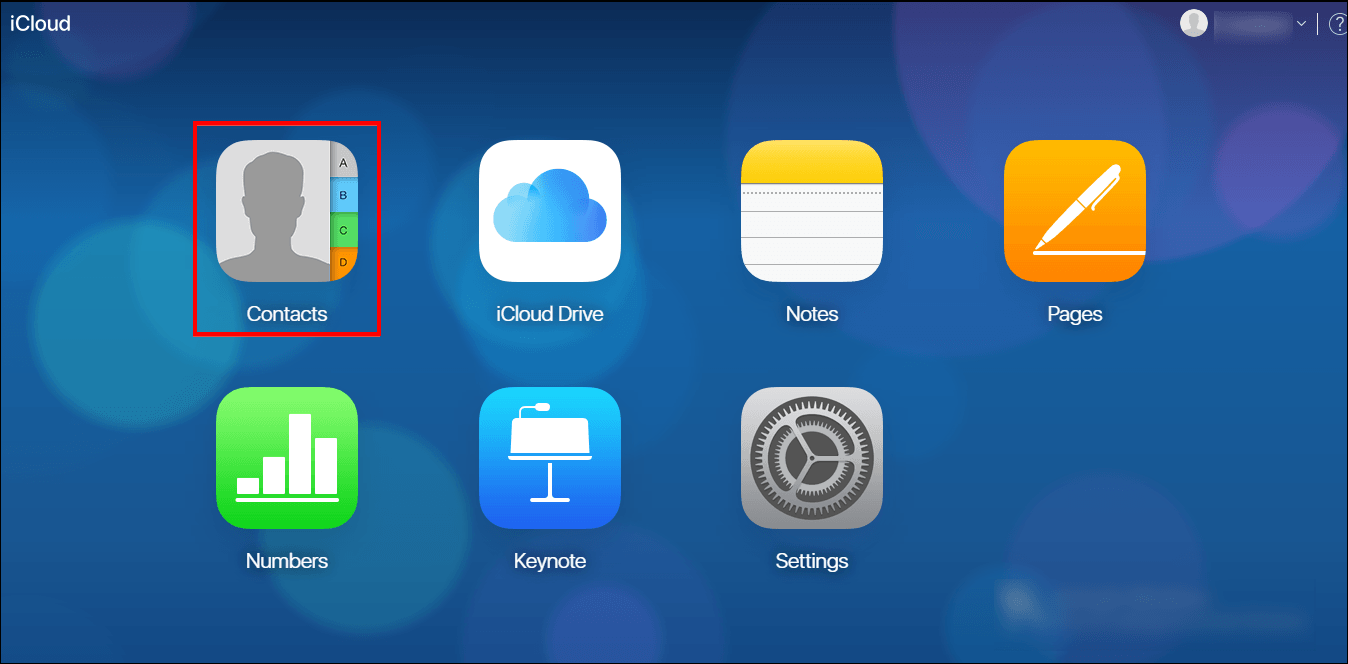
Step 8. Select the Import vCard option >> select the vCard file >> click Open.
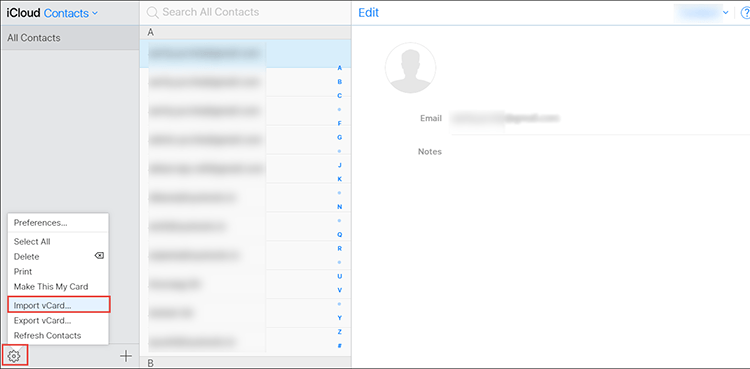
Done! This is how you can easily import PST Contacts into iCloud within a short frame of time.
Watch How to Upload PST Contacts to iCloud
Some Highlighted Features of this Automated Tool
- Extract Contacts from PST File: The software allows the user to extract contacts from PST file including all information (name, logos, date, time, contact, etc.). There is no size limitation to upload PST contacts to iCloud. You can extract contacts from large-sized PST files without any restrictions.
- Multiple File Saving Option: This Software is specially designed to work with all scenarios of file conversion. Users can convert PST to MBOX, HTML, DOC, MSG, etc.
- Cloud Migration: This is one of the advanced features of the software that will help users to transfer the PST file to any Cloud based email server. You can directly transfer emails from PST file into various email accounts.
- Maintain Folder Hierarchy & Metadata: During the conversion process, this Software preserves folder and subfolder hierarchy. This will help to get rid of any type of confusion while searching for an email after file conversion.
Final Words
In the above post, we have discussed how to import PST contacts to iCloud. Here, we have mentioned a direct approach to transfer contacts from PST file to iCloud Mail account. Download the software for free and explore its work performance.

