How to Import PST to BlueHost Email Account?
Jackson Strong | July 15th, 2024 | Email Migration
Summary: Here in this post we will discuss the quick and secure way to import PST to BlueHost mailbox. If you are among those who want to transfer PST emails to BlueHost mailbox, then you are at the right place.
Importing PST file to BlueHost email account can be an essential task for users who want to migrate from Outlook. Moreover, it is important when the user decides to consolidate their important data in a cloud-based service for better access. This guide will walk you through the complete PST to BlueHost migration process.
However, before you start, you should know that BlueHost doesn’t give any option to import PST to BlueHost mailbox However, there are few automated tools that can complete the importing. One such solution we are going to discuss today in this post. Therefore, read till the end and transfer PST to BlueHost mailbox.
How to Migrate PST Emails to BlueHost?
Try out the Advik PST Converter on your system. It will effortlessly import PST emails to BlueHost mailbox without affecting data integrity. With its time range filter, you can import emails from any particular date. It also has a recovery mode feature that repair corrupted PST file and import your data.
Download the demo version of the software and analyse its working. The demo version will import only 25 emails from each folder of PST file.
Steps to Import PST to BlueHost Mailbox?
1. Run the software on your system.
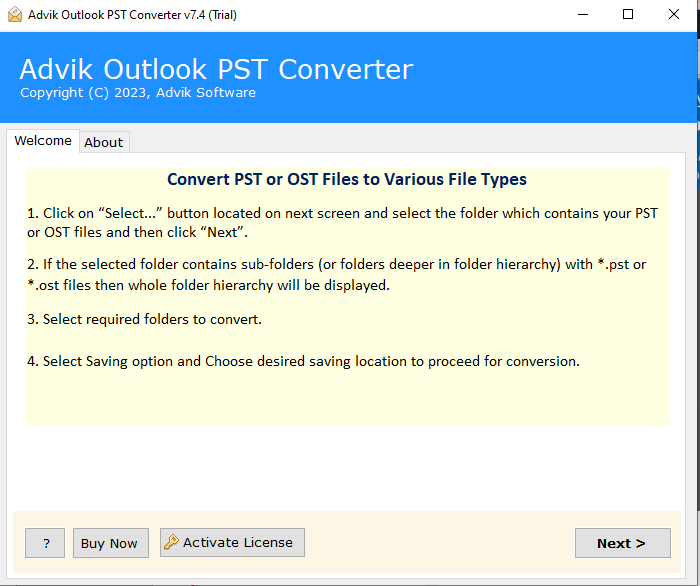
2. Add PST files or folders.
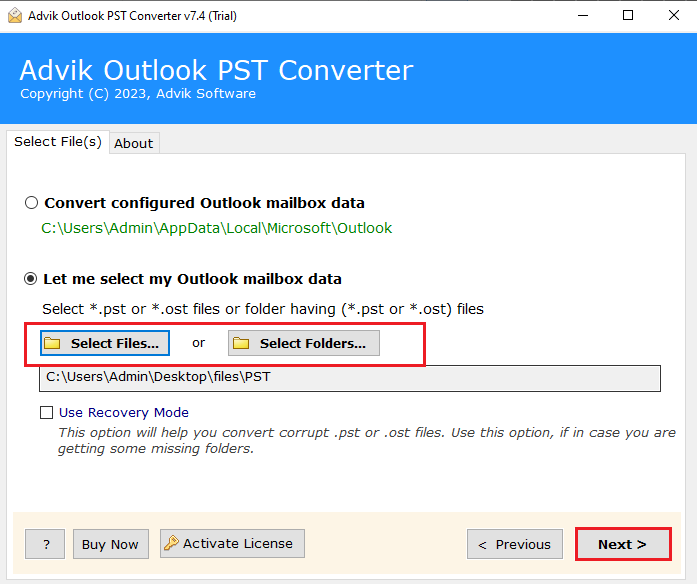
3. Select the email folders you want to migrate.
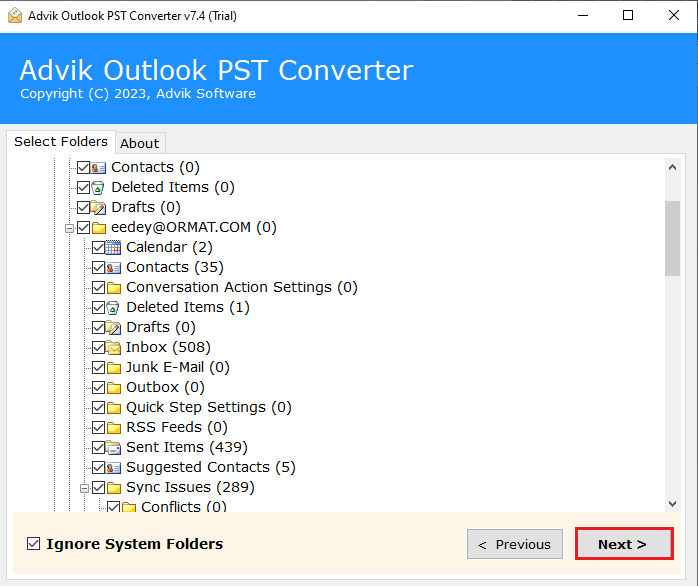
4. Choose IMAP from the given saving options.
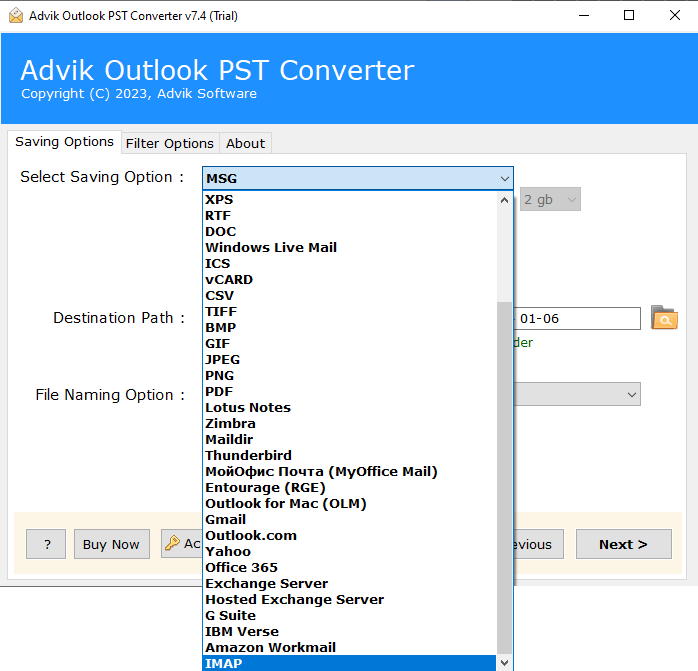
5. Enter your BlueHost email id and app password. At last, hit the Convert button.
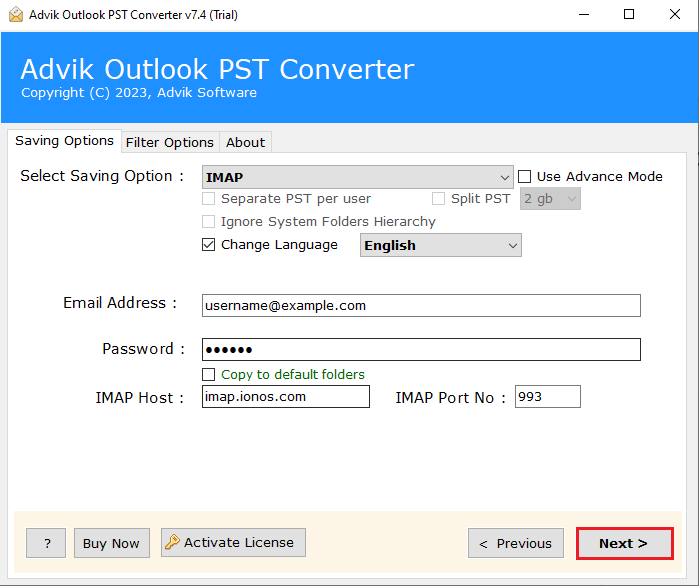
Done! Here complete the PST to BlueHost migration in a few simple clicks.
Watch How to Import PST to BlueHost
Why Use Automated Tool for Import
With this tool, there are various beneficial features –
- Maintain email folder and sub-folder hierarchy and structure.
- Have a Recovery Mode feature that allows importing corrupted PST file to BlueHost
- Works on Windows 11, 10, 7, Vista and all older versions.
- Advanced filters to import PST emails from a particular time.
- Allow to import PST emails to Gmail and other email accounts.
- Preserve email key elements – to from, cc, hyperlinks, attachments, inline images, etc.
Conclusion
BlueHost doesn’t give the option to import PST file. Here in this post we simplify the process for you and give a detailed process to import PST to BlueHost email account. Here we mention an automated tool that will migrate your emails without affecting your data. Try out the demo version of the software and analyse its working.


