How to Import PST to Dovecot Server?
Jackson Strong | June 19th, 2024 | Data Backup
In this technical world, many business professional wants an expert-verified solution to import PST to Dovecot Server. Follow this article to learn all the information related to the PST to Dovecot Server email transfer process.
PST is a file format that consists of emails, contacts, calendars, and all data. The only limitation of his file is that it can accessed with Outlook only. While Dovecot is an open-source email server and backend program. It is widely preferred by many organizations and enterprises. It allows businesses to implement IMAP and POP3 servers and customize them to meet specific work requirements.
With a Dovecot server mail account, you can access your PST emails anywhere. Also, it will reduce the dependency of reading PST emails only with Outlook. However, needs may vary from person to person. Therefore, we will go into the method of transferring PST file to the Dovecot server.
How to Open PST File in Dovecot Server Automatically?
Download and install the Advik PST Converter on your PC. It will easily transfer multiple emails from PST file to Dovecot Server in a single attempt. You can upload as many PST files and folders as you need to import into the Dovecot Server account. Also, it will maintain folder hierarchy and email properties throughout the process.
Just tap on the free download button and explore its working process.
Steps to Import PST to Dovecot Server
Step 1. Run the software and add PST files.
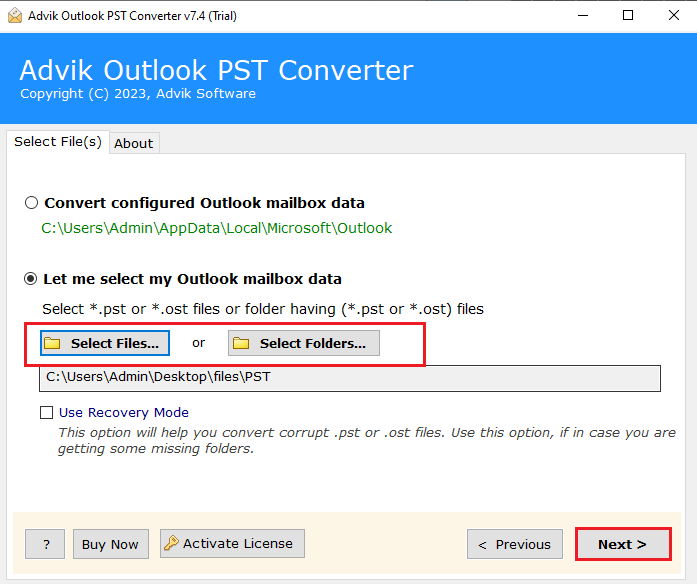
Step 2. Choose the required email folders from the preview.
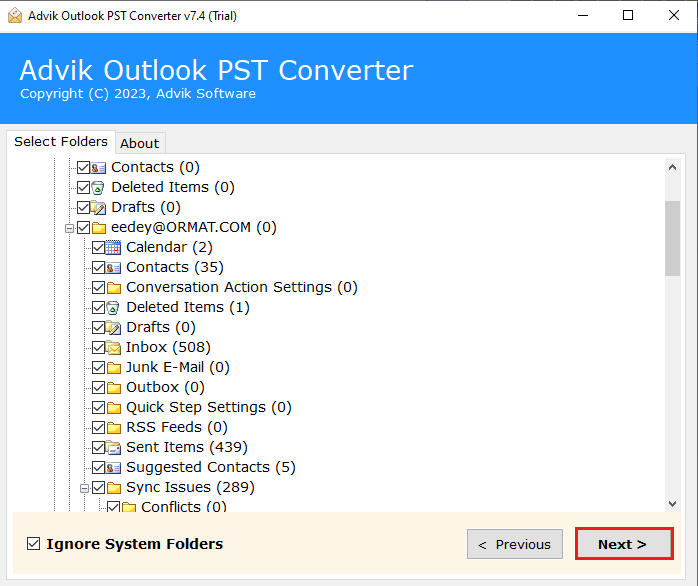
Step 3. Select IMAP as a saving option from the list.
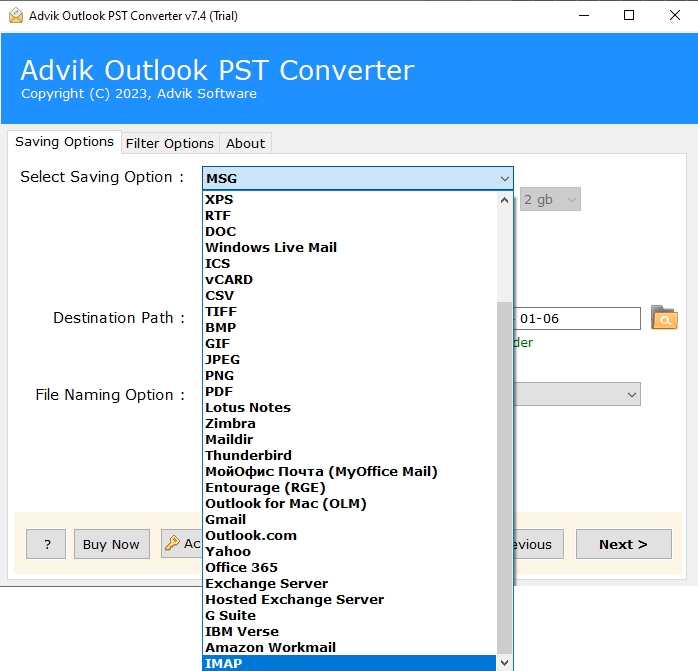
Step 4. Enter Dovecot Server account details and click Convert.
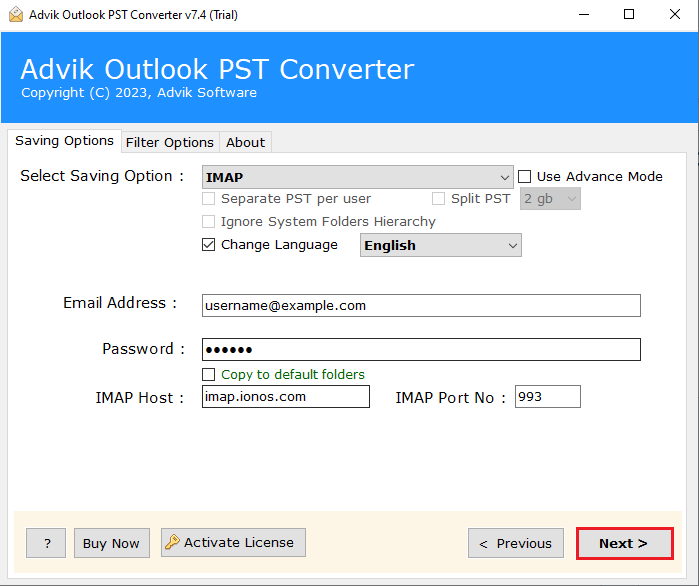
The software will start transferring emails from PST file to Dovecot Server in a few minutes.
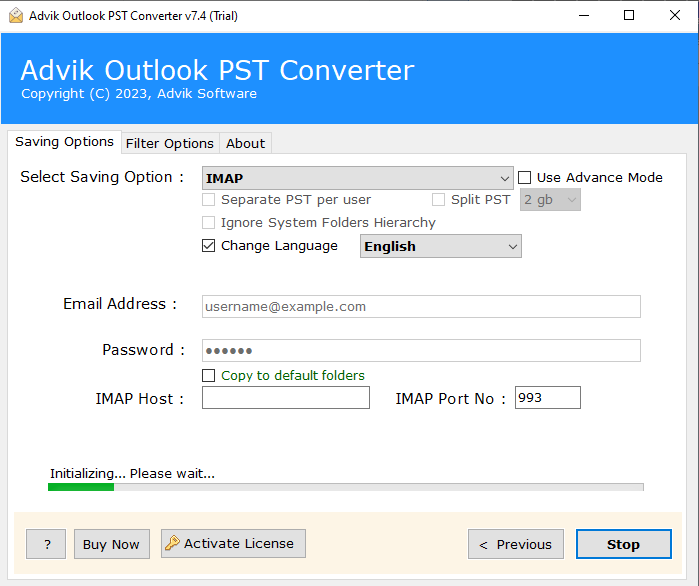
Once completed, log in to your Dovecot Server account and check all the transferred emails there.
Watch How to Transfer PST File to Dovecot Server
Top Features of PST to Dovecot Converter
- Batch Import Options: For users with multiple PST files the software allows importing all at once making the process easier.
- Preserve Metadata and Properties: The software keeps all email properties intact, including attachments, email addresses (to, cc, from, bcc), images, headers, date and time, hyperlinks, and subjects.
- Easy and Secure Interface: The software provides a simple and secure interface, suitable for both technical and non-technical users, making it easy to import MBOX to the Dovecot server.
- Windows Compatibility: This software works on all Windows computers, including Windows Server machines. It supports Windows 11, 10, 8.1, 8, Server 2019, 2016, 2012, and many more editions.
Conclusion
So, download the FREE trial edition of PST to Dovecot Tool to transfer 25 emails from each PST mailbox folder to Dovecot Server account. Also, it will helpful for you to check the software functionality before purchasing the license keys. After getting satisfied, you can easily proceed to upgrade it further.
Frequently Asked Questions
Q 1: How to migrate PST to Dovecot Server?
A. You can use the PST to Dovecot Import Tool, a reliable and trustworthy solution, to transfer multiple PST files to Dovecot Server.
Q 2: Can I download and install this software on a Windows 11 machine?
A. Yes, this tool works with all versions of Windows OS including Windows 11.
Q 3: Is your software compatible with Outlook 2021 PST files?
A. Yes, this tool is compatible with all the versions of Outlook 2021, 2019, 2017, 2013, and many more.

