How to Import PST to Evolution Mail?
Jackson Strong | January 10th, 2025 | Email Migration
Summary: This blog describes the best way to import PST to Evolution Mail. It is a vital task for users who want to open PST file file in Evolution Mail. Whether you are switching from Outlook to Evolution Mail, read this article and follow the steps mentioned here to easily migrate PST file to Evolution Mail in a hassle-free manner.
PST is a file format used by MS Outlook to store emails, contacts, calendar entries, tasks, and other data items. On the other hand, Evolution Mail is an open-source personal information manager and email client. It is primarily designed for Linux. It offers some features similar to Outlook such as storing emails, contacts, calendars, etc.
Reasons to Import PST into Evolution Mail
- Seamless Integration: Evolution Mail integrates well with Linux-based systems, including GNOME desktop environments.
- Cost Efficiency: Evolution Mail is free and open-source, importing PST making it a cost-effective solution.
- Data Consolidation: Centralizing emails and contacts from multiple platforms into Evolution Mail enhances productivity.
- Switching to Linux: If users want to migrate from Windows to Linux
How to Transfer PST File to Evolution Mail?
Try Advik PST Converter to import PST to Evolution Mail without any configuration. With this tool, you can complete the importing process in a few simple clicks. You just need to add the .pst file, select IMAP from select saving option, enter Evolution Mail account login details, and press convert to begin the process. With this utility, you can import PST file with attachments. It can upload single or multiple PST files at once.
Tap on the below link to download it for FREE.
Steps to Import PST to Evolution Mail
1. Run the PST to Evolution Mail Import tool on your system.
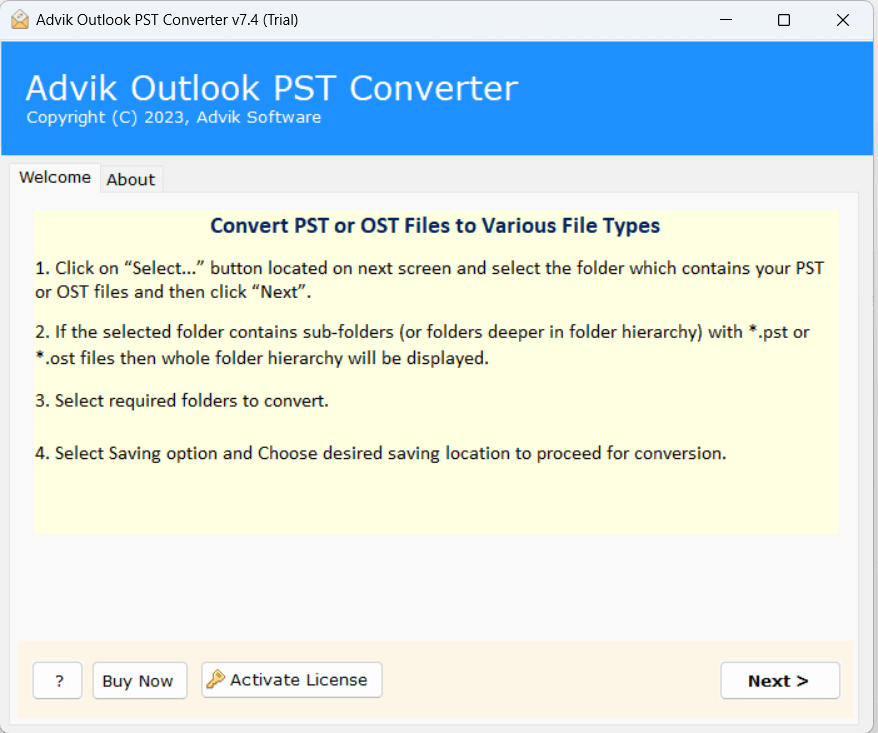
2. Click on Select Files or Folders to add .pst files and click Next.
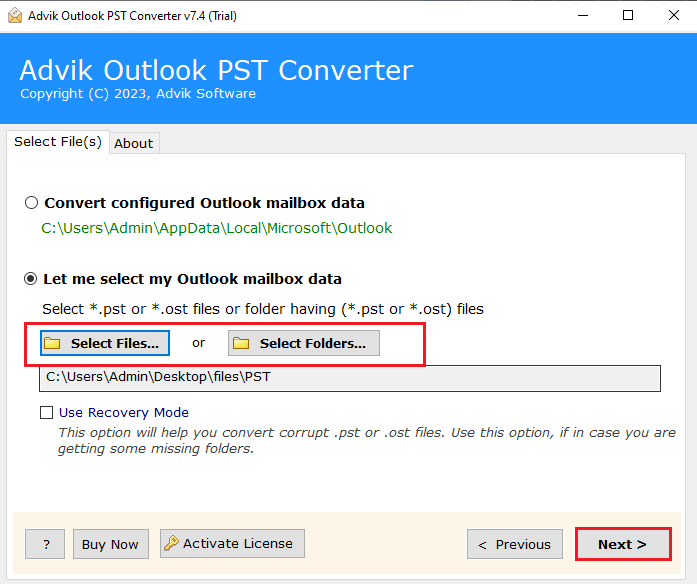
3. Choose the required mailbox folders to import and press Next.
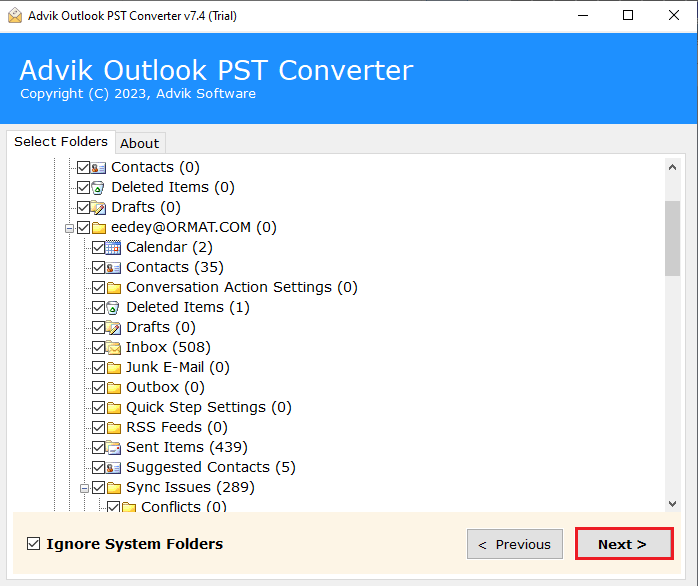
3. Choose IMAP as a saving option.
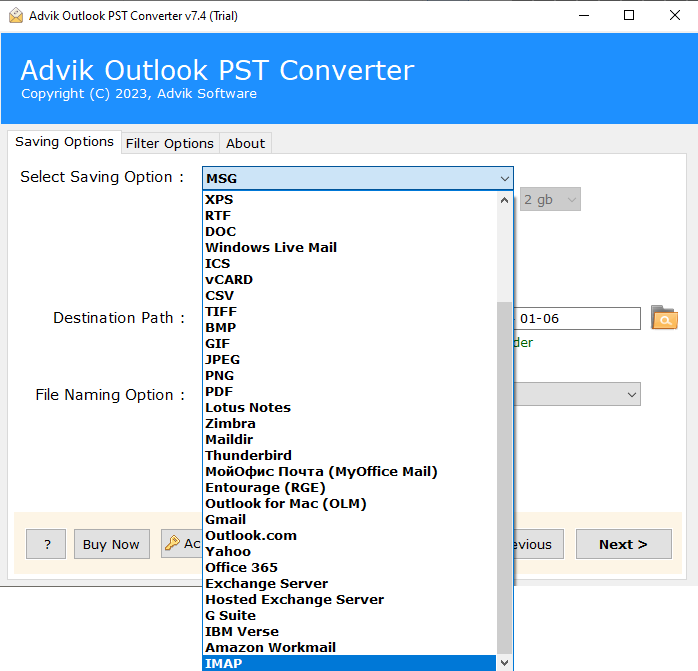
4. Enter Evolution Mail account login details and click Next.
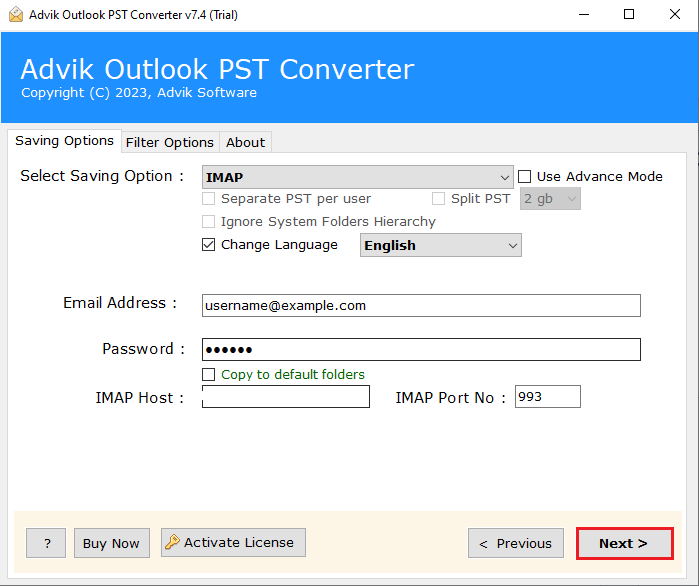
The software will start importing emails from PST file to Evolution Mail. Once the process is complete, open the Evolution Mail account and check imported emails here.
Apart from the above functions, the tool offers various advanced features that make the process simple. Some of them are;
- Directly import PST to Evolution Mail without Outlook.
- Transfer multiple PST files at once without any data loss.
- Keep your email folder structure the same even after the process.
- Preserves all key elements and metadata properties while importing.
- Advanced email filters to import selected emails from PST file.
- User-friendly interface for an easy and smooth importing process.
- Works with all the latest and old versions of Windows operating systems.
Watch How to Open PST File in Evolution Mail
Conclusion
Importing PST to Evolution Mail is a difficult task but with the right approach, you can do it easily. In this post, we have discussed a simple and reliable solution to import PST to Evolution Mail. You can download the free demo version of this tool to check its working procedure. The trial version allows you to transfer 25 emails from each folder without any cost.

