How to Import PST to GMX Mail Securely – 2 Easy Methods
Jackson Strong | May 13th, 2022 | Email Migration, GMX, Outlook
GMX Mail (Global Mail eXchange) is a free email service earlier in Germany but is now used globally. Apart from email, it also includes Mail Collector, Address Book, Organiser, and File Storage facility. You can register up to 10 email addresses for free. For using a business email address, you can upgrade to the Premium version.
It doesn’t offer any official method to import PST to GMX Mail. However, in this article, we are going to learn few alternate ways to open Outlook .pst file in GMX Mail.
Questions Related to Import PST file in GMX Mail
“I am having 2.5 GB of Outlook PST file with important mails and contacts. How would I copy them to my GMX.mail account?”
“What is the safest way to upload PST file to GMX Email Account without losing any information?”
“How to import PST to GMX Mail without Outlook application? I don’t have Outlook installed in my system. Can I transfer its data file .pst emails in GMX? Kindly help me with this query”
If you are too looking or finding the right way to access or open PST file in GMX Mail account. This blog is for you. Continue reading and find the right way for email migration from Outlook data file to GMX Mail.
Number of Solutions Available
Method #1. Advik PST Converter (No Outlook Required)
Method #2. Using Outlook Configuration
I had come up with top 2 easy and best way to export PST to GMX Mail. Choose the method that ease your task.
Method #1. How to Import PST to GMX Mail With Ease
Download and Install Advik Outlook PST Converter in your Windows machine. This advanced program will let you transfer emails from PST file into GMX Mail account. You can upload large sized Outlook PST file without facing any glitch or error. Besides this, the software has multiple benefits such as;
- Export data from damaged/corrupted PST file to GMX Mail safely
- Maintain folder hierarchy and key elements
- Upload PST to Google Workspace, Office 365, Yahoo and all other cloud email servers
- Support PST file created by MS Outlook 2019/2016/2013 and earlier versions
- Bonus: Convert PST to MBOX, EML, MSG, DOC, etc file formats
- Unlimited data migration with no limit

Please Note: Enable Less Secure Apps and IMAP from GMX Security Settings to Sign into the software.
Steps to Open PST file in GMX Mail without Outlook are as follows;
Step 1. Launch Advik PST Converter in your PC.
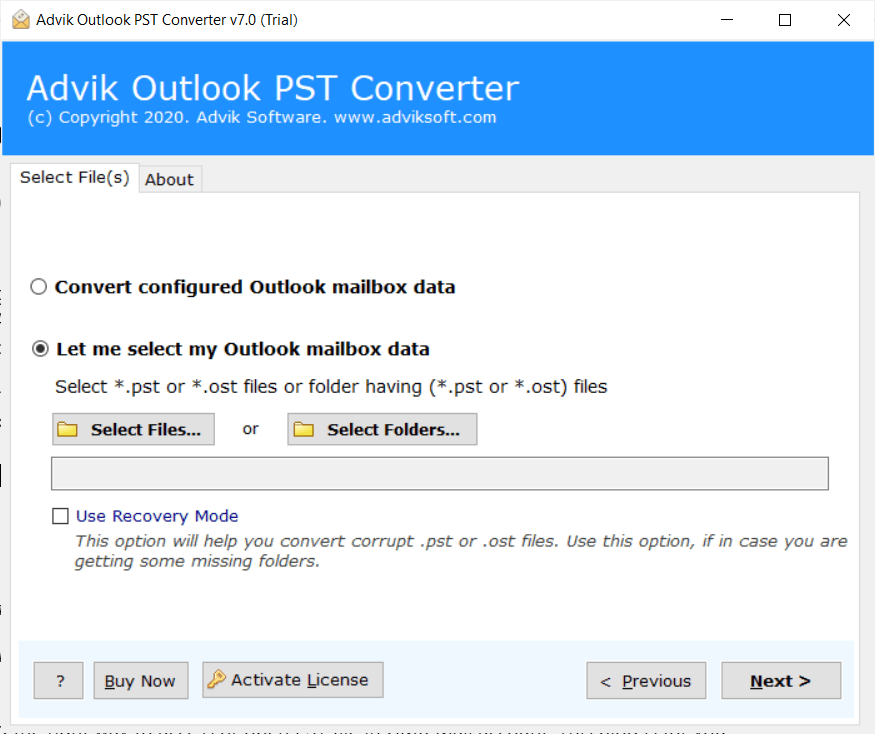
Step 2. Click Select File and load PST file into the software.
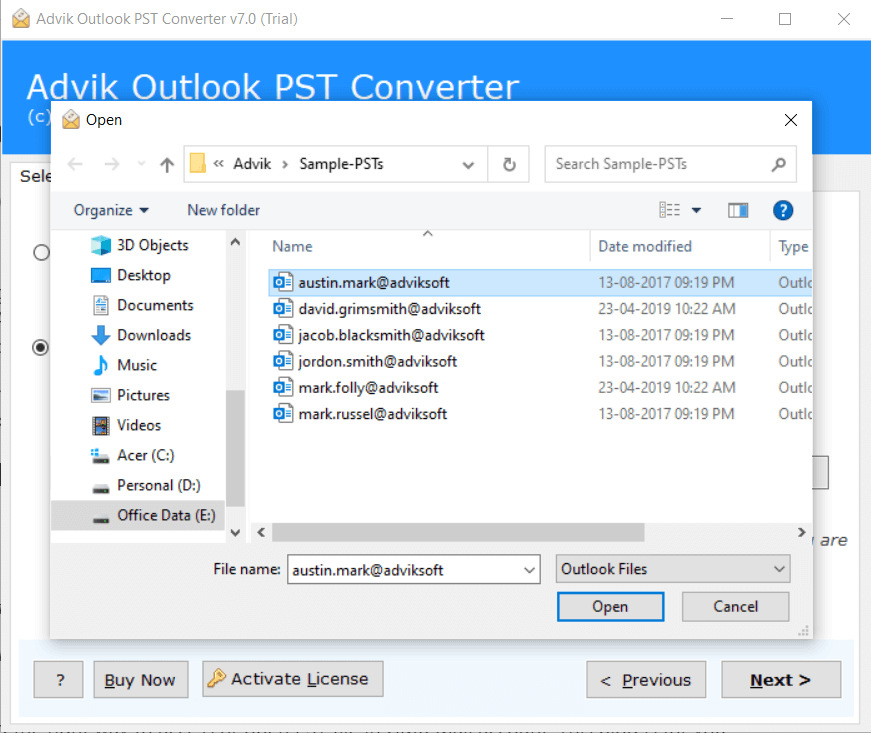
Step 3. Choose email folder to migrate and click Next.
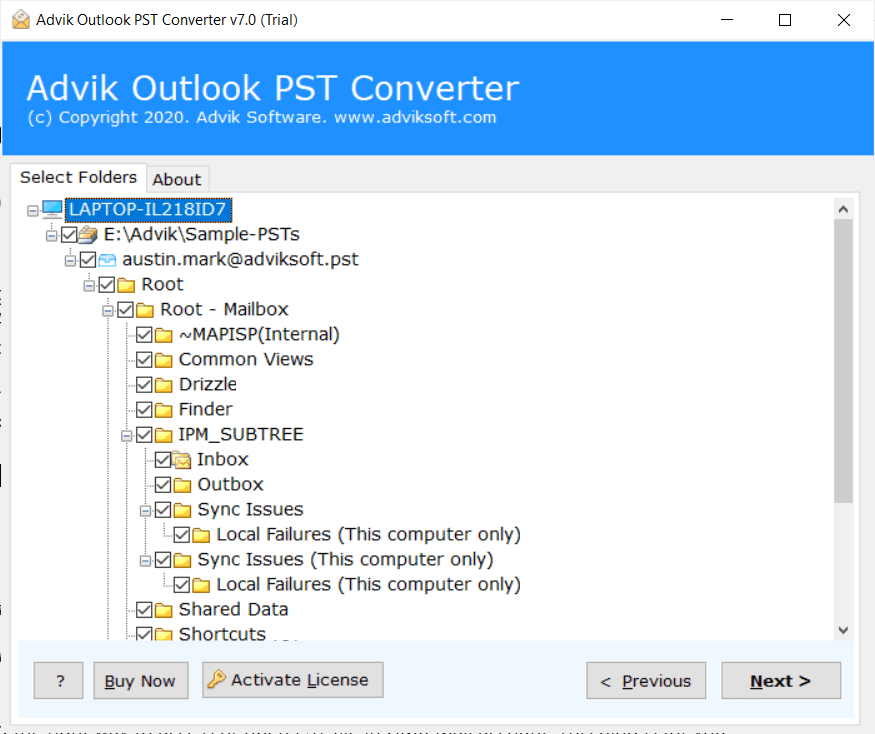
Step 4. Now, select IMAP as saving option.
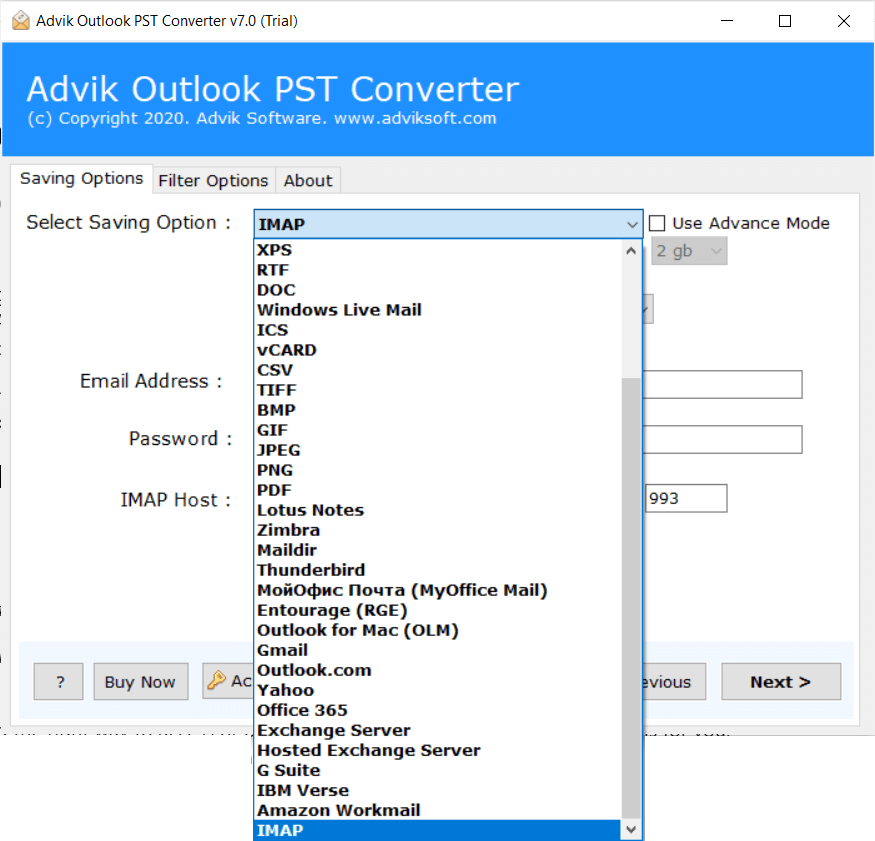
Step 5. Enter your GMX Mail login credentials and click Convert.
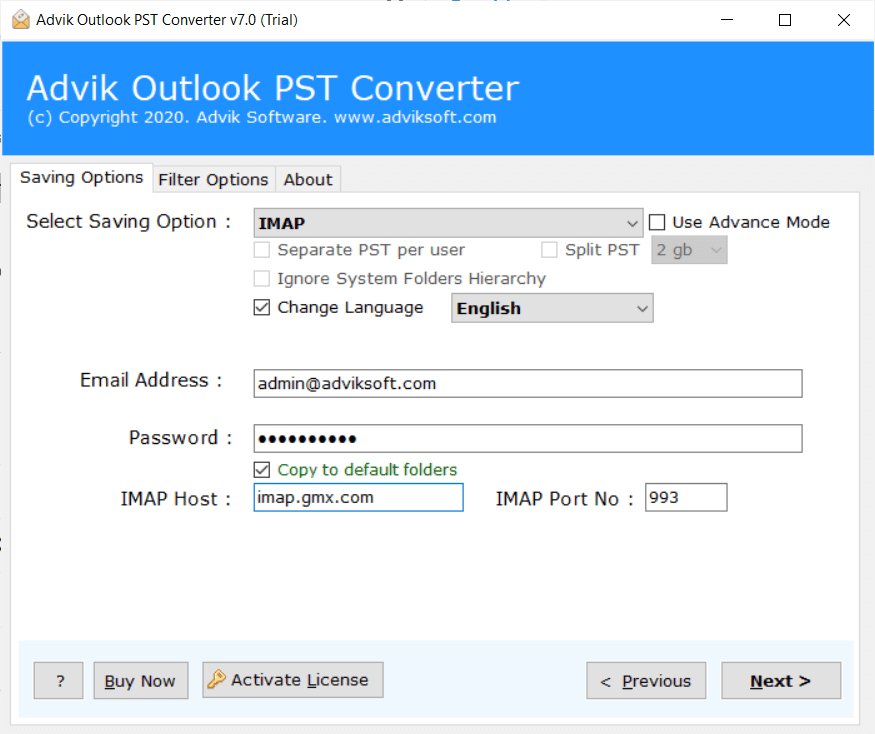
Finished! The software will immediately start converting/migrating your Outlook PST emails to GMX Mail account.
Method #2. How to Upload PST file into GMX Mail Account Using Outlook
This segment includes a free way to import PST to GMX Mail account. You have to install MS Outlook in your computer for this tutorial.
Steps to be followed to open PST in GMX Mail are as follows;
- Launch MS Outlook application
- Go to File>> Add Account. Enter GMX Mail login credentials and click Finish to setup account.
- After successfully configuration go to File>>Open/Export menu.
- A pop-up window will appear, select Import file.
- Browse and locate Outlook PST file and open it.
- MS Outlook will import PST file and copy the data in your GMX Mail account.
This seems to be a piece of quick information but needs patience and technical knowledge.
Drawbacks/Limitations
- Risk of data loss/corruption
- Time-Consuming Process
- Alteration of Emails could take place
- Wrongful information leads to Outlook error 0X800CCC0E
Check out PST to GMX Mail Import Tool – Free Download Now

Why waiting? If you can migrate the Outlook PST data within few easy shots.
- No manual configuration is required.
- No technical knowledge is required.
- Now Data Loss will Occur.
Experience the best and simplified way to import PST to GMX Mail in one fell swoop.
Final Words
What we had just noticed? Either you can choose an automation method to minimize the manual efforts and time. Or you can select a manual way to open PST file in GMX Mail. There are 2 simple and easy ways to transfer Outlook PST data into GMX email with ease. If you face any technical error or any difficulty, you can contact our experts.
Also Read: How to Export GMX Mail to PST
