How to Import PST to Horde Mail Server?
Jackson Strong | February 28th, 2025 | Email Migration
Summary: This guide provides a simple method to import PST to Horde Mail Server without any hassle. If you need to open PST file in Horde email account, follow the steps in this article to transfer all your data easily. We have explained the complete process, so let’s get started!
PST files store Outlook data such as emails, contacts, calendars, and more. When switching from Microsoft Outlook to Horde Webmail, users must transfer their emails to continue easy communication.
Horde Mail is a web-based email application that allows users to manage emails from anywhere. However, it does not support PST format directly, meaning users must use an indirect way to accomplish this task.
Can I Open PST File in Horde Mail Manually?
No, you cannot directly open or import a PST file in Horde Mail because Horde does not support the PST format. Unlike Outlook, which uses PST files for data storage, Horde Mail works with MBOX format.
To access PST emails in Horde Mail, you first need to. Since there is no manual method for this conversion, using a PST to MBOX Converter is the most reliable option.
Since Horde does not provide a built-in option to import PST files, the best approach is to use an automated tool.
How to Import PST to Horde Mail Server Automatically?
Try the Advik PST Converter tool on your Windows. The software will effortlessly import emails and other data from PST file to Horde Mail account. With its simple and user-friendly interface, it is easy to complete the migration process without any hassle. The tool has a batch mode that allows users to import multiple PST files to Horde mailbox at once without any data loss.
Try the demo version of the software and import PST emails and other data into Horde Mail Server with ease. The trial version imports 25 emails from each folder.
Steps to Transfer PST Files to Horde Mail Account
1. Run the software & select PST files or Folders.
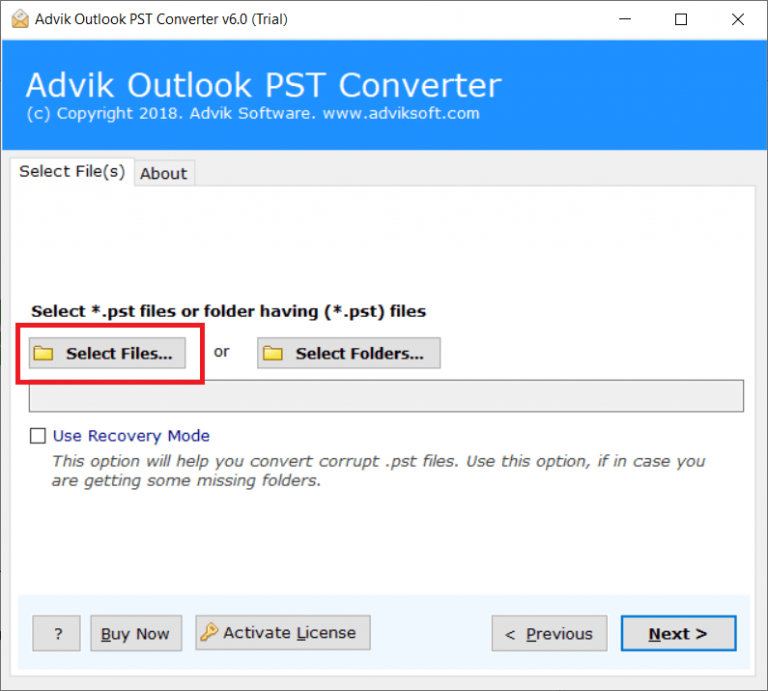
2. Then, select the email folder you want to import.
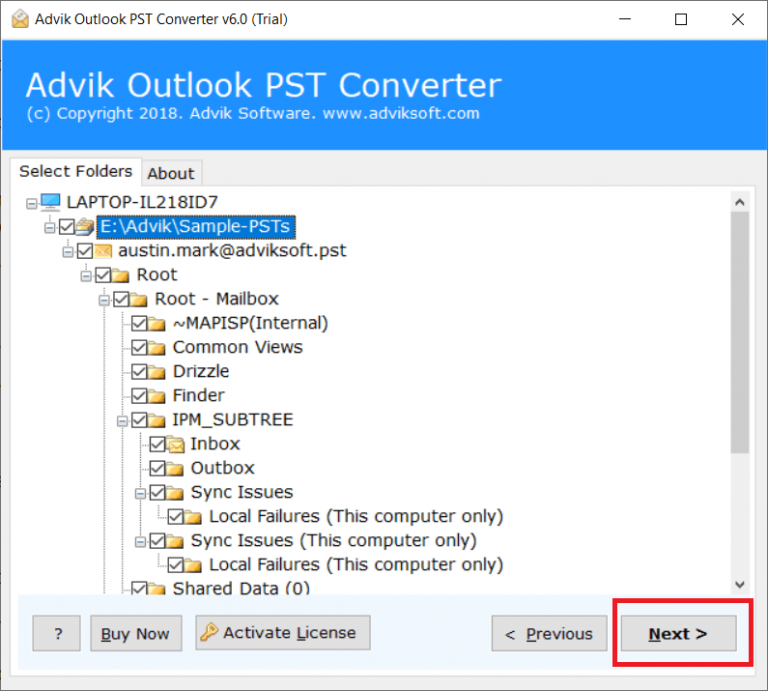
3. From the multiple Saving options, select IMAP.
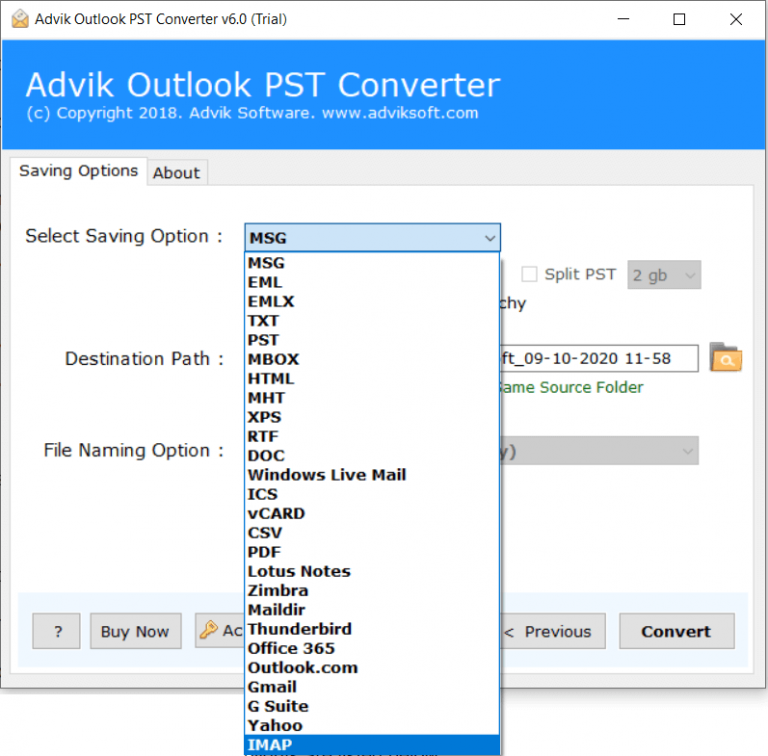
4. Enter your Horde login details and hit the Convert button.
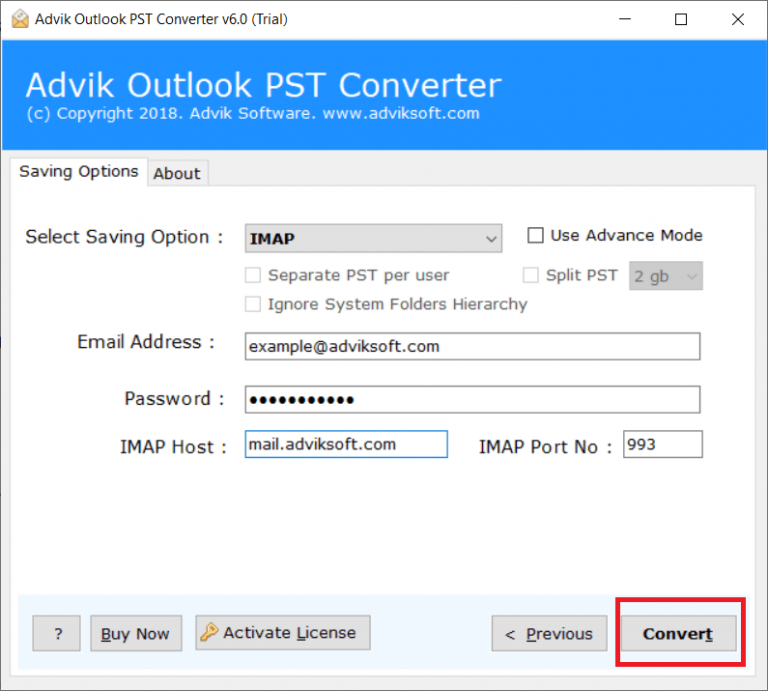
Done! Here you automatically import PST to Horde Mail account without any hassle.
Watch How to Import PST to Horde Mail
Why Choose Professional Software?
The software offers various prominent features that efficiently complete the importing without any hassle. Some of them are –
- This software will import PST emails to Horde Mail Server without any data loss.
- Offer a secure environment for the importing process without compromising data security.
- Option to migrate multiple PST files into Horde Mail at once.
- Maintain email folder and sub-folder hierarchy and structure.
- Preserve email key elements and attributes while migrating PST file emails.
- Simple and user-friendly interface for both technical and non-technical users.
- Compatible with Windows 11, 10, 7 and all other older versions.
- Allow to select email folders for selective import.
Conclusion
Importing PST file into Horde Mail is a simple process without any hassle. Here in this post, we describe the best and most efficient solution to migrate PST to Horde Mail with ease. You can try the demo version of the software and know the complete import process.
Frequently Asked Questions
1. Are there any size limitations for importing PST files?
No, there is no file size restriction with this tool. The software can effortlessly import large-size PST file without any hassle.
2. Is there any alternative way to migrate PST file to Horde Mail?
Well! Using this tool you can first convert PST emails and attachments to MBOX file. After that import the export data file into Horde Mail Server.
3. What is a PST file?
A PST file or Personal Storage Table, is a file format used by Outlook to store emails, contacts, calendars, tasks and all other mailbox data. This file is only used by Windows Outlook to import or export data.


