How to Import PST to HostGator Email Account?
Jackson Strong | June 10th, 2024 | Email Migration
In this blog, we will discuss the complete process of importing PST to HostGator email account. Throughout the article, we will discuss possible solutions to open PST file in HostGator email account. Read the complete post and transfer all emails from PST file to your mailbox. Let’s proceed to discuss the migration process in detail.
PST is one of the popular file format for Outlook email client. The file format saves all the data into a PST file including emails, contacts, calendars, journals, etc. HostGator email accounts are made for both individuals and businesses, providing strong email management tools for smooth communication. Users get customizable email addresses, plenty of storage, and spam protection. Thus most of the users preferred to migrate PST file emails to HostGator email account.
Now without any further delay, let’s move ahead and import PST emails to HostGator mailbox.
How to Transfer PST File to HostGator Email Account?
Download Advik PST Converter tool for Windows. The software will transfer email from PST file to HostGator with attachments. It will maintain the email folder and sub-folder hierarchy and structure. With this software you can batch import PST to HostGator business email account in one attempt. The software also offers an Email Filter option to transfer selective emails from PST folders to HostGator.
Click the link below and download the demo version of the software.
Steps to Import PST to HostGator
1. Run the software and add the PST file.
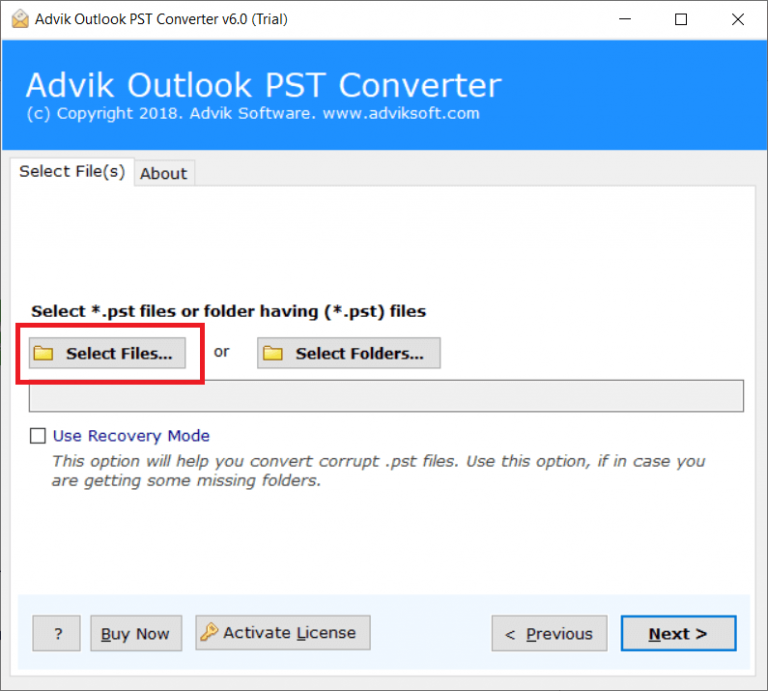
2. Select the email folder you want to import.
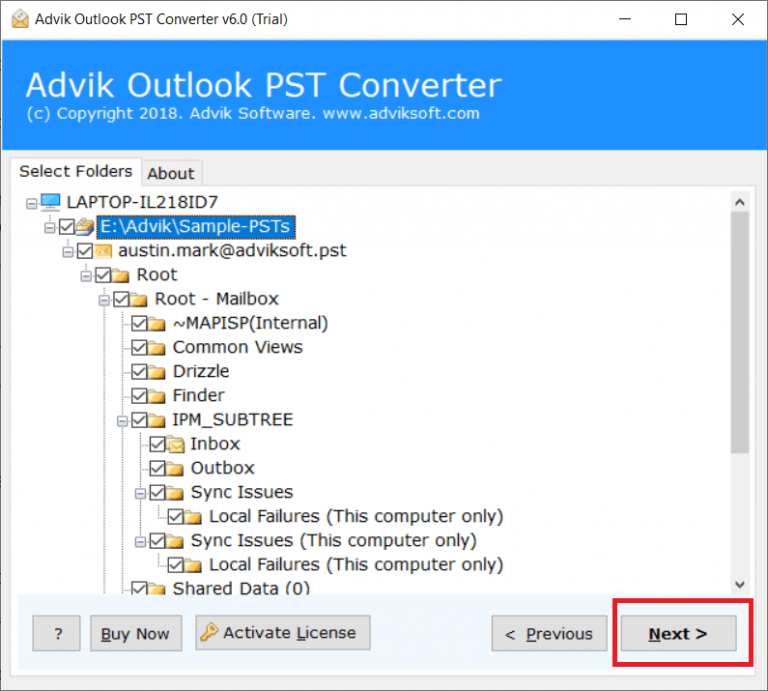
3. Choose IMAP from the given saving options.
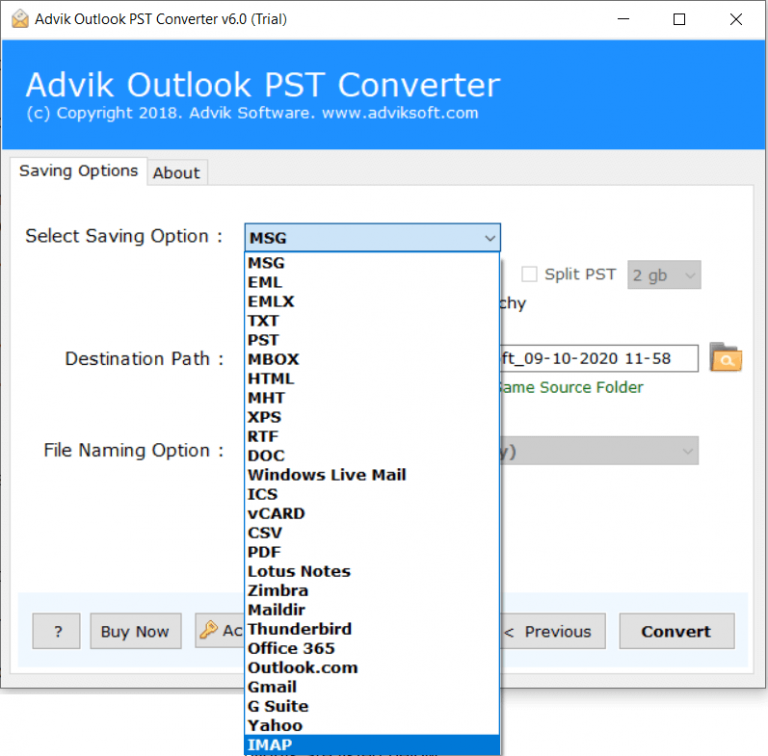
4. Enter your HostGator email id and password and hit the Convert button.
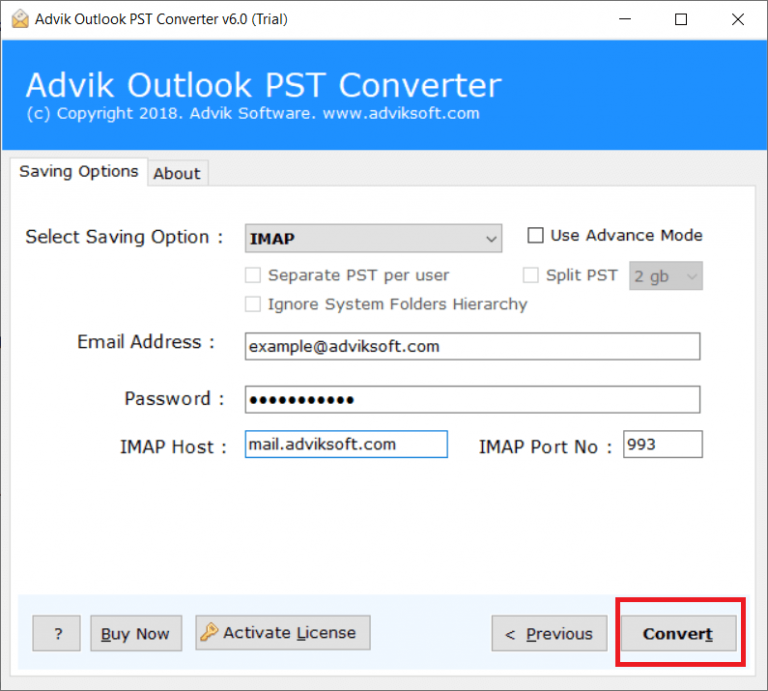
Done! Here the software will start transferring PST emails to your HostGator email account. The trial version of the software will import only 25 emails from each folder
Benefit of Using Automated Tool
- Maintain email folder and sub-folder hierarchy and structure while importing.
- Preserve email key elements and attributes.
- Works on Windows 11, 10, 7, Vista and all other previous versions.
- Directly import PST to HostGator without any data loss.
- Allow to select email folders for selective import.
- Simple and user-friendly interface for both technical and non-technical.
- Advance date and time range filters to import particular emails.
- Effortlessly import corrupted or damaged PST file to HostGator mailbox.
Conclusion
In this article, we have discussed the step-by-step process to import PST to HostGator email account. It is a fast-growing request for migrating PST file to HostGator mailbox. Here we simplify the importing process for you with a secure and efficient automated approach.
Frequently Asked Questions
1. Why would I need to import a PST file to my HostGator email account?
Answer. Importing PST file into HostGator mailbox depends on user needs. After the importing, it is easy to access and manage your emails. It also ensures continuity and accessibility for smooth communication.
2. Will all my email data be preserved during the import?
Answer. Yes, the automated approach will preserve email key elements and attributes while transferring the PST file into HostGator email account.
3. Who can I contact if I need help with the import process?
Answer. Advik soft offers dedicated customer support for assistance. Moreover, you can also Live Chat with IT professionals.


