How to Import PST to MDaemon Server?
Jackson Strong | July 2nd, 2024 | Email Migration
Summary: Here in this guide we will import PST to MDaemon Server. Although it is a complex task to complete the migration process, with the right approach you can complete the task. Here in this post, we will discuss manual as well as automated solutions to transfer PST file emails to MDaemon Server.
MDaemon is a robust email server developed by MDaemon Technologies (formerly known as Alt-N Technologies). It is designed to provide secure, reliable and feature-rich email service for small and medium-sized businesses. A range of security features such as SSL/TLS encryption, 2-factor authentication and many more make it the best choice to import your data. Therefore most of the users search for a way to import emails from PST to MDaemon Server.
Without any further delay, let’s move ahead and complete the PST to MDaemon importing.
How to Open PST File in MDaemon server Manually?
One can import emails from PST file into MDaemon Server using the Outlook email client. First, add your MDaemon email account to your email client and then import the PST file. After that, you can easily open your emails. Let’s talk about this in detail.
1. Open Outlook and go to File >> Add Account.
2. Then, enter your MDaemon login details and click on the Next button to configure your account.
3. Then again go to File >> Open & Export >> Import/Export.
4. Import from another program and File >> Outlook Data File (.pst).
5. Browse the data file and complete the import.
6. After that, move the PST folder to your configured MDaemon email account.
Done! Here you import PST to MDaemon Server. However, it is not a verified way to complete the task. To avoid any hassle. you can use the automated approach.
How to Migrate PST to MDaemon Server Automatically?
Try the secure and tested approach, Advik PST Converter on your machine. The software will effortlessly import emails from PST file into MDaemon Server account. It will maintain the email folder and sub-folder hierarchy and structure while importing emails. There are advanced filters that will allow you to import PST emails from any particular date range. It also allows you to migrate multiple PST files to MDaemon mailbox at once. There will be no data loss while bulk import.
There is a demo version of the software available, download it and try it for free. The trial version will only import 25 emails from each folder.
Steps to Import PST to MDaemon Server
1. Launch the software on your sysetm.
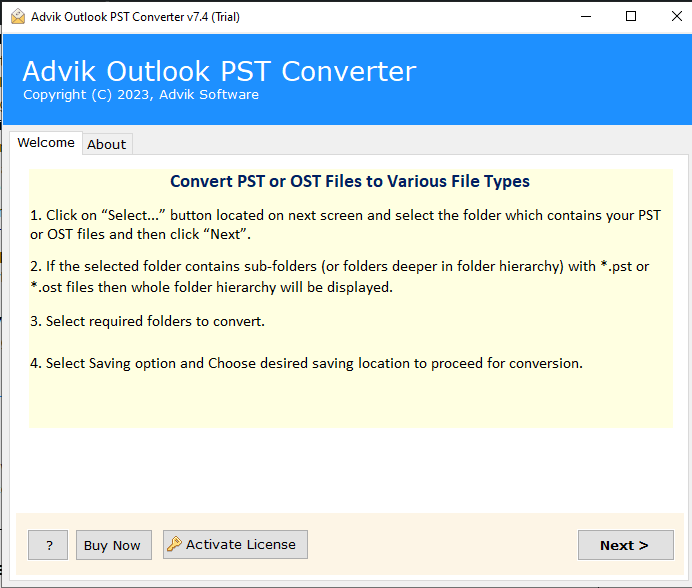
2. Now add the PST file.
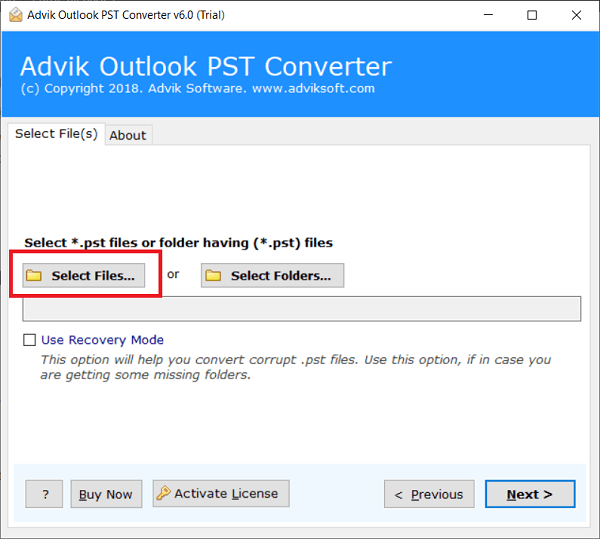
3. Select the email folders you want to import.
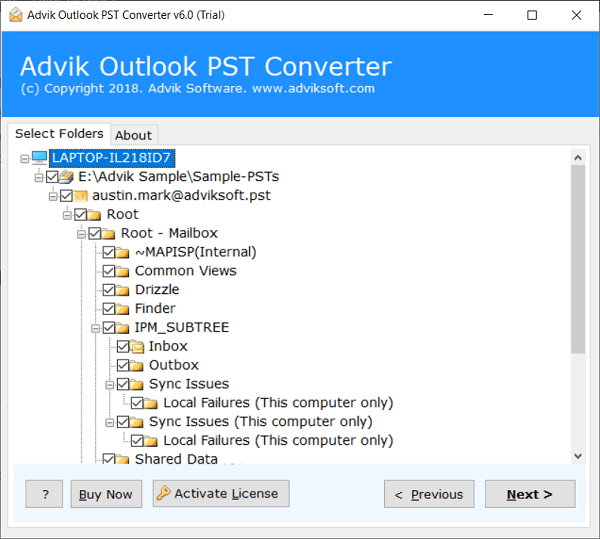
4. Select the IMAP option from the given list.
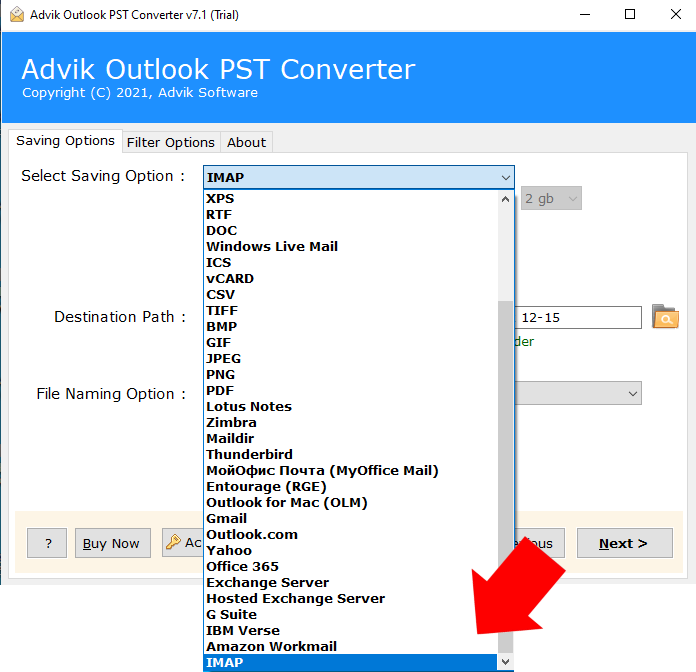
5. Enter your MDaemon Server login details and hit the Next button.
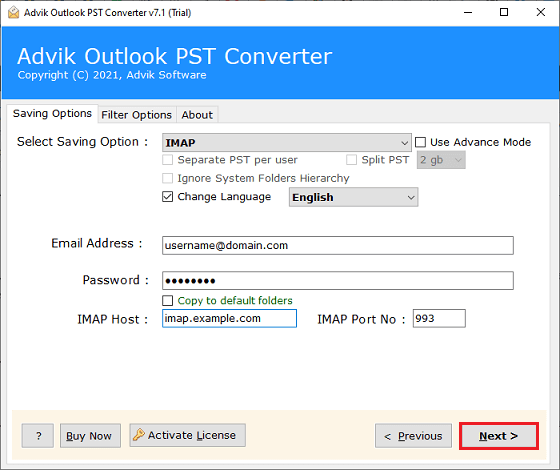
Done! Here start the PST to MDaemon migration process. Additionally, using this tool you can also import PST to Exchange and other email servers.
Watch How to Import PST to MDaemon Server
Prominent Features of Automated Tool
- Batch Import: The software allows to migrate multiple PST files to MDaemon at once. The file size will not affect the importing process. Moreover, there will be no data loss.
- Multiple Saving Options: There are various options to migrate PST file data. Using this tool you can also import PST to IMAP accounts. Moreover, you can also save PST file data into different file formats.
- Windows compatibility: The software works on Windows 11, 10, 7, Vista, XP and all other OS versions. With its simple interface, it is easy to install and run on your machines.
- Maintain Folder Hierarchy: While importing PST emails to MDaemon Server, the tool will maintain the email folder and subfolder hierarchy and structure. Likewise, it will preserve data integrity throughout the migration process.
- Advance Filters: There are various advanced filters offered by this tool that help in selective import. It will import emails with particular attributes – to, from, subject, date range, exclude folder, etc.
Conclusion
Here in this post, we will discuss the two workable solutions to import PST emails to MDaemon Server. You can use the manual approach for migration. However, we suggest you rely on a secure approach to import your important data. Therefore try the mentioned automated approach and complete the importing without any hassle.


