How to Import PST to Rediffmail Account?
Margot Robbie | March 25th, 2025 | Import Emails
Learn how to import PST to Rediffmail account. This blog will explain two simple methods to open PST file in Rediffmail with complete mailbox items. Read this article till the end to know more.
PST is a file format used by MS Outlook to store emails, contacts, calendars, and other mailbox items. However, users can access this file if they have Outlook. On the other hand, Rediffmail is a popular email service that provides secure and reliable email communication. Many users and businesses rely on it for their email needs.
Importing PST files to Rediffmail allows users to access their emails from any device without requiring Outlook application. Apart from this, there could be other reasons to import .pst file into Rediffmail account. Although Rediffmail does not provide any option to upload PST file. So, you will need to rely on some workarounds to complete this task. Here, we will provide two different ways that will help you to transfer PST files to Rediffmail account.
Let’s start the process without any further delay.
How to Open PST File in Rediffmail Manually?
Follow the below-given steps to import PST to Rediffmail via Outlook.
1. Launch Outlook email client on your system.
2. Click on File tab and select Add Accoount.
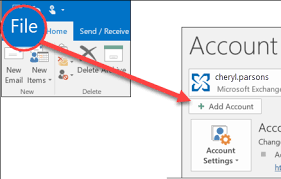
3. Enter Rediffmail email address and click Connect.
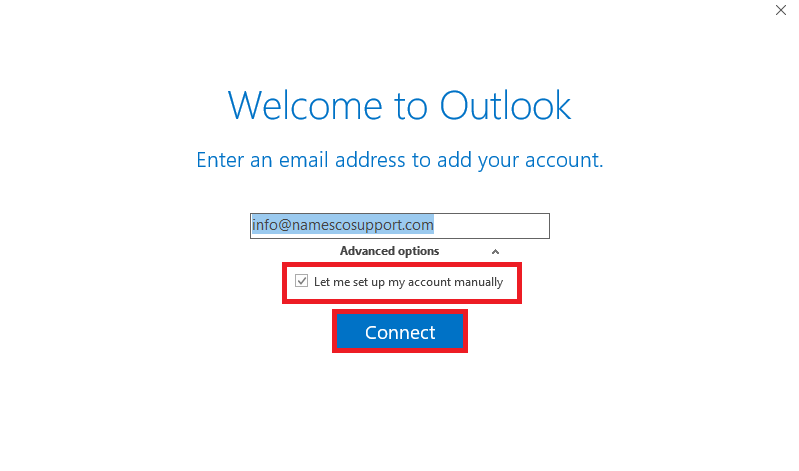
4. Choose IMAP as account type.
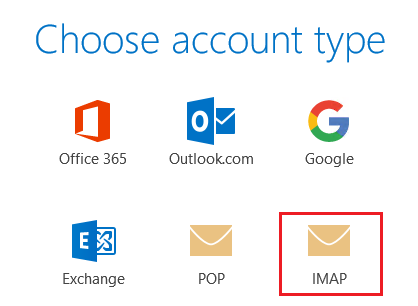
5. Enter Rediffmail account IMAP Settings and click next.
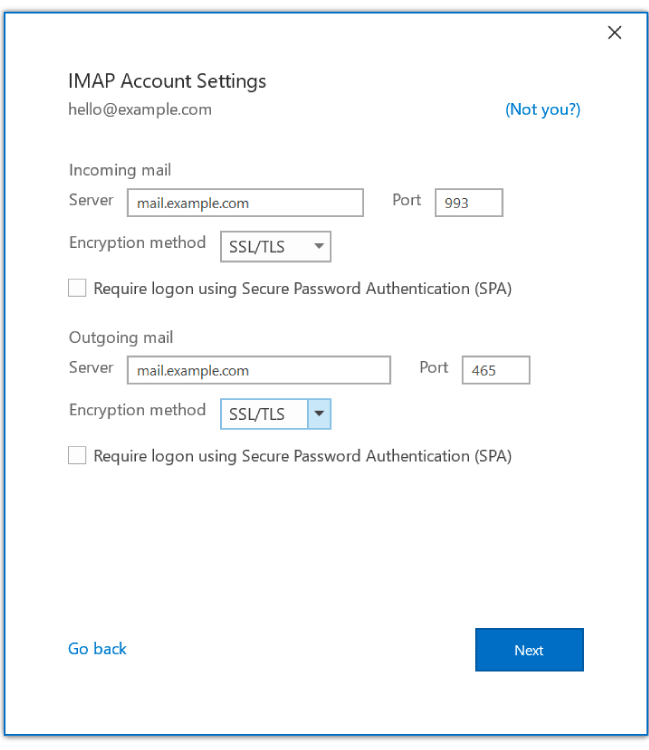
6. Type password of Rediffmail account and click Connect.
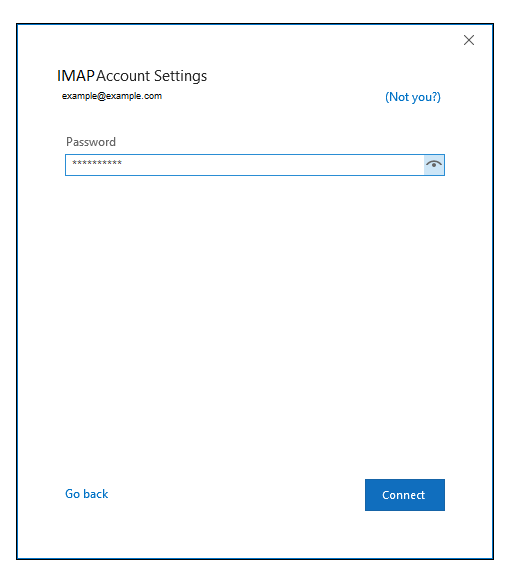
7. Now, navigate to File >> Open & Export >> Import/Export.
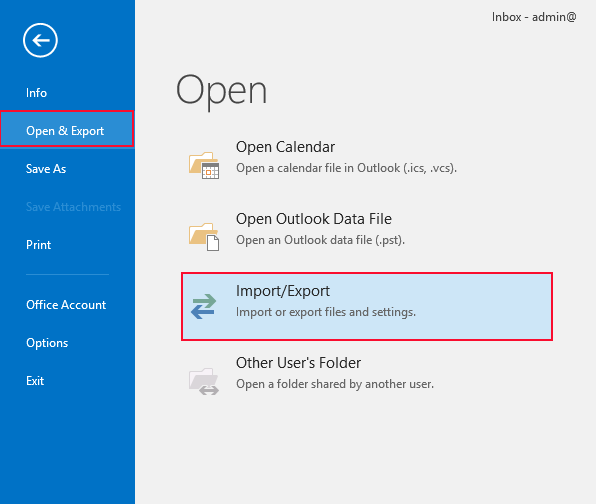
8. Choose Import from another program or file and press Next.
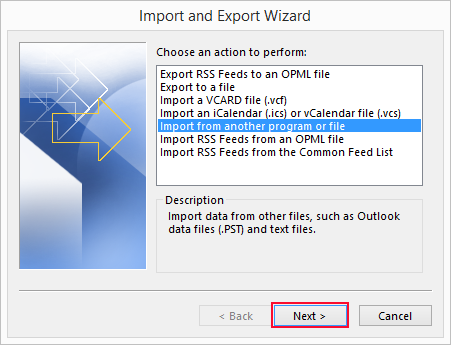
9. Select Outlook Data File (.pst) and tap on Next button.
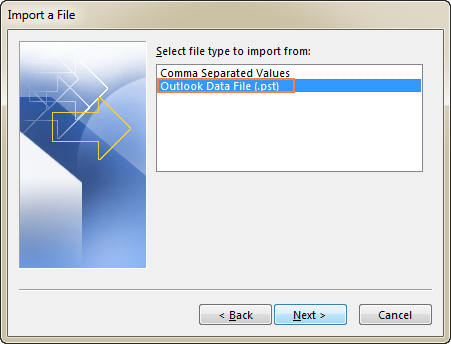
10. Browse and choose PST file that you want to import.
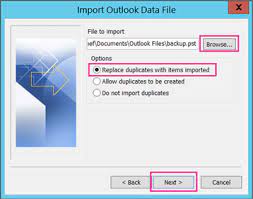
11. Select the recently added Rediffmail account and click the Finish button.
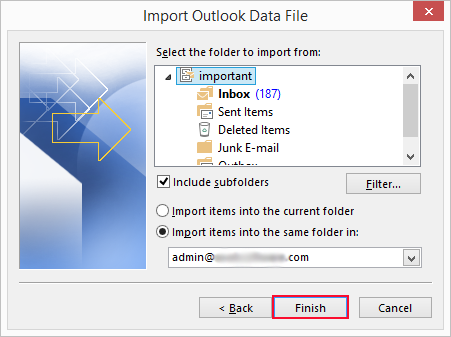
Done! That’s how you can import emails from PST file to Rediffmail mailbox.
Why Should Not Rely on Manual Approach?
The manual solution is free but it comes with some limitations which are given here;
- Lengthy and time-consuming process.
- Outlook must be installed on your system.
- Non-technical users face difficulty in completing this task.
How to Import PST to Rediffmail Automatically?
Download and install the Advik PST Converter on your system. The software can directly upload PST to Rediffmail in just a few simple clicks. With this utility, you can transfer multiple PST files in a single attempt. It preserves data integrity and folder structure throughout the process. Rest assured about the data safety and security.
Additionally, it is able to import PST files exported from any Outlook version. The simple interface of this program makes it easy for users who don’t have many skills to carry out this process.
Tap on the below link to download it for FREE.
Steps to Transfer PST File to Rediffmail
Step 1. Run the tool on your Windows PC.
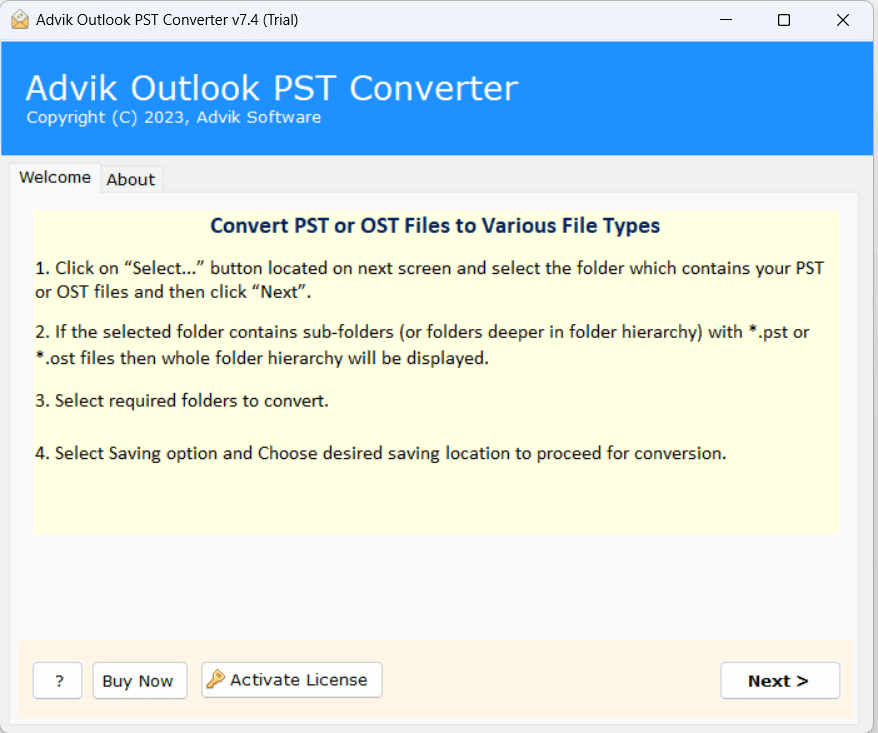
Step 2. Click on Select Files or Folders to add .pst file and click Next.
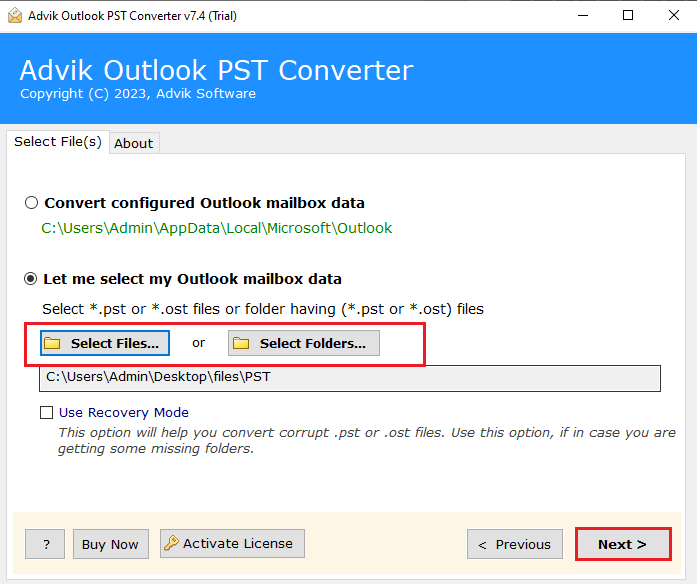
Step 3. Select the required mailbox folders to import.
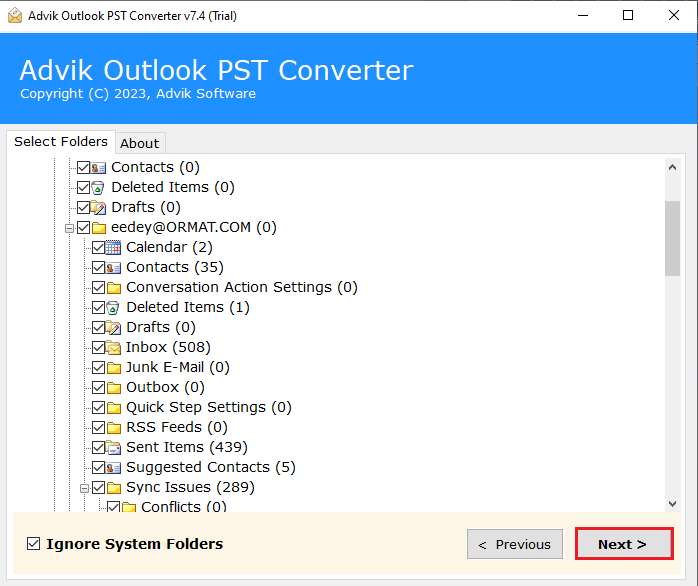
Step 4. Now, choose IMAP as a saving option.
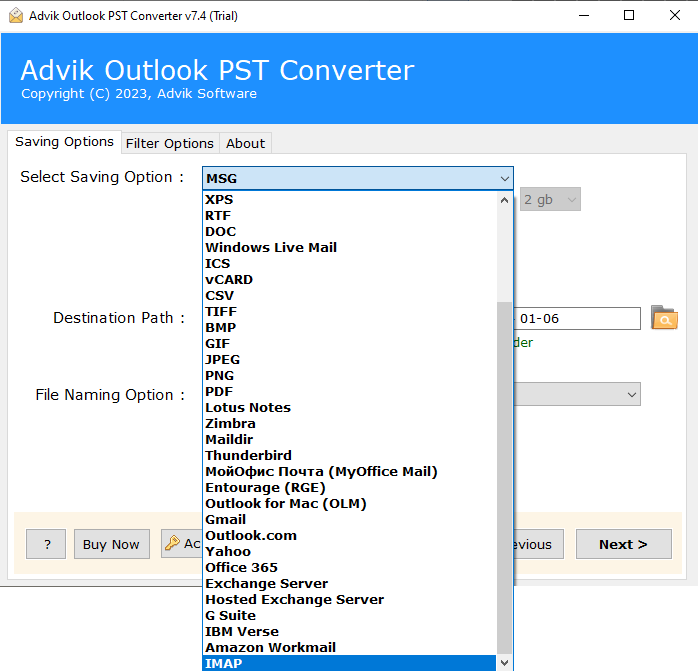
Step 5. Enter your Rediffmail account login credentials and click Next.
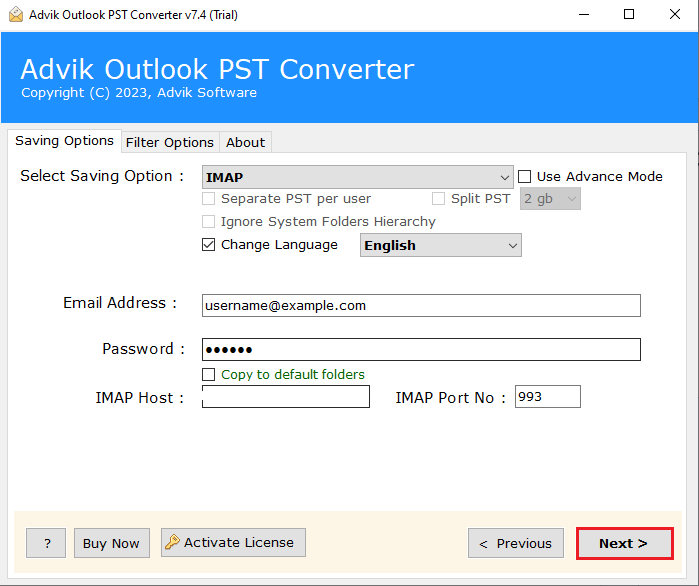
The software will start importing PST file into Rediffmail account. Once the process is complete, log into your account and check transferred emails here.
Benefits of Using Automated Tool
- Bulk Importing: The software has a dual mode – Select Files or Select Folders. Using these options, you can import single or multiple Outlook PST files in one go. It saves your time and effort to migrate a large number of files.
- Multiple Saving Options: This utility offers various saving options to convert PST file. With this tool, you can export PST files into multiple formats and any cloud-based email platform.
- Preserve Data Integrity: This is a safe and secure solution that does not lose any single bit of data during the process. It preserves all email attributes and metadata properties while importing PST file.
- Maintains Folder Hierarchy: Using this tool, you can transfer folders from PST file to their original format. It is able to maintain the mailbox folder hierarchy even after the process.
- Advanced Email Filters: The software provides various advanced email filter options for selective email importing. You can upload PST emails based on date range, to, from, subject, etc.
Conclusion
In this blog, we have discussed how to import PST to Rediffmail using manual and automated solutions. Choosing the method to migrate PST file to Rediffmail account depends on your specific needs. However, the manual method is not easy. So, we suggest you try the automated tool to complete this task without facing any hassle.

