How to Import PST to Spark Mail?
Jackson Strong | July 16th, 2024 | Email Migration
Overview: This post will guide you to import PST to Spark Mail account. Read the complete write-up and learn the complete process of importing PST emails to Spark Mail mailbox in a few clicks.
Spark Mail is a feature-rich email client designed to enhance productivity and simplify email management. It provides a unified inbox that allows users to access and manage emails from multiple email accounts in one place. It offers an incredible set of features to better manage your email mailboxes. With its user-friendly interface, it is easy for the users to operate this. Therefore many of the users prefer to move their PST file into Spark Mail. Unfortunately, Spark Mail does not natively support importing PST file, you can complete the process using an automated tool.
Prerequisites to Import PST File to Spark Mail
Before you begin importing your PST emails, ensure you have a few things with you.
- Locate the PST file that you want to import.
- Spark Mail app installed in your system with active account setup.
- PST file is large, so ensure you have enough storage to save data.
Now you have all the required things to import data, let’s discuss it.
How to Transfer PST File to Spark Mail?
Advik PST Converter is the secure and efficient approach to complete the importing process. The tool will transfer emails from PST file into Spark Mail account in a few simple clicks. It maintains the email folder and sub-folder hierarchy and structure. Also, it preserves all email attributes during the process. It can upload multiple PST files at once. Additionally, the software offers various advanced filter options to import selected emails from PST file based on date range, to, from, subject, etc.
Click on the below link to download it for FREE.
Steps to Import PST to Spark Mail
1. Launch the software on your Windows.
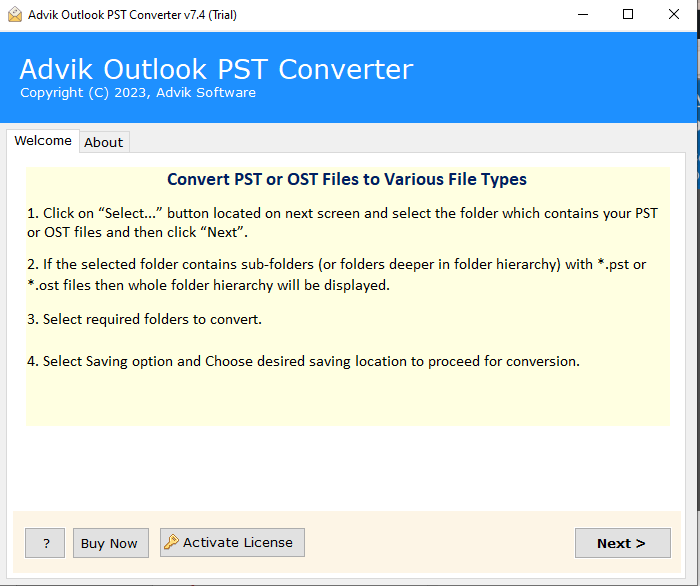
2. Click on Select File and browse your PST file.
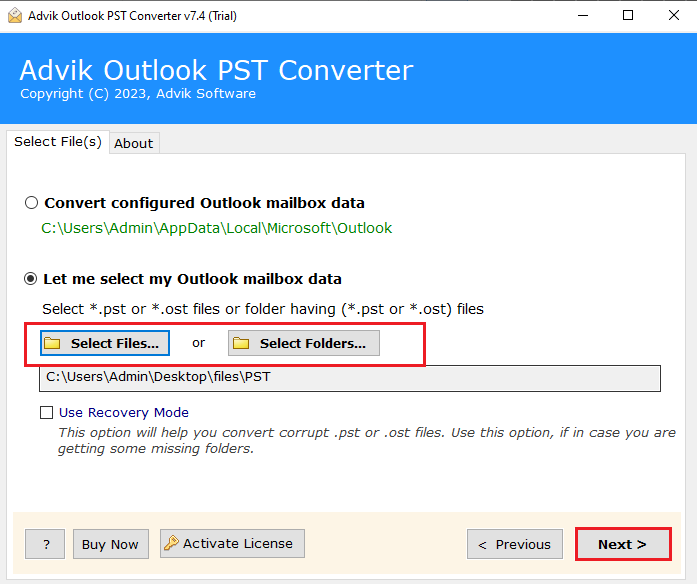
3. Select the email folder you want to import.
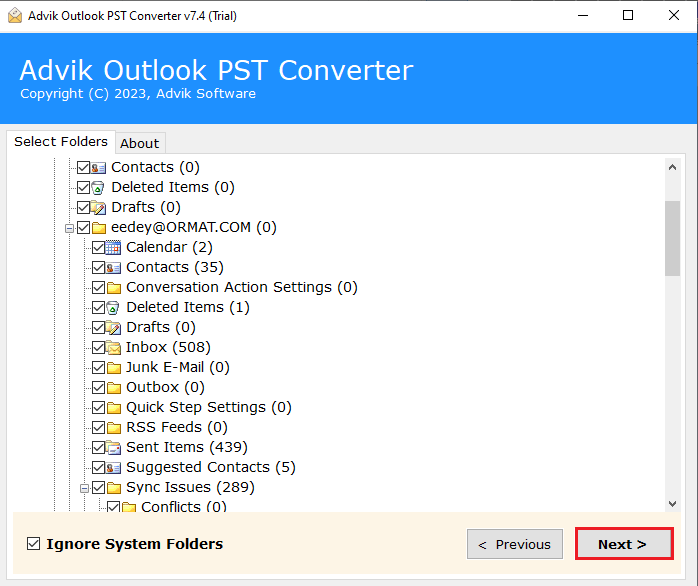
4. Choose the IMAP option from the given saving lists.
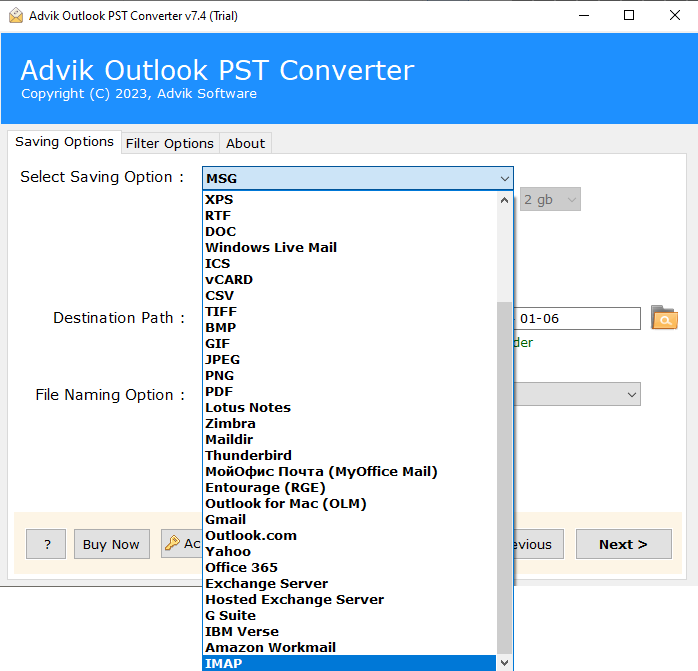
5. Enter Spark Mail app configured email account login details. At last, hit the Convert button.
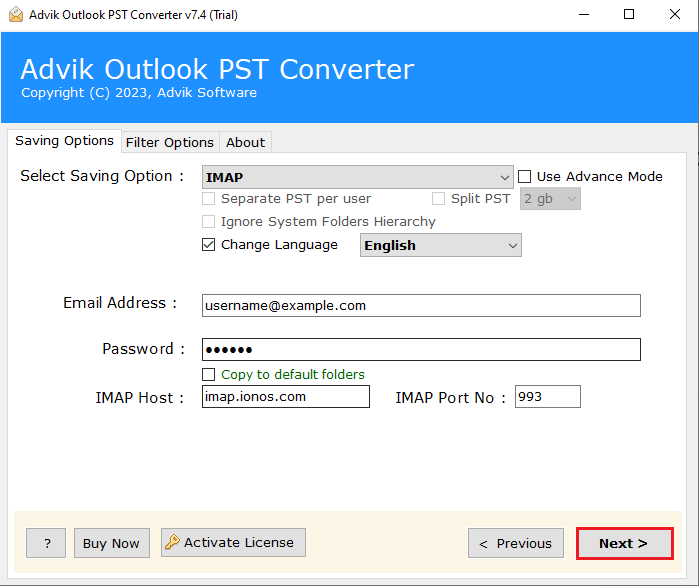
Done! Here start the PST to Spark Mail import process. With this tool, there are various other prominent features –
- Maintain email folder and sub-folder hierarchy.
- Options to export PST to MBOX and many other file formats.
- Preserve data integrity while transfer PST emails to Spark Mail account.
- Advanced filters to import selective emails from PST file.
- Allow to import PST to Office 365 and many other email accounts.
- Works on Windows 11, 10, 7 and all other older versions.
- Secure and error-free solution that does not lose any single bit of data.
- Free trial version and 24/7 technical support team
Watch How to Open PST File in Spark Mail
Conclusion
In this post, we have discussed how to import PST to Spark Mail. To make the importing process easy for you we have shared the best automated and secure approach. You can download the free demo version to check its working procedure. The demo version allows you to transfer the first 25 emails from each folder without any cost.


