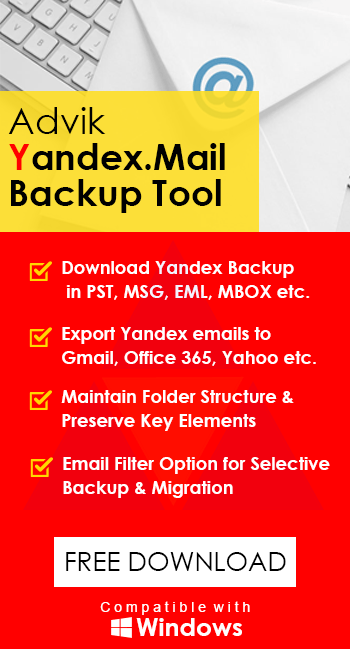How to Import PST to Yandex.Mail?
Jim Backus | February 6th, 2024 | Email Migration, Outlook
Learn about the top 2 methods to import PST to Yandex Mail. This article aims to provide you with the easiest methods with step-by-step instructions. Read the complete article to find out the solution you have been looking for a way to upload .pst file to Yandex Mail.
PST is Outlook’s personal storage file format to store stuff like emails, contacts, and calendar items. Yandex Mail, on the other hand, is a Russian web-based email service with lots.
PST file most widely used file format but it can’t be accessed until you have an Outlook application. That’s why, most of the users are looking to import PST file to Yandex Mail.
However, Yandex Mail doesn’t support PST files. This can be a problem for some users who need to move their Outlook data file (.pst) to Yandex Mail. Don’t worry!! In this article, we will discuss two possible ways to do this: one using a Manual solution and another using a professional solution. Let’s explore:
How to Transfer PST File to Yandex Mail Free?
- Download, install, and open Outlook.
- Go to File > Add Account.
- Enter your Yandex Mail address and click Connect.
- Type your Yandex account password and click Sign In.
- Complete the account setup and click OK.
- Now, you can receive and view Yandex emails in Outlook.
- Open Outlook and go to File > Open & Export.
- Select Import/Export to open the Import and Export Wizard.
- Choose “Import from another program or file” and click Next.
- Select “Outlook Data File (.pst)” and click Next.
- Choose the folders to import from PST file.
- Click Browse, choose your PST file, and click Finish.
- Launch Outlook and go to Send/Receive.
- Choose “Send/Receive All Folders” to start syncing.
- Your PST file data will be imported to your configured Yandex mailbox.
Done!! Once you finish these steps, the PST file will be imported into Yandex Mail account.
Drawbacks of the Manual Method
You need to install Microsoft Outlook which is a paid program.
Users must have a good understanding of IMAP account setup, settings, email protocols, etc.
To avoid these limitations, refer to the below method.
How to Upload PST Files to Yandex Mail Automatically?
Check out the Advik PST Converter for Windows. This tool will help you to import PST to Yandex Mail without Outlook. This tool lets you easily import PST files to Yandex Mail account with attachments. By using IMAP, the software can transfer PST files to Yandex Mail within a few simple steps.
The program is powerful enough to preserve your mailbox folder hierarchy. In addition, it will maintain the text elements, key elements, metadata, etc.
Let’s see how to do it. Just download the FREE demo version to check its working performance.

Note:
*Enable Third Party Access and Use Yandex.Mail App Password to Sign in.
Steps to Import PST to Yandex.Mail
Step 1. Run the software and click Select Files.
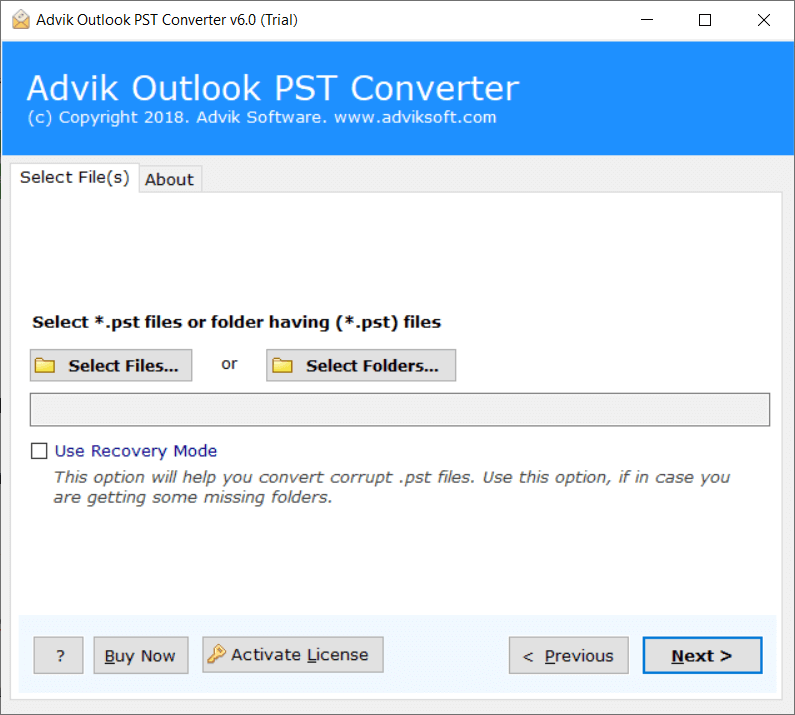
Step 2. Browse and add Outlook .pst file into panel.
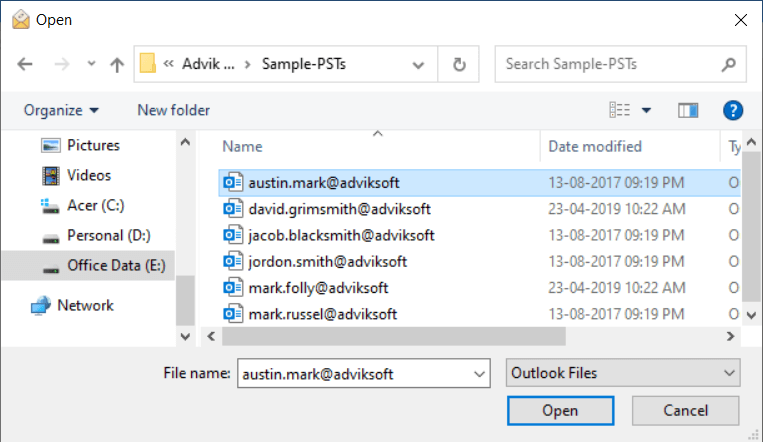
Step 3. Select mailbox folders and click Next.
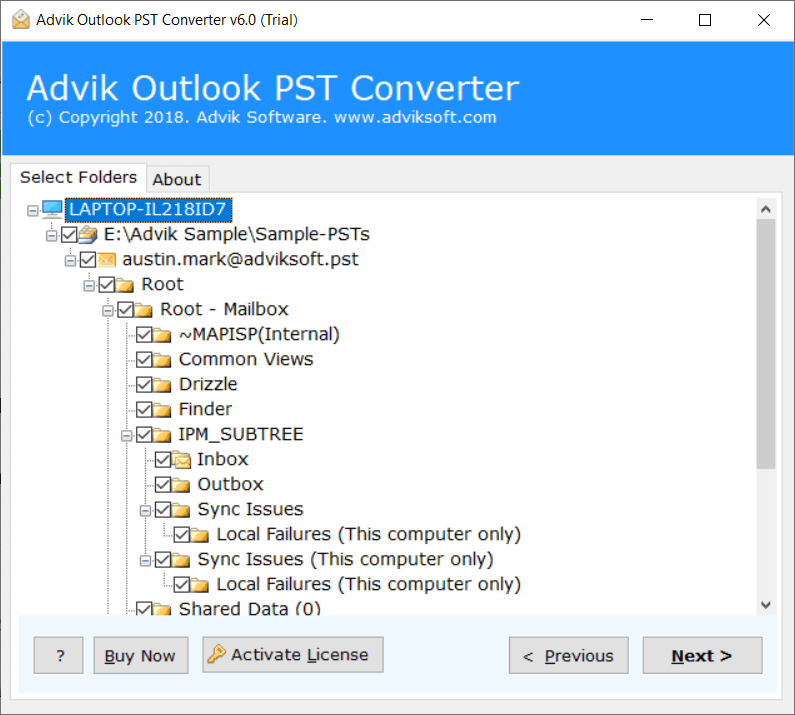
Step 4. Choose IMAP as a saving option from the list.
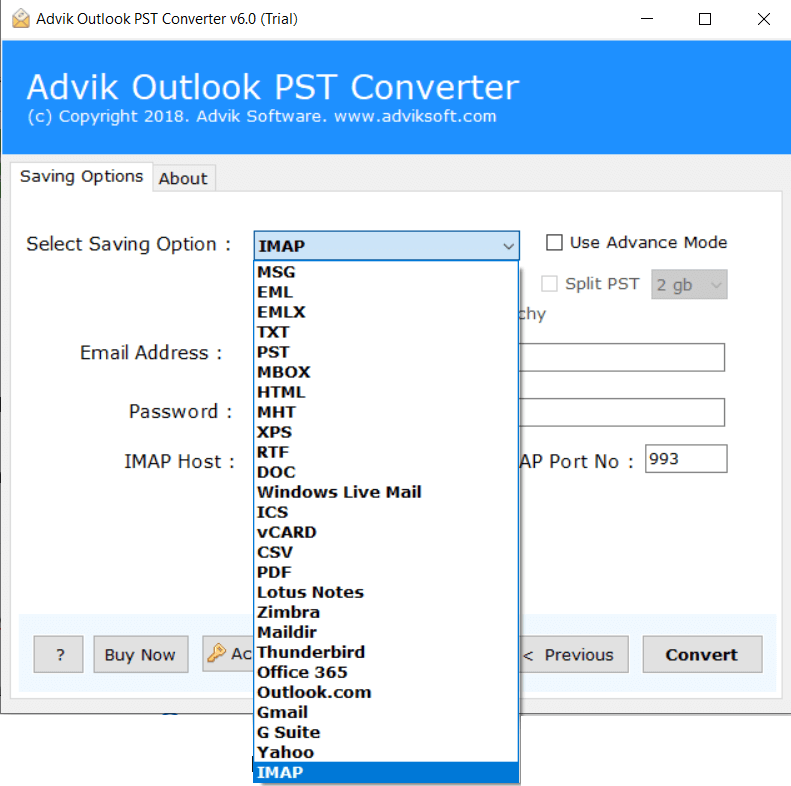
Step 5. Enter Yandex.Mail IMAP credentials.
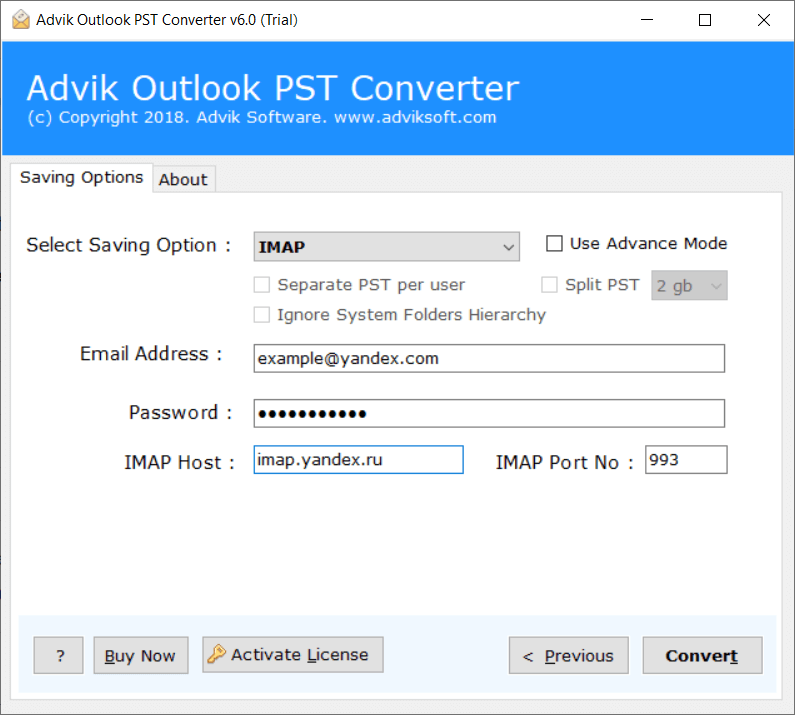
Step 6. Click Convert to start the migration process.
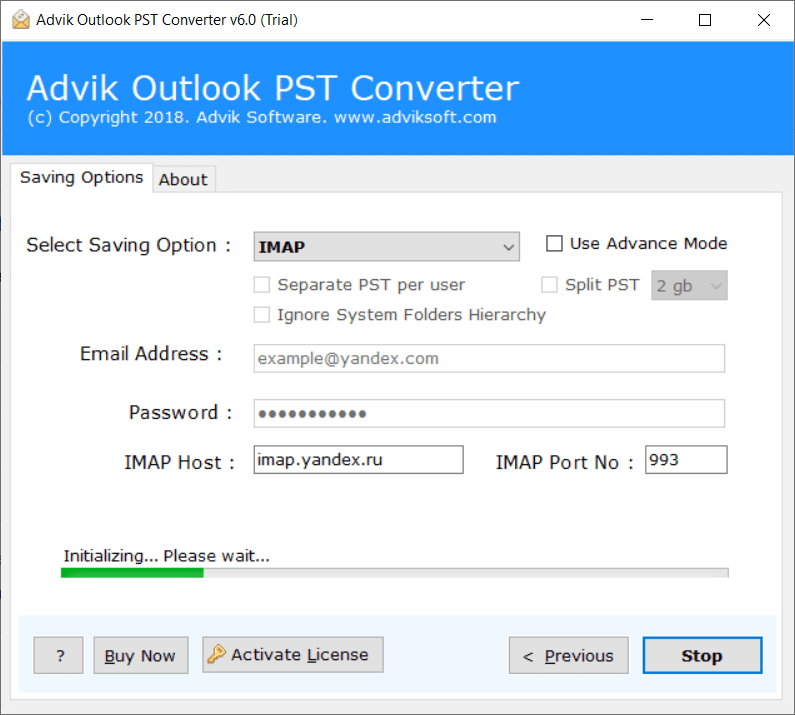
Finished! The software will automatically start uploading PST emails to Yandex Mail account.
Login to your Yandex Mail account and check all the imported ST files in your mailbox.
Watch How to Import PST to Yandex.Mail
Note:
*Use imap.yandex.ru as IMAP Host.
*Enable IMAP and Less Secure Apps of Yandex.Mail account
Conclusion
We have learned two easy methods to upload Outlook PST file into Yandex email account. Both manual and automated solutions are useable and workable. Users can choose any of the solutions as per their needs. However, I would like to recommend you choose an automated solution to reduce manual efforts and time.