How to Migrate Emails from Kerio to Gmail Account?
Jackson Strong | June 26th, 2022 | Email Migration
Looking for Kerio to Gmail migration? Let me guide you with the best way to export emails from Kerio Connect to Gmail account with attachment. This article will show the most reliable and straightforward way that doesn’t require any manual configuration.
Kerio is a desktop-based collaboration software used to send and receive emails, and manage contacts and calendar data. Kerio was founded in 2001 and is acquired by GFI Software in January 2017.
Quick Way of Kerio Connect to Gmail Migration
Now let’s recall the query of Kerio to Gmail migration. Kerio Connect stores its mailbox data into a folder having EML files. So you need to migrate or upload these EML files into the Gmail account. Is there any official option available? Sorry, I am afraid there is no manual option available in Gmail.
However, there is an alternate solution available i.e. Advik EML Converter. This software is specially developed for Kerio users who want to transfer Kerio emails to Gmail account. Take the help of this wizard and upload the Kerio Connect mailbox folder into the Gmail account in one click. Yes, and without any configuration.
Note: Kerio Connect stores its mailing data in the .eml file type. Here is the path C:\Program Files (x86)\Kerio\MailServer\store\mail\yourdomain.com
Steps to Export Kerio Emails to Gmail
Step 1. Run the tool and click Add folder having EML files.
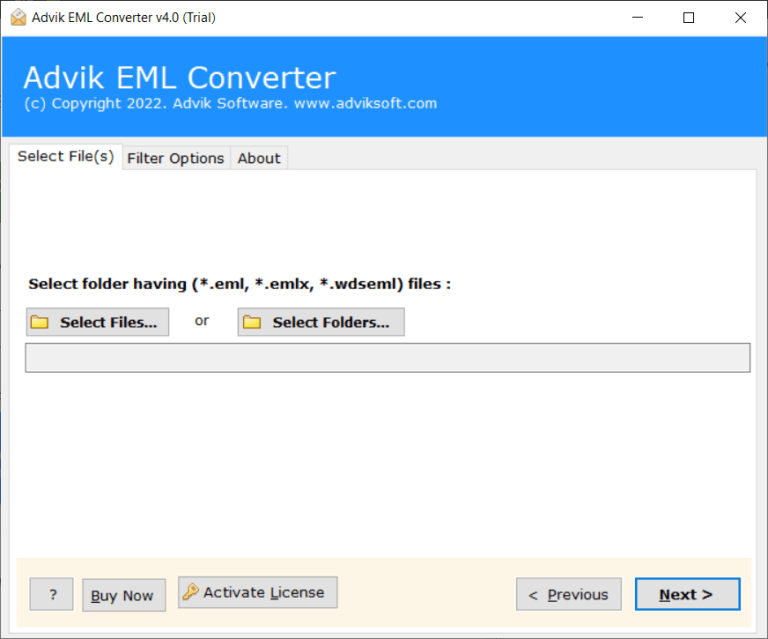
Step 2. Choose the required emails from preview mode.
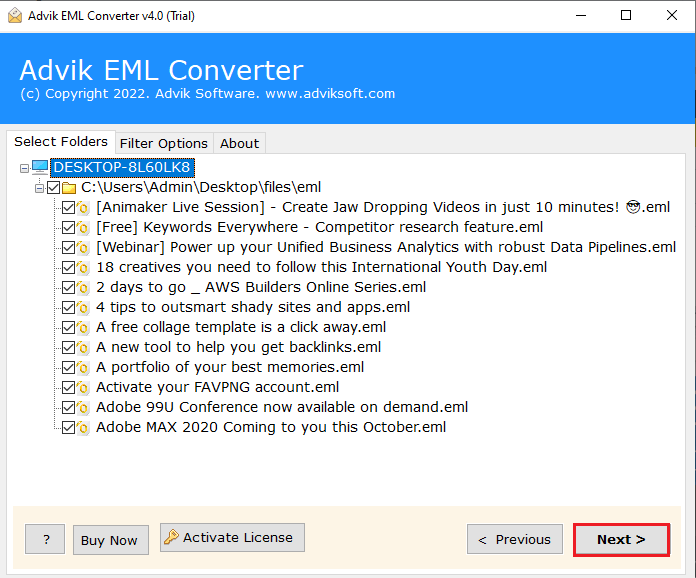
Step 3. Select Gmail as a saving option from the list.
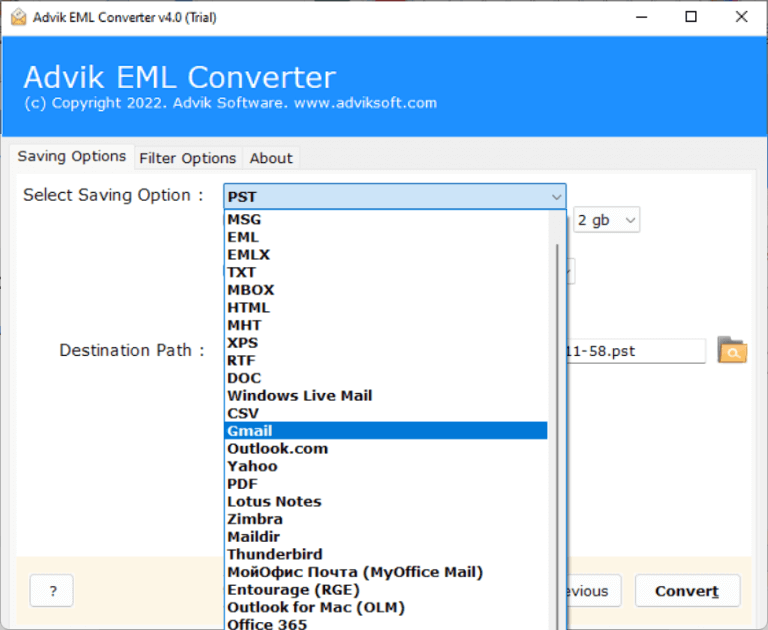
Step 4. Enter your Gmail login credentials and click Next.
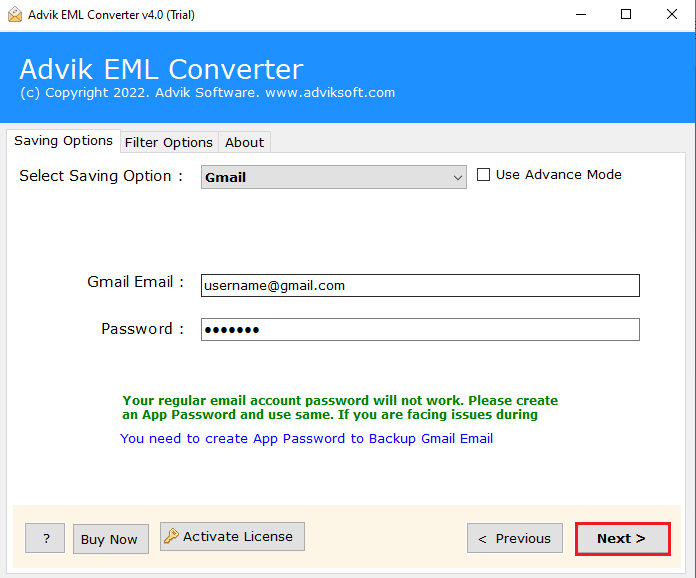
The software has started exporting emails from the Kerio folder to Gmail account.
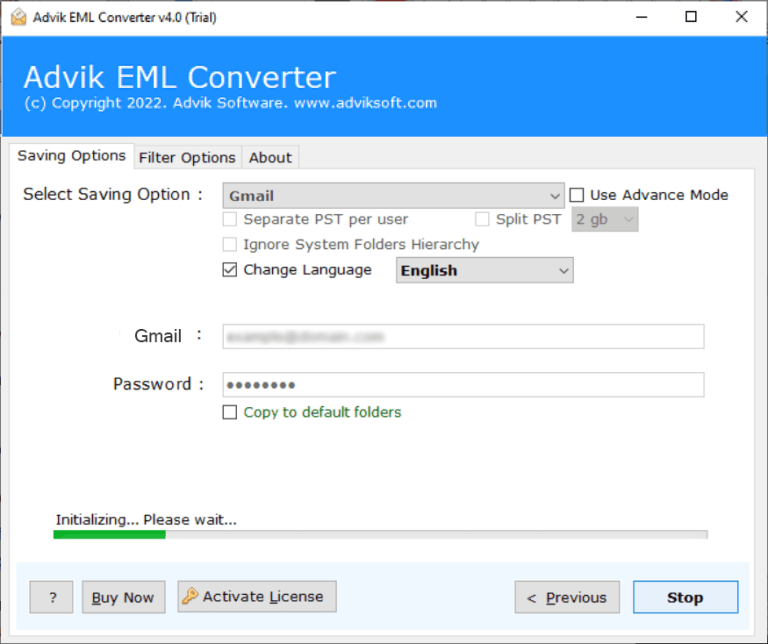
After the completion of the process, log in to your Gmail account and check all the transferred emails there.
Watch Video Tutorial
Why Choose Advik Software?
There are many reasons to choose this utility some of them are as follows;
- User-Friendly Interface
- Batch Email Migration
- Supports all versions of Windows:
- Safe and Secure
- Unlimited Migration
Dedicated Customer Support: In case you stuck somewhere while using Kerio to Gmail Migration, you can contact our customer support for further help.
I found this, as the easiest way for Kerio to Gmail Migration. You can also download this tool for free to check its efficiency.
You can also solve some of the queries given below using this method.
“Can I transfer emails from Kerio to Gmail Instantly?”
“How to Migrate emails from Kerio to Gmail account in bulk?”
“Suggest me the easiest way to export Kerio emails to Gmail account?”
“Where can I get the best Kerio to Gmail Migration software?”


