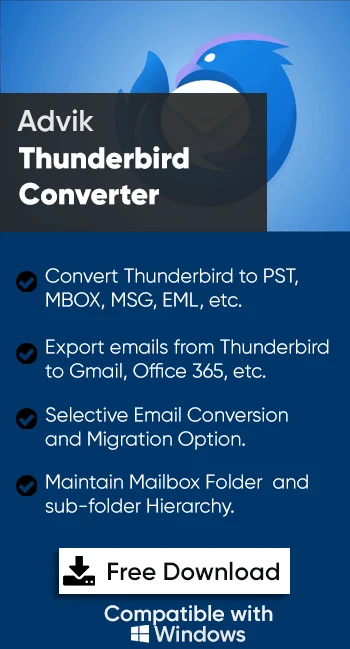How to Manage Thunderbird Profile? A Complete Guide
Jenny Lowrence | April 8th, 2025 | Mozilla Thunderbird
Many Thunderbird users often ask, “How do I manage my Thunderbird profile?” or “Where can I find my profile data?” If you have the same questions, this guide will help you. We’ll explain everything step by step in simple terms.
Some people assume that Thunderbird profiles manage themselves automatically But without regular backups and maintenance, you could lose important emails, contacts, and settings. If your profile gets corrupted or deleted, recovering your data can be difficult. Learning how to manage Thunderbird profile helps you keep your data secure, backed up, and ensures smooth performance.
Let’s see why it’s important.
Why Managing Your Thunderbird Profile is Important?
Managing your Thunderbird profile properly can save you from a lot of trouble. Here’s why it’s important:
- Prevents Accidental Data Loss: Your Thunderbird profile stores all your emails, contacts, and settings. If something goes wron; like a system crash or accidental deletion, you could lose everything. Regular Thunderbird email backup and proper management help protect your data and allow you to restore it when needed.
- Transfer Emails and Settings to a New Device: If you’re switching to a new computer or reinstalling Thunderbird, managing your profile makes the transition smooth. Instead of setting everything up from scratch, you can easily move Thunderbird to new computer without any data loss.
- Keeps Your Emails Safe and Prevents Corruption: A well-maintained Thunderbird profile reduces the risk of data corruption and security threats. By keeping your profile organized and backed up, you prevent issues like missing emails, broken configurations, or profile crashes. It also helps protect against accidental overwrites or cyber threats.
- Avoids Lagging and Email Errors: Over time, your Thunderbird profile can become cluttered with unnecessary files, making it slow and unresponsive. Managing it properly by deleting old data, compacting folders, and clearing cache-keeps Thunderbird running smoothly, reduces email errors, and improves overall performance.
By taking a few simple steps to manage Thunderbird profile, you can ensure that your emails are safe, your transitions between devices are seamless, and your email client functions efficiently.
Top 3 Ways to Manage Thunderbird Profile Efficiently
Managing Thunderbird profile properly is necessary to ensures smooth email access, prevents data loss, and improves performance.
Here are the three best ways to do it:
1. Locate and Access Your Thunderbird Profile
Your Thunderbird profile stores all emails, contacts, and settings. To manage it, you first need to find where it’s stored:
- Open Thunderbird and click on Help > More Troubleshooting Information.
- Under Application Basics, look for Profile Folder and click Open Folder.
- Now, you can view and manage your profile files.
2. Backup Thunderbird Profile
Creating backups helps prevent data loss due to crashes or corruption. You can do this manually or using backup tools:
Manual Backup: Copy the entire profile folder to an external drive or cloud storage.
Automated Backup: Use Advik Thunderbird Converter to take backup of complete Thunderbird profile in 30+ saving options. It allows you to export all Thunderbird emails with attachments. Also, it maintains complete mailbox folder hierarchy while performing this process to organize Thunderbird profile.
Click on the free download and give it a free try!
3. Restore or Transfer Your Profile
If you switch devices or face issues, you can restore your profile easily:
To Restore: Replace the new profile folder with your backup copy.
To Transfer: Copy the profile folder to the same location on a new computer and set it as the default profile in Thunderbird.
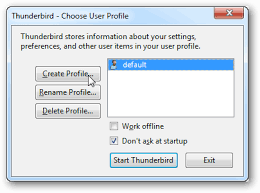
By following these steps, you can keep your Thunderbird profile secure, easily accessible, and running efficiently.
Conclusion
To wrap up, we have explained how to manage multiple profiles in Thunderbird. Each profile can have several email accounts, and handling them all can sometimes feel overwhelming. That’s why our experts have shared some tested methods to help you manage your Thunderbird profile easily. Try these solutions and see which one works best for you.