How to Migrate BT Mail Emails to Office 365?
Margot Robbie | September 17th, 2024 | Email Migration
Summary: Do you want to migrate BT Mail emails to Office 365? If yes then read this blog. Here, we are going to discuss an easy-to-use way to transfer emails from BT Mail to Office 365 mailbox easily.
BT Mail is an email service provided by BT Group, one of the leading telecommunications companies in the UK. It offers a reliable and secure platform for managing emails. However, sometimes BT Mail users face some issues with it like the email server not working properly, and the unable to send and receive emails. That’s why users want to migrate emails from BT Internet to Office 365 for better email management. It is integrated with various applications such as PowerPoint, Word, Excel, OneNote, etc. Office 365 includes threat protection, spam filters, and many more advanced security features to protect your data from phishing, malware, and cyber attacks. Its user-friendly interface enables users to easily manage their emails without any technical skills.
There is no manual solution to accomplish this task. So, here we will discuss automated software to complete the migration process. Let’s start the process without any further delay.
How to Transfer BT Internet Emails to Office 365?
Download and install Advik Email Migration Tool on your system. The software can directly migrate BT Mail emails to Office 365 in 5 simple clicks. You just need to run the tool, choose BT Mail and enter its login details, select mailbox folders, choose Office 365 as a saving option and enter its login details, and click on Backup button to begin the process. It can move the complete mailbox at once. The tool preserves all email attributes and mailbox folder hierarchy as well during the process.
Tap on the below link and download its FREE version to check its working procedure without any cost.
Steps to Migrate BT Mail Emails to Office 365
1. Run this software on your Windows/Mac PC.
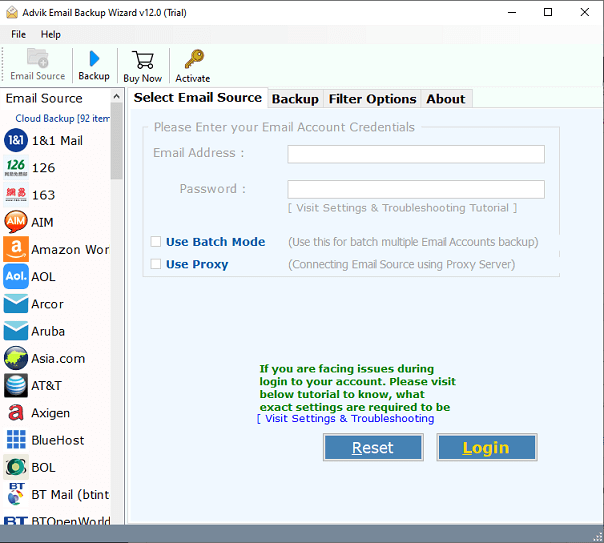
2. Choose BT Mail from the Email source list. 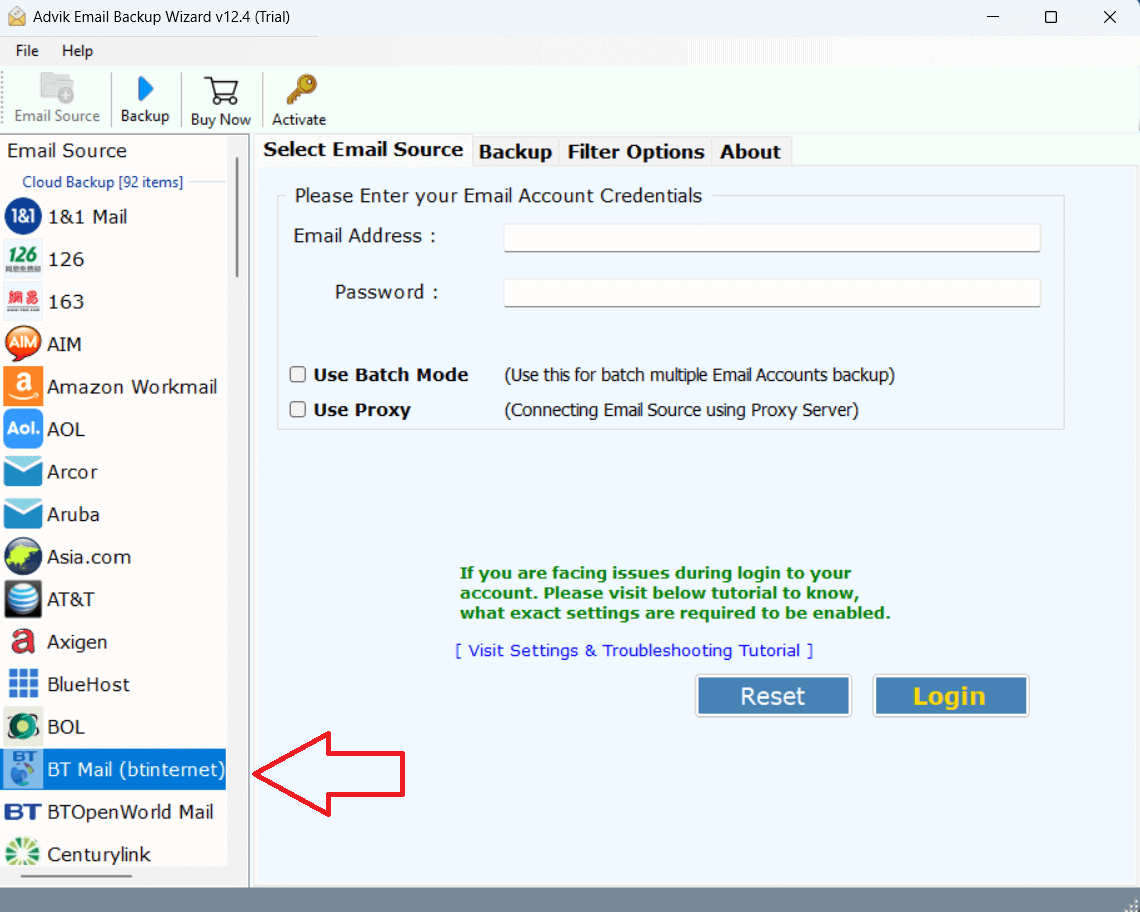
3. Enter BT Mail account login details to sign in.
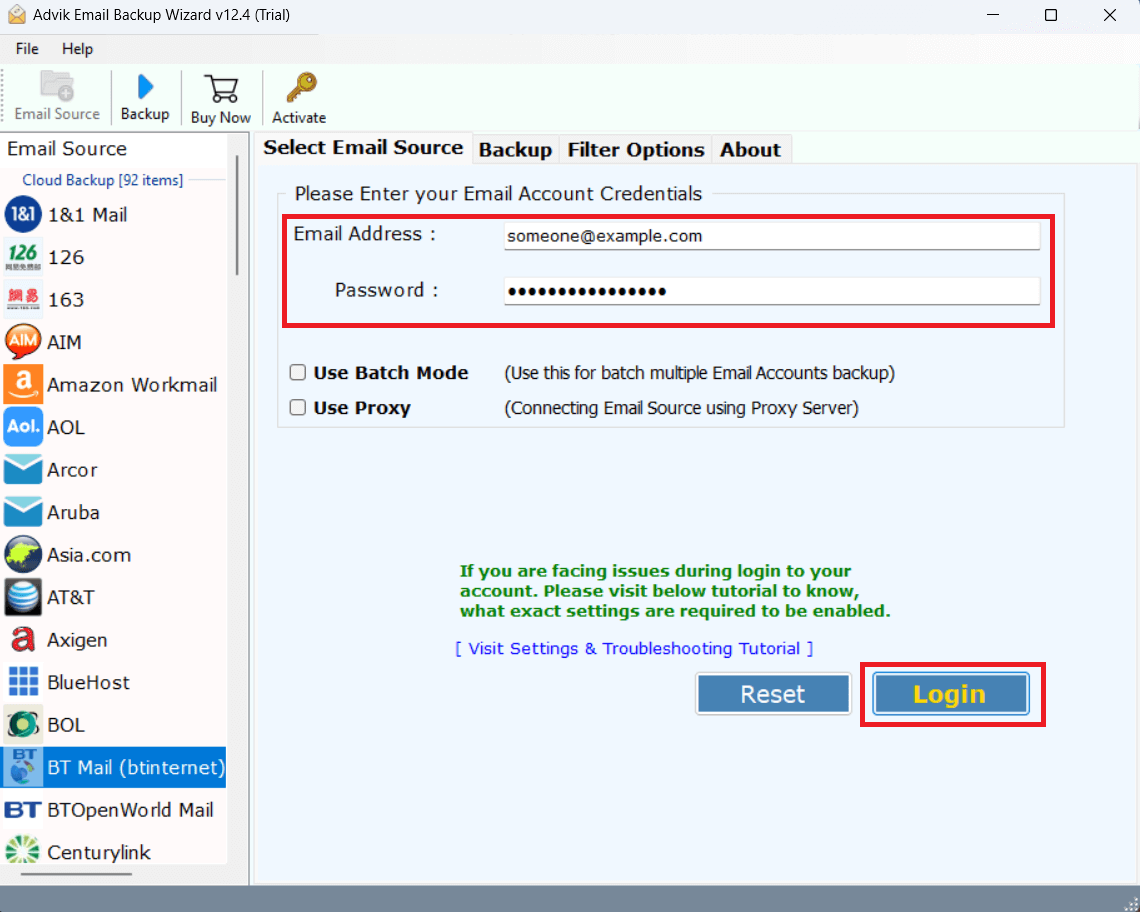
4. Select required email folders and subfolders.
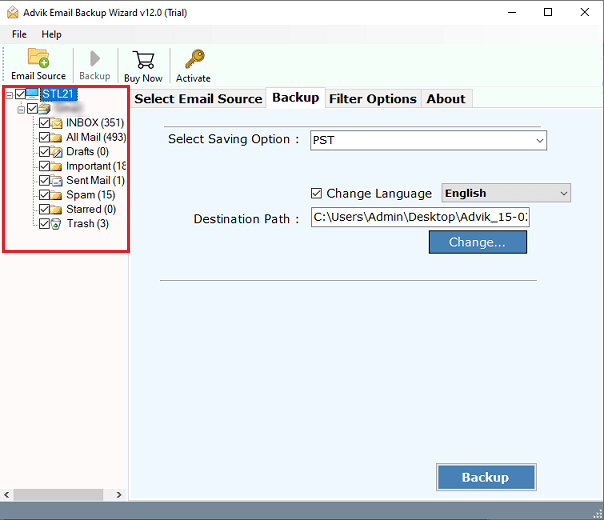
5. Choose Office 365 as a saving option.
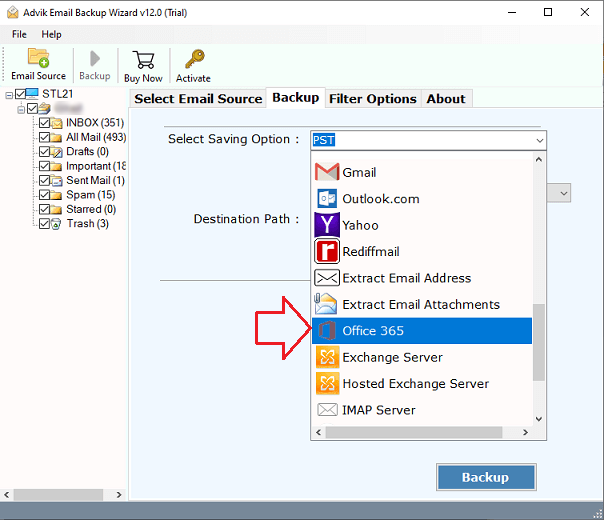
6. Enter Office 365 email address and click on Backup button.
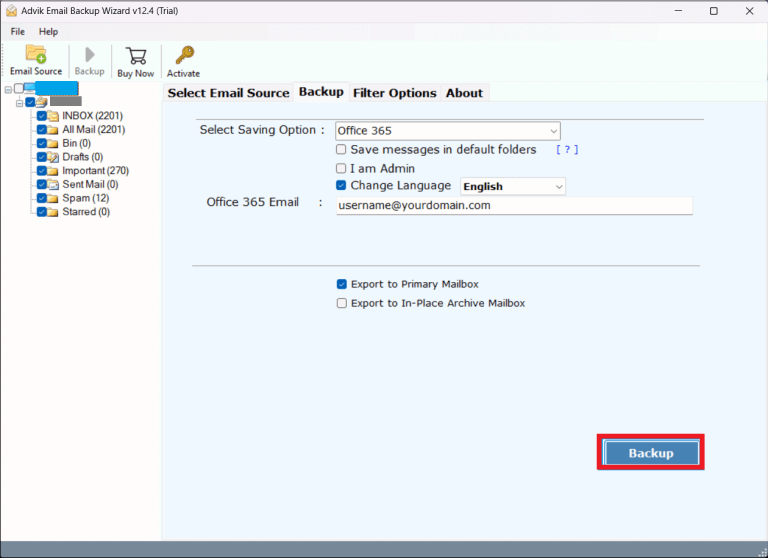
7. Type password of Office 365 account and click on Sign in.
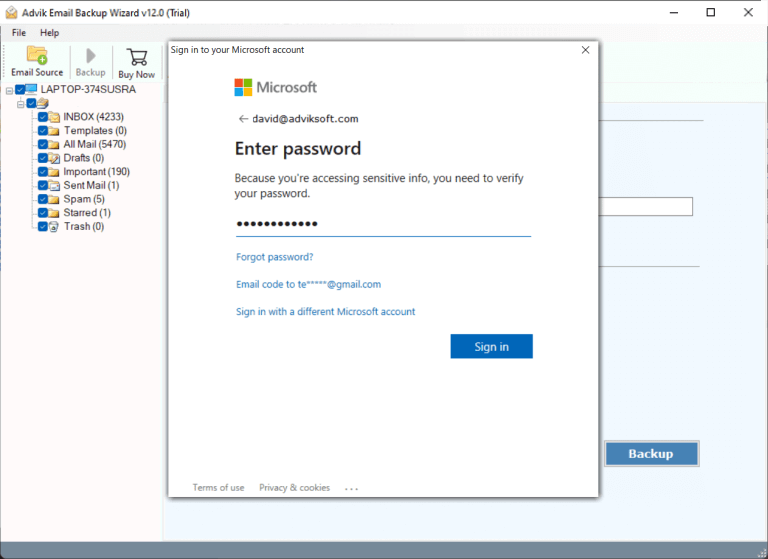
The software will start migrating emails from BT Mail to Office 365 mailbox. Once the process is complete, open your Office 365 account and check transferred emails here.
Watch How to Migrate BT Internet Emails to Office 365
Prominent Features of BT Mail to Office 365 Migration Tool
- Bulk Migration: The tool is able to transfer all emails from BT Internet to Office 365 at once. Apart from this, it has a batch mode feature that enables you to migrate emails from multiple BT Mail accounts to Office 365 at once. You just need to add a CSV file that contains the email addresses and passwords of multiple accounts.
- Safe & Secure Solution: This is a completely safe and secure tool. It does not save the login details and other details of your email accounts during the migration. It does not lose any single bit of data during BT Internet to Office 365 migration.
- Retain Folder Hierarchy: The software maintains the mailbox folder hierarchy while migrating. All emails remain in their respective folders after the process. It also preserves all email attributes such as attachments, hyperlinks, signatures, etc.
- Multiple Saving Options: Using this tool, you can export BT Mail emails to PST, PDF, MBOX, EML, TXT, HTML, and many other formats. It can also transfer emails from BT to Gmail, Yahoo Mail, Zoho Mail, and many other email accounts.
- Selective Email Migration: The software provides various advanced filter options such as to, from, cc, bcc, subject, etc. With these filters, you can migrate selected emails from BT Internet to Office 365 according to your needs.
Final Words
In this post, we have discussed how to migrate BT Mail emails to Office 365. Here, we have explained an automated solution to transfer BT emails to Office 365. You can download the FREE version of this software to check its working procedure. The demo version allows you to move the first 25 emails from each folder without any cost.


