How to Migrate Domain Emails to Office 365 Account? [Updated 2025]
Jackson Strong | December 11th, 2024 | Email Migration
If you are looking to migrate domain emails to Office 365 account, read this guide and you will know how to transfer complete emails from domain account to Office 365 mailbox with a few simple clicks.
Managing emails on different platforms is now a must in today’s digital age. Many users prefer cloud-based email services for advanced features like better collaboration, stronger security, and reliable storage. Office 365 offers all these features and more, making it a great choice for your email needs. Whether you’re a business owner or an individual, this guide will help you transfer domain emails to Office 365 easily. Read this blog from start to end to learn how to migrate domain emails to Office 365 mailbox smoothly. Let’s get started!
Why Transfer Domain Email to Office 365 Account?
- Users prefer Microsoft 365 (M365) because it’s easy to access from anywhere at any time.
- Office 365 is flexible, allowing users to upgrade storage and business features as needed.
- Many technical experts recommend Office 365 due to its strong security features.
- Microsoft is also trusted by many because it’s a well-known tech company.
- In addition to cloud-based email, Microsoft 365 offers access to productivity apps like Word, Excel, PowerPoint, OneNote, SharePoint, and OneDrive.
How to Migrate Emails from Domain to Office 365 Account Automatically?
Try the Advik Email Migration Tool to transfer Domain emails to Office 365 directly with attachments. The application is a simple and effective way to move all emails from one Domain account to O365 account. It lets you transfer multiple domain email accounts to Office 365 in a single attempt. Also, it maintains a complete mailbox folder hierarchy throughout the process. Thus, no data loss or modification will take place at any step.
Additionally, users with technical and non-technical skills can easily use this software without putting in a lot of effort. The steps are very short and simplified as with just tapping 5 simple clicks, users can complete the whole process.
Download the FREE trial version of this application and experience the process with all the associated options;
Steps to Migrate Domain Emails to Office 365 Account
Step 1. Run the software & choose your domain email.
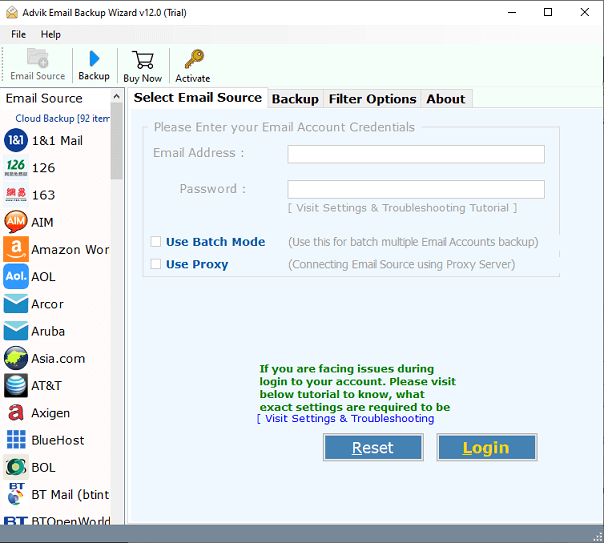
Step 2. Log in with your domain account credentials.
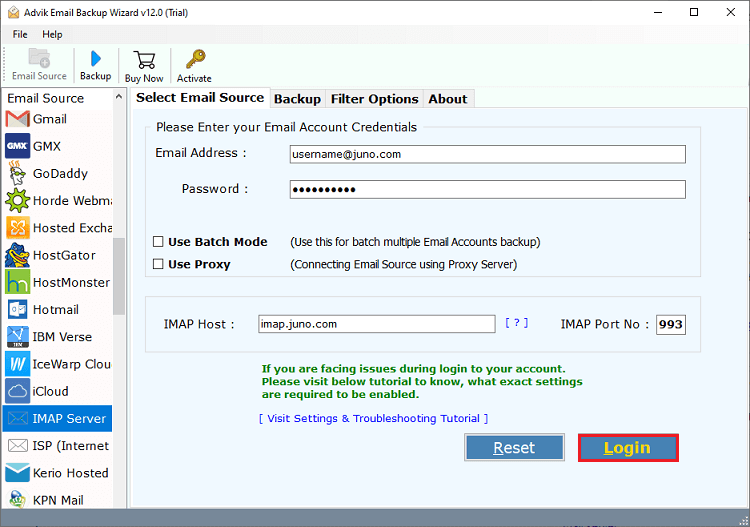
Step 3. Select the required mailbox items to transfer.
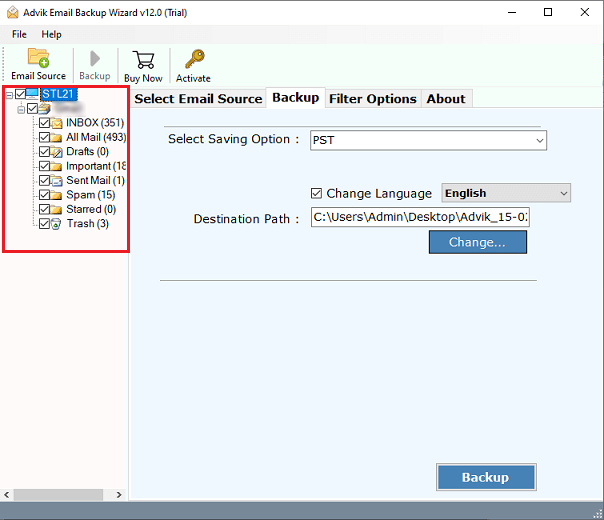
Step 4. Choose Office 365 from the list of various saving options.
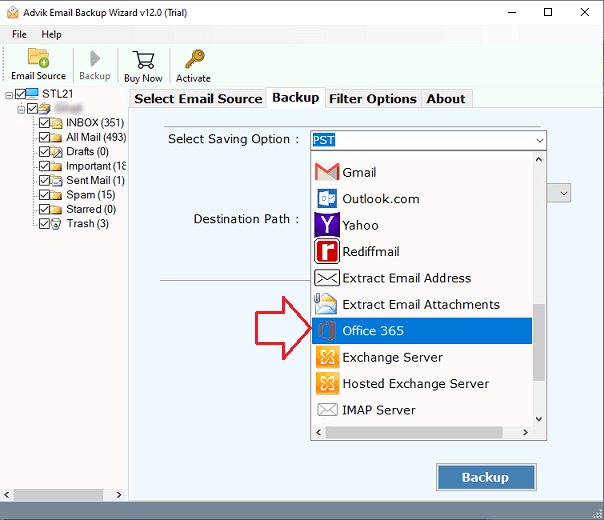
Step 5. Enter Office 365 credentials and press the Backup button.
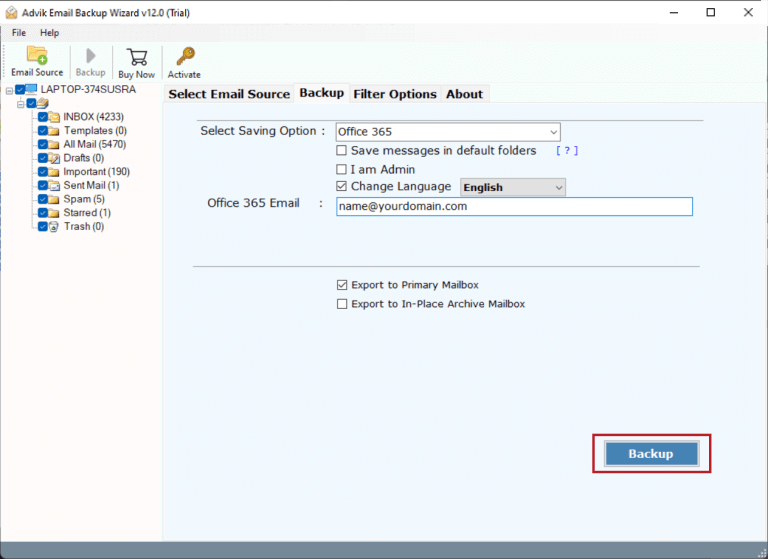
Step 6. After that, Sign in to your Microsoft account.
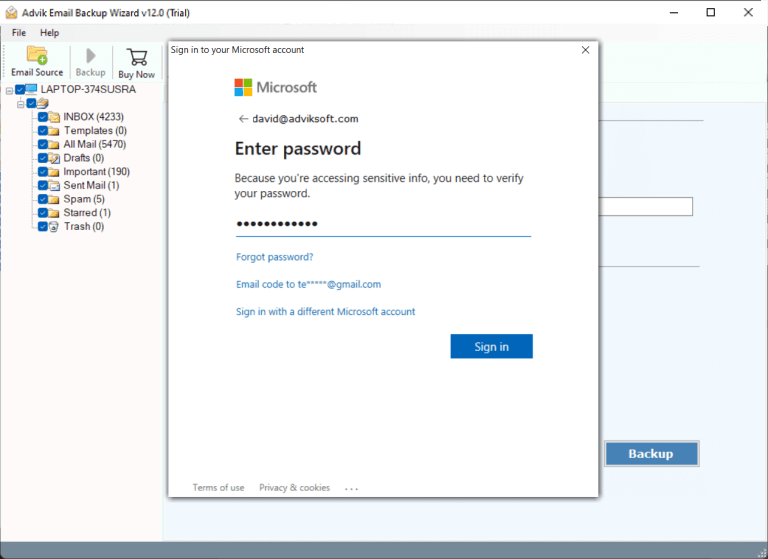
Done!! Now, the email migration process is live.
Log in to your Office 365 account check all the migrated emails and open the required ones.
Watch How to Move Domain Email to Office 365 Account
Benefits of using the Automated Software
Moreover, the application has innumerable benefits that users can use to migrate domain email to Office 365 effortlessly.
- The software allows for an easy transfer of Domain emails to Office 365 directly.
- It ensures a seamless migration process that preserves the original data without any alterations.
- Advanced filters that allow you to selectively migrate domain email to Office 365.
- It is suitable for both IT professionals and individuals with non-technical backgrounds.
- Also, migrate domain email to Gmail, Yahoo Mail, Zoho Mail, Yandex Mail, and many more.
- It supports to move business email to Office 365 from 90+ email sources.
- This software supports various Windows OS versions, including 11, 10, 8, 8.1, 7, XP, Vista, etc.
Final Words
This blog has provided an easy and simple approach to migrate domain email to Office 365 safely. The utility has been verified by experts which is highly secure. Your confidential details will remain protected during the process. Also, it gives a direct approach to move domain email to Office 365 account.
FAQs
Q1. Can I migrate all my emails and attachments to Office 365?
Ans. Yes, Office 365 supports the migration of emails, attachments, and other mailbox items from your domain email account. However, the process may vary depending on the size and type of data you want to transfer.
Q2. Do I need technical expertise to transfer domain emails to Office 365?
Ans. Not necessarily. While some basic knowledge of email settings and configurations is helpful, you can follow step-by-step guides or use automated procedures to simplify the process.
Q3. Will my emails be safe during the transfer?
Ans. Yes, if you follow the correct migration steps, your emails will be safely transferred to Office 365.
Q4. How long does it take to migrate domain emails to Office 365?
Ans. The time required depends on the number of emails and the size of your data. If you have multiple accounts then use the Batch Mode feature and transfer all the email accounts to Office 365 in a single attempt.
Q5. Do I need an Office 365 subscription for email migration?
Ans. Yes, you need an active Office 365 subscription to transfer your domain emails to the platform and access its features.


