How to Migrate Email from GoDaddy to HostGator?
Jackson Strong | July 7th, 2023 | Data Backup
Summary: Are you moving from GoDaddy to Hostgator webmail client? Looking for an appropriate and suitable technique to migrate email from GoDaddy to Hostgator? No worries, just follow the process mentioned in this article and you will be able to quickly access all GoDaddy emails to Hostgator email account with attachments.
Before moving on to the solutions, let us first know why everyone switching from GoDaddy to Hostgator. Let’s get started by taking the help of a user scenario that is quite common among users.
User Query: I have a GoDaddy email account and it contains a lot of crucial emails. But, a few days ago my organization is switching to Hostgaor and I was asked to move all of my emails into this account. The problem is that we have multiple GoDaddy email accounts and need to transfer them immediately. If possible, can you please suggest me a solution that can help me to move GoDaddy emails to Hostgator directly?
Read Also: How to Migrate Email from GoDaddy to Office 365?
Introduction
Hostgator is the top choice for users worldwide when it comes to selecting the best hosting provider, while GoDaddy stands out as one of the most popular domain name providers. Although both these provide incomparable email services that are impressive, there are certain reasons why users often prefer Hostgator.
The following points highlight why Hostgator is highly recommended;
- Hostgator offers comprehensive site backup services.
- It incorporates built-in features that enhance security and make it challenging for hackers to breach.
- Hostgator provides excellent features that effectively combat spam and protect users.
- The control panel of Hostgator is designed to be intuitive and user-friendly.
Now, we will proceed with an instant and reliable method to easily move GoDaddy emails to HostGator account. As there is no manual solution declared by GoDaddy to solve this query. We have to use an automated solution in order to complete this process.
Professional Approach to Migrate Email from GoDaddy to HostGator
For some users, transferring emails from GoDaddy to Hostgator is a daunting procedure and time-consuming also. But, we have Advik GoDaddy Email Backup Tool that is accessible without any difficulty by all professional and novice users. The few easy simple steps of this application help users in completing the entire email migration process within a few minutes. The tool also enables the Batch Mode feature to transfer multiple GoDaddy email account to Hostgator at the same time.
Moreover, you can also save GoDaddy emails into various file formats such as you can export GoDaddy email to PST, EML, PDF, MSG, DOC, HTML, OLM, etc. The best thing about this tool is that users will be able to migrate GoDaddy emails to Hostgator without losing data integrity.
However, the FREE demo version of this tool is available to help users to check the migration steps with all the advanced features at no cost.
Read Also: How to Transfer GoDaddy Email to Gmail?
Working Steps to Transfer GoDaddy Email to Hostgator
Step 1. Install and Run GoDaddy Email Backup Tool on your Windows PC.
Step 2. Then, choose the GoDaddy email option from the left and enter the credentials and tap on the Login button.
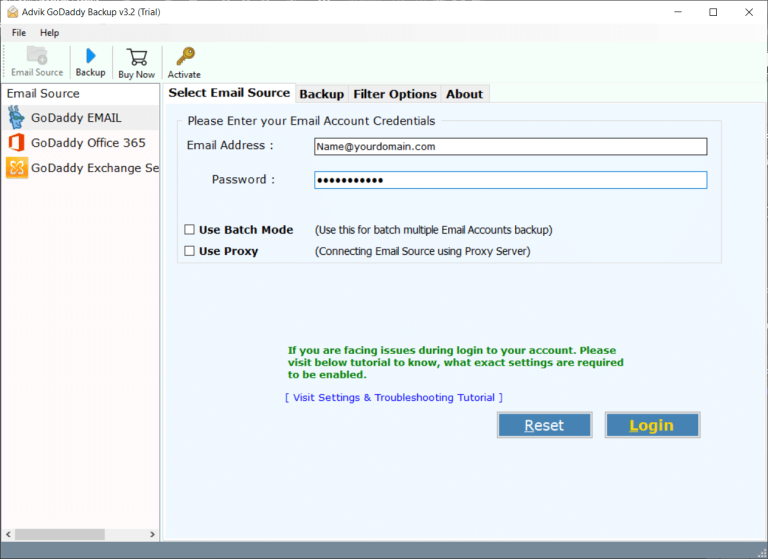
Step 3. After that, the tool will connect with your account and its user’s mailboxes will appear on your screen. Choose the required items and move further.
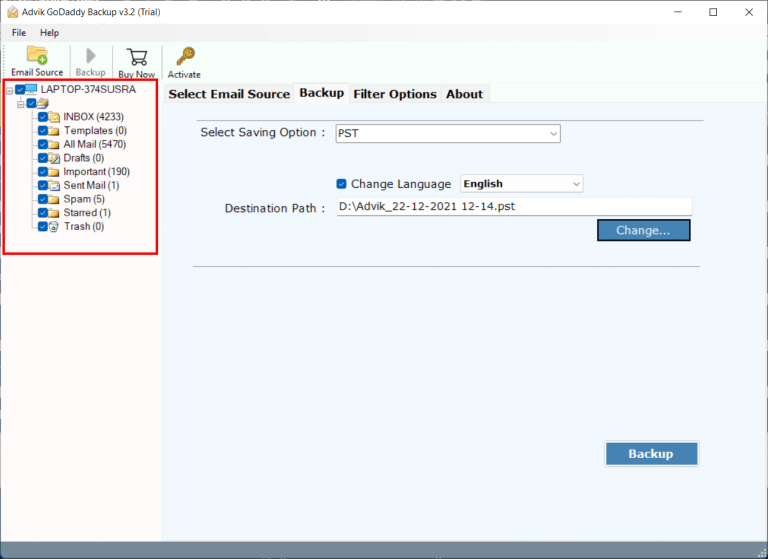
Step 4. Thereafter, select IMAP as a saving option from the list.
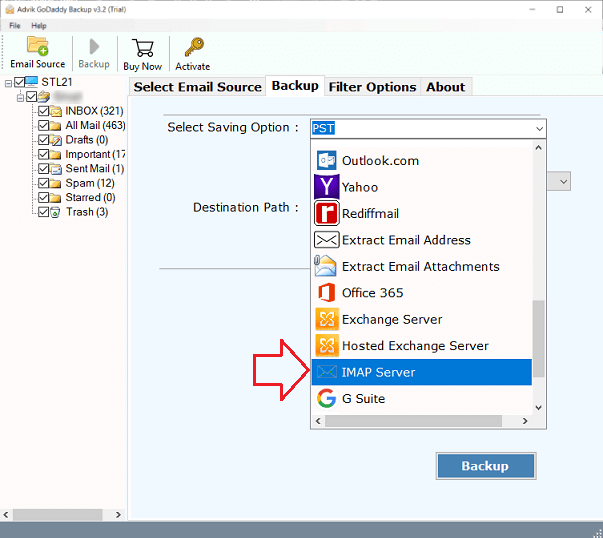
Step 5. Here, you need to provide the login credentials with IMAP host and Port No-. When done, click the Backup button.
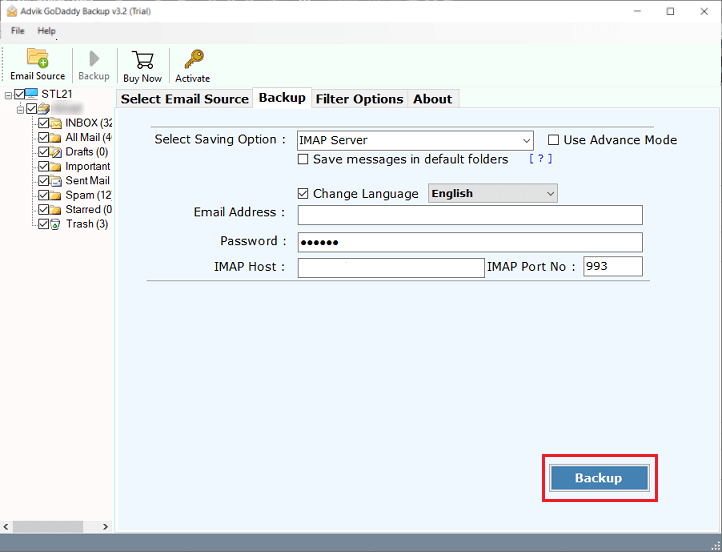
Done!! The entire procedure will be completed in a few seconds and the tool will show a message completed process.
Why GoDaddy to HostGator Migration Tool is the Best Choice?
- Migrate GoDaddy to HostGator Directly: With this software, you can easily migrate GoDaddy email to Hostgator effortlessly in just 5 simple steps. Simply select GoDaddy on the left, enter your credentials, choose the IMAP Option under Select Saving Options, provide the necessary details, and click the Start Backup button. The process will immediately begin, transferring all your GoDaddy emails, including attachments, to Hostgator.
- Selective Email Migration: Using the Filters section of the application, you can selectively migrate specific GoDaddy emails to HostGator account. Set filters based on date range, sender, recipient, subject, and more, and migrate the desired emails with attachments in just a few seconds.
- User-Friendly Interface: The tool features a user-friendly interface that can be effortlessly used by both professionals and non-professionals. You can navigate through the steps and perform the migration without requiring assistance from an expert.
- Preserve Emails and Data Integrity: This software ensures a seamless migration of GoDaddy email to Hostgator without any data loss. Once the migration is completed, you will find that all your GoDaddy emails have been accurately transferred to the Hostgator account. The headers, footers, hyperlinks, images, and other elements remain intact without any modifications.
- Support for Windows OS Versions: The utility supports all versions of Windows OS so that users can download the tool and migrate GoDaddy emails to Hostgator on compatible versions. Similarly, Windows users can download the Windows edition of the tool and migrate GoDaddy to Hostgator on Windows 11, 10, 8.1, and other supported versions.
Read Also: How to Export Emails from GoDaddy to Thunderbird?
Final Words
The above article discussed the direct approach to migrate email from GoDaddy to HostGator with attachments. The solution that we offered in this scenario can be easily operated by any user with the least technical knowledge also. Also, you can also avail the benefit of a FREE demo version to check its efficiency and effectiveness along with various features.


