How to Migrate Email from SiteGround to Google Workspace?
Jenny Lowrence | April 11th, 2025 | Email Migration
Learn how to migrate email from SiteGround to Google Workspace. This blog describes the two best methods to transfer SiteGround email to Google Workspace with attachments. Read the complete article and perform SiteGround to Google Workspace migration.
SiteGround is a web hosting company that offers a variety of services including web hosting, cloud hosting, and email hosting. It offers a popular email solution for businesses and individuals who want to have their custom domain email address. Users can access their email accounts through a web-based interface. However, despite so much flexibility of SiteGround many users want to transfer their emails to Google Workspace for various reasons such as;
- Better collaboration with Google Docs, Sheets, Meet, etc.
- Enhanced security features including 2FA, advanced phishing detection
- Mobile and Multi-device access capability
- Ample storage space ideal for businesses
In this article, we will provide two different methods to transfer emails from SiteGround to Google Workspace. Both methods are explained in detail in the upcoming section. Explore both and choose one of them that is most suitable for you.
How to Migrate SiteGround Email to Google Workspace Manually?
However, SiteGround does not provide any option to move emails to Google Workspace. Using an email client like Outlook, you can do it.
Follow the below-given steps to move email from SiteGround to Google Workspace.
- Launch the Outlook application on your system.
- Go to the File tab and click Add Account.
- Set up SiteGround email account with Outlook.
- After configuration, your SiteGround mailbox folders are visible in Outlook.
- Now, navigate to File >> Open & Export >> Import/Export.
- Choose Export to a File and Click Next.
- Select Outlook Data File (.pst) and press Next.
- Next. choose SiteGround email folder and hit on Next.
- Browse the target location and click the Finish button.
- Now, add your Google Workspace account in Outlook.
- Once added, click File >> Open & Export >> Import/Export.
- Choose Import from another program or file and click Next.
- Import the above-exported .pst file into the recently added Google Workspace account and click the Finish button.
This is how you can manually migrate email from SiteGround to Google Workspace.
How to Transfer SiteGround Emails to Google Workspace?
Download and install the Advik Email Migration Tool on your system. The software can migrate email from SiteGround to Google Workspace in just a few simple clicks. It can move all email folders in a single attempt. Additionally, it also offers advanced email filter options to transfer selected emails. During the SiteGround to Google Workspace migration, the tool preserves data integrity and mailbox folder hierarchy. Thus, no data loss will occur at any step.
Tap on the below link to download it for FREE.
Steps to Migrate Email from SiteGround to Google Workspace
1. Run the tool on your Mac/Windows PC.
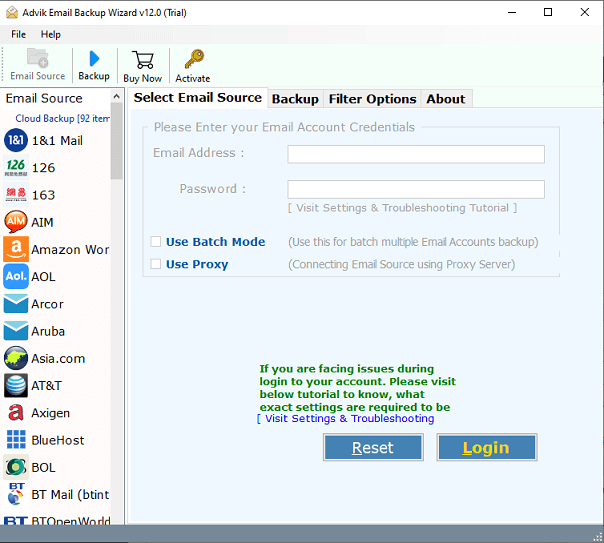
2. Choose SiteGround from email source list and enter its login details to sign in.
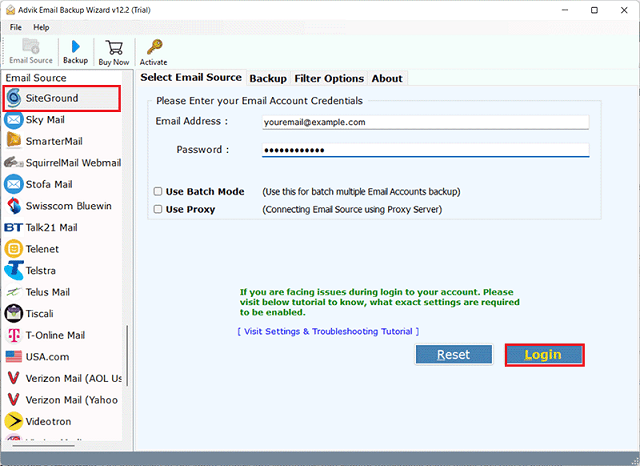
3. Select the required mailbox folders to migrate.
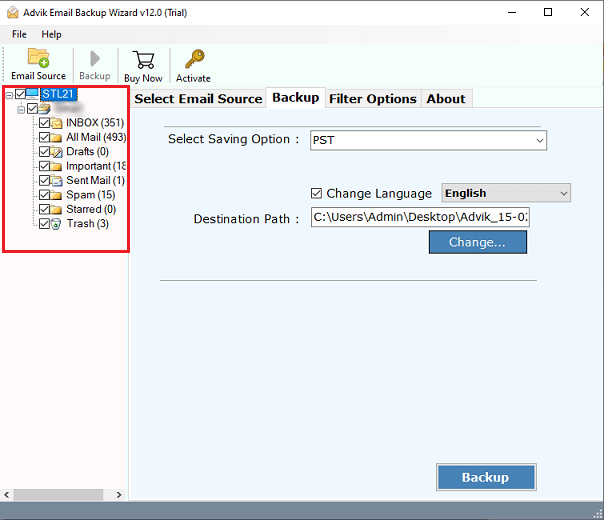
4. Now, select G Suite as a saving option.
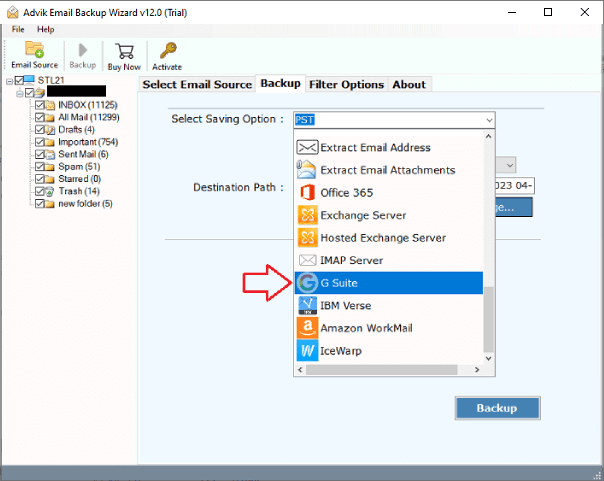
5. Enter your Google Workspace account login details and click Backup.
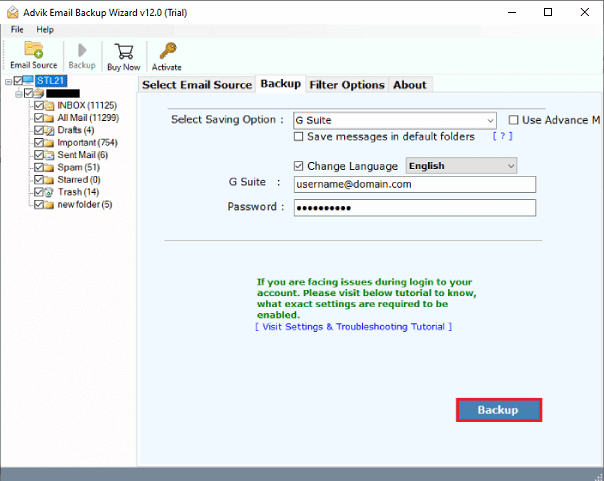
The software will start transferring emails from SiteGround to Google Workspace. Once the process is complete, log into your Google Workspace account and check migrated emails here.
Reasons to Choose SiteGround to Google Workspace Migration Tool
- The software can directly move SiteGround to Google Workspace without any external application.
- The tool can transfer all emails from SiteGround to Google Workspace in a single attempt.
- This utility offers multiple saving options to export SiteGround email to PST, PDF, MBOX, EML, etc.
- It preserves email attributes such as attachments, hyperlinks, and signatures during the process.
- During the SiteGround to Google Workspace migration, it maintains the mailbox folder hierarchy.
- The software provides various advanced email filter options for selective email conversion.
- Its simplified user graphical user interface is helpful for both technical and non-technical users.
- The tool is compatible with all the latest and old versions of both Mac and Windows operating systems.
Final Words
Till now we have discussed by which you can migrate email from SiteGround to Google Workspace. Both methods are 100% workable. However, the manual solution comes with some limitations. To overcome them, you can use the above-suggested tool. The software can move Siteground emails to Google Workspace without any hassle. You can download its free demo version which allows you to transfer 25 emails from each folder.


