How to Migrate Emails from Aruba to Office 365?
Margot Robbie | September 17th, 2024 | Email Migration
Summary: Are you looking for a solution to migrate emails from Aruba to Office 365? If yes then you have landed at the right place. In this write-up, we are going to two different ways to transfer Aruba emails to Office 365 mailbox. Read this article till the end to know more in detail.
Transferring Aruba emails to Office 365 can enhance the chances for better email management. Due to Office 365 advanced security features, integration with various applications, and many more features, users prefer to migrate Aruba emails to Office 365.
Here, we will provide both manual and automated solutions to perform Aruba to Office 365 migration process. Both methods are explained in detail in the upcoming section. Let’s start without any further delay.
How to Migrate Mailbox from Aruba to Office 365 Manually?
- Launch Outlook on your system.
- Click on File tab and select Add Account.
- Enter Aruba account login details and configure with Outlook.
- Click on File >> Open & Export >> Import/Export.
- Choose Export to a File and press Next.
- Select Outlook Data File (.pst) and hit Next.
- Choose the Aruba mailbox folder and export it into .pst.
- After that, again navigate to File >> Add Account.
- Configure your Office 365 account with Outlook.
- Again, Click on File >> Open & Export >> Import/Export.
- Choose Import from another program or file and click Next.
- Browse the above exported PST file and import it into Office 365 mailbox.
Done! That’s how you can manually migrate emails from Aruba to Office 365 but it is a lengthy and complicated process and Outlook must be installed on your system.
How to Transfer Aruba Emails to Office 365?
Try Advik Email Migration Tool on your system to complete the migration process in a few simple clicks. With its batch mode feature, you can migrate emails from multiple Aruba email accounts to Office 365 in a single attempt. It preserves all email attributes and the original structure of Aruba mailbox folders while transferring. Thus, no data loss takes place at any step.
To start the Aruba to Office 365 migration process, run the software and login with your Aruba credentials, After that, select Office 365 as a saving option and provide the necessary details. The software will start migrating emails from Aruba to Office 365 along with attachments.
Steps to Migrate Emails from Aruba to Office 365
1. Run this software on your Windows/Mac PC.
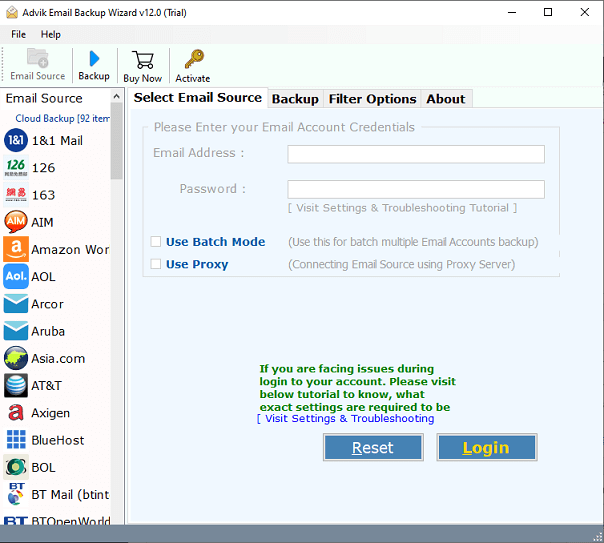
2. Choose Aruba from the Email source list and enter its login details to sign in.
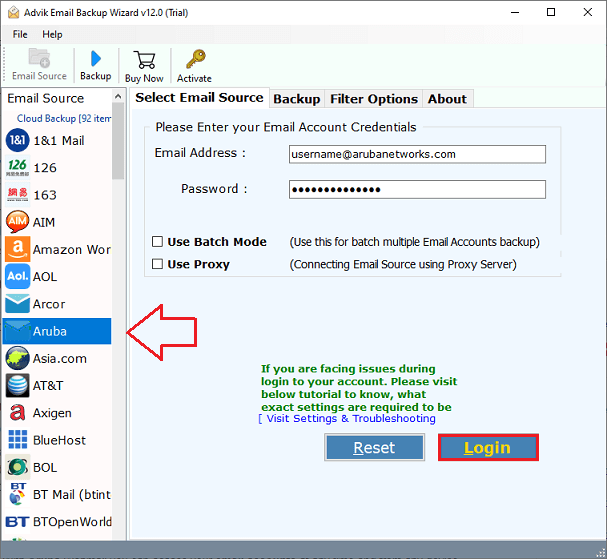
3. Select the required email folders and subfolders.
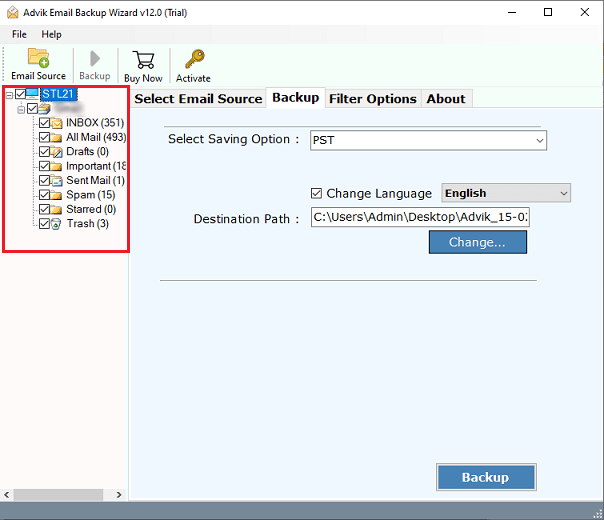
5. Choose Office 365 as a saving option.
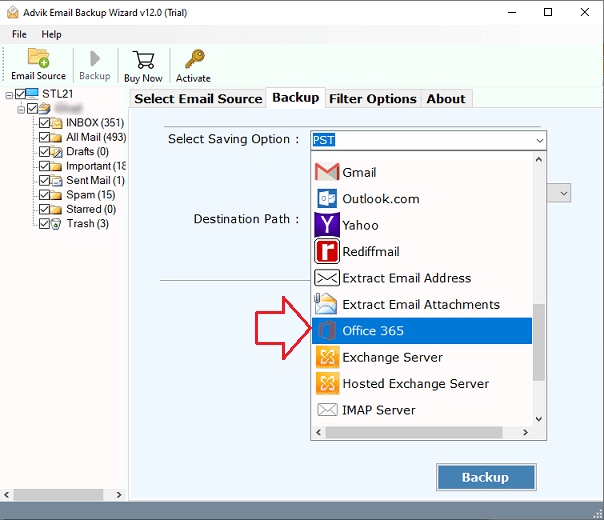
6. Enter Office 365 email address and click on Backup button.
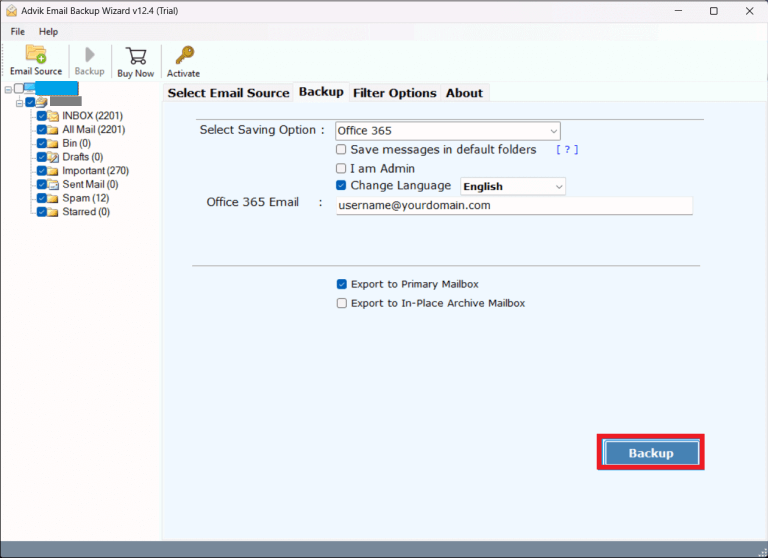
7. Type password of Office 365 account and click on Sign in.
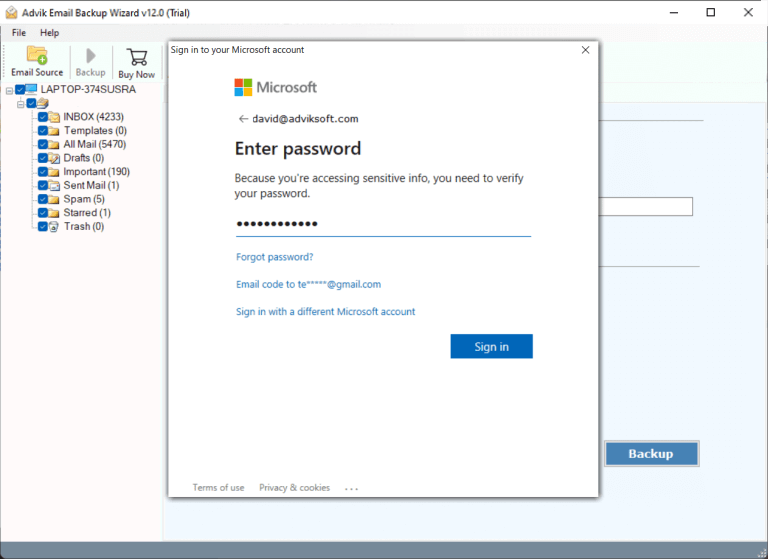
Here start the process. The software can easily migrate mailbox from Aruba to Office 365 mailbox.
Watch How to transfer Emails from Aruba to Office 365
Why Choose Automated Solution Over Manual Solution?
- The software can transfer emails from Aruba to Office 365 without any external help.
- It preserves email key elements such as attachments, hyperlinks, signatures, etc.
- The tool maintains the email folder and subfolder hierarchy while migrating.
- Also, it can export Aruba emails to PST, PDF, MBOX, EML, TXT, HTML, etc.
- It provides various advanced filter options for selective email migration.
- It is designed with a simple graphical user interface.
- The tool is compatible with both Mac and Windows OS.
Conclusion
In this post, we have discussed how to migrate emails from Aruba to Office 365. Here, we have mentioned both manual and automated solutions to transfer Aruba emails to Office 365. Both methods are 100% workable and give accurate results. However, the manual solution requires Outlook installation. On the other hand, an automated solution can directly migrate mailbox from Aruba to Office 365 mailbox.


