How to Migrate Emails from Google Workspace to Hostinger?
Jackson Strong | January 15th, 2025 | Email Migration
Overview: In this article, we will explain about how to migrate emails from Google Workspace to Hostinger. There are many users who are looking for the solution to transfer emails from Google Workspace to Hostinger. This is the platform where users will find the right solution to solve this query.
Google Workspace is the most popular cloud based collaboration tool provided by Google. It includes various applications such as Gmail, Google Drive, Google Docs, google Sheets, and many more. Sometimes users want to switch from Google Workspace to Hostinger for their personal or professional needs.
Why Migrate from Google Workspace to Hostinger?
- Hostinger offers more budget-friendly email hosting plans compared to Google Workspace.
- It provides both Web hosting and email hosting services under one platform.
- Hostinger provides robust tools for managing email accounts, including forwarding, aliases, and spam filters.
How to Transfer Emails from Google Workspace to Hostinger?
Download and install the Advik Google Workspace Backup Tool to migrate emails from Google Workspace to Hostinger effortlessly. With this software, you can transfer Google Workspace email to Hostinger in bulk. Plus, you can move selected emails as needed. The tool simplifies the process by preserving the folder structure and ensuring no data loss during the Google Workspace to Hostinger migration.
The tool comes with a FREE trial version to check its working procedure without any cost.
Steps to Migrate Emails from Google Workspace to Hostinger
Step 1. Run the software on your Windows PC.
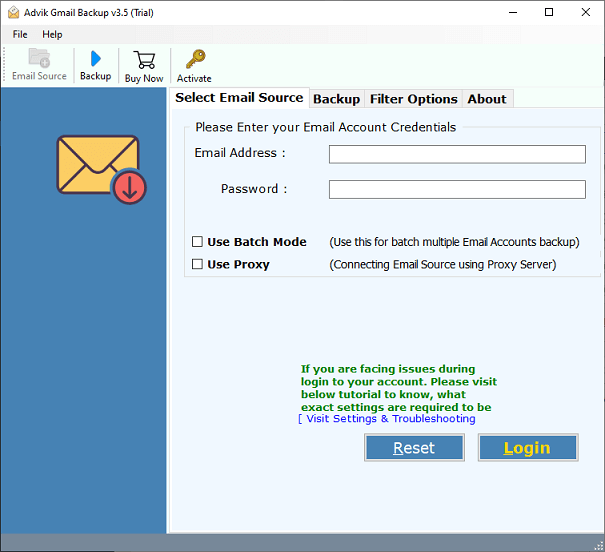
Step 2. Enter your Google Workspace login details and press Login to sign in.
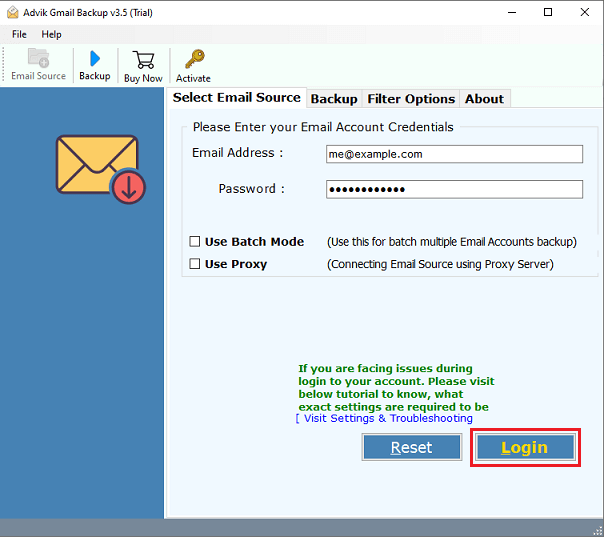
Step 3. Choose the required email folders & subfolders.
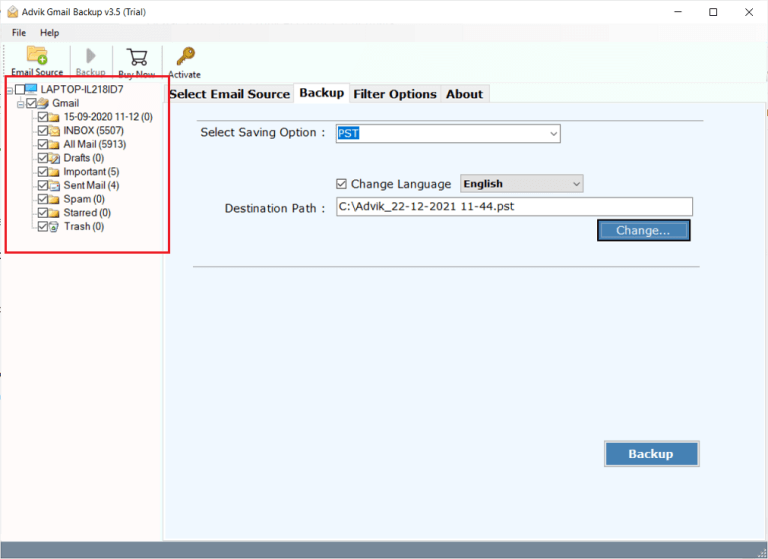
Step 4. Select IMAP Server as a saving option.
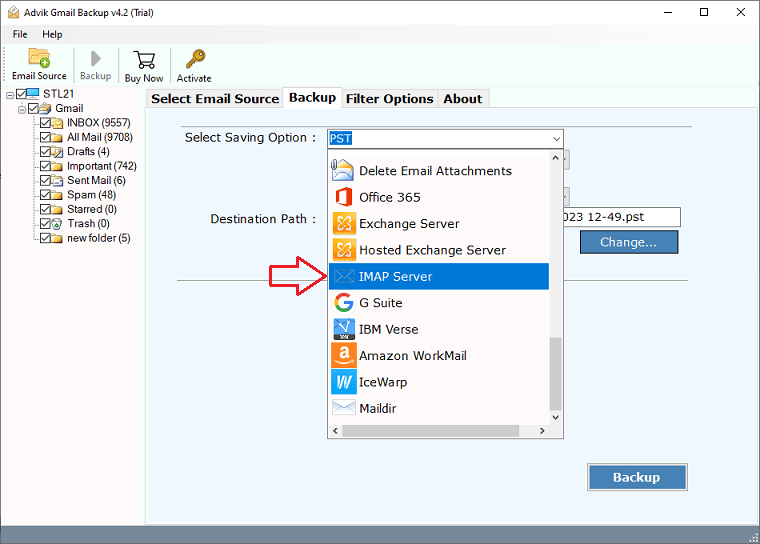
Step 5. Enter your Hostinger email account login details and click Backup.
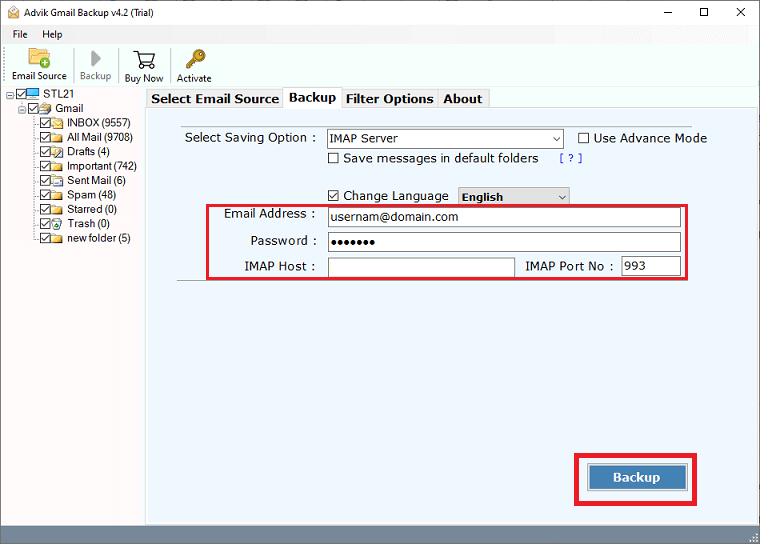
Now the software will start migrating emails from Google Workspace to Hostinger within a few seconds. Once the process is complete, you will get a pop-up message with a complete log report.
Watch How to Transfer Google Workspace Emails to Hostinger
Benefits of Using Automated Tool
- Batch Mode: The software has a batch mode feature that lets you transfer emails from multiple Google Workspace accounts at once. Just check Batch Mode option and upload a CSV file that contains login details of multiple accounts.
- Retain Folder Structure: The original folder structure of Google Workspace mailbox is maintained during the process. You will get all emails in their original folder even after the process.
- Secure Solution: This is 100% secure and authentic program. It preserves all key elements and attributes during the Google Workspace to Hostinger migration.
- Selected & Bulk Migration: With this utility, you can transfer all email folders from Google Workspace to Hostinger in a single attempt. Apart from this, it also allows you to choose specific email and folders for migration.
- Windows Supportive: You do not need to worry about the compatibility of this utility. It supports all latest and old versions of Windows operating systems including Win 11.
Conclusion
Transferring emails from Google Workspace to Hostinger can be a daunting task but with the right approach, it can be easily complete. In this article, we have discussed the best and easiest way to migrate emails from Google Workspace to Hostinger. Download the software for free and transfer 25 emails from each Google Workspace folder to Hostinger at no cost.


