How to Migrate Emails from IONOS to Gmail?
Jenny Lowrence | February 8th, 2024 | Data Backup
In today’s article, we are going to learn how to transfer emails from IONOS to Gmail. Currently, two basic techniques will guide help you to migrate from IONOS to Gmail. Either you can choose a manual or an automated solution. Let’s find out both the methods in upcoming section.
IONOS Mail is mostly used for email hosting services. Due to its effective email handling, IONOS Mail is becoming more and more popular in the modern era. However, it still has a long way to go before it can match the email security provided by Gmail.
As we all know, Gmail is the email service with one of the largest user populations worldwide. Users prioritize exporting IONOS Mail to Gmail because of its top-notch features and secure email transmission. That’s why, the top priority of every user is Gmail and users prefer to use Gmail services instead of any other email services.
So, let’s check out the working of both the manual and professional solutions to migrate emails from IONOS to Gmail account.
How to Transfer IONOS Emails to Gmail Manually?
- Open any browser after that and sign into your Gmail account.
- Now, tap on the gear icon and choose the See All settings box.
- Then select Account and Import Tab >> Add Another Email Address.
- Now, enter your name and IONOS email address and click on the Next step.
- Enter the IONOS IMAP Settings in the respective field & click Add Account.
- Open IONOS Mail & click on the confirmation link you have received.
- Now, click the confirmation email that will arrive in your Gmail inbox. To verify the email address, click on it.
- Then, to confirm the forwarding, input the confirmation code into your Zoho Mail account as instructed in the email.
After completing the aforementioned steps, you will be able to access IONOS emails in your Gmail account.
However, the manual method is easy to follow but it is extremely lengthy and complex to follow and requires a large amount of time to complete. Also, it is not suitable for non-technical persons who do not have enough knowledge to implement this procedure.
To overcome these challenges, we have also proposed an expert technique to solve this issue.
How to Migrate Emails from IONOS to Gmail Automatically?
Advik Email Migration Tool is one such excellent program that enables users to transfer emails from IONOS Mail to Gmail. The tool comes with a very easy and convenient user interface. It will be easy for even non-technical users to use to easily migrate emails from IONOS to Gmail with attachments.
Moreover, you can rest assured of folder hierarchy as the tool maintains it throughout the process. Also, you can choose specific IONOS emails based on selective date range, To, from, Cc, Bcc, etc.
Download the software and try it for free.
Steps to Transfer IONOS to Gmail
1. Run software and select 1&1 Mail from email source.
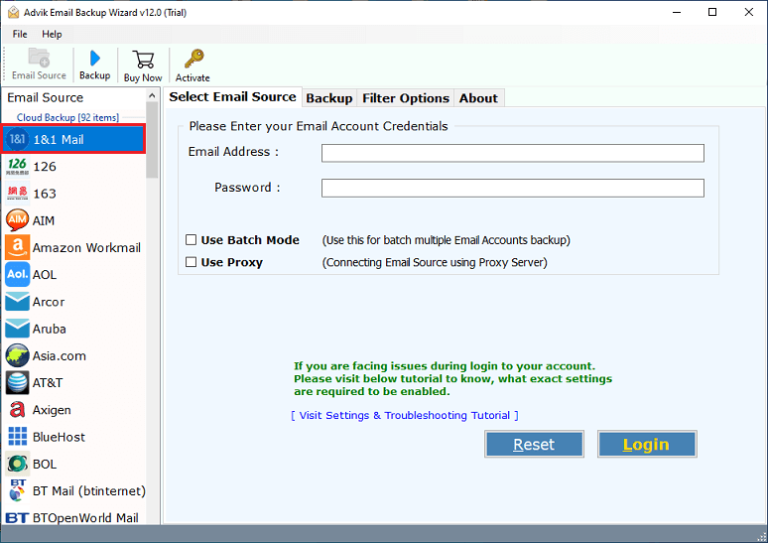
2. Enter your IONOS email account credentials and press the Login button.
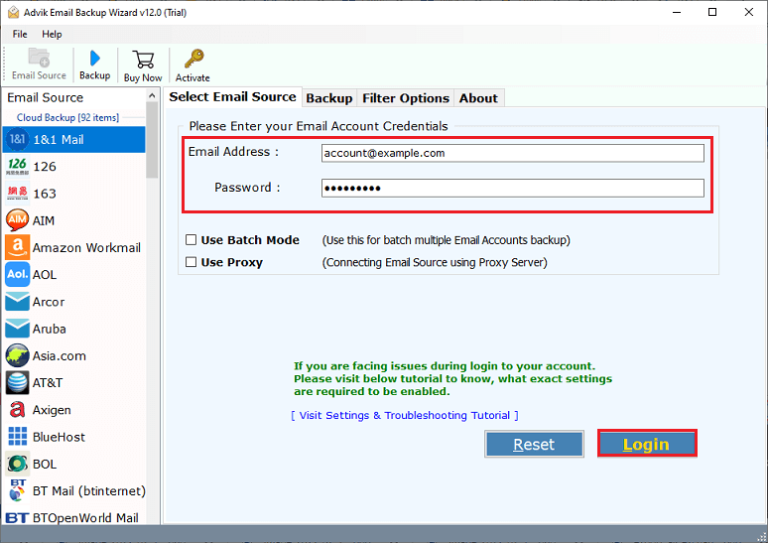
3. Select IONOS mailbox folders to transfer.
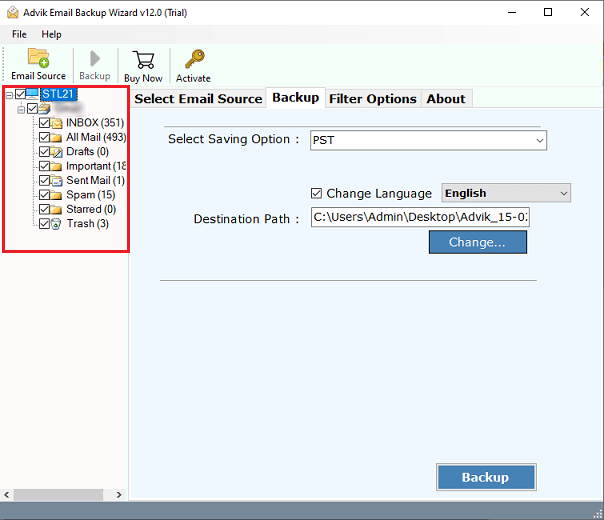
4. Select Gmail as a saving option from the list.
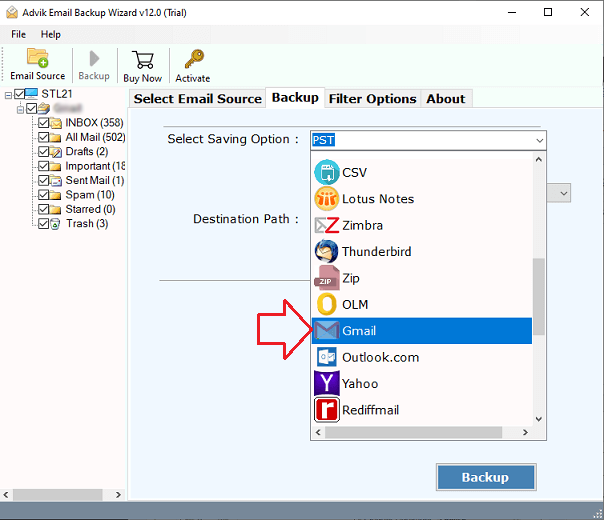
5. Enter your Gmail account login credentials & click the Backup button.
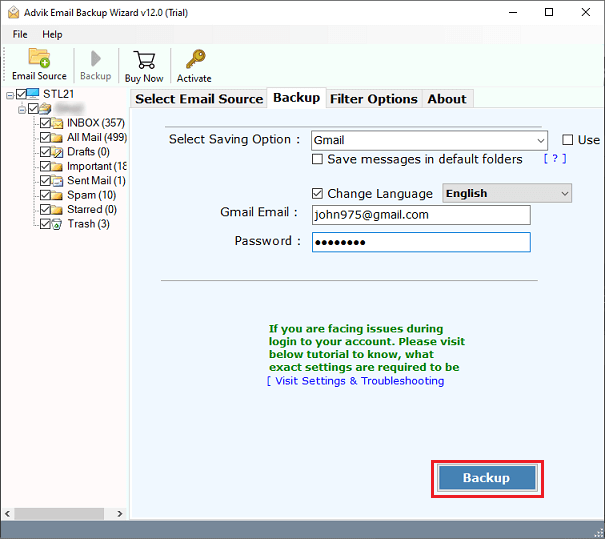
That’s all you have to do, rest software will handle the task. It will start migrating emails from IONOS to Gmail with same folder hierarchy. With this method, you can migrate emails and folders from multiple IONOS email accounts. There is no limitation bar. Download and try the program f0r free.
Now, look at video guide of this tool to understand in a better way.
Watch How to Transfer Emails from IONOS to Gmail
Benefits and Features of Professional Software
- Transfer Emails from Multiple IONOS Accounts: The batch mode feature allows you to migrate multiple IONOS email accounts to Gmail in one go.
- Preserve Email Details: When transferring emails from IONOS to Gmail, the tool maintains metadata like sender/receiver details, attachments, subjects, images, and hyperlinks.
- Maintain Folder Structure: The software ensures that the original folder hierarchy is preserved when moving all IONOS data to Gmail account.
- Multiple Data Filters: Various filter options are available to selectively transfer IONOS emails to Gmail, including filters for From, To, Subject, and email addresses.
- Standalone Application: No external apps are needed to migrate emails from IONOS to Gmail.
- Compatible with Latest Windows & Mac OS: The tool can be installed on any version of Windows, including Windows 11, 10, 8.1, 8, 7, XP, and Vista.
Final Verdict
In this guide, I have explained two methods to export IONOS emails to Gmail account. As we have seen the manual solution is not suitable for transferring IONOS emails to Gmail account. Hence, I recommend users choose a professional way to transfer emails from IONOS Mail to Gmail Account without facing any issues. Also, you can try out its FREE demo version to try it first then proceed ti make a wise decision.


