How to Migrate Emails from MailPile to Office 365?
Jackson Strong | September 26th, 2024 | Email Migration
Summary: Are you looking for a solution to migrate emails from MailPile to Office 365 account? If yes then you have landed at the right place. In this article, we are going to discuss a secure and easy-to-use way to transfer emails from MailPile to Office 365 mailbox.
MailPile is an email client that allows users to manage multiple email accounts in one place. However, as businesses grow and require more advanced features, migrating to cloud-based email services needs to occur. Office 365 offers a robust email service with a vaity of advanced features.
First, we will discuss the benefits of switching from MailPile to Office 365 then we proceed on the method to transfer MailPile emails to Office 365.
Why Migrate from MailPile to Office 365?
There are various advantages of transferring MailPile emails to Office 365 account. Some of them are listed below;
- Accessibility: MailPile is a desktop-based email client. Whereas Office 365 is an email service that can be accessed from anywhere on any system.
- Enhanced Security: Office 365 offers advanced security features to protect your important data.
- Integration with Microsoft Products: Office 365 integrates with various Microsoft tools such as MS word, Excel, Outlook, etc.
- Advanced Features: It offers various advanced features as compared to MailPile such as OneDrive, Teams, SharePoint, etc.
How to Transfer MailPile Emails to Office 365?
Download and install Advik Email Migration Tool on your system. The software can migrate emails from MailPile to Office 365 in a few simple clicks. With its batch mode feature, you can move all your MailPile emails to Office 365 at once. It also enables you to choose the specific email folders that you want to migrate. The tool maintains the original structure and keeps all key elements during the process. It provides various advanced filter options for sselective email migration.
Click on the below link to download it for FREE.
Steps to Migrate Emails from MailPile to Office 365
1. Run this software on your system.
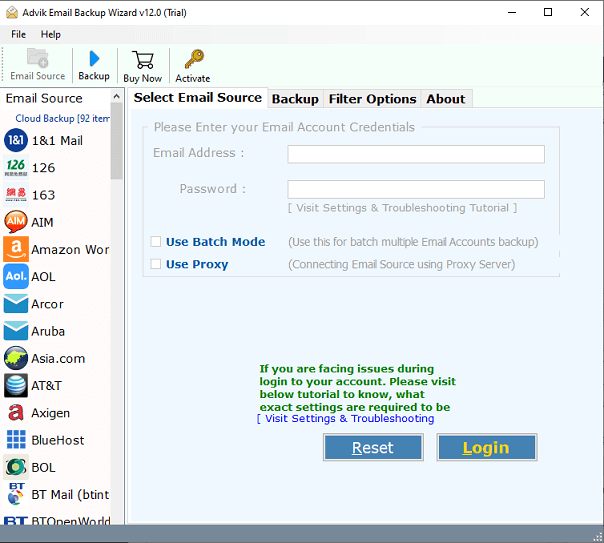
2. Choose IMAP Server from the Email Source list.
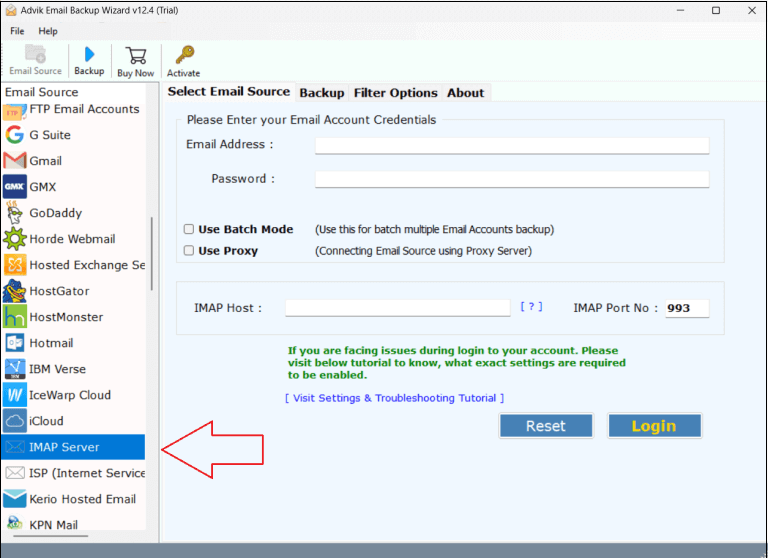
3. Enter your MailPile account login details and click on Login.
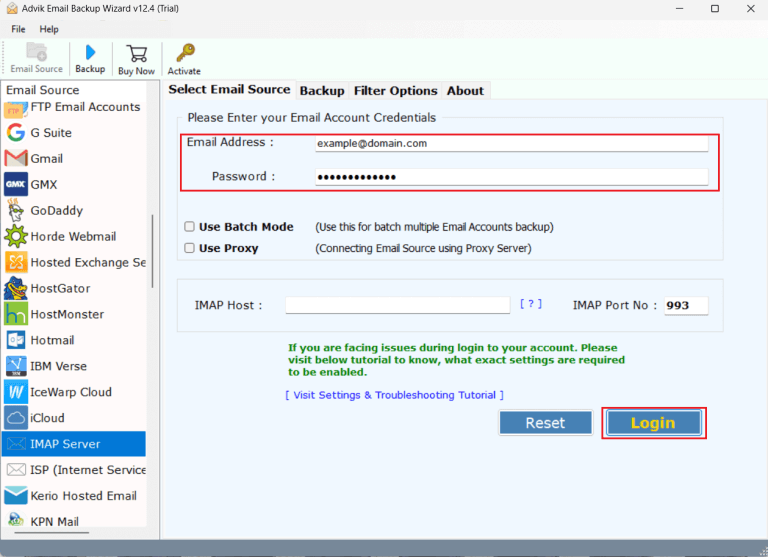
4. Choose the required mailbox folders that you want to migrate.
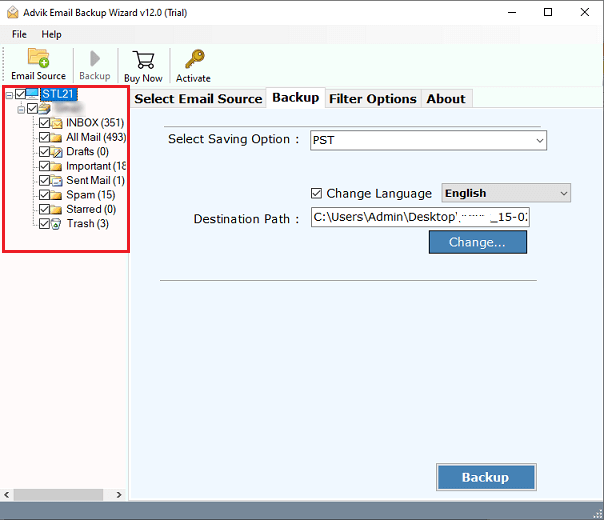
5. Select Office 365 as a saving option from the given list.
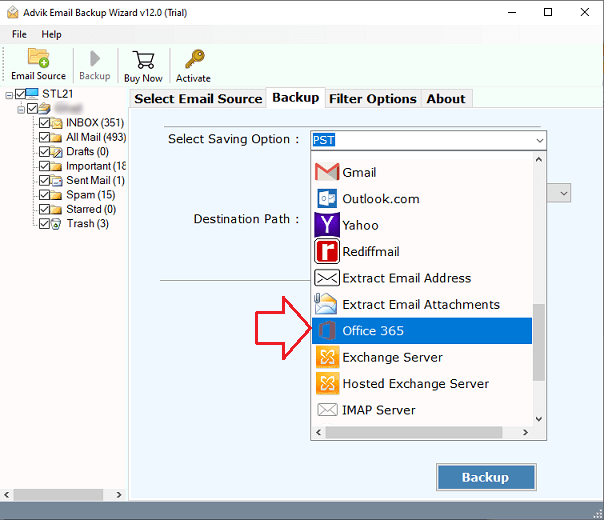
6. Enter the Office 365 email address and click on the Backup button.
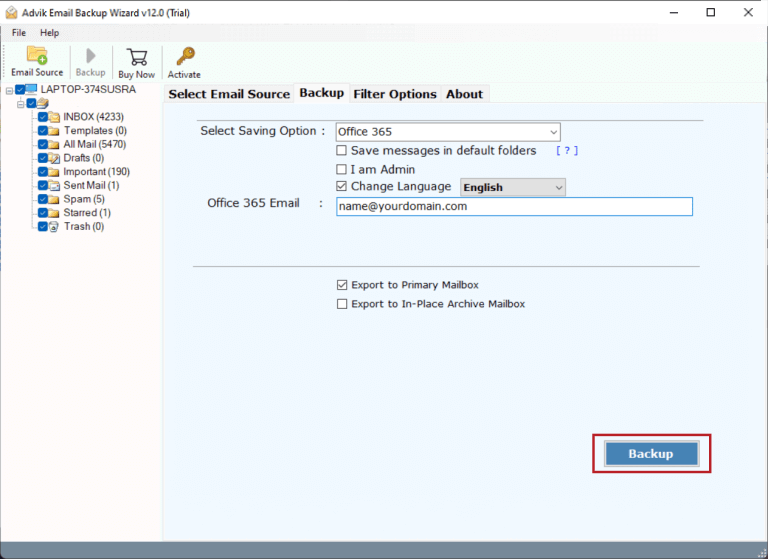
7. Type password of Office 365 account and click on Sign in.
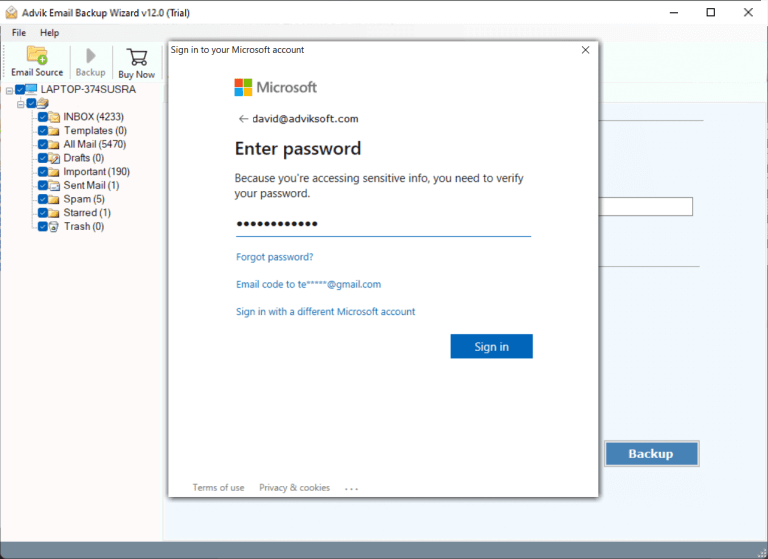
The software will start migrating emails from MailPile to Office 365 account. Once the process is complete, open your Office 365 account and check transferred emails here.
Watch How to Transfer Emails from MailPile to Office 365
Prominent Features of Automated Software
- Bulk Mode: The software is able to transfer all emails from MailPile to Office 365 at once. You can even choose folders for selective email migration.
- Preserve Email Properties: The tool preserves all email attributes such as sender/receiver info, hyperlinks, attachments, signatures, etc. during MailPile to Office 365 migration.
- Keep Folder Hierarchy Intact: When transferring MailPile emails to Office 365, the original structure of mailbox folders is maintained. No modification takes place at any step.
- Various Saving Options: It offers various saving options to backup MailPile emails in multiple formats. With this utility, you can export MailPile emails to PST, PDF, MBOX, EML, and many other formats.
- Advanced Email Filters: The software provides various advanced filter options such as to, from, subject, cc, bcc, etc. Using these filters, you can transfer selected emails from MailPile to Office 365 according to your needs.
- Wide Compatibility: You can run this application on both Mac and Windows machines. It supports all the latest and old versions of Windows and Mac operating systems.
Final Words
In this post, we have discussed how to migrate emails from MailPile to Office 365. Here, we have explained an easy-to-use method to transfer MailPile emails to Office 365. You can download the free version of this software to check its working process. The demo version allows you to move the first 25 emails from each folder without any cost.


