How to Migrate Emails from Titan Mail to Office 365?
Jenny Lowrence | January 20th, 2025 | Email Migration
Summary: In today’s digital world, the efficiency and reliability of email services play an important role in our communication field. Users often want well-suited platforms that align with their evolving needs. Titan Mail and Office 365 are both popular email services, each with its own set of features and advantages. However, seeking the robust ecosystem and versatility that Office 365 offers, users want to migrate emails from Titan Mail to Office 365. If you are also looking for the solution for the same query then you have landed at the right place. Here, you will get two different methods to transfer emails from Titan Mail to Office 365.
Titan Mail is a secure email service. It is designed to protect user’s privacy and data from external threats. However, Titan Mail is better in security but it can not beat Office 365. Users want to migrate from Titan Mail to Microsoft 365 because-
- Office 365 is a complete suite platform including Excel, PowerPoint, Word, etc.
- Microsoft Office incorporates advanced collaboration features such as Microsft Teams, SharePoint, and OneDrive.
- Office 365 offers scalable plans, allowing users to choose subscription levels based on their specific needs.
How to Migrate Titan Mail to Office 365 Manually?
Follow the below-given steps to transfer emails from Titan mail to Office 365;
- Launch Outlook application and click on File tab.
- Click on Add Account to configure Titan Mail account.
- After configuration, Titan Mailbox folders are visible in Outlook.
- Click on File >> Open & Export >> Import/Export.
- Select Export to a File and click Next.
- Choose Outlook Data File (.pst) and press Next.
- Select Titan mailbox folders and tap on Next.
- Browse target location and click Finish button.
- Now, add Office 365 account with Outlook.
- Then navigate to File >> Open & Export >> Import/Export.
- Select Import from another program or file and press Next.
- Finally, select exported .pst file and import into Office 365 mailbox folder.
Done! That’s how you can move emails from Titan Mail to Office 365. However, this is a lengthy and complicated process. MS Outlook must be installed on your system to complete the migration process.
How to Transfer Titan Mail to Office 365 Automatically?
If you want a fast and reliable method then try Advik Email Migration Tool on your system. The software can directly migrate emails from Titan Mail to Office 365 without any configuration. This is a secure and authentic program that preserves all email attributes throughout the process. It maintains the original structure of mailbox folders during Titan Mail to Office 365 migration. With its advanced filter options, you can move selected Titan Mail emails to Office 365 based on Date Range, to, From, Subject, etc.
Download the FREE version of this utility to know its working procedure.
Steps to Migrate Emails from Titan Mail to Office 365
1. Run this software on your Windows/Mac PC.
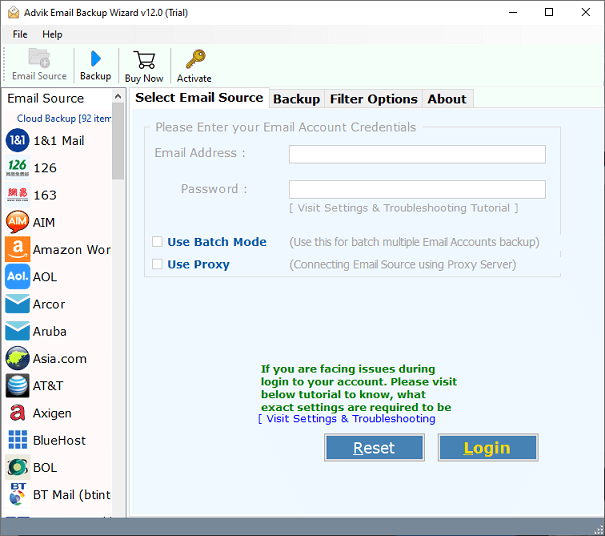
2. Choose IMAP Server from the Email source list.
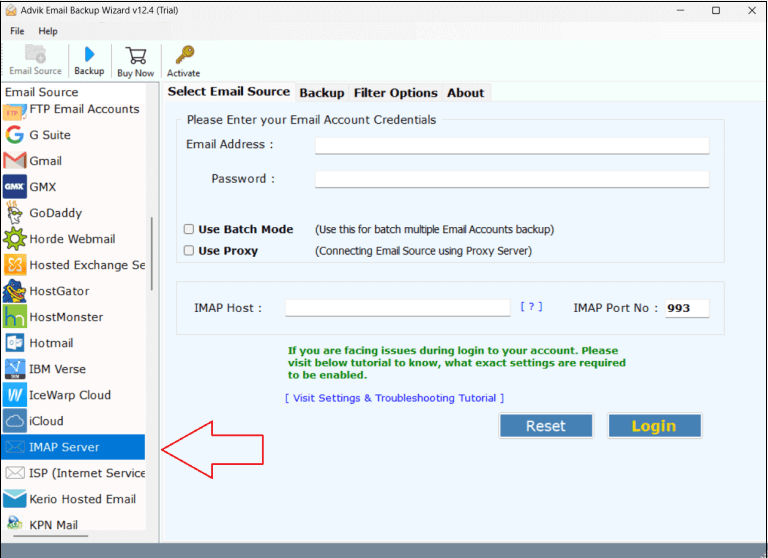
3. Enter Titan Mail account login details to sign in.
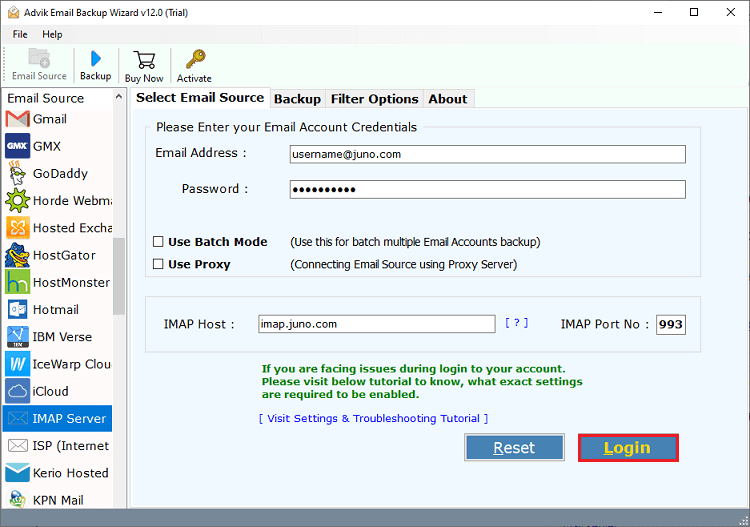
4. Select the required mailbox folders to migrate.
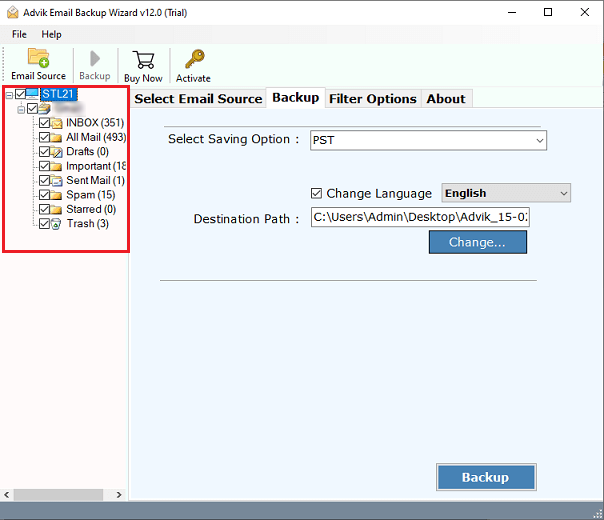
5. Choose Office 365 as a saving option from the given list.
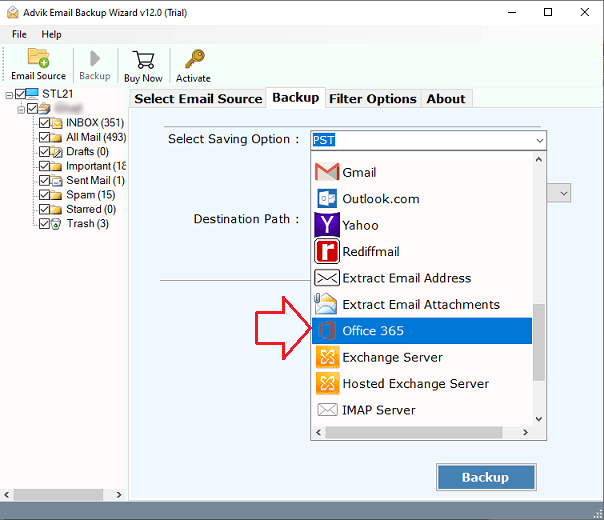
6. Enter Office 365 email address and press Backup button.
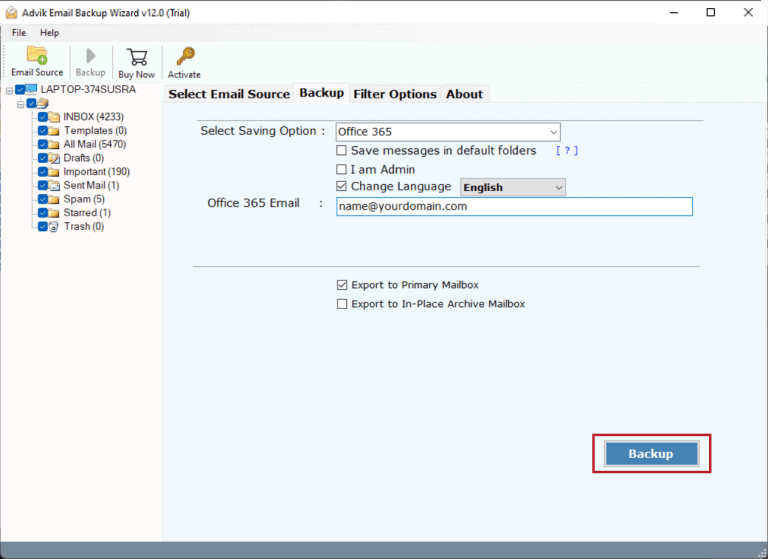
7. Type password of Office 365 account and click Sign in.
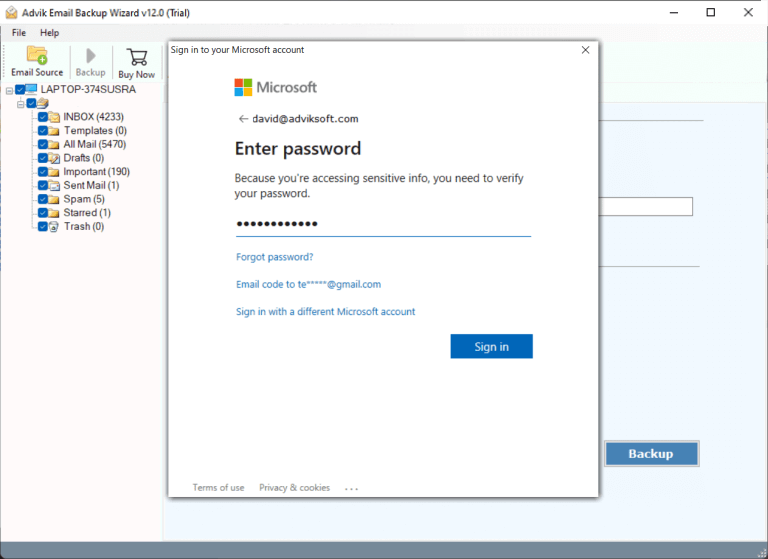
Now sit back and relax! The software will start migrating emails from Titan Mail to Office 365 mailbox.
Advantages of Using Titan Mail to Office 365 Migration Tool
- Straightforward Solution: With this tool, you can transfer emails from Titan Mail to Office 365 directly. It streamlined process ensures that you can complete your migration in no time.
- Supports Wide Range of Formats: This application provides users with great flexibility to save Titan Mail emails. You can easily export Titan Mail to any file format and any cloud-based email platform.
- No Size Limitations: The software can easily migrate an unlimited number of emails from Titan Mail to Office 365. You do not have to worry about the size of your mailbox.
- Preserve Folder Structure: The tool preserves the hierarchical structure of email folders during Titan Mail to Office 365 migration. All email folders and subfolders remain intact throughout the process.
- Complete Mailbox Migration: The software allows you to transfer all mailbox folders such as Inbox, Outbox, Drafts, etc. at once. Apart from this, it also enables you to choose specific folders for migration.
- High Compatibility: The software provides the flexibility to download it on any version of Windows and Mac operating systems. You can easily download it on all versions of both OS.
Conclusion
Transferring from Titan Mail to Office 365 is a straightforward process with the right solution. Here, we have covered both the manual and automated methods to migrate emails from Titan Mail to Office 365. However, due to the limitations of the manual method, it is suggested that users should opt for the automated tool so that they can easily transfer Titan Mail to Office 365 mailbox.


