How to Transfer FastWeb Emails to Gmail Account?
Jackson Strong | July 3rd, 2024 | Email Migration
Overview: This write-up will describe an easy approach to transfer FastWeb emails to Gmail account. Read this blog completely and explore the complete information to migrate emails from FastWeb to Gmail.
Before moving into the solutions, let’s have a look at the benefits you will get after choosing Gmail.
Why Migrate from FastWeb to Gmail?
There are several reasons to migrate from FastWeb to Gmail account. Here are the top reasons, which may vary depending on the user:
- Easy to Use Interface: Gmail has a simple and user-friendly interface, making it more popular than other email services.
- Enhanced Security: Gmail offers superior security features, including two-factor authentication, app passwords, and suspicious activity alerts.
- Increased Storage Space: Gmail provides 15 GB of storage for emails, drives, and photos, compared to FastWebmail’s 10 MB quota.
- Widely Used Service: FastWeb email is only available for personal use. In contrast, Gmail is available for both personal and professional use.
Let’s move ahead to learn more about the solution in detail.
How to Transfer All Emails from FastWeb to Gmail?
Try out the Advik Email Migration Tool to easily move folder from FastWeb to Gmail account in bulk. It allows you to choose selective emails based on various email filters based on specific date ranges, to, from, cc, bcc, etc. Also, this software will transfer FastWeb emails while maintaining folder structure and ensure no data loss.
So, what are you waiting for? Click on the FREE download button and analyze the working process.
Note: Use the Gmail App Password to Sign In.
Steps to Transfer FastWeb Emails to Gmail
Step 1. Run the software on your Computer System.
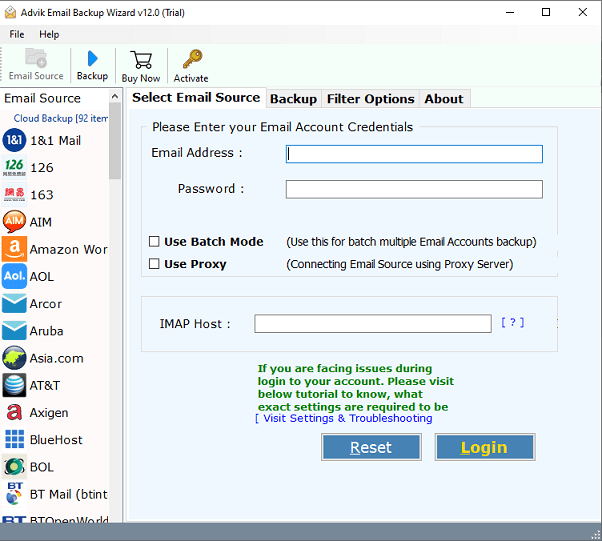
Step 2. Select FastWeb Mail as an email source and sign in.
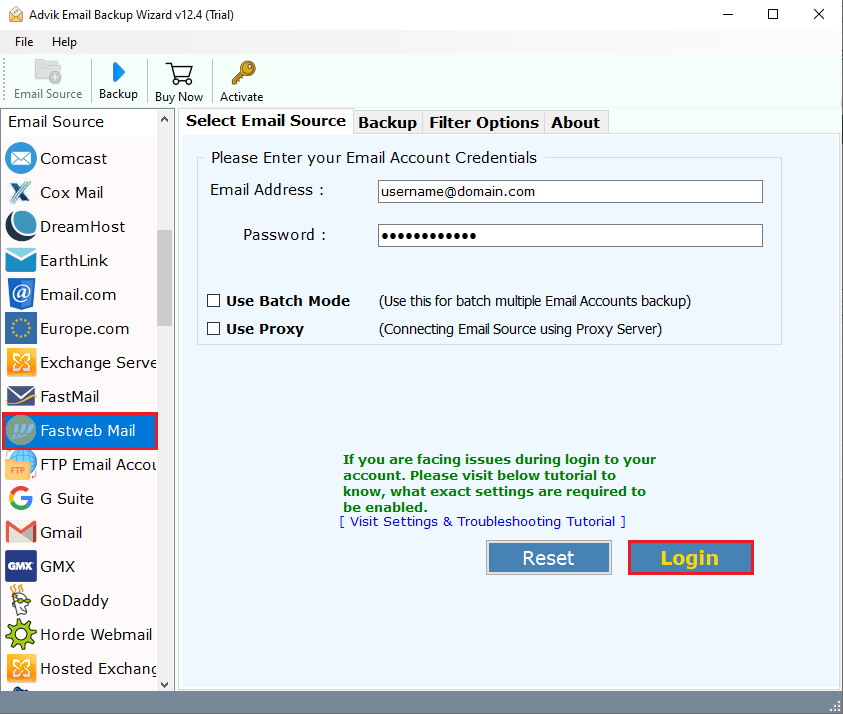
Step 3. Choose FastWeb email folders from quick preview.
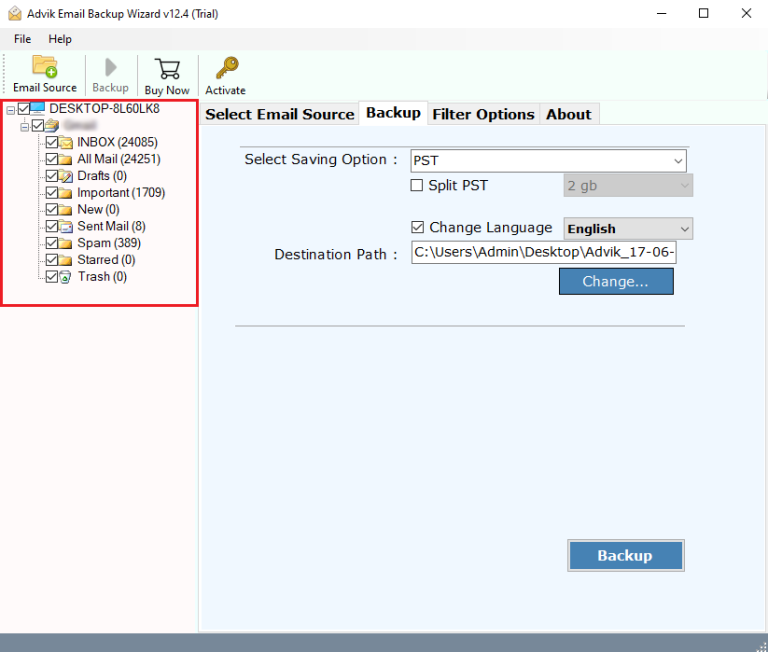
Step 4. Select Gmail as a destination-saving option.
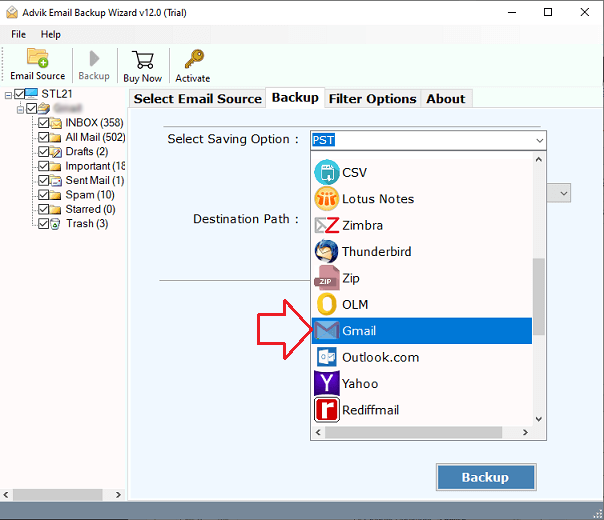
Step 5. Enter Gmail account credentials and click the Backup button.
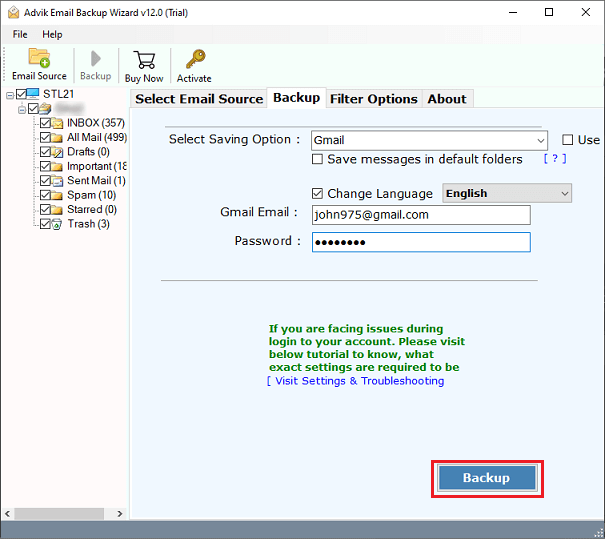
This will start exporting FastWeb emails to Gmail account.
Once done! you can log in to your Gmail account and check all the transferred emails there.
Watch How to Migrate from FastWeb to Gmail
Some Key Features of the Software
- Offers Email Filters: The software offers various email filter options to selectively export Fastweb emails to Gmail. Users can filter by date range, receiver email address, sender email address, or email subject, making the process easier.
- Select Folders: It displays all FastWeb email folders, allowing users to choose and transfer only the desired folders from the entire database.
- Folder Hierarchy: The tool preserves the original folder structure for migrated emails. So that users can see their exported emails in the same folders as in FastWeb email. Such as Inbox, Sent, Drafts, All Mail, Spam, etc.
- Email Items: This application keeps all email components intact during the transfer process. It includes folders, attachments, To, Cc, Bcc, signatures, inline images, folder structure, and HTML links.
- Easy GUI: The software is designed for both professional and non-professional users. In this utility, you only require FastWeb and Gmail login details to begin the migration process.
Conclusion
This blog discussed how to transfer FastWeb emails to Gmail account. Since there isn’t any manual method available to migrate emails from FastWeb to Gmail, the automated tool is suggested by various experts. You can also try out its demo version to check its complete working process for FREE.


