How to Migrate from Google Workspace to ProtonMail?
Jackson Strong | July 12th, 2024 | Email Migration
Overview: This write-up will describe to you the methods to migrate Google Workspace emails to ProtonMail account using the automated solution. Here we will explain the complete information on how to migrate from Google Workspace to ProtonMail in a step-by-step guide.
People from all over the world look for a reliable way to move Google Workspace emails to ProtonMail account. The reasons for this migration can vary depending on the specific needs of the individual. Here, we found a user query related to this issue on Reddit, where a user needs an easy way to transfer its complete data items from Google Workspace to ProtonMail.
Have a look at this user query and understand the needs of the other users as well.
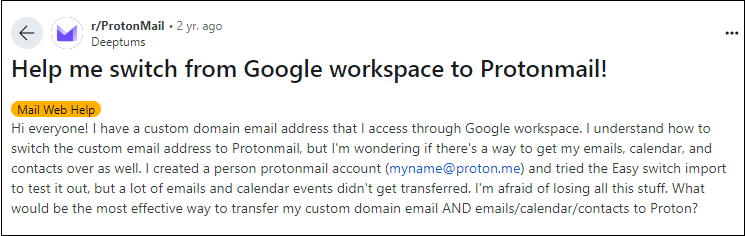
Don’t worry! If you have the same issue, we have shared an easy-to-use way that many users prefer and appreciate. So, let’s get started with the method now!
How to Transfer Google Workspace Emails to ProtonMail automatically?
Try the most recommended solution to migrate from Google Workspace to ProtonMail. Advik Google Workspace Backup Tool can easily transfer Google Workspace emails to ProtonMail with complete mailbox items. Also, you can choose to export multiple Google Workspace email accounts to ProtonMail at the same time. Plus, it will maintain a mailbox folder hierarchy of Google Workspace emails throughout the process. Thus, no data loss will take place at any step.
Along with that, it has a very easy-to-access user interface so all technical and non-technical can access it.
So, download the free demo version of this software and give it a try to check its working process.
Steps to Migrate from Google Workspace to ProtonMail
Step 1. Run the software and sign in.
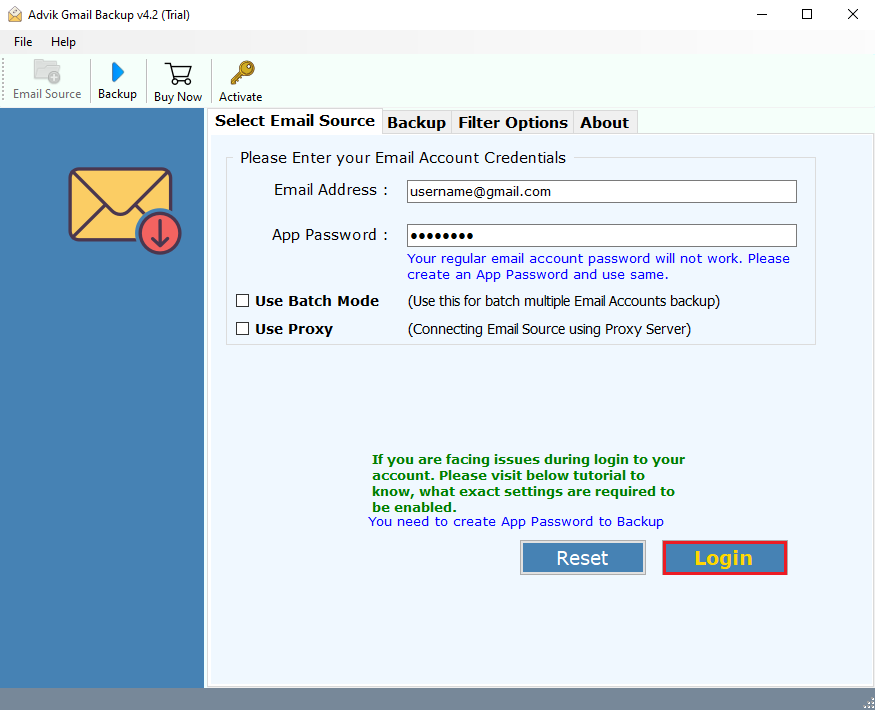
Step 2. Select mailbox folders to transfer.
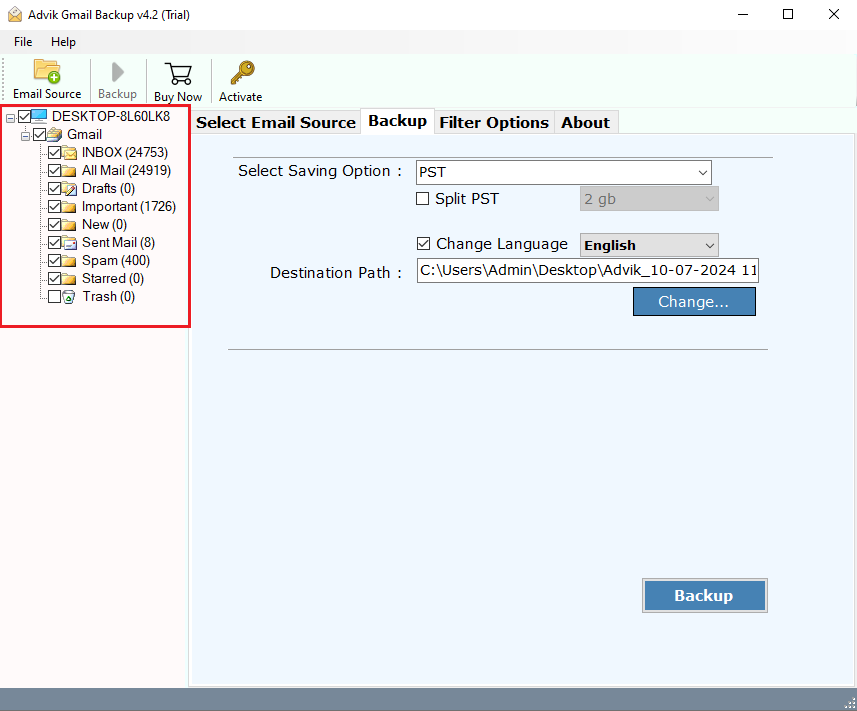
Step 3. Choose IMAP as a saving option from the list.
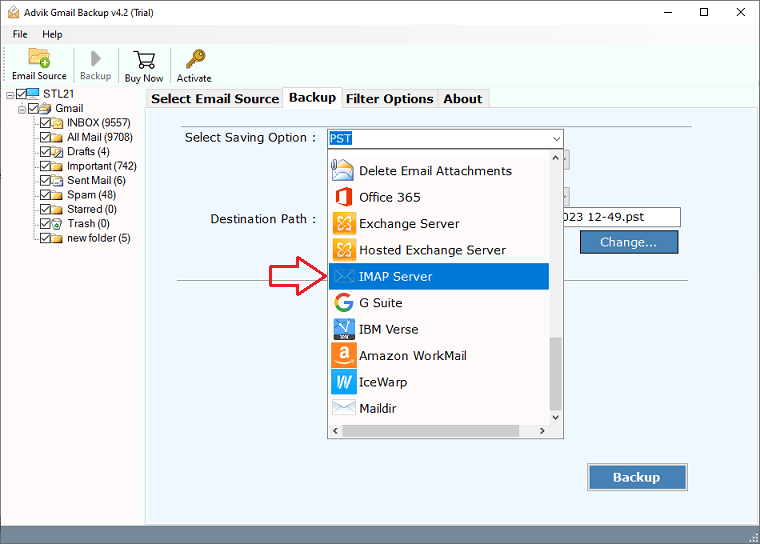
Step 4. Enter ProtonMail account details and click the Backup.
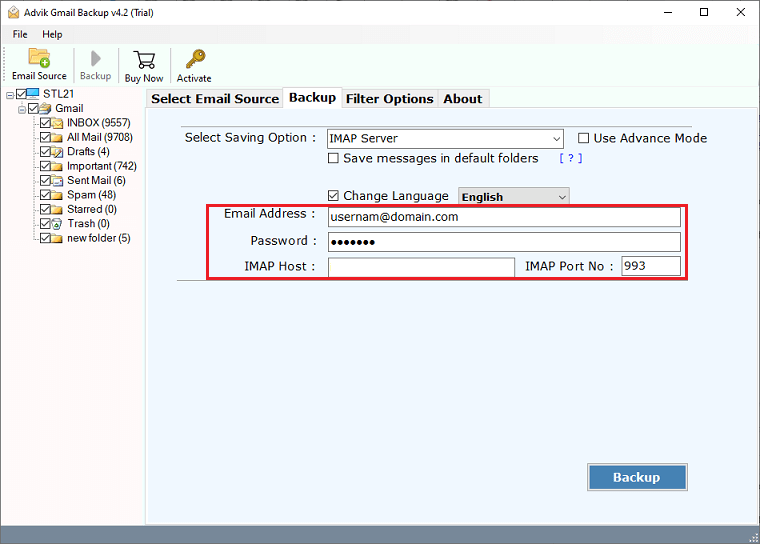
Now the software will start transferring emails from Google Workspace to ProtonMail within a few minutes.
Once completed, you can log in to your ProtonMail to check all the transferred emails there.
Benefits of using Google Workspace to ProtonMail Migration Tool
- Automatic tool to migrate Google Workspace mailbox to ProtonMail in just 4 simple steps.
- It transfers Google Workspace emails to ProtonMail, including all attachments.
- It preserves email details like To, Cc, Bcc, From, Subject, Date, Time, and Year.
- You can load Google Workspace mailboxes to select individual files or entire folders.
- Works with all 32-bit & 64-bit versions of Windows, including Windows 11, 10, 8, 7, and all other versions.
Conclusion
We hope that we were able to solve your query through an automated solution. Due to the unavailability of the manual solution, the Advik Software can easily migrate Google Workspace emails to ProtonMail account. You can try its free trial version to check its working process and all the associated features. So that you will make a choice decision as to whether to purchase its fully licensed version or not.

