How to Migrate from Orange Mail to Office 365?
Jackson Strong | October 17th, 2024 | Email Migration
Summary: In this write-up, we will discuss how to migrate from Orange Mail to Office 365. If you are also looking for a solution for the same query then read this blog completely and explore the complete information to transfer Orange Mail to Office 365 account. Here, we will provide a secure and reliable solution to accomplish this task.
Before moving into the solution, let’s have a look at the benefits you will get after choosing Office 365.
Why Migrate from Orange Mail to Office 365?
There are several reasons to transfer emails from Orange Mail to Office 365. Some of them are given below;
- Advanced Security: Office 365 comes with advanced security features. So you can secure your important data.
- More Flexibility: Office 365 is more flexible as compared to Orange Mail. It is ideal for both personal and professional use.
- Enhanced Features and Tools: Office 365 provides various advanced features compared to Orange Mail including collaboration tools like SharePoint, OneDrive, and Teams.
- Easy Integration: It is integrated with various Microsoft products which makes it ideal for users who rely on tools like Word, Excel, and Outlook.
- Easy Access Across Devices: With Office 365, your emails, contacts, and calendars are synced across all devices which makes it easier to manage communications.
Since there is no manual way to complete the Orange Mail to Office 365 migration process. So, we will explore a straightforward solution to help you make this happen.
How to Transfer Orange Mail to Office 365?
Download and install Advik Email Migration Tool on your system and migrate from Orange Mail to Office 365 instantly. The software can move your entire mailbox in a single attempt. Its batch feature allows you to transfer emails from multiple Orange Mail accounts to Microsoft 365 at once. It keeps all your email attributes and folder hierarchy intact during the process. The tool offers various advanced filter options to migrate selected emails based on date range, sender, recipient, subject, etc.
Download the FREE version of this tool to see how it works at no cost.
Steps to Migrate Orange Mail to Office 365
1. Run the software on your Windows/Mac system.
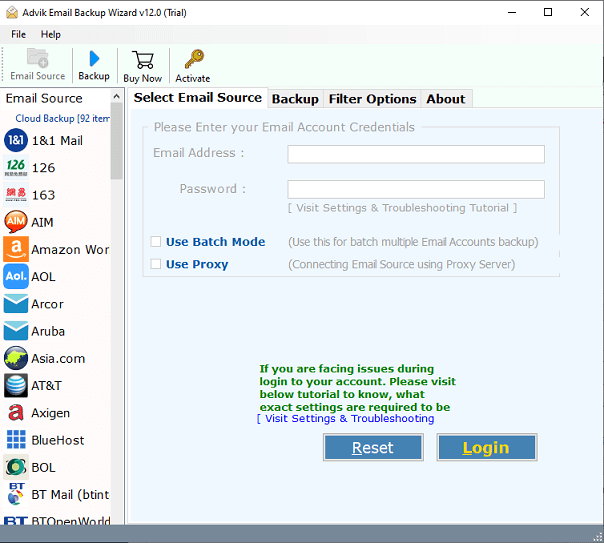
2. Choose IMAP Server from the Email source list.
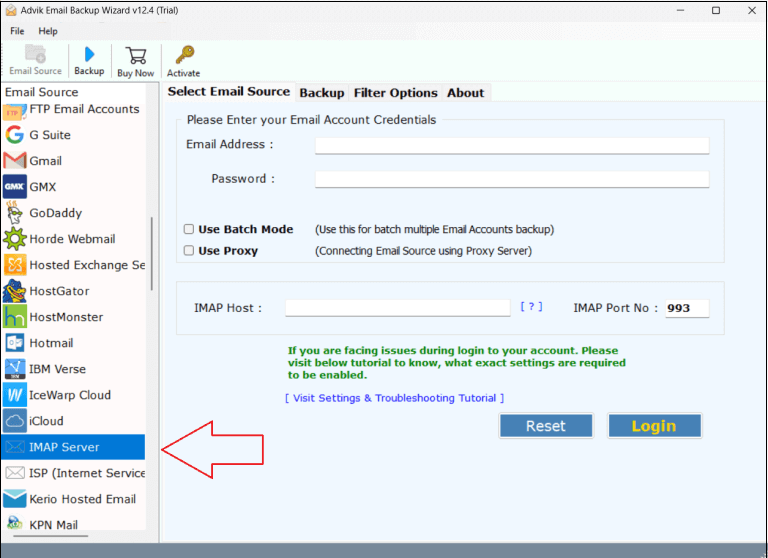
3. Enter Orange Mail account login details and click on Login to sign in.
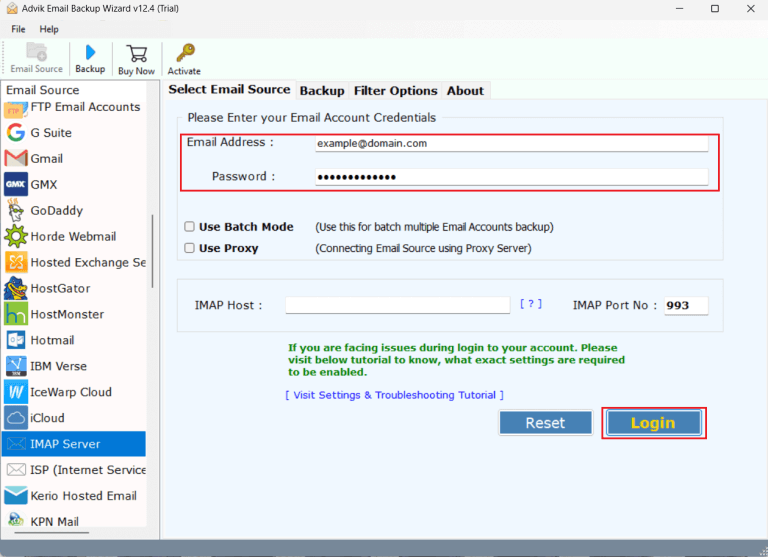
4. Select the required mailbox folders that you want to migrate.
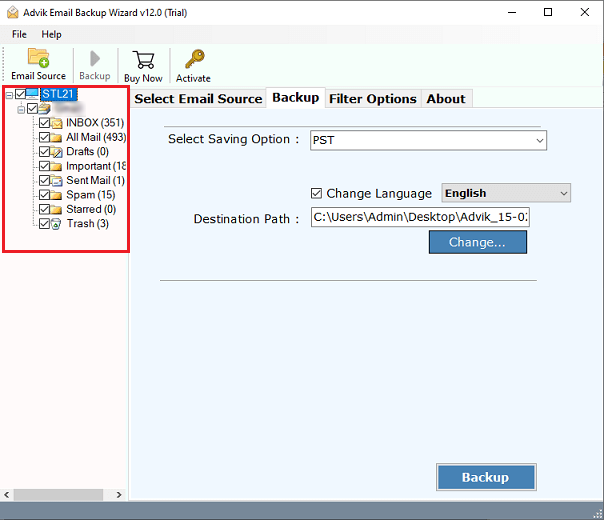
5. Choose Office 365 as a saving option from the given list.
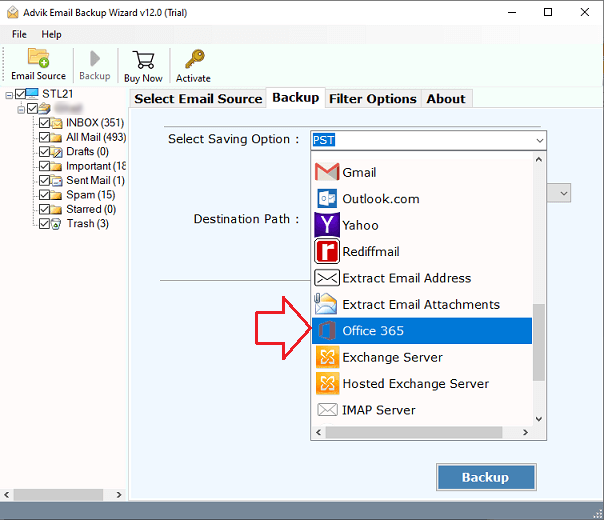
6. Enter Office 365 email address and click Backup button.
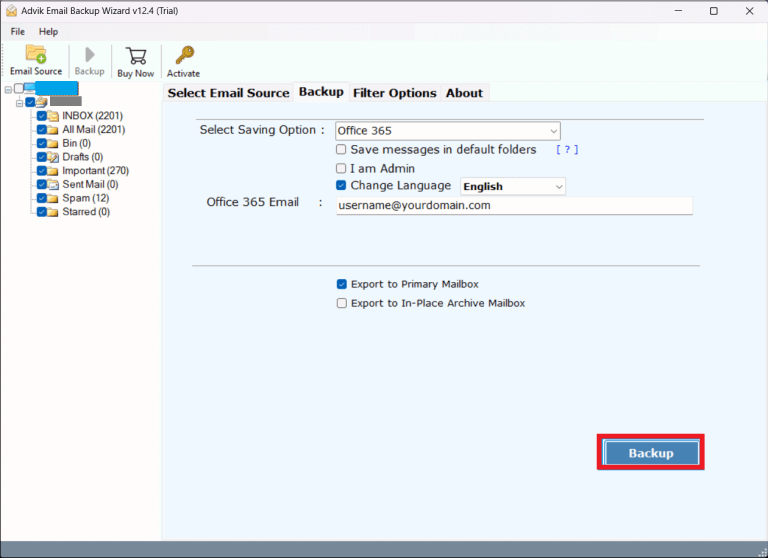
7. Type password of Office 365 account and click on Sign in.
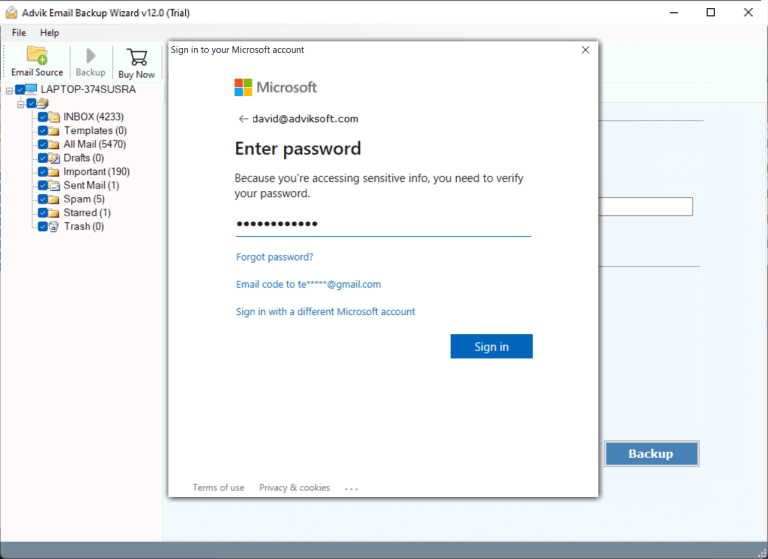
Now sit back and relax! The software will start migrating emails from Orange.fr to Office 365.
Key Features of Orange Mail to Office 365 Migration Tool
- Batch Mode: The software has a batch mode feature that enables you to transfer emails from multiple Orange Mail accounts to Office 365 at once. You just need to add a CSV file that contains the login details of multiple email accounts.
- Multiple Saving Options: The tool has various saving options to backup Orange Mail emails into multiple formats. With this utility, you can export Orange mail to PST, PDF, MBOX, EML, TXT, HTML, etc.
- Retain Folder Hierarchy: The tool maintains the folder structure of the mailbox folder throughout the process. All emails remain in their respective folder after the migration.
- Preserves All Email Attributes: During Ornage mail to Office 365 migration, the tool preserves all email attributes such as sender/receiver info, attachments, hyperlinks, etc.
- Selective Email Migration: The software can migrate all emails from Orange Mail to Gmail in one go. Apart from this, it also provides various advanced filter options to move only selected emails.
Watch How to Transfer from Orange Mail to Office 365
Conclusion
In this post, we have discussed how to migrate from Orange Mail to Office 365. Here, we have mentioned an automated solution to transfer emails from Orange Mail to Office 365. To analyze its working procedure, you can download its FREE version. The demo edition allows you to migrate 25 emails from each folder without any cost.


