How to Transfer Rackspace Emails to Office 365 Account?
Max Wright | March 2nd, 2025 | Email Migration
Summary: Are you looking for an easy way to transfer Rackspace emails to Office 365 account? If yes, this article is for you. We have found two helpful methods to migrate all emails from Rackspace to Office 365 with ease. Since these two email services are different, transferring emails can take time and patience. That’s why we’ll guide you step-by-step to complete this task without any errors or data loss.
Office 365 is one of the most popular cloud platforms today. It’s favored by both individuals and businesses for its flexibility, ease of use, and compatibility with different devices. Not only does Office 365 provide a reliable email service, but it also offers other powerful tools like Office apps, OneDrive, and Teams. Its familiar, professional interface makes the switch even more appealing.
Let’s look at some benefits of moving your Rackspace emails to an Office 365 mailbox.
Why Migrate from Rackspace to Office 365 Account?
Many users choose Office 365 because it offers a range of benefits over traditional email services like Rackspace:
- Better Integration: Office 365 works seamlessly with other Microsoft apps like Word, Excel, OneDrive, and Teams, making it easier to manage your work.
- Modern Interface: The user-friendly and professional look of Office 365 makes email management easier.
- Improved Security: Office 365 offers advanced security features to keep your emails and data safe.
- Offline Access: With Outlook on Office 365, you can access your emails even when you’re offline.
- Reliability: Office 365 stores all your emails in one PST file, reducing the risk of corruption and making it easier to back up your data.
How to Transfer Rackspace Emails to Office 365 Free?
Rackspace Technology offers a free Microsoft E1 license to help you move from Rackspace-hosted account to Office 365.
Note: The migration process can be tricky and lengthy. Make sure you have enough time to implement this method.
Rackspace provides detailed instructions for how to forward from Rackspace to Office 365. You can find these instructions on their website to set up your Office 365 account using the control panel.
If you subscribe to Rackspace Archive Service, you can download your emails in PST format. Once downloaded, you can easily import PST file to Microsoft 365 using Azure or Drive Shipping methods.
Find the detailed process on this page https://docs.rackspace.com/docs/getting-started-with-office-365
If the above method doesn’t work for you, Try the below-mentioned method to easily migrate multiple Rackspace emails to Office 365 with minimal time and effort.
How to Transfer Emails from Rackspace to Office 365 Automatically?
Download and install the Advik Rackspace Migration Tool on your Windows PC. This tool allows you to easily migrate email from Rackspace to Office 365 with complete mailbox items. The whole process will be completed in just 4 simple steps. This tool only needs the credentials of both email accounts to perform the Rackspace to Office 365 email migration process. Also, it maintains the folder hierarchy of the Rackspace mailbox throughout the process. Thus, no data loss will take place at any step.
Hit the below button to download this software for free.
Steps to Migrate Rackspace Emails to Office 365 Account
Step 1. Launch the Advik Rackspace Backup Tool and sign in.
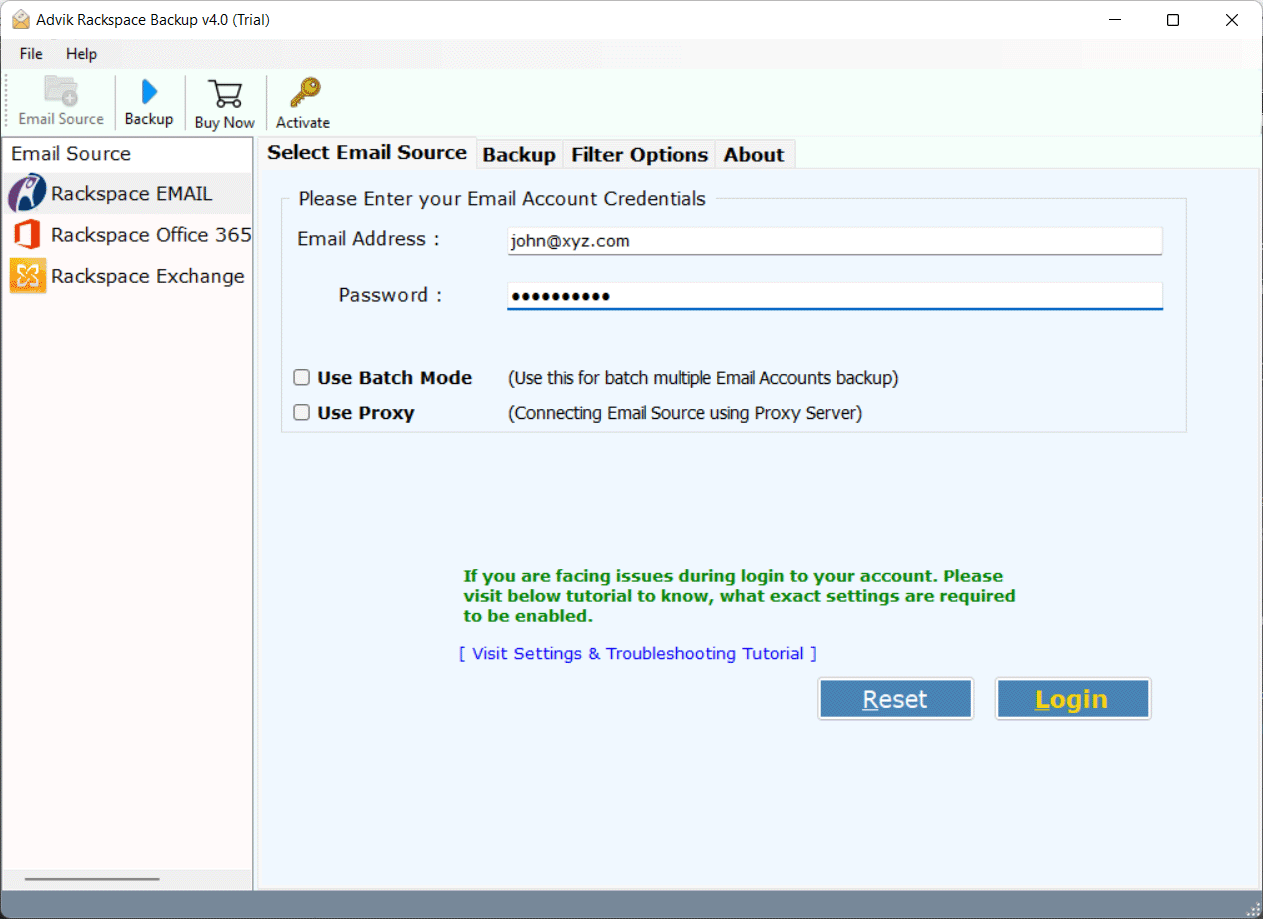
Step 2. Select the desired mailbox folder that you want to migrate.
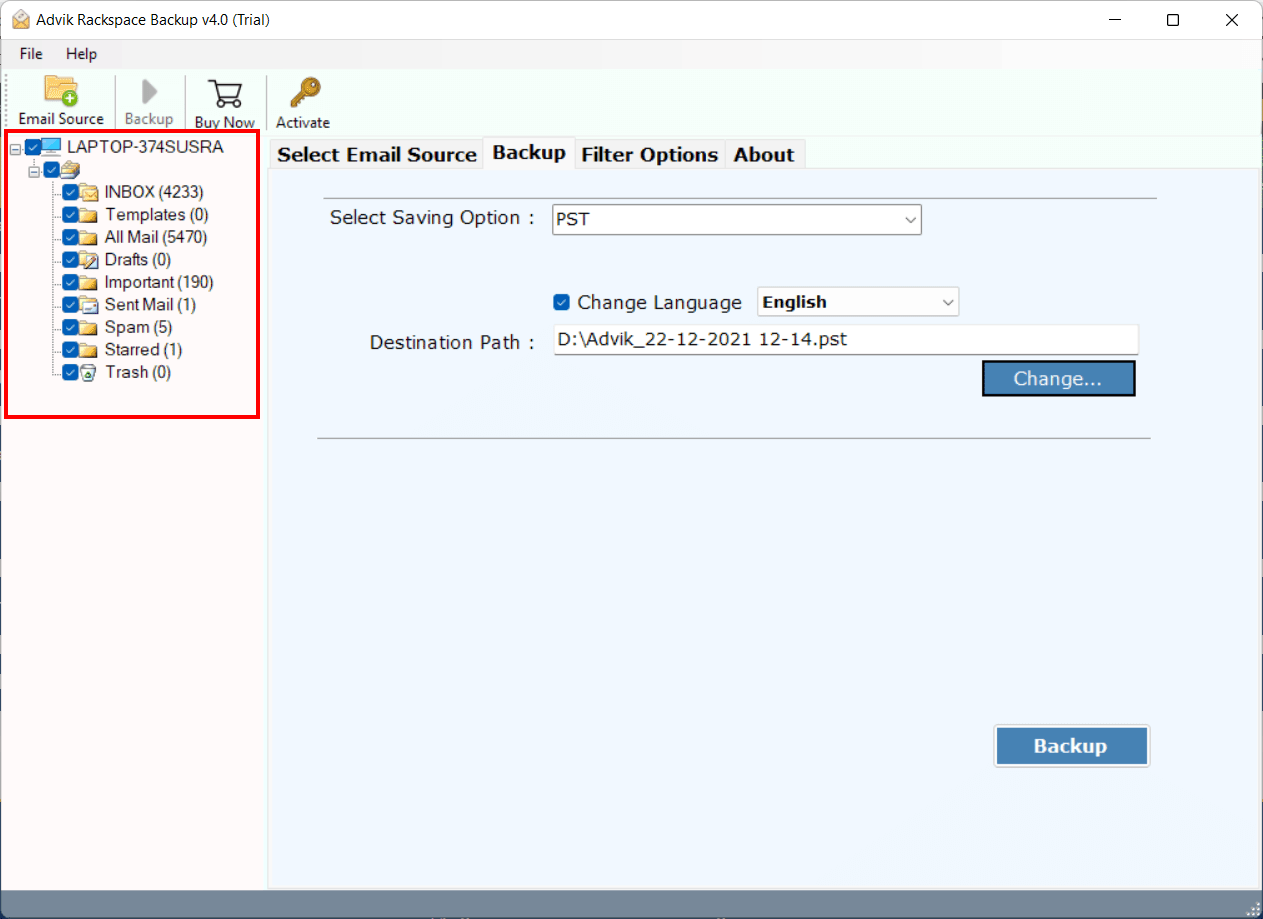
Step 3. Choose Office 365 as a saving option from the list.
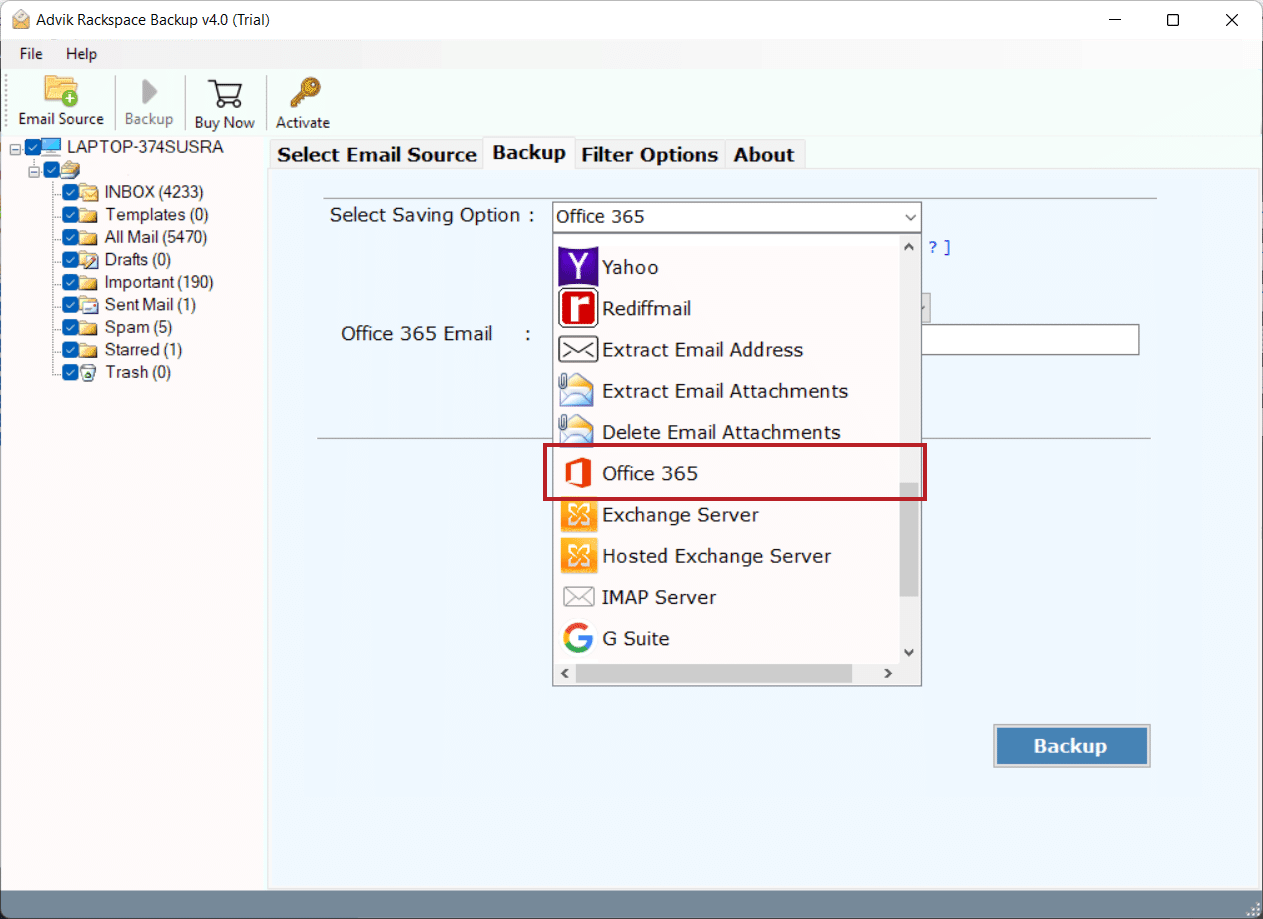
Step 4. Enter your Office 365 email address in the software panel.
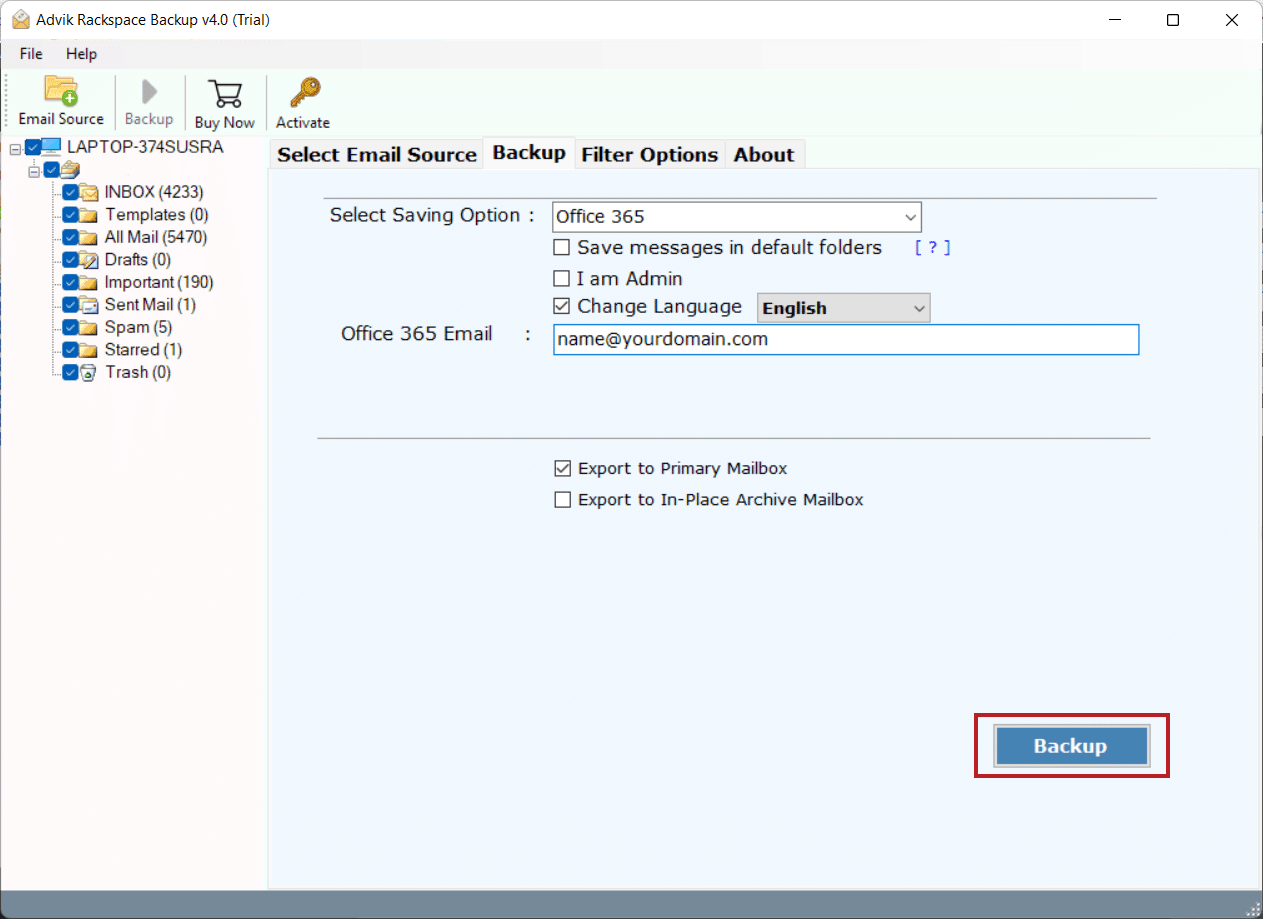
Step 5. A pop-up window from Office 365 will show up, prompting you to enter your email password.
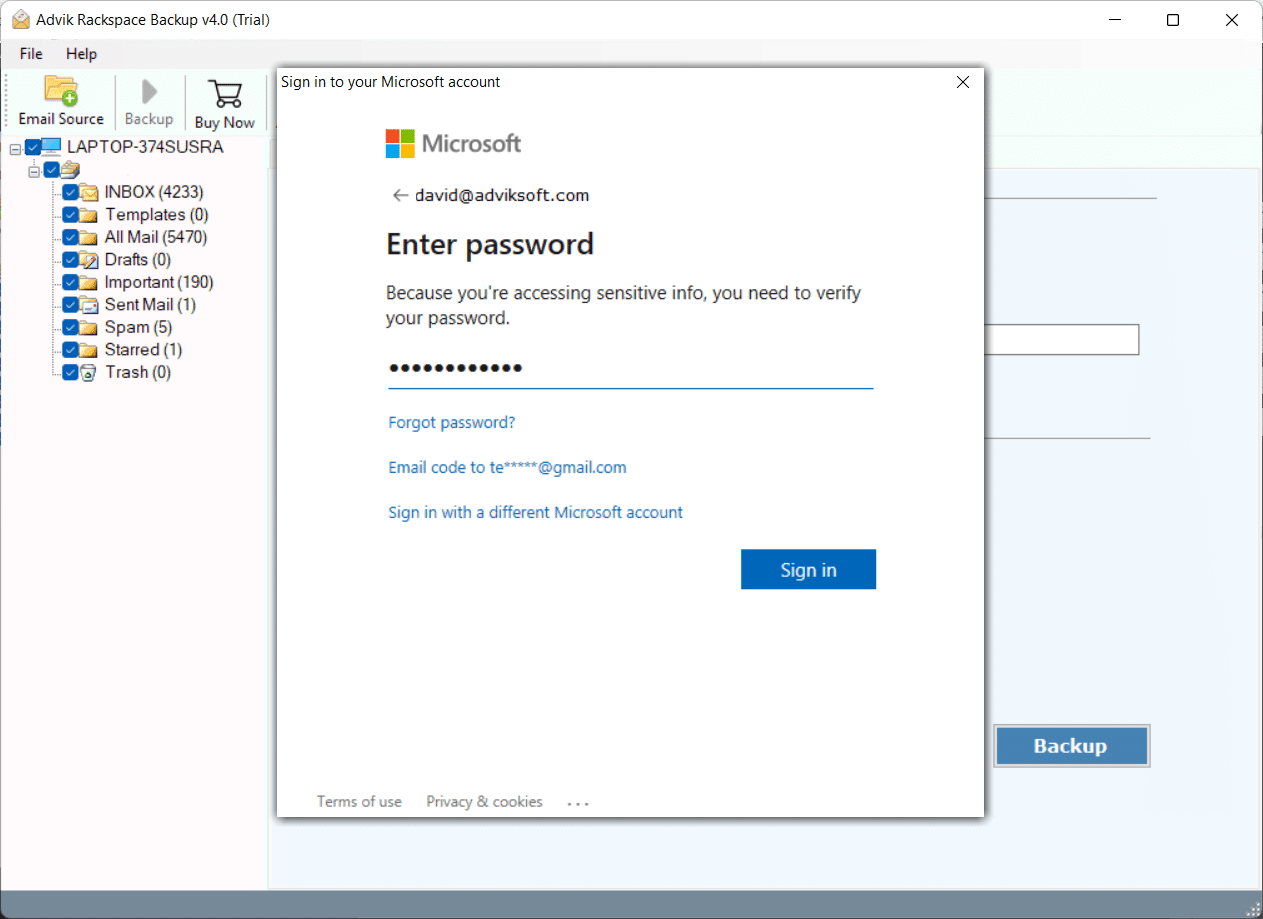
Now sit back and relax, let the wizard import Rackspace email folder to Office 365 account.
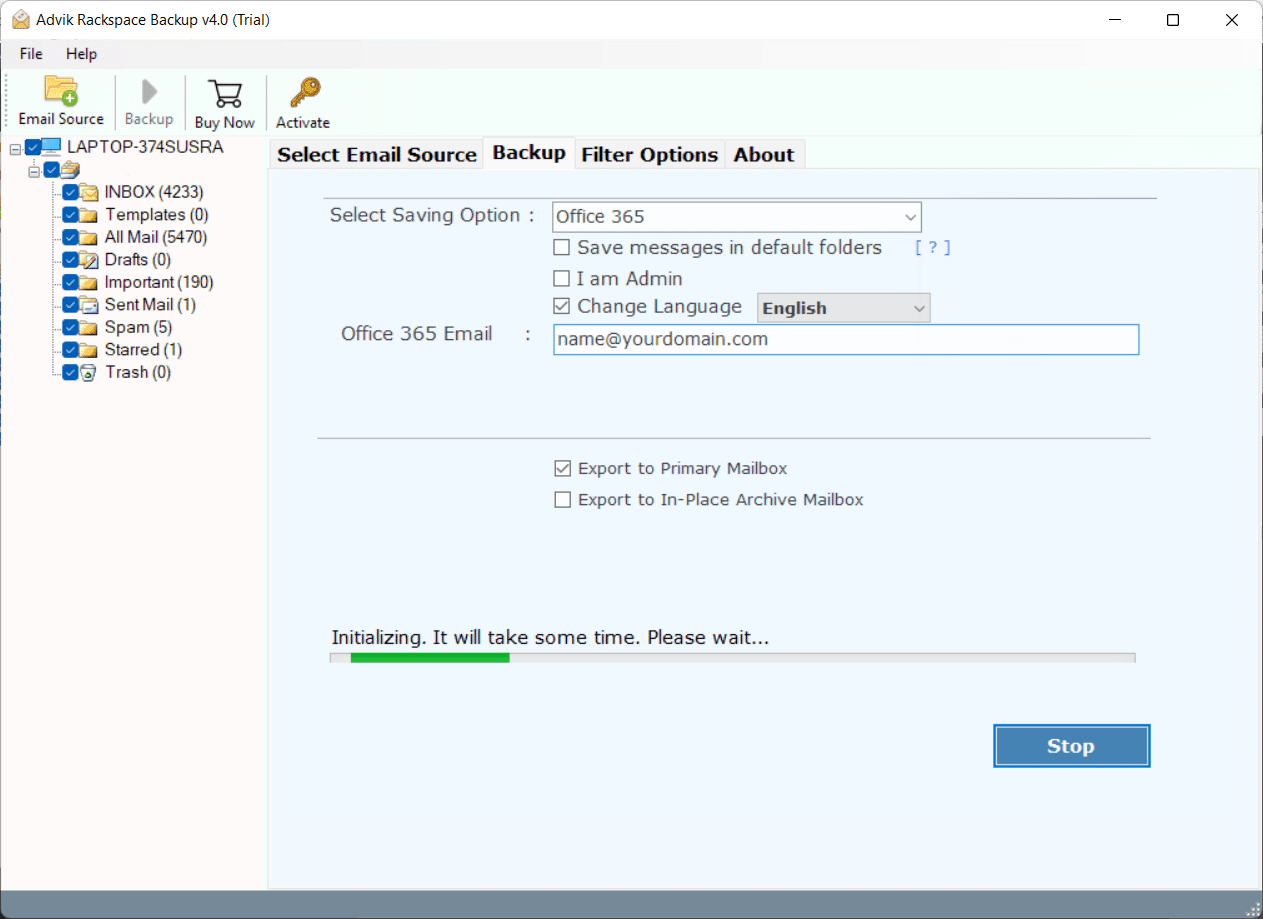
Once completed, log in to your Office 365 email account and check all the transferred Rackspace emails there.
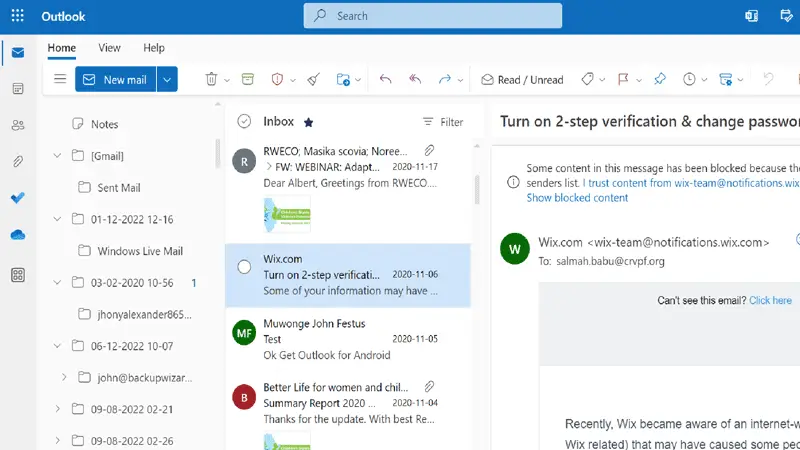
Watch How to Transfer Emails from Rackspace to Office 365
Benefits of Rackspace to Office 365 Migration Tool
The features of this tool are endless. Some of them are as follows;
- Simplest Graphical User Interface: The User Interface of the tool is very simple, anyone with basic knowledge of computer can migrate from Rackspace to Office 365 in an easy manner. You just need to enter your Rackspace and Office 365 account credentials and all the steps will be done by the software itself.
- Maintain Folder Structure: The folder structure of emails remains the same during Rackspace to Office 365 migration. This utility uses advanced algorithms to keep the originality of Rackspace account mailbox folder. So you get the exact copy of your emails as they were before the email migration process.
- Includes Attachment Files: This software is considered the best one to opt to migrate Rackspace email to Office 365 due to its advanced features. Attachment plays a vital role in an email message, that’s why our tool is designed to preserve all attachment files of your email messages.
- Download Backup of Rackspace emails: You can use this tool to download emails of Rackspace emails into multiple formats such as Rackspace to PST, MBOX, MSG, EML, EMLX, CSV, etc. You can easily select the file formats as per your desire and needs. It also offers various document file formats such as Adobe PDF, HTML, DOC, RTF, XPS, etc.
- Cloud to Cloud Migration: Apart from Rackspace to Office 365 Migration, the tool also allows users to migrate Rackspace to Gmail, G Suite, Outlook.com, Yahoo Mail, Roundcube, Yandex Mail, Zoho Mail, Zimbra Webmail, IMAP, etc.
- Free Download: This tool is freely available to try and test to verify its efficiency and effectiveness. You can download this tool from the link given below. The demo version allows users to transfer 25 Rackspace emails from each folder to Office 365.
Concluding Thoughts
Till now, we have analyzed how seamlessly you can transfer Rackspace emails to Office 365 account. If you stick to the steps that are explained above, you should be able to complete the Rackspace to Office 365 migration process without any trouble. Additionally, you can check the advanced features of this program to migrate data easily. This software is a complete solution for email archiving, converting, and migrating emails.
Frequently Asked Questions
Q 1. How do I migrate from Rackspace to Office 365?
Ans. First of all contact Microsoft 365 technical support they will guide you the proper method. If you think the provided solution is quite complicated then you can choose the above solution. You can easily transfer your Rackspace emails to Office 365 in the most simplified way.
Q 2. Can I move the selected Rackspace folder to Office Online?
Ans. Yes, the software allows you to select single or multiple mailboxes of your choice for migration.
Q 3. How much time it will take for the entire transfer process?
Ans. Time estimation depends on your mailbox size and internet speed.
Q 4. Is it safe to use above software for Rackspace to Office 365 migration?
Ans. A big Yes. The software is end-to-end encrypted with different layers of email protection. The software doesn’t save your credentials anywhere. You can get help from this automated solution without any second thought.
Q5. I have several Rackspace accounts to transfer. Can I use your tool to move all my Rackspace email accounts to Office 365 at once? If yes, how?
Ans. Yes, it’s easy to transfer all your Rackspace accounts to Office 365, no matter how many accounts you have. Just use the “Use Batch Mode” option. To do this, upload a CSV file with the details of your Rackspace email accounts.


