How to Transfer SmarterMail Emails to Office 365?
Jackson Strong | June 19th, 2023 | Email Migration
Migrating emails from Smartermail to Office 365 is a complex task. You can migrate mailbox data from SmarterMail to Office 365 using the Outlook application. To do this, you need to configure the Smarteremail account and the Office 365 account in the Outlook application. Then you can transfer emails from one account to another using IMAP. However, it is a complex task. Here, we will discuss an easy-to-use solution to solve your query easily.
Office 365 stands apart as a highly advanced cloud-based email service, that offers a wide range of applications and services that benefit large organizations. It provides all the applications found in the Microsoft Office Suite desktop versions, such as Word, Excel, Spreadsheet, and OneNote, among others.
Let’s further elaborate the major advantages of Office 365 account.
Why Choose Office 365 over SmarterMail?
Some of its notable features are outlined below;
- Cloud storage: Office 365 offers an easy way to store data in the cloud. This means that users can access their important files anywhere and anytime.
- Enhanced security: Office 365 provides a secure environment that protects valuable data. Robust security measures, such as two-factor authentication prevent unauthorized individuals from accessing files.
- Simplified Communication: Office 365 includes tools like Skype and Outlook, which makes communication within the organization easy and simple.
- Flexible licensing: The cost of Office 365 licenses depends on the level of functionality chosen for the business. This allows organizations to customize their subscription according to their specific needs.
How to Migrate from SmarterMail to Office 365 Automatically?
As there is no direct solution to perform this process, try the Advik Email Migration Tool. It will let you transfer SmarterMail emails to Office 365 in just 5 simple steps. Also, it will migrate emails from SmarterMail to Office 365 with attachments. You can even choose selective email folders based on various email filters as well.
Click on the FREE download button and analyze working process.
Steps to Transfer SmarterMail to Office 365
- Run the SmarterMail to Office 365 on your PC.
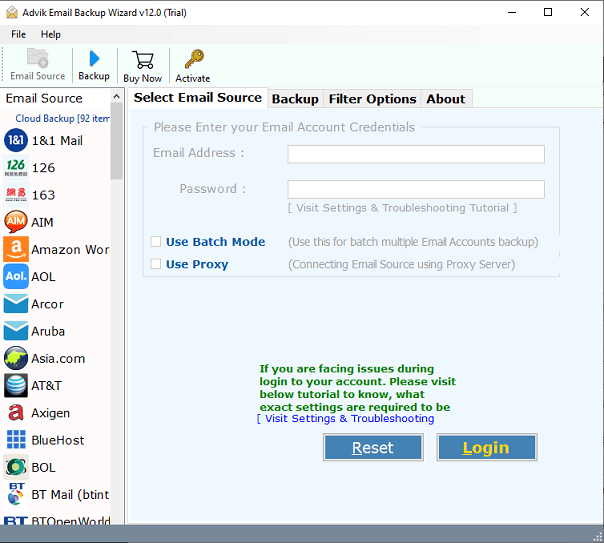
- Choose SmarterMail as an email service login to your account.
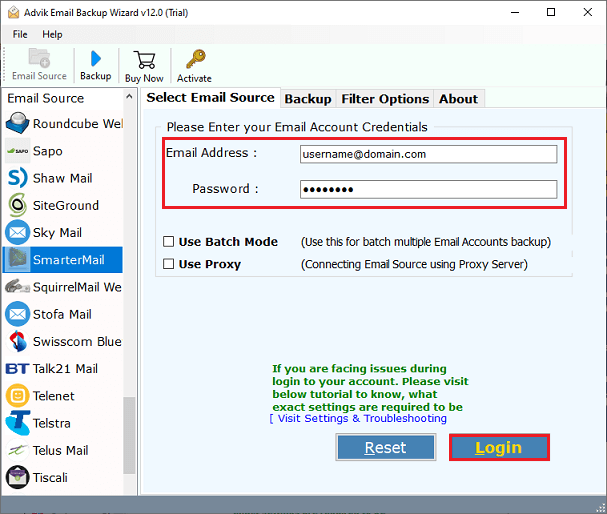
- Select the required email folders that you want to migrate.
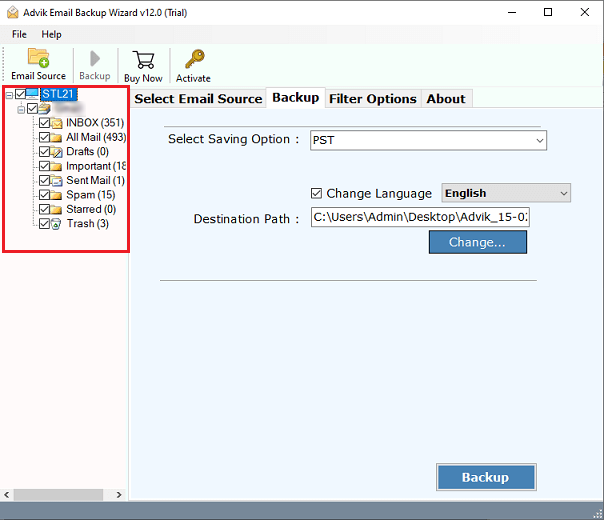
- Choose Office 365 as a saving option from the list.
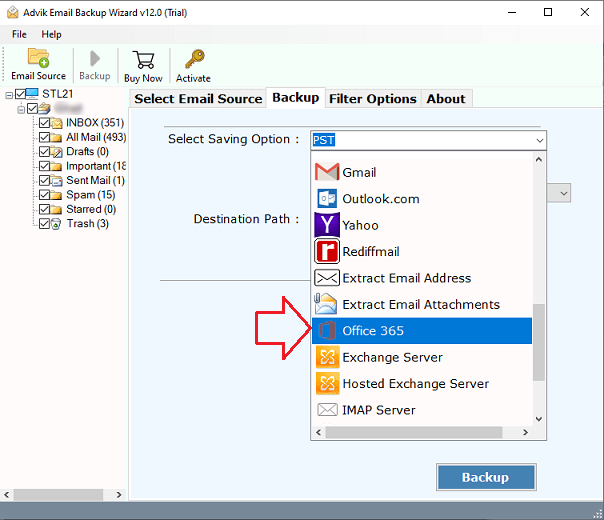
- Provide your email address and tap on the Backup button.
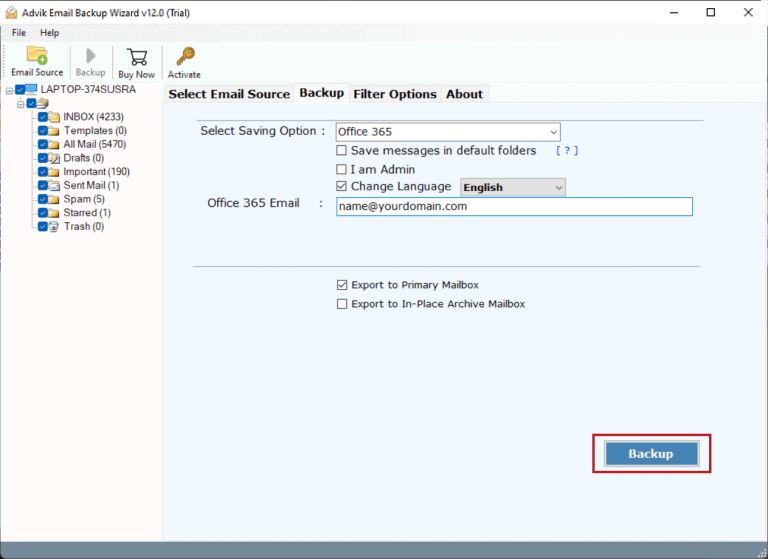
- Enter your email password and click on sign in.
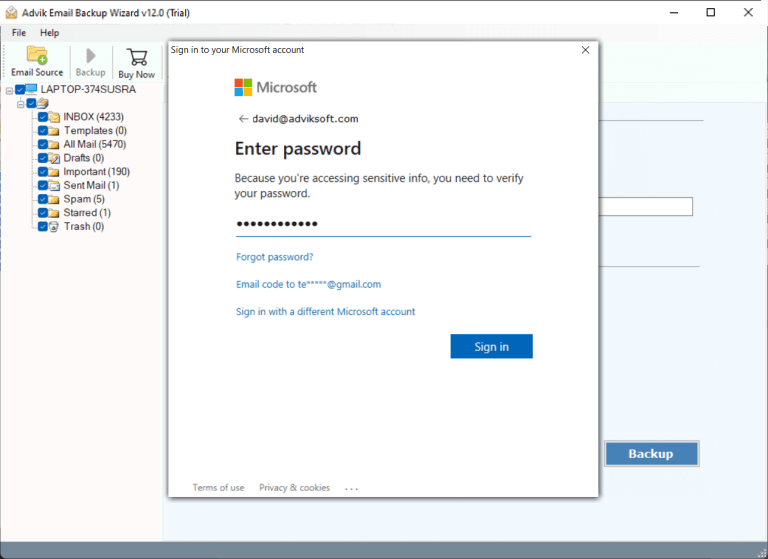
The process has been started and ongoing status will appear on your screen.
Once the process is completed, log in to your Office 365 account and check all the transferred emails there.
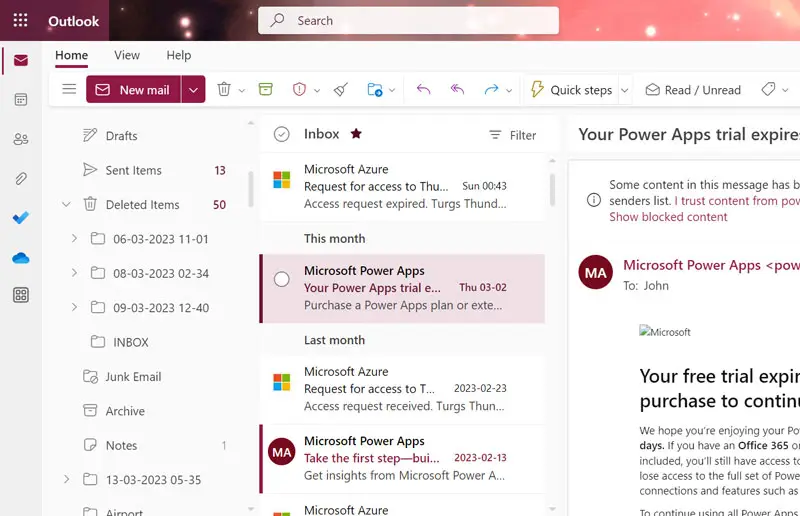
Watch How to Migrate Emails from SmarterMail to O365
Advanced Features of SmarterMail to Office 365 Tool
There are several reasons to choose this solution, including;
- Direct Email Transfer: The software supports easy migration of SmarterMail emails to Office 365 directly. Users can simply select SmarterMail, provide credentials and begin the migration process.
- Advanced Email Filters: The application offers a feature that allows users to migrate specific SmarterMail emails. Such as based on date range, sender, recipient, subject, and many more.
- User-friendly interface: The tool is designed with an easy-to-use GUI and straightforward steps. It can be easily operated by anyone without any technical expertise.
- 100% Data Security: While using this solution, the software ensures the privacy and security of users’ account details. Both SamrterMail and Office 365 account credentials are not saved during the migration process.
- Windows & Mac OS: It is compatible with all Windows & Mac operating system versions. So that, users can download any version of the software on any preferred version of their choice.
Winding Up
So, to transfer emails from SmarterMail to Office 365 you need to follow the above explained steps. Choosing an automated solution is a great step that we have mentioned in this blog. Because email migration is not an easy task unless you have the right solution and guidance. Try its free demo version first, and check all the features as well as all the steps. Then proceed to upgrade to its licensed version.


