How to Migrate from Zimbra to iRedMail?
Jackson Strong | June 20th, 2023 | Email Migration
Learn how to migrate from Zimbra to iRedMail. If you are one of the users who want to move emails from Zimbra Mail to iRedMail then keep reading. There is no manual solution for Zimbra to iRedMail migration. only one possible solution is available for now. That’s why we have come up with a professional solution to do it.
Zimbra is widely recognized as a leading email client and server. It is a widely used application for businesses and organizations to manage users’ data. On the other hand, iRedMail is a web-based deployment and platform. It is a secure open-source mail server with security features. There are various reasons why users need to transfer emails from Zimbra to iRedMail. This blog will guide you with the best approach. Let’s discuss this without any further delay.
How to Migrate from Zimbra to iRedMail Directly?
For moving Zimbra to iRedMail with accurate data, you must opt for a reliable professional utility. Try an expert-recommended solution i.e., Advik EML Converter Tool to migrate an unlimited number of emails from Zimbra Mail to iredMail at once with attachments. The application is a reliable and secure way to export Zimbra emails to iRedMail server. It has in-built steps that are easy to handle and manage to effortlessly perform Zimbra to iRedMail migration process without facing any issues. It has a simple and easy-to-use interface so that both technical and non-technical users can easily use it.
Follow the steps to Move from Zimbra to iRedMail.
- Open the Zimbra application on your PC and go to the preferences option. Click on the mentioned Import/Export option.
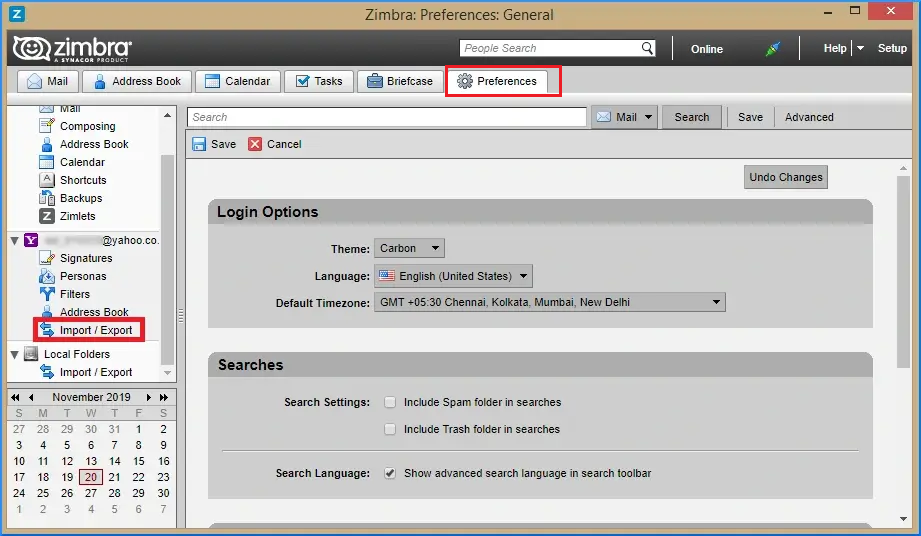
- After that, select all the required folders and tap on the Export button to start exporting Zimbra emails into TGZ file format.
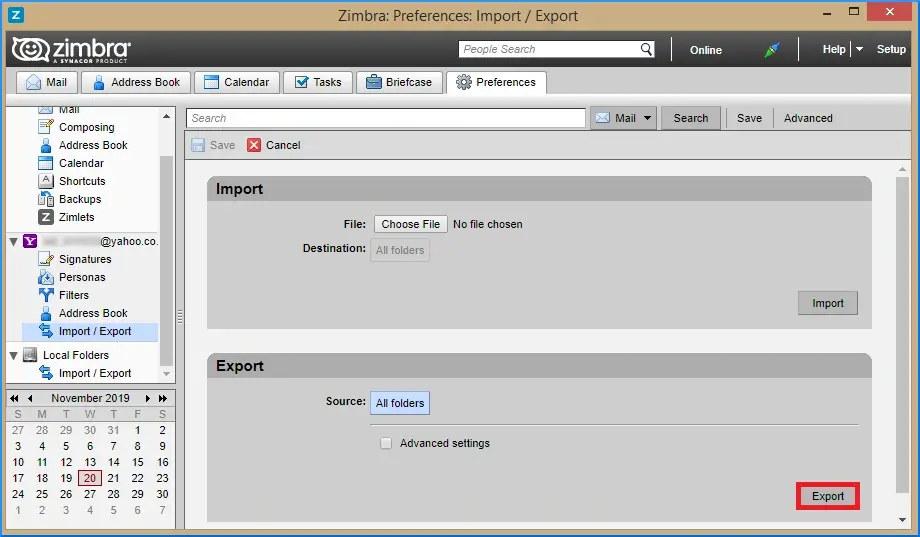
- Thereafter, extract all the exported TGZ file into EML files using WinZip/WinRar on your PC.
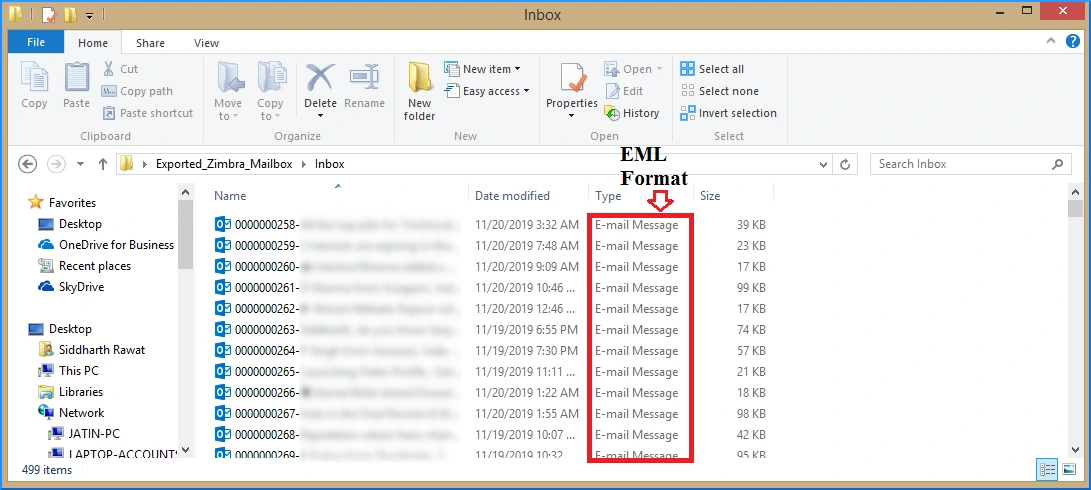
- Install and Run the automated tool on your Windows PC.
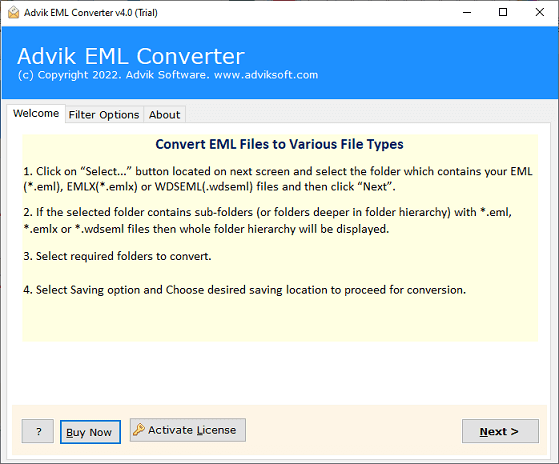
- Now, click on Select Files or Select Folder to add the extracted Zimbra EML files.
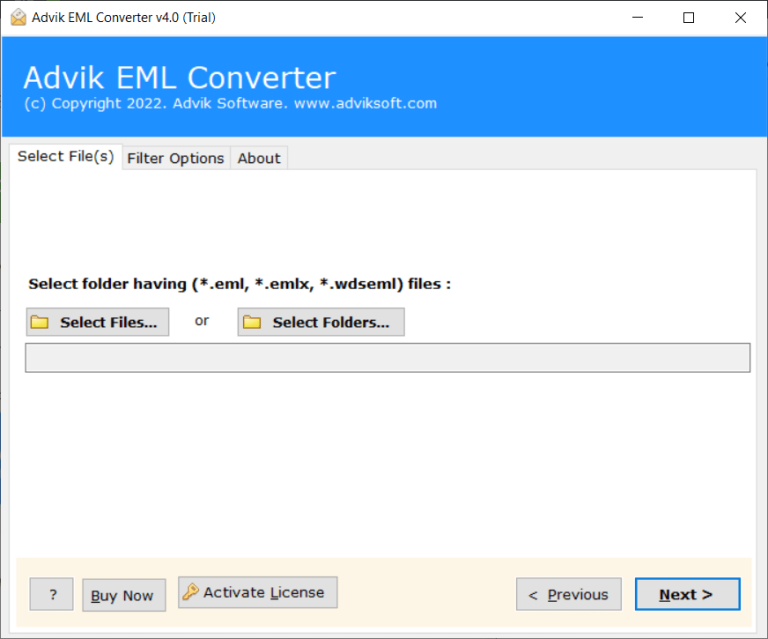
- Now, choose the required email folders. Then, click Next to proceed.
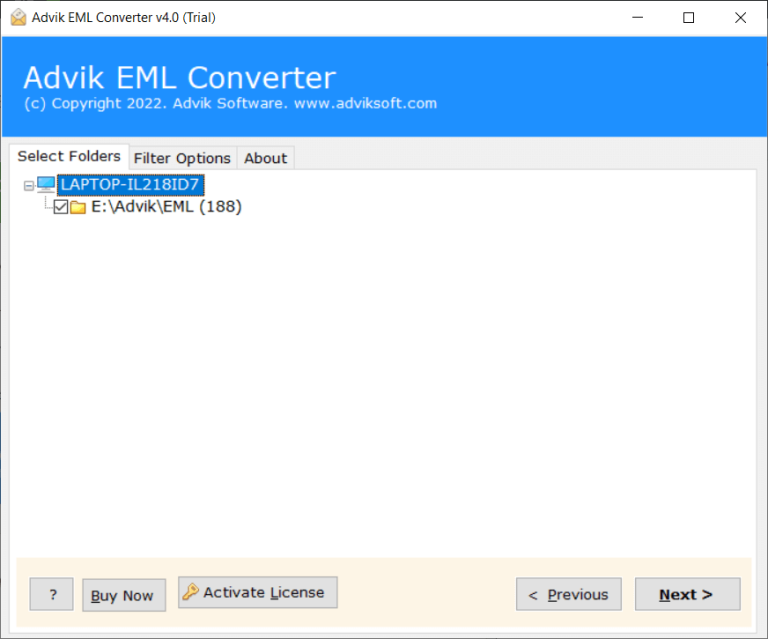
- Then, click on the saving options and choose IMAP from the list.
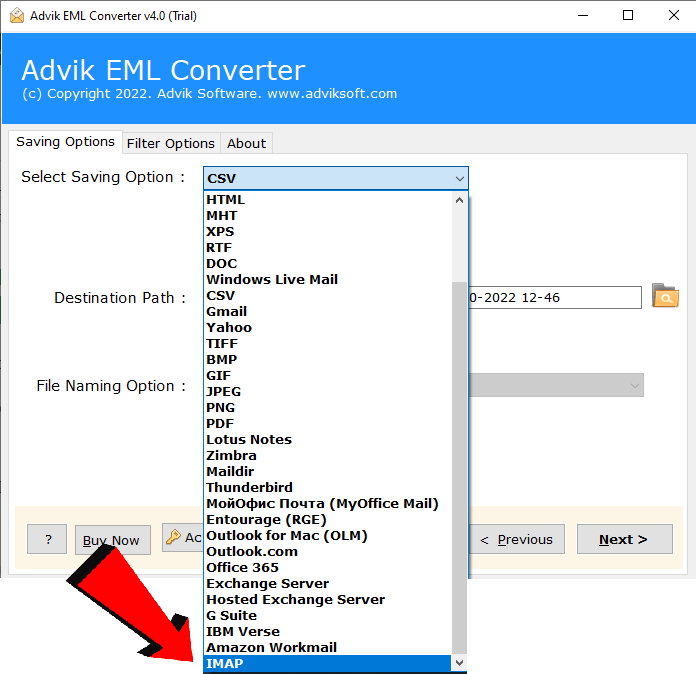
- Enter the account details with the IMAP host & Port Number and tap on the Convert button to start the process.
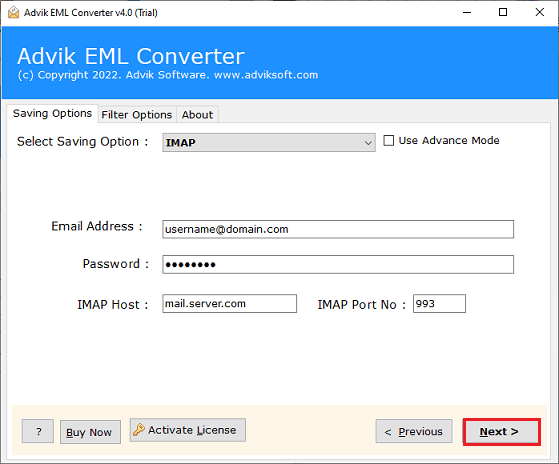
Now, The Zimbra emails to iRedMail migration process is now live and an ongoing process will appear on your system. The software has some important features that make email migration easier compared to other methods;
- Directly migrate Zimbra emails to iRedMail without any external help.
- Various filters which allow you to move emails based on date range, sender, recipient, subject, and more.
- Preserves the original folder structure of the Zimbra Mail account during the process.
- Export Zimbra Mail to MBOX, PST, PDF, DOC, HTML, and many more formats.
- Simplified user graphical interface and 24/7 customer support team.
- Migrate Zimbra to Gmail, Office 365, Yahoo Mail, Hotmail, etc.
Final Words
This blog has discussed a direct technique for Zimbra to iRedMail migration with attachments. Download the FREE Demo version of this tool that allows the migration of 25 emails from each Zimbra mailbox folder to iRedMail free of cost. With the help of this trial edition, users can check the complete working steps along with all the features to experience the working process.

