How to Migrate Emails from Frontier to Office 365?
Margot Robbie | December 16th, 2024 | Email Migration
Summary: This blog describes the best strategies to migrate emails from Frontier to Office 365, It is a vital task for users who are looking to transfer Frontier Mail to Office 365. Whether you are switching from Frontier to Office 365, read this article and follow the steps mentioned here to easily perform Frontier to Office 365 migration in a hassle-free manner.
Frontier Mail is an email service offered by Frontier Coomunications Inc. The company provides telecommunications, digital television services, security, and broadband internet services in the United States. Users may consider switching from Frontier Mail to Office 365 for several reasons, despite Frontier’s feature offerings.
Reasons to Migrate Frontier Mail to Office 365
Microsoft 365 offers various advanced features that make it a preferred choice over Frontier. Below are a few reasons to transfer emails from Frontier to Office 365.
- Comprehensive Office Suite: Office 365 provides a complete suite of productivity applications such as MS Word, Excel, PowerPoint, Outlook, and many more.
- Collaboration Tools: Microsoft 365 simplifies collaboration with tools like Teams, SharePoint, and OneDrive. These tools facilitate real-time collaboration, file sharing, and team communication.
- Regular Updates: Office 365 applications receive frequent updates. These updates bring new and improved features, ensuring users always have access to the latest tools and capabilities.
- Enhanced Security: It prioritizes security with advanced features like multi-factor authentication and data loss prevention. These features protect user’s data against potential threats.
Since there is no manual solution to perform Frontier to Office 365 migration. So you need to take the help of a professional tool. Here, we will provide a secure and relaible tool to accomplish this task.
How to Transfer Frontier Emails to Office 365?
Download and install Advik Email Migration Tool on your system. It is specifically designed with top-notch algorithms and helps in quick migration. The software can migrate emails from Frontier to Office 365 in a few simple steps. It can move all email folders from Frontier to Office 365 at once. Also, you can select folders for migration. The tool preserves data integrity and folder hierarchy while transferring emails from Frontier to Office 365 mailboxes.
Tap on the below link to download it for FREE and analyze its working procedure.
Note: The Trial version allows you to transfer 25 emails from each folder without any cost.
Steps to Migrate Emails from Frontier to Office 365
1. Run Frontier to Office 365 Migration Tool on your system.
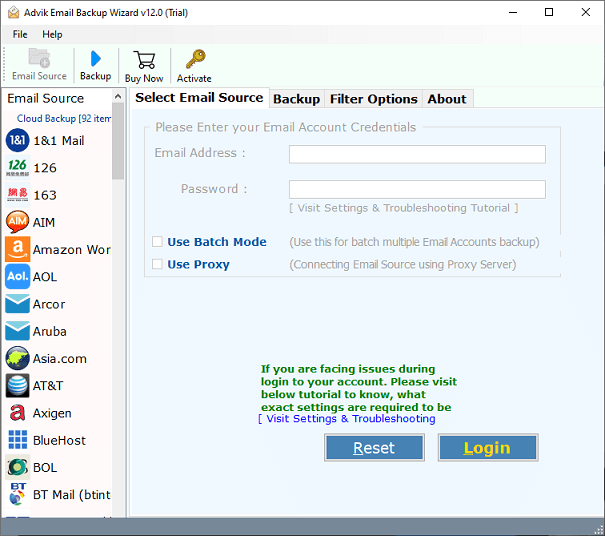
2. Choose IMAP Server and enter Frontier Mail account login details to sign in.
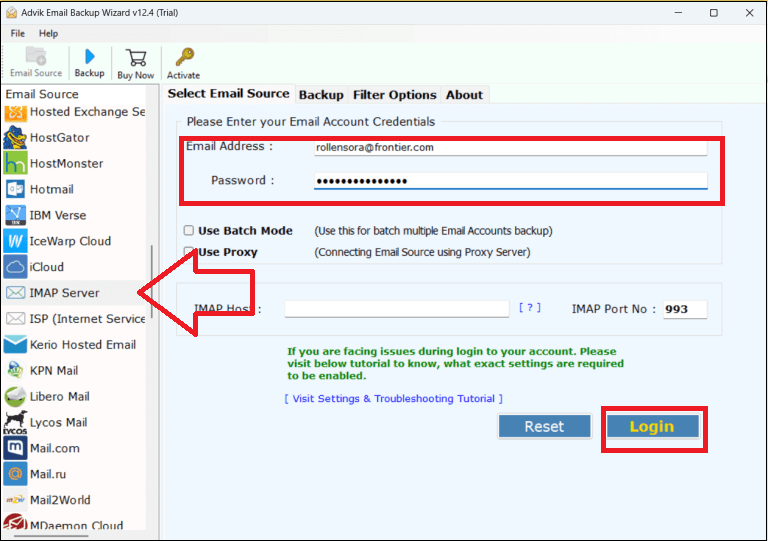
3. Select the required email folders & subfolders that want to transfer.
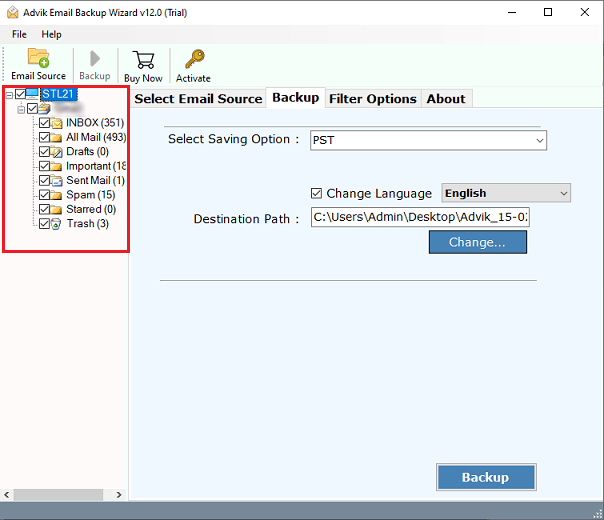
4. Now, choose Office 365 as a saving option.
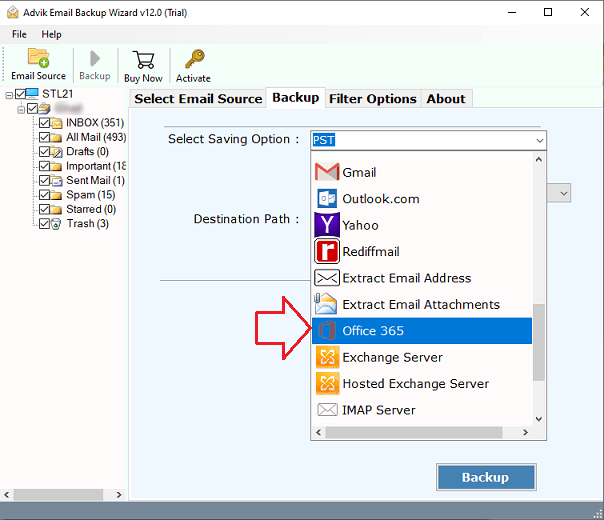
5. Enter the Office 365 email address and click Backup.
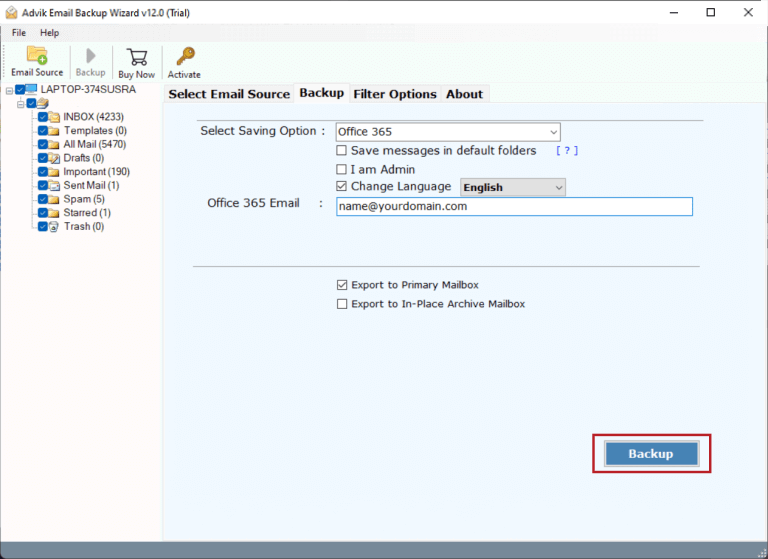
6. In the Microsoft pop-up window, type Office 365 password and click Sign in.
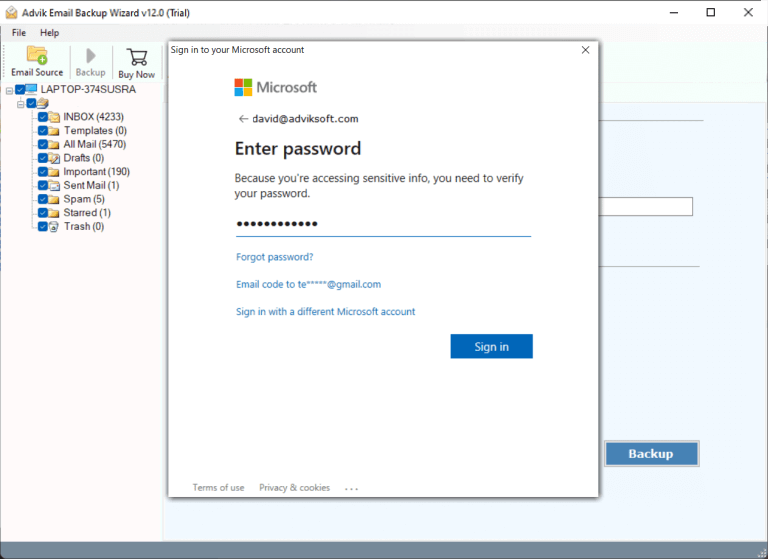
The software will start migrating emails from Frontier to Office 365 mailbox. After completing the process, open your Office 365 account and check transferred emails here.
Amazing Features of Frontier to Office 365 Migration Tool
The software has been equipped with many advanced features so that you will not face any difficulty while moving emails from Frontier Mail to Office 365. Some of them are mentioned here;
- Bulk Migration: With this tool, you can transfer the complete Frontier mailbox to Office 365 in a single attempt. Apart from this, it also enables you to move emails from multiple Frontier accounts to Microsoft 365 at once.
- Variety of Saving Options: The software offers various saving options to export Frontier emails into 30+ formats. With this utility, you can directly transfer Frontier emails to any cloud-based email platform.
- Retain Folder Hierarchy: The software preserves the mailbox folder hierarchy, ensuring that all folders remain in their original format even after the migration.
- Preserve Data Integrity: The tool retains all the important email properties like to, bcc, cc, subject, date, hyperlinks, attachments, etc. All email attributes will be preserved during the Frontier to Office 365 migration process.
- Intuitive Interface: The software is designed with a simple graphical user interface. Any novice user can easily use it without having any technical knowledge. It also offers 24/7 customer support team facility. If you face any issues with it contact the support team.
Final Words
Users often face challenges while moving emails from Frontier to Office 365. To make this process easier, in this article, we have introduced a simple and effective solution. By utilizing the above-recommended tool, you can easily migrate emails from Frontier to Office 365. It’s a hassle-free solution, so give it a try now and experience a smooth and trouble-free migration.


