How to Migrate Gmail to SmarterMail Account?
Jackson Strong | June 17th, 2024 | Data Backup
This article described a step-by-step guide to migrate Gmail to SmarterMail. Here, we will introduce the top 2 methods to accomplish this process. By following this article, users can easily move complete data including emails and attachments from Gmail to SmarterMail. Start reading this article to learn the complete procedure in detail.
Billions of users are using Gmail and SmarterMail email services as a medium of communication. Both of these email services are easy to use. However, the need to switch from Gmail and SmarterMail depends on the user’s specific needs and may vary from person to person. Thus, our motive is to provide you with the best ways to perform this migration process. So, let’s get started.
How to Transfer Emails from Gmail to SmarterMail Free?
- Open your Gmail account and go to Settings.
- In the Forwarding and POP/IMAP section, click “Add.”
- Enter your SmarterMail email and click Next.
- SmarterMail will send you a verification link. Click it to verify.
- Refresh your Gmail to start the transfer to SmarterMail.
- Go back to Forwarding and POP/IMAP.
- Choose “Forward a copy of incoming mail” and select your SmarterMail address.
- Save changes, and you’re done!
Now, your Gmail will forward emails to SmarterMail with this simple setup.
Why Manual Methods are not recommended?
This method will only transfer old Gmail emails to SmarterMail account and not the new one.
Manual methods are time-consuming and complicated.
Thus, we recommend using an automated tool to transfer Gmail to SmarterMail.
How to Move Gmail Emails to SmarterMail Automatically?
Download and Install the Advik Gmail Migration Tool on your Computer. It allows you to transfer Gmail emails to SmarterMail account directly with attachments. Also, you can migrate multiple Gmail emails in a single attempt. With this software, you can even choose selective Gmail emails based on various email filters, such as To, From, Cc, Bcc, email addresses, etc. Plus, it will maintain Gmail mailbox folder hierarchy and key elements throughout the process.
Just tap on the FREE download button and evaluate its working performance.
Steps to Migrate Gmail to SmarterMail Account
Step 1. Run the software and sign in with your Gmail credentials.
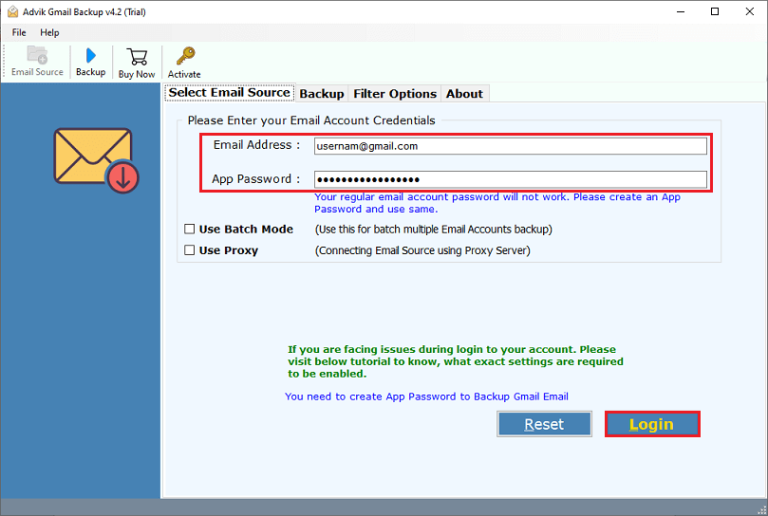
Step 2. Select Gmail mailbox folders to transfer.
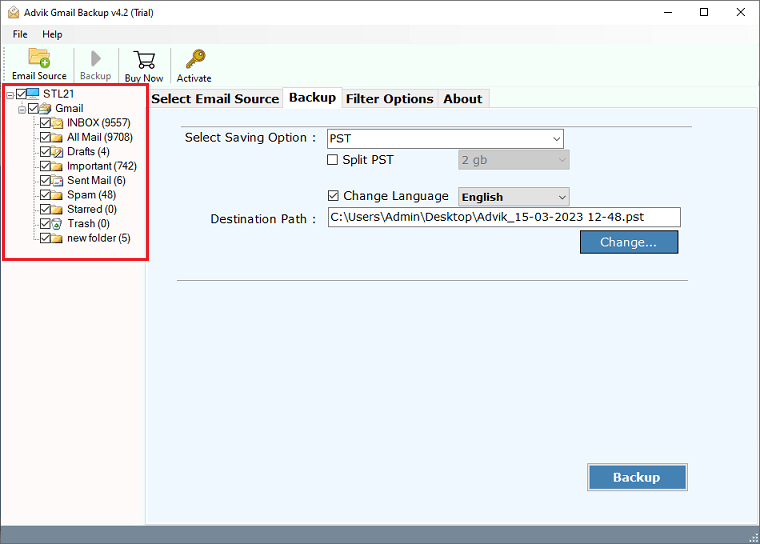
Step 3. Choose IMAP as a saving option from the menu.
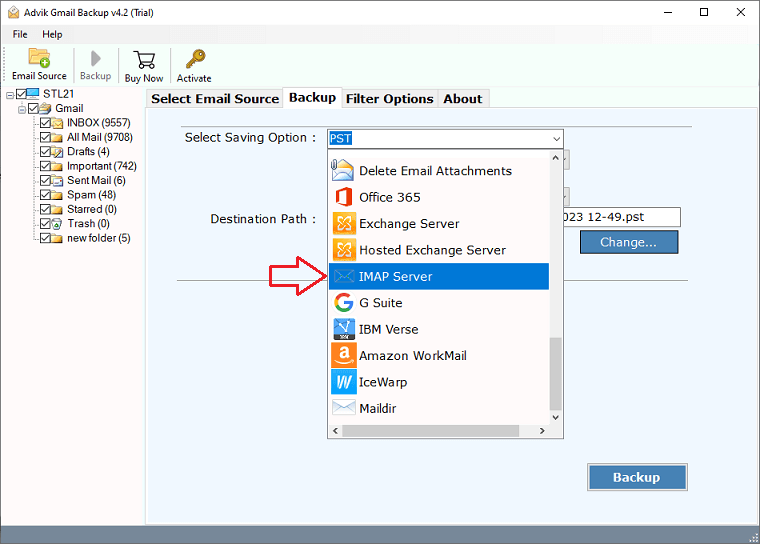
Step 4. Enter SmarterMail account details and click the Backup button.
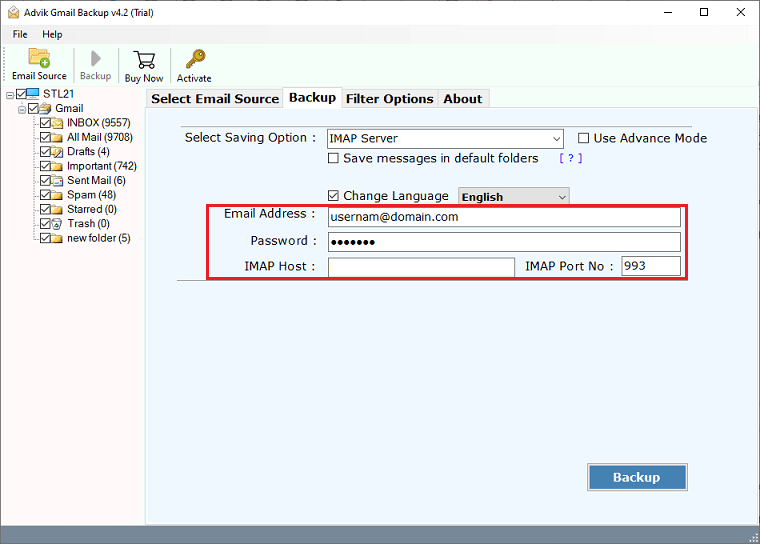
The software will start transferring emails from Gmail folders to SmarterMail account.
Once the process is completed, you will be notified through a log report.
Now, log in to your SmarterMail account and check all the transferred Gmail emails there.
Other Benefits and Features of the Software
- Preserves Folder Structure: This tool keeps the original folder layout intact while transferring Gmail emails to SmarterMail account.
- Transfer Unlimited Data: Users can export a large number of Gmail emails to SmarterMail email account in a single attempt.
- 100% Bug-Free: This tool is error-free and delivers accurate results quickly.
- Selectively Move Emails: It offers data filters to migrate specific Gmail emails based on the email address, date, From, To, etc to SmarterMail account.
- Transfer Emails with All Attributes: With this software, users can easily migrate Gmail emails to Smartermail along with their embedded attachments.
- Maintains Data Integrity: This utility ensures data remains unchanged during the Gmail to SmarterMail email migration process.
- Windows Compatibility: The best feature of this utility is that it is compatible with all versions of Windows OS. It includes Windows 10, 8.1, 8, 7, XP, etc.
Conclusion
Nowadays, it is very common to migrate emails from one platform to another. In the article discussed above, we have provided easy-to-use solutions to transfer Gmail to SmarterMail account. You can both manual and automated methods to complete this task. However, if you want to perform bulk migration, try using an automated solution only.

