How to Migrate Greatmail Emails to Office 365 Account?
Jenny Lowrence | February 10th, 2025 | Email Migration
Overview: This write-up explains a systematic process to migrate Greatmail emails to Office 365 account. So, if you are looking for the easiest way to transfer emails from Greatmail to Office 365 then continue reading this article. Here, we will provide a direct solution that will help you do it in a few simple steps.
Greatmail is an email hosting company in the USA. It is known for its affordability, robust security measures, and customizable email hosting plans. It offers reliable and secure email solutions for small and medium-sized businesses. However, as businesses scale, many opt to migrate to more comprehensive platforms like Office 365 for better collaboration tools and advanced security features.
Why Migrate from Greatmail to Office 365?
Users want to transfer emails from Greatmail to Office 365 due to the robust features and benefits offered by O365.
- Office 365 provides a suite of productivity tools such as Microsoft Word, Excel, PowerPoint, and many more.
- As Office 365 is a Microsft product, it offers seamless integration with other Microsoft products such as Outlook, SharePoint, and Teams.
- It offers a wide range of plans to suit different budgets and requirements. Users can easily upgrade their resources as per their needs.
- With Office 365, you can access your emails, calendars, and files from any device and location with internet connectivity.
- It offers enterprise-level security features like data encryption, multi-factor authentication, and advanced threat protection.
How to Transfer Greatmail Emails to Office 365?
Download and install the Advik Email Migration Tool to migrate Greatmail emails to Office 365 in a few simple clicks. By entering the credentials of both accounts, you can move all emails from Greatmail to Office 365 account directly. No information from your account will be saved during the entire Greatmail to Office 365 migration process. The tool keeps your email properties and folder hierarchy intact even after the process. This makes it easy for you to access your emails.
Click on the below link to download it for FREE.
Steps to Migrate Greatmail Emails to Office 365 Account
1. Run the suggested tool on your Mac/Windows PC.
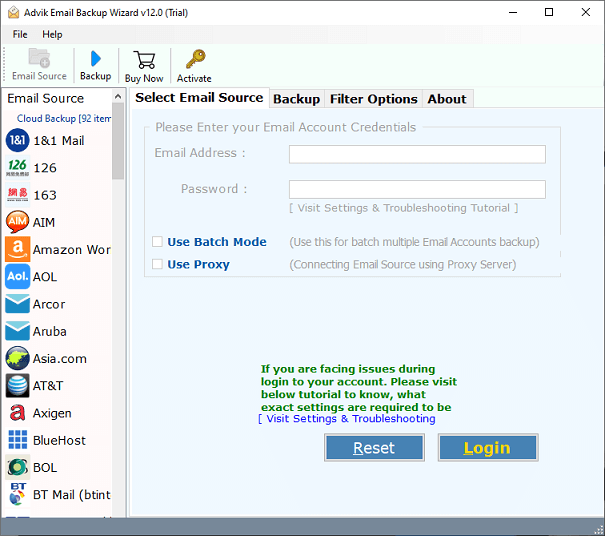
2. Choose IMAP Server as email source and enter Greatmail email account login details to sign in.
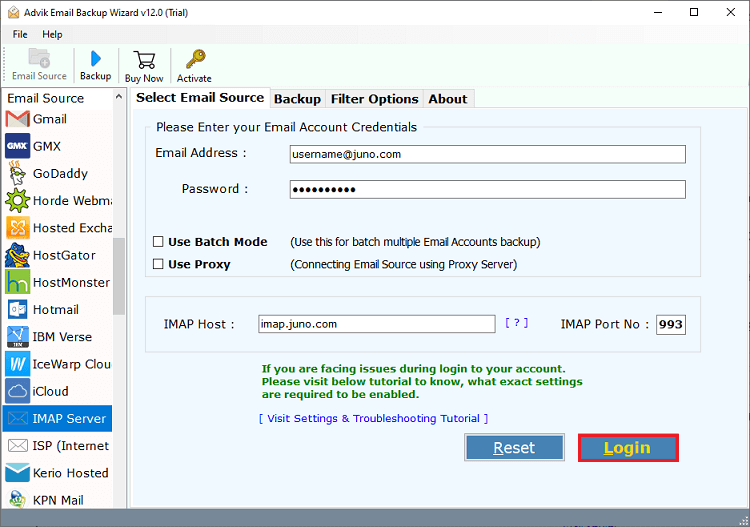
3. Select the required mailbox folders to migrate.
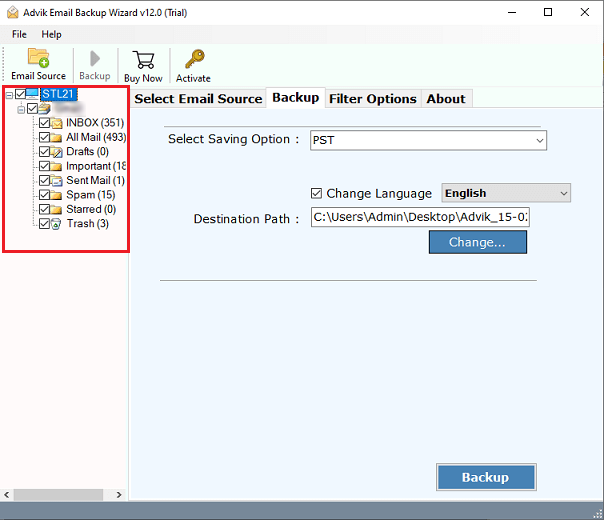
4. Now, choose Office 365 as a saving option.
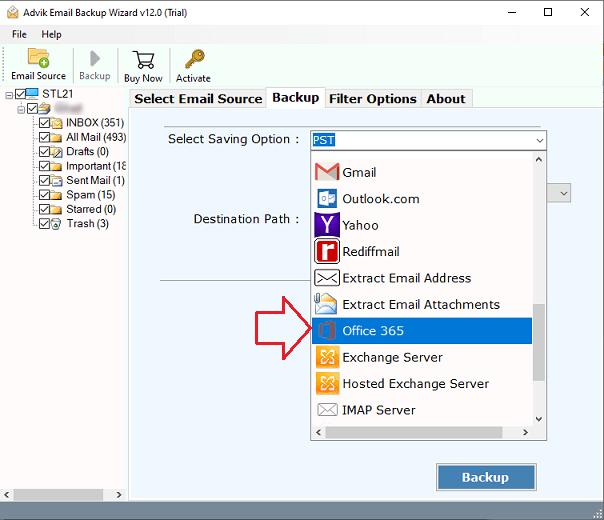
5. Enter your Office 365 email address and click Backup.
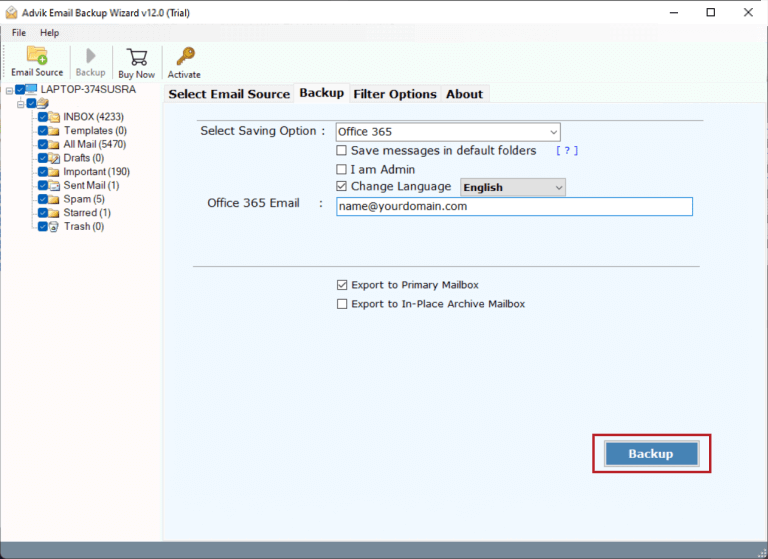
6. In the pop-up window, type password of Office 365 account and click on Sign in.
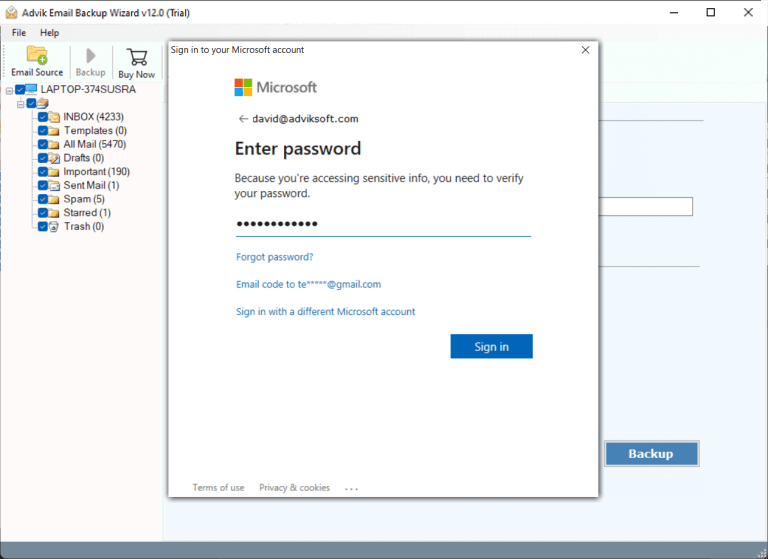
Now, sit back and relax! The software will start migrating emails from Greatmail to Office 365 mailbox in a few seconds.
Outstanding Features of this Migration Tool
- Standalone Utility: This is a standalone application that can be used to Transfer emails from Greatmail to Office 365 without any external help. You just need to enter the login details of both email accounts to perform the email migration process.
- Transfer Selected or All Folders: With this utility, you can transfer the entire Greatmail mailbox in a single attempt. Additionally, it also allows you to move selected emails and folders as per your needs.
- Retain Folder Structure: The tool keeps all email properties such as attachments, hyperlinks, signatures, etc. during the Greatmail to Office 365 migration. The hierarchy of folders and subfolders is preserved even after the migration is complete.
- No Technical Expertise Required: This software comes with a very simple and easy-to-use interface. Whether you have the technical expertise or not, you can easily understand how it works due to its friendly interface.
- Free Trial Version: The best thing about this software is that it comes with a free demo version. You can download the trial edition without paying any cost. The free version allows you to migrate 25 emails from each folder.
- Wide Compatibility: You can run this application on any Mac and Windows-based system without any compatibility issues. It supports all the latest and old versions of both Mac and Windows operating systems.
Final Verdict
In this post, we have provided the best solution to migrate Greatmail emails to Office 365. Since no official option is available, we have introduced the best migration tool to make it easier for you to transfer GreatMail emails to Office 365. Moreover, with a free version of the application, you can check the entire process without any cost.


