How to Transfer Hotmail to Yahoo Mail Account?
Jackson Strong | April 1st, 2024 | Email Migration, Yahoo Mail
Summary: This guide will explore solutions to transfer Hotmail to Yahoo Mail. We have listed multiple solutions that you can follow to completely migrate from Hotmail to Yahoo Mail. In addition, users will learn the troubleshooting tips to assist them in the whole process. So, let’s begin with this post.
Yahoo Mail on the other hand is a highly popular email service in the 90s. It also offers a 1TB data storage and stores information such as IP address, time spent, link clicked, etc. Thus, moving your Hotmail emails to Yahoo Mail is a good decision, but it’s important to know the correct procedure to do it properly. So, let’s begin to learn two easy-to-use approaches in simple words.
How to Migrate from Hotmail to Yahoo Mail Free?
Step 1. Go to your Yahoo Mail account and click Settings.
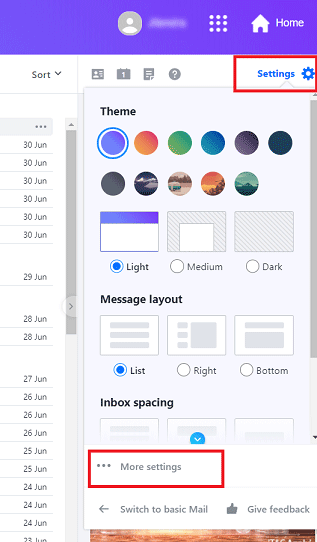
Step 2. Navigate to Mailboxes and click “Add Mailbox”.
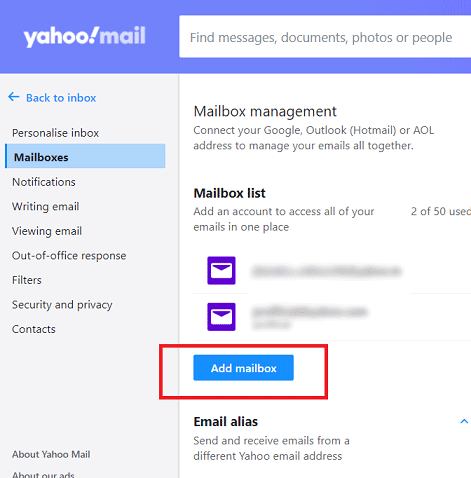
Step 3. Click Outlook.com from the menu.
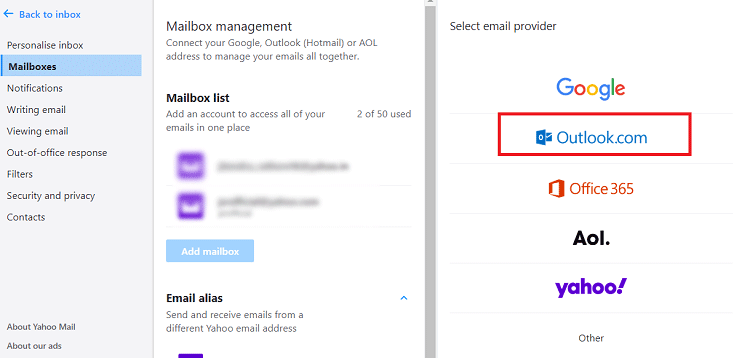
Step 4. Enter your Hotmail email address to import data from.
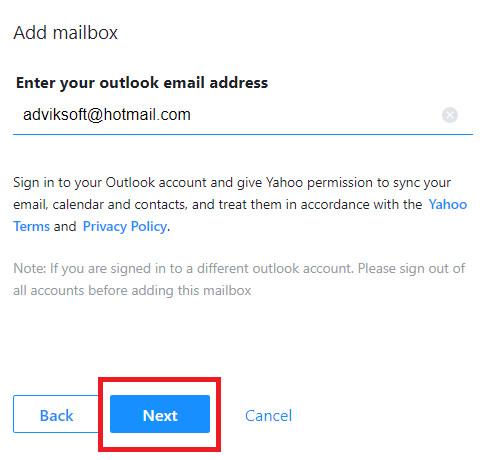
Step 5. Enter the password and click Yes to start synchronization.
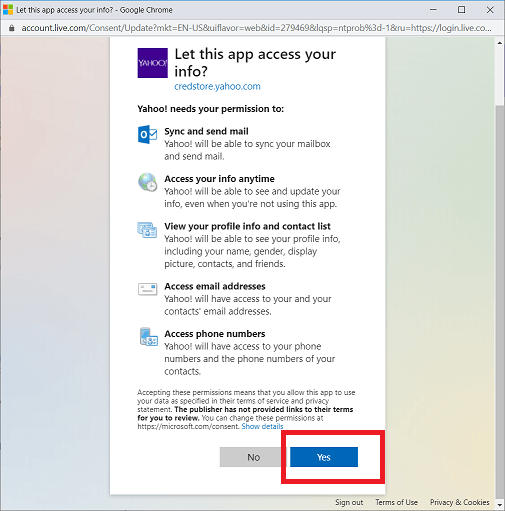
Step 6. Finished! Yahoo Mail will start importing Hotmail mailbox folders.
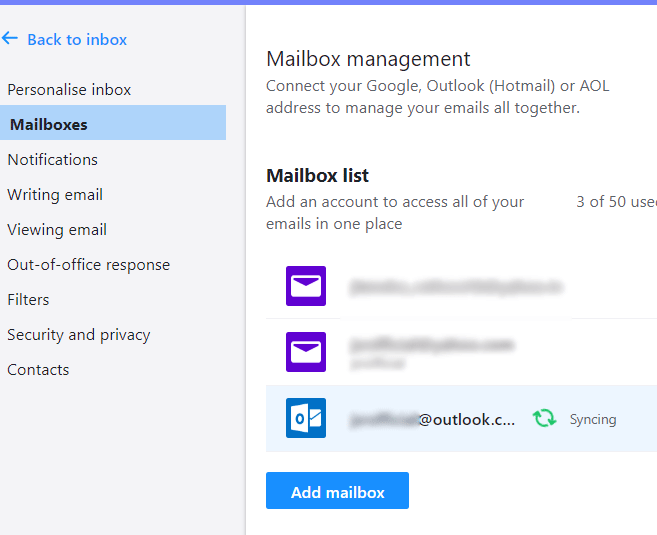
This is how you can import Hotmail folders to Yahoo Mail manually.
Limitations
Despite having a straightforward email migration process. There are a few major drawbacks for several users. Here are they.
- Take up to 2 days to complete the process.
- No Selective Mailbox Folder Selection Option
How to Transfer Emails from Hotmail to Yahoo Mail Automatically?
Check out the Advik Email Migration Tool for Windows & Mac. This tool is specially designed to migrate multiple emails from Hotmail to Yahoo Mail in one go. It allows transferring complete mailbox folders from Hotmail to Yahoo Mail without any hassle. You can even choose the selective Hotmail emails to transfer into your Yahoo Mail account directly. Also, it will maintain folder hierarchy of Hotmail emails throughout the process.
Just tap on the FREE download button to evaluate its performance.
Steps to Transfer Hotmail Emails to Yahoo Mail
Step 1. Run the software and Sign in.
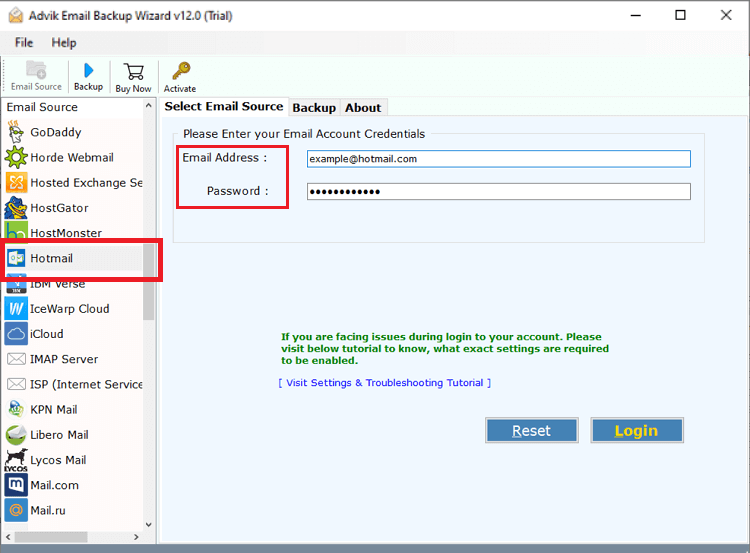
Step 2. Select mailbox folders for migration.
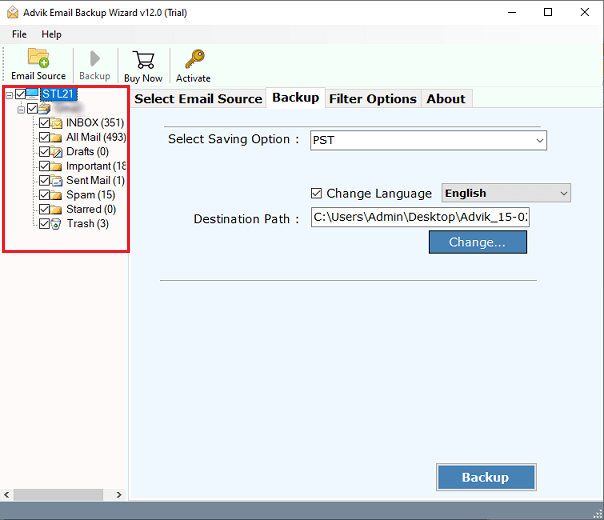
Step 3. Choose Yahoo as a saving option from the list.
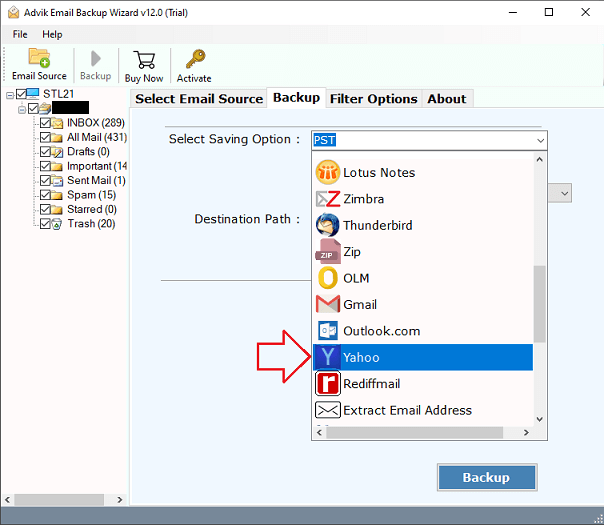
Step 4. Enter your Yahoo Mail credentials & click Backup.
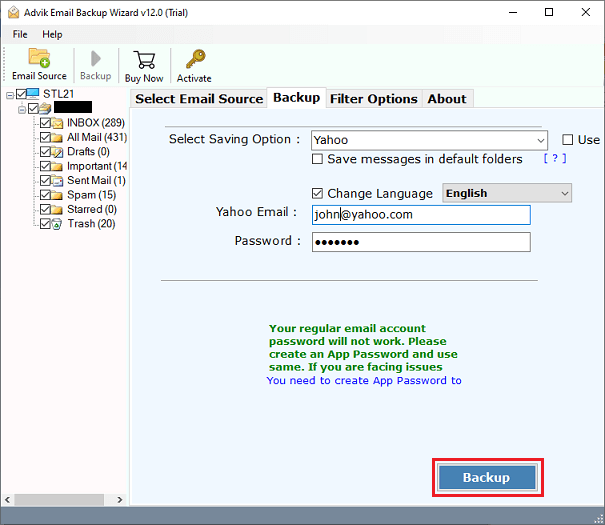
The Hotmail to Yahoo Mail process has been started. It will transfer all emails from Hotmail to Yahoo Mail in a while.
Done!! Now, log in to your Yahoo Mail account and check the transferred Hotmail emails into it.
Watch How to Move Folders from Hotmail to Yahoo Mail
Why Choose Advik Software?
This software has many benefits. Below are the key features of this wizard that make it unique from the official solution.
- Complete data transfer: You can easily transfer complete Hotmail data to Yahoo Mail without any issues.
- 100% safe and secure: It’s a safe way to transfer Hotmail emails to Yahoo without losing any data.
- Language Options: The tool supports many languages & you to choose or change them as needed.
- Bulk Email transfer: You can import multiple Hotmail emails to Yahoo at once to save your time.
- Multiple-Saving options: It also exports Hotmail to PST, PDF, EML, HTML, MBOX, and various file formats.
- Maintain Folder Hierarchy: The software also preserves mailbox folder hierarchy while transferring emails.
- Advance Email Filters: You can choose selective emails based on to, from, cc, bcc, date ranges, etc.
- Maintains Email Properties: This software will keep all email properties intact while transferring emails.
- Support all Windows & Mac OS: It can easily work on all the latest and previous Windows and Mac OS.
Conclusion
In the above blog, we have discussed the procedure to transfer Hotmail to Yahoo Mail manually and using the best-automated procedure. The manual procedure to add Hotmail to Yahoo Mail is lengthy and time-consuming. So, we recommend you go with the automated solution that offers a safe and secure platform.


