How to Migrate IMAP Emails to Google Workspace?
Jenny Lowrence | February 10th, 2025 | Email Migration
Nowadays, users usually need to transfer emails from one service to another. To cater to their needs, users are switching to new services that offer better or more advanced features. Likewise, there are many users who want to migrate IMAP emails to Google Workspace. To help these users, we will discuss the two best methods to transfer emails from IMAP to Google Workspace accounts.
IMAP is an Internet Standard Protocol used by email clients to retrieve email messages from a mail server. It allows users to access their emails from any device at any time. Many users use IMAP-supported email services for their email needs. But when businesses come into the growing phase then they want to use a fully professional email application. We all know that Google Workspace is an excellent cloud-based platform that is obtainable with multiple productivity applications. It provides strong security features such as high-level encryption, two-factor authentication, etc. to safeguard your data.
Here, we will discuss two methods to move IMAP emails to G-Suite account. You can choose any one that is most suitable for you. Let;’s start without any further delay.
How to Migrate IMAP to Google Workspace Manually?
- Launch MS Outlook and click on File >> Add Account.
- Set up your IMAP account in Outlook.
- Once configured, wait for Outlook to synchronize your emails.
- Now, click on File >> Open & Export >> Import/Export.
- Select Export to a file and click Next.
- Choose Outlook Data File (.pst) and press Next.
- Next, select your IMAP mailbox folders and click Next.
- Browse the target location and click Finish.
- Now, configure your Google Workspace account with Outlook.
- After that, navigate to File >> Open & Export >> Import/Export.
- Choose Import from another program or file and press Next.
- Import the above-exported .pst file into Gthe oogle Workspace mailbox.
Done! That’s how you can import IMAP emails to Google Workspace account.
How to Transfer Emails from IMAP to Google Workspace Automatically?
If you want a direct and easy solution to migrate IMAP emails to Google Workspace, try the Advik IMAP Migration Tool. The software can move IMAP emails in bulk. Apart from this, it also provides various advanced email filters that enable you to transfer IMAP emails based on date range, to, from, subject, etc. The tool preserves all email attributes such as attachments, hyperlinks, signatures, etc. during the IMAP to Google Workspace migration process. Also, it maintains the original structure of IMAP email folders even after the process.
Download the FREE version of this utility to check its working procedure without any cost.
Steps to Migrate IMAP Emails to Google Workspace
1. Run the tool and choose IMAP Server from the email source.
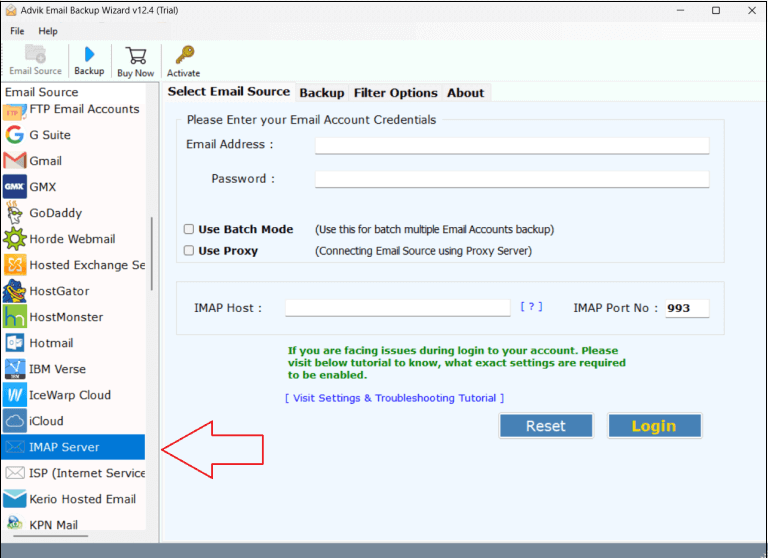
2. Enter your IMAP account login details and press Login to sign in.
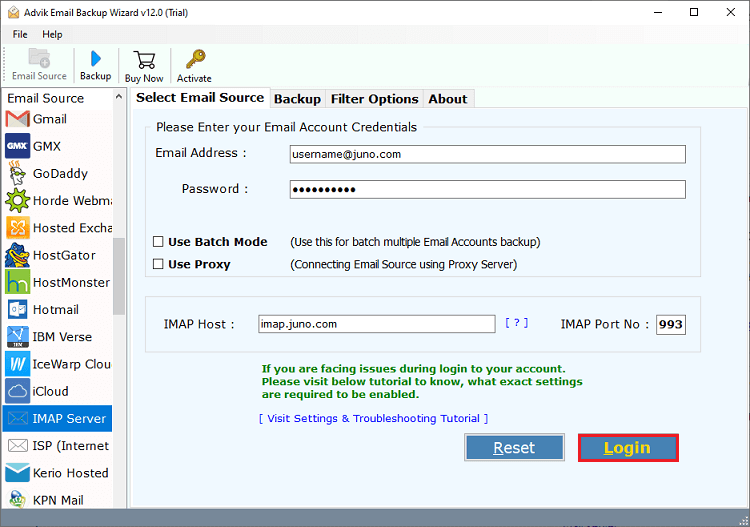
3. Choose the required email folders and subfolders.
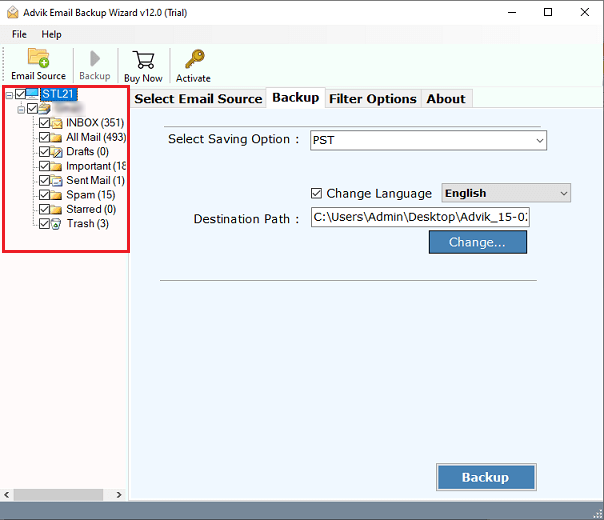
4. Select G Suite as a saving option.
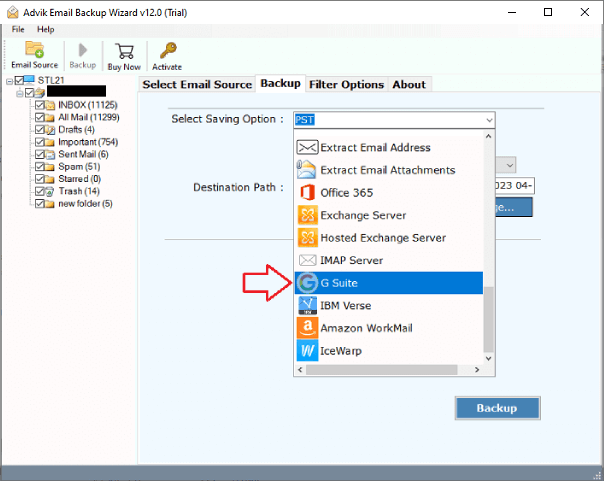
5. Enter your Google Workspace account login details and click Backup.
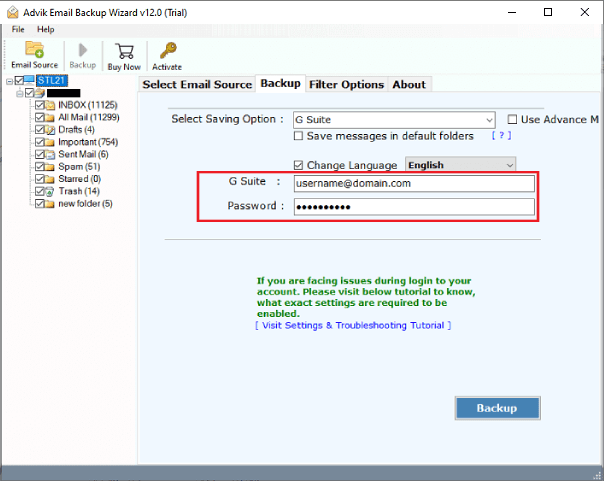
The software will start migrating emails from your IMAP account to Google Workspace account. Once the process is complete, you will get a pop-up message with a complete log report.
Why Choose Automated Tool Over Manual Solution?
There are various advantages of using this migration tool which are given here;
- The software can directly migrate IMAP emails to Google Workspace without any external help.
- This tool has a batch mode that enables you to transfer emails from multiple IMAP email accounts at once.
- It preserves all email attributes and mailbox folder hierarchy during the IMAP to Google Workspace migration.
- The software offers various saving options to export IMAP email to PST, PDF, MBOX, EML, HTML, DOC, etc.
- This application provides advanced email filter options to transfer selected emails from IMAP to Google Workspace.
- It is designed with a simplified user graphical interface that makes the migration process easy for all types of users.
- The tool supports all the latest and old versions of both Mac and Windows operating systems.
Final Words
Till now we have discussed by which you can migrate IMAP emails to Google Workspace. These are reliable and smart solutions that will give you effective results. However, the manual method comes with some limitations. To overcome all these issues, you can use the above-suggested tool. The software is able to transfer IMAP emails to G-Suite in a few simple clicks. You can take a free trial and test it’s working.


