How to Migrate Postbox Emails to Thunderbird?
Jenny Lowrence | January 20th, 2025 | Email Migration
Summary: Do you want to transfer emails from Postbox to Thunderbird but do not find any reliable solution for this migration? Do not worry! The motive of this comprehensive article is to guide you through the most suitable and easiest solution to migrate Postbox emails to Thunderbird. Go through the full article to discover complete information with the step-by-step guide.
Postbox is a premium email client designed for professionals. It offers a clean interface and productivity-focused features like advanced search, quick replies, and integration with third-party apps. On the other hand, thunderbird is a free and open-source email client developed by Mozilla. It is known for its flexibility and extensibility. Thunderbird supports various add-ons, themes, and advanced email management options.
Reasons to Migrate from Postbox to Thunderbird
There are various reasons to transfer emails from Postbox to Thunderbird. Some of them are mentioned below;
- Thunderbird is a free email client.
- It offers extensive customization through add-ons and plugins.
- Like Postbox, Thunderbird supports multiple operating systems
- It has a simple and easy-to-use interface.
How to Transfer Postbox Emails to Thunderbird?
Download and install the Advik Email Migration Tool on your system to migrate Postbox emails to Thunderbird quickly. With this tool, you can move the entire Postbox mailbox at once without any configuration. Apart from this, you can also transfer selected emails or folders as per your requirements. The tool maintains the original structure of Postbox mailbox folders while transferring. It preserves all email attributes such as attachments, signatures, hyperlinks, etc. during Postbox to Thunderbird migration.
Click on the below link to download it for FREE.
Steps to Migrate Postbox Emails to Thunderbird
1. Run this software on your Windows/Mac PC.
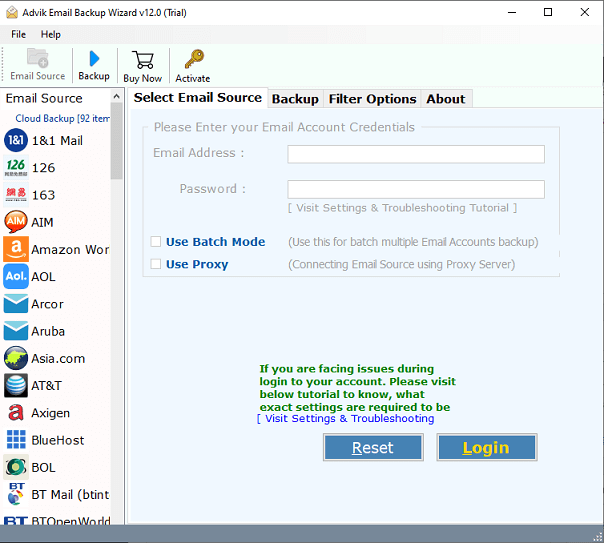
2. Choose IMAP Server from the Email source list.
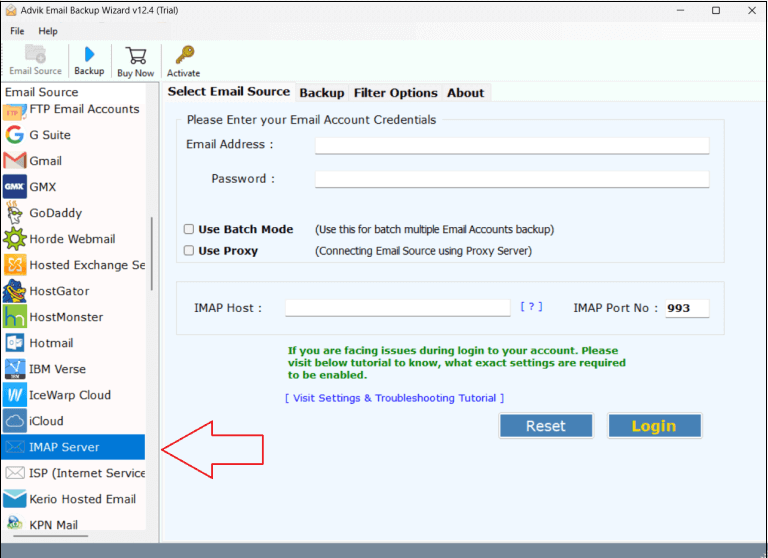
3. Enter Postbox account login details to sign in.
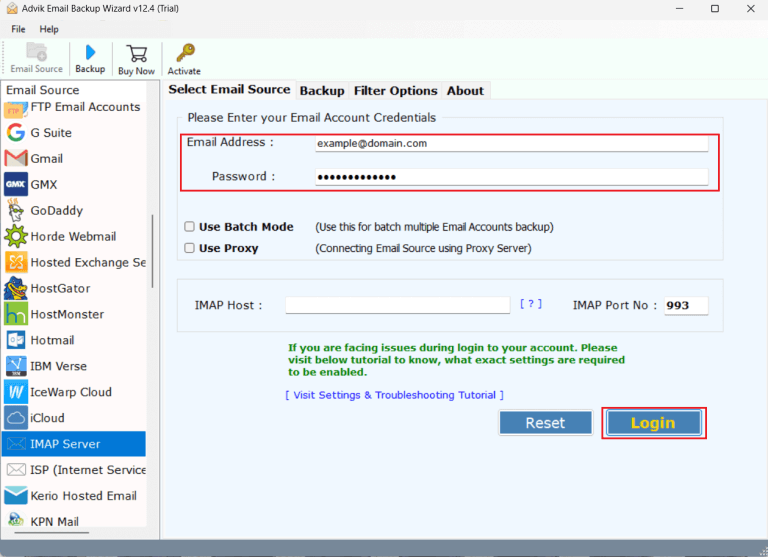
4. Select the required mailbox folders.
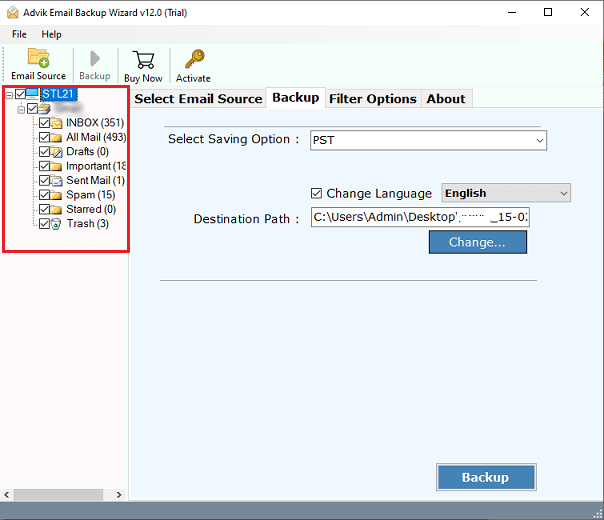
5. Choose Thunderbird as a saving option.
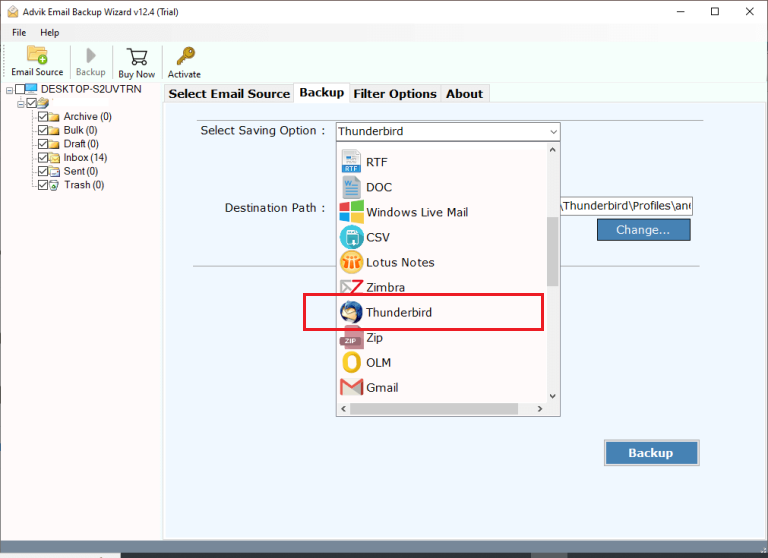
6. Click on the Backup button to begin the exporting process.
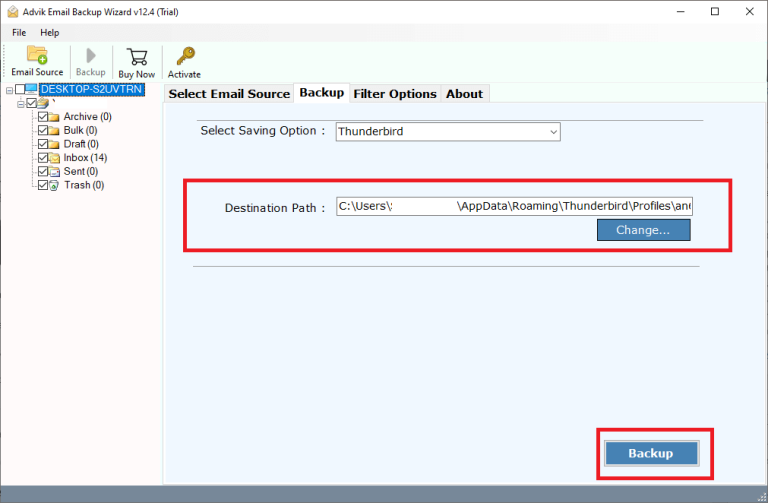
Done! That’s how you can easily transfer emails from Postbox to Thunderbird in a few simple steps.
Key Features of Automated Tool
- Transfer Emails in Bulk: The software is capable of moving Postbox emails to Thunderbird in bulk. Therefore, you can save your valuable time and effort from a long process.
- Complete or Selective Migration: The tool can transfer all email folders from Postbox to Thunderbird in a single attempt. You can check or uncheck only specific folders for selective email migration.
- Preserves Email Properties: It holds all email attributes and attachments during Postbox to Thunderbird migration, i.e. To, Cc, Bcc, From, Date, Time, Year, etc.
- Simplified Interface: The software comes with a simple and graphical interface. Even a normal user with no technical knowledge can easily operate it.
- Compatibility: The best feature of this utility is that you can utilize this program on any Windows and Mac-based system. It supports all latest and old versions of both operating systems.
Final Words
In this blog post, we will get to know about migrate Postbox emails to Thunderbird in brief. Users who are facing issues in this migration process can go through a complete blog to perform this task in a hassle-free manner. We hope after reading this informative blog users will be able to transfer Postbox emails to Office 365 without facing any issues.


