How to Migrate RocketMail Email to Gmail Account?
Jenny Lowrence | January 23rd, 2025 | Email Migration
Overview: Many users want to import RocketMail email to Gmail but they are not aware of the methods to do it. In this article, we are going to talk about how to migrate RocetMail email to Gmail. Here, we will explain both manual and automated solutions. Read this article till the end and complete this migration process easily.
RocketMail was one of the earliest web-based email services. It is a free and reliable email platform that gained popularity quickly. In 1997, Yahoo acquired RocketMail and allowed existing users to retain their RocketMail address but denied new users registration with RocketMail email addresses. That’s why many users want to move their RocketMail emails to Gmail.
Why Choose Gmail?
There are various advantages of transferring emails from RocketMail to Gmail.
- You can easily access Gmail mailbox data through multiple devices.
- After migrating RocketMail emails to Gmail, you can use other Google services.
- In Gmail, you will get more powerful features and functionalities.
- Gmail provides advanced security features to protect your data.
How to Import RocketMail Email to Gmail for Free?
Follow the below-given steps to add RocketMail email to Gmail.
1. Login to your Gmail account.
2. Go to Gear icon and click on See all settings.
![]()
3. Click on Accounts and Import and select Add a mail account.
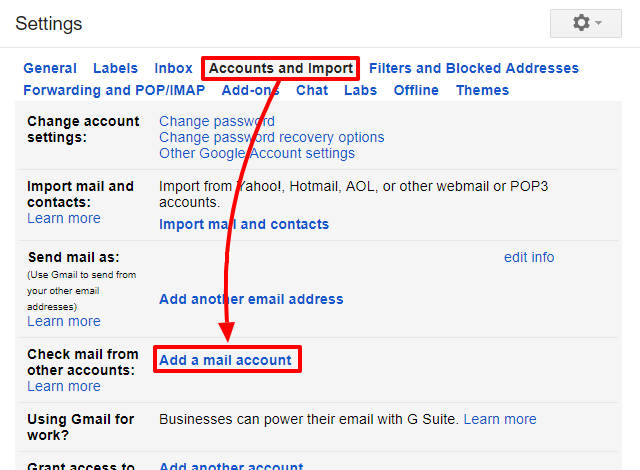
4. Enter RocketMail email address and press Next.
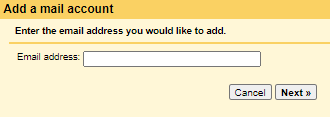
5. Select Import emails from my other account (POP3) and click Next.
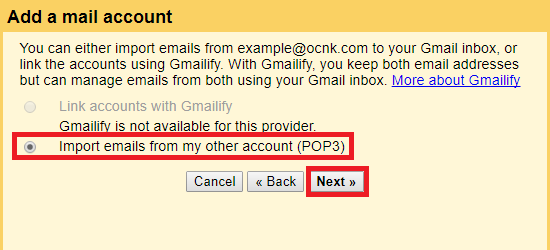
6. Enter RocketMail account details and click on Add Account.
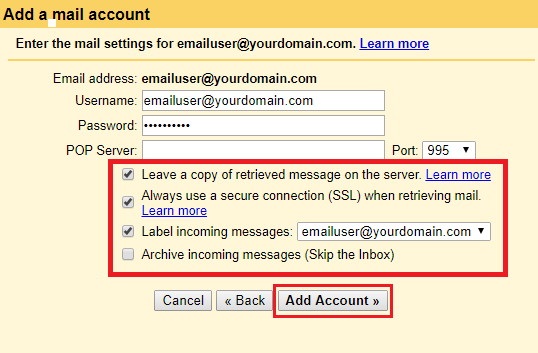
Now Gmail will start migrating emails from RocketMail mailbox.
Why is Manual Solution Not Recommended?
- It is a lengthy and time-consuming process.
- With this approach, you can import emails from only inbox folder.
- No email filter option for selective email migration.
How to Transfer RocketMail Email to Gmail Automatically?
If you want a quick solution then try the Advik Email Migration Tool. The software enables you to directly migrate RocketMail email to Gmail account. It can move all folders in a single attempt. Also, it allows you to choose specific emails and folders as per your needs. Its batch mode feature helps you to transfer emails from multiple RocketMail accounts to Gmail in one go. The tool retains the original structure of mailbox folders during RocketMail to Gmail migration.
Download the FREE version to analyze its working procedure without any cost.
Steps to Migrate RocketMail Email to Gmail
1. Run the mentioned tool on your Mac/Windows PC.
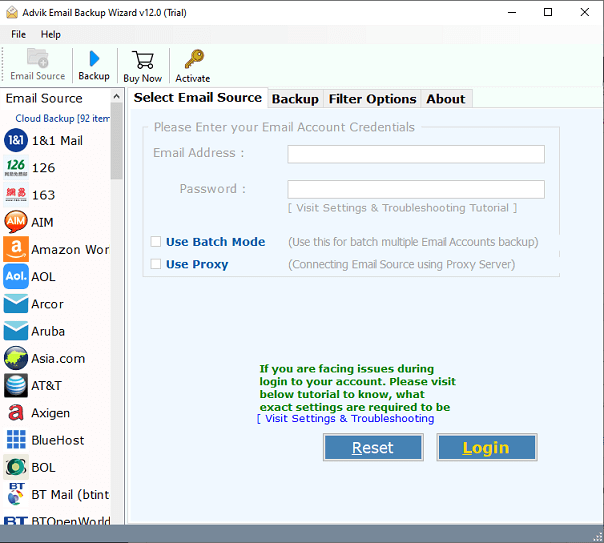
2. Choose IMAP Server from the email source list.
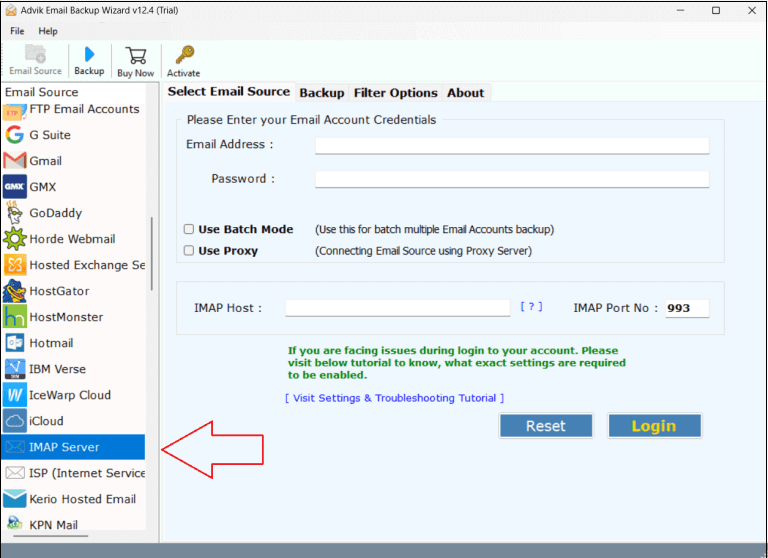
3. Enter RocketMail account login details and click Login to sign in.
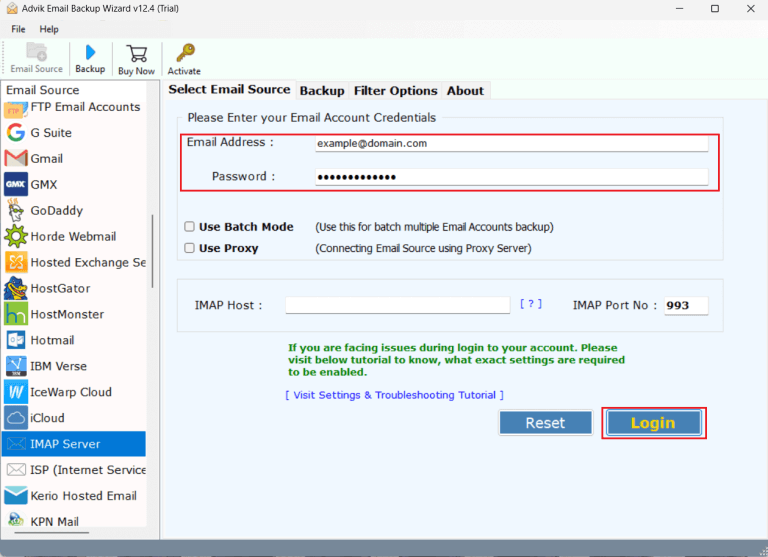
4. Now, select the required email folders & subfolders to transfer.
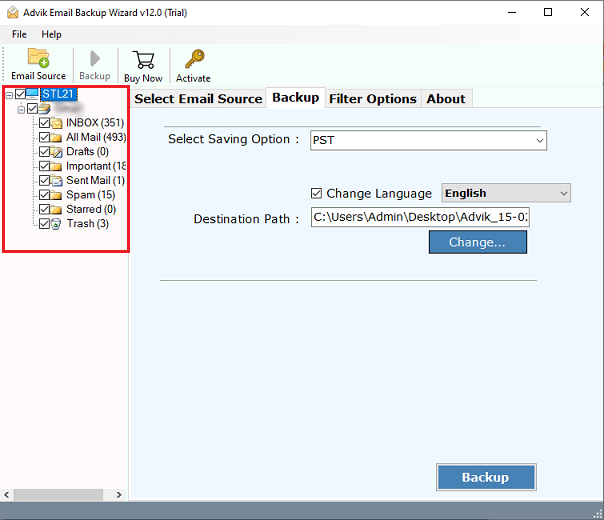
5. Next, Choose Gmail as a saving option.
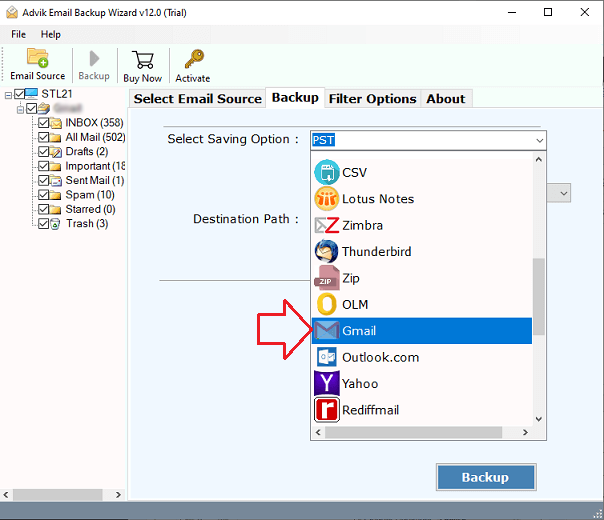
6. Enter your Gmail account login credentials and click Backup button.
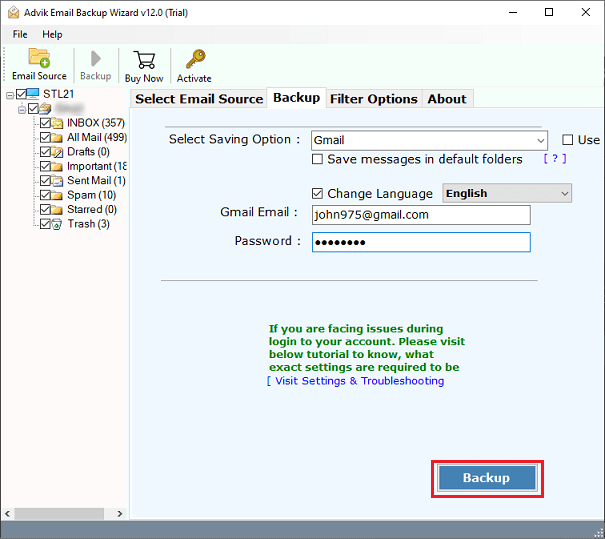
The software will start migrating emails from RocketMail to Gmail mailbox. Once the process is complete, you will get a pop-up message with a complete log report.
Benefits of Using RocketMail to Gmail Migration Tool
This application offers various advanced features that make the migration process simple. Some of them are given here;
- Direct and Secure Solution: This is a safe and 100% accurate application that can directly move RocketMail email to Gmail in a few simple clicks.
- Easy to Use: The tool is designed with a simple graphical user interface. Any novice user can easily use it without facing any technical complexities.
- Supports Various Formats: The software provides so many saving options to export RocketMail emails to various formats. Also, it can directly migrate from RocketMail to any cloud-based email platform.
- Preserves Data Integrity & Folder Structure: It retains all the folder hierarchy while transferring. The tool preserves the email properties throughout the RocketMail to Gmail migration.
- Advanced Email Filters: The software provides various advanced filter options to import specific RocketMail emails to Gmail based on date range, to, from, subject, etc.
Conclusion
In this write-up, we have explained the detailed method of how to migrate RocketMail email to Gmail account. Here, we have also discussed manual steps to add RocketMail email to Gmail but it has some limitations. So this is advisable to use the recommended solution to transfer emails from RocketMail to Gmail without any restrictions. You can evaluate the tool with the free demo edition.


