How to Migrate Rogers Emails to Office 365? – Solved
Jackson Strong | July 21st, 2022 | Email Migration, Office 365
Want to export emails from Rogers to Office 365? Brilliant! You had just landed on the very right place. In this blog, we will walk you through step by step process on how you can migrate emails from rogers to office 365. Whether you are a company aiming for improved scalability by migrating to Office 365 or an individual seeking a better user experience, this blog is here to assist you. Today we will be sharing you the easiest way to transfer Rogers to Office 365 in one fell swoop. There are plenty of users who are looking for an effective way to do it. Thus, I had come up with the most straightforward solution of 2023.
Let’s dive in and make your email migration smooth and hassle-free!
Quick Solution for Rogers to Office 365 Migration
Check out Advik Email Migration Tool, this utility is specially designed to migrate Rogers to Office 365 in one go. This Software streamlined the process of migration, making it quick, reliable and hassle free. It also offers the simplest Graphical user interface that allows anyone to easily transfer Rogers to Office 365. There are dozens of benefits by choosing this program. Below are mentioned some of the highlighted features of this tool.
- Backup more than 85+ email service providers
- Migrate Unlimited Rogers Mailbox Folders
- Maintain Folder Hierarchy and Meta Data
- Preserve Key Elements of Emails
- Fast and Accurate Email Migration Process
- Multiple Email Saving Option
- Migrate Rogers Emails to Gmail, G Suite, Yahoo, etc.
Steps to Migrate Rogers Emails to Office 365 are;
Step 1. Run tool and enter your Rogers credentials.
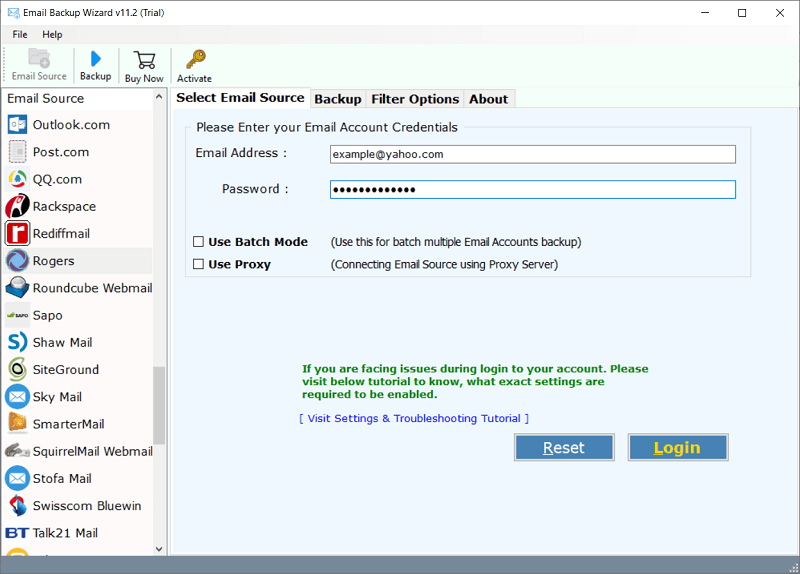
Step 2. Select mailbox folders to migrate.
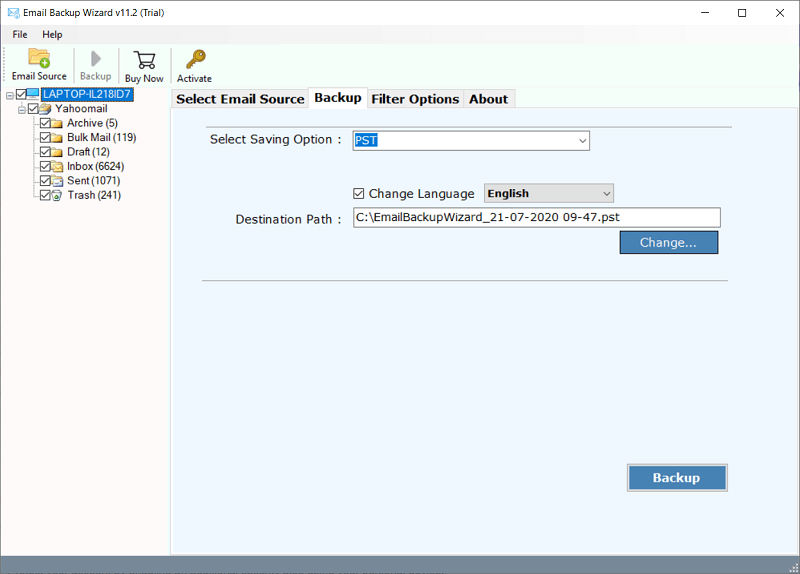
Step 3. Choose Office 365 as saving option.
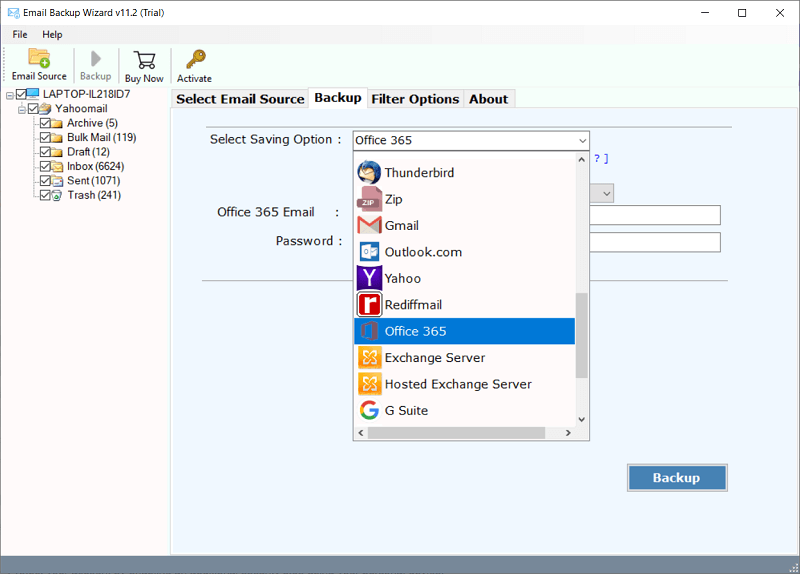
Step 4. Enter Office 365 login credentials and click Backup.
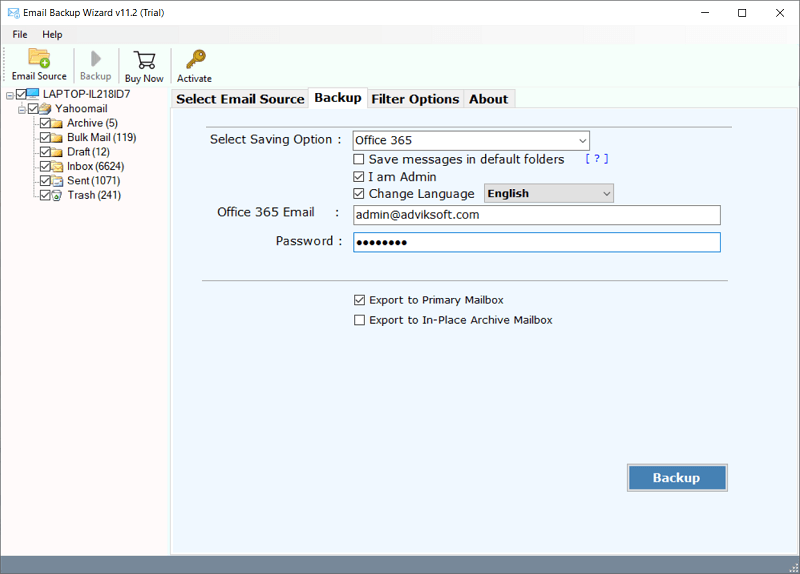
Now, sit back and relaxed. The rest will be done by this software without losing data.
Watch Video Tutorial
Summary
Above prescribed solution is the best and easiest way to transfer Rogers to Office 365 account. You can easily export thousands of Yahoo emails to Office 365 in one single attempt. Download, Install, and Migrate your Rogers mailbox to Office 365 right away.


