How to Migrate Sky Mail Emails to Office 365?
Jenny Lowrence | September 9th, 2024 | Email Migration
Summary: Are you looking to migrate Sky Mail to Office 365 email account. If so, then your search ends here. This comprehensive article will guide you on the best way to migrate emails from Sky Mail to Office 365. Read this article till the end and get the methods you have been looking for!
With more organizations and people moving to Office 365 for better email management, migrating from email services like Sky Mail has become a common query. While Sky Mail has served its users for years, the powerful features and cloud integration offered by Office 365 make it a preferred choice for today’s users.
If you are planning to migrate from Sky Mail to Office 365, this guide will help you understand the complete process. Due to the unavailability of any direct manual solution, we will discuss automated software here. So, let’s start reading this article now.
How to Transfer Emails from Sky Mail to Office 365 Automatically?
Check out the Advik Email Migration Tool on your Windows/Mac system. With this software, you can migrate Sky Mail folders to Office 365 mailbox in a few simple clicks. It is an easy-to-use software that can let you choose selective emails to be transferred from Sky Mail to Office 365 based on to, from, cc, bcc, subjects, date ranges, and many more. Additionally, it will also keep the folder hierarchy intact throughout the process.
Now, click on the Free download button and analyze its working process.
Steps to Transfer Sky Mail Emails to Office 365
Step 1. Run the Sky Mail to Office 365 Tool on your system.
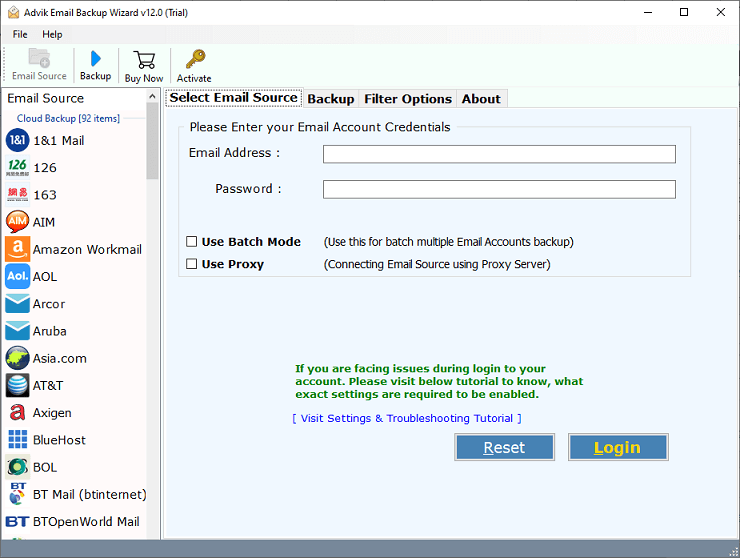
Step 2. Choose Sky Mail as an email source and sign in.
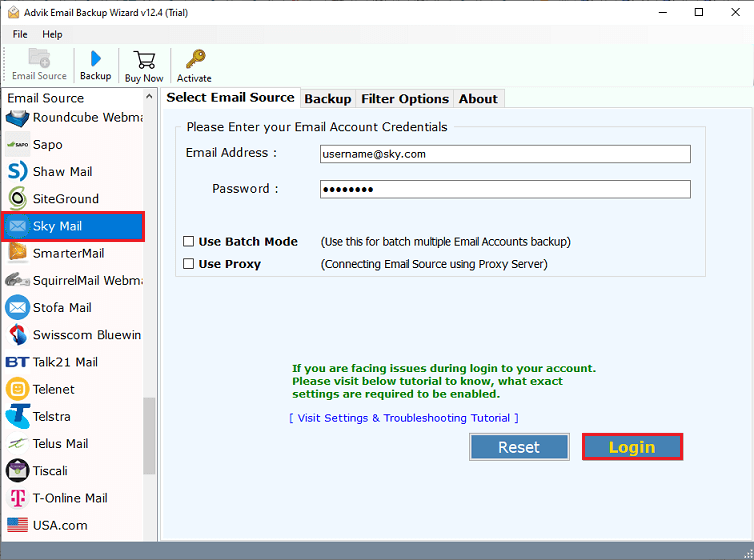
Step 3. Select the required email folders from the preview.
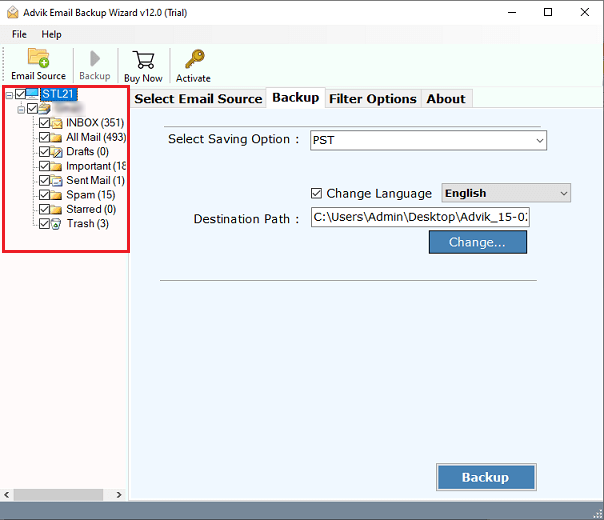
Step 4. Click saving options and choose Office 365.
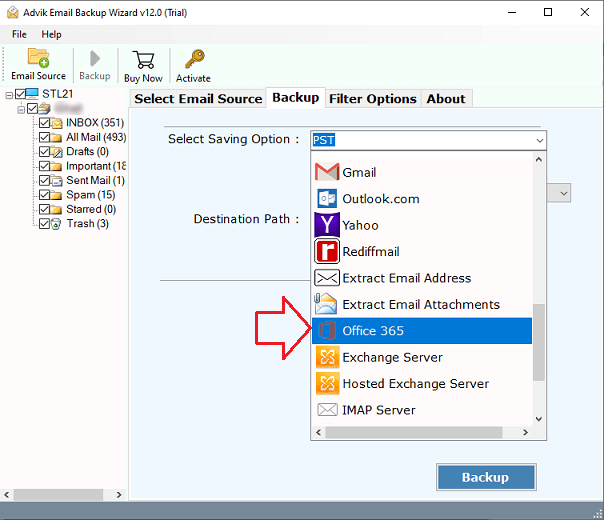
Step 5. Enter the Office 365 email address and click the Backup.
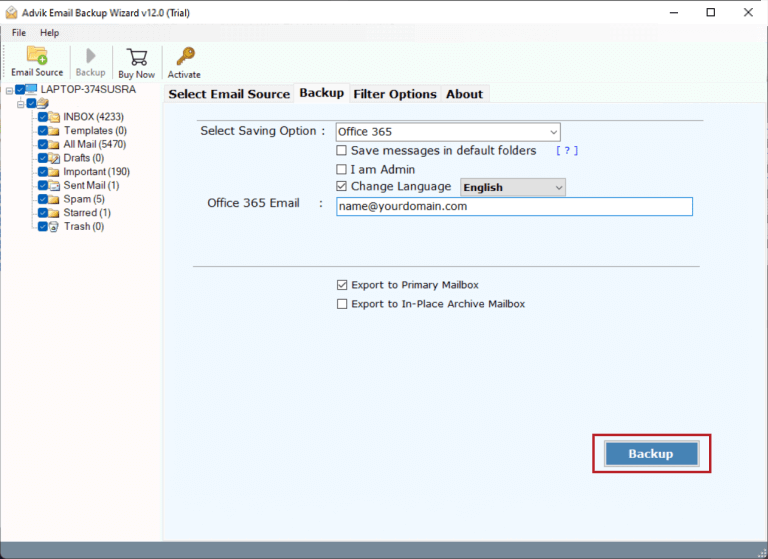
Step 6. Lastly, sign into the Microsoft page and start the process.
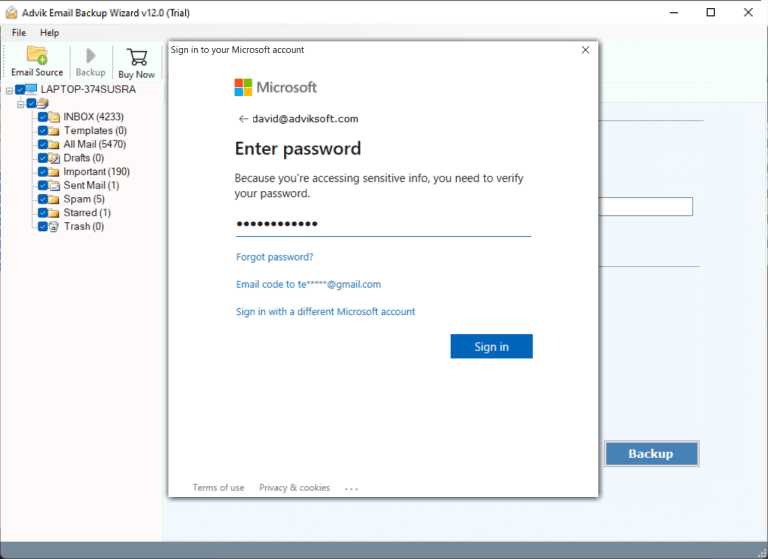
The Sky Mail to Office 365 migration process has been started and you will be notified through a log report.
Log in to your Office 365 account and check all the transferred emails there.
Watch How to Migrate Sky Mail to Office 365
Key Features of the Sky Mail to Office 365 Tool
- Bulk Migration: The tool comes with Batch Mode feature which is one of the most useful for email migration. This option allows you to migrate multiple Sky Mail email accounts to Office 365 mailbox at once. Simply create a CSV file with the email addresses and passwords for quick setup.
- 100% Safe and User-Friendly: The tool has been thoroughly tested and is completely safe from any risks. It also features a simple and easy-to-use interface which makes it accessible to both technical and non-technical users.
- Transfer Emails with Attachments: You can migrate entire mailboxes from Sky Mail to Office 365, including all email attachments, with no limitations on email folder size.
- Selective Email Migration: If you only want to migrate specific folders, the tool gives you an option to select which folders to transfer. It also has email filters that allow you to choose emails based on date, subject, or other criteria.
- Preserve Email Properties: Throughout the migration, the tool ensures that all email elements, such as attachments, headers, images, and text, remain intact, maintaining the original formatting and structure.
- Multi-device compatibility: The best thing about this software is that it can be downloaded and installed on any of the latest and previous versions of all Windows & Mac operating systems. Such as you can use it on Windows 11, 10, 8, 7, XP, and Mac OS 14, 13, 12, 11, 10.15, etc.
Final Words
So, you have understood the complete process to migrate Sky Mail emails to Office 365 account. As no manual solution has been specified to carry out this migration process, we are left with using an automated solution only. The program mentioned above can easily transfer entire email folders from Sky Mail to Office 365 in a few simple steps. Also, you can try its Free demo version and check the step-by-step procedure.
Note: The trial version will let you transfer the first 25 emails from Sky Mail folder to Office 365 account at no cost.


