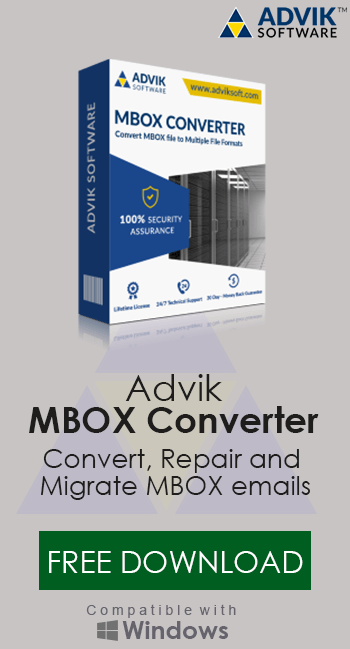How to Migrate Sparrow Mail to Outlook?
Jenny Lowrence | December 27th, 2023 | Email Migration
This blog will guide you to migrate Sparrow Mail to Outlook with complete data. Read the complete blog and learn the steps by step process to export emails from Sparrow Mail account to Outlook application.
Migrating from one email client to another is not an easy task, one single mistake and you can lose your valuable data. However, with the right technique, you can migrate from Sparrow Mail to Outlook efficiently.
Unfortunately, there is no direct way to export file from Sparrow Mail to Outlook. To complete the migration you will need a professional approach. One such tool is Advik MBOX to PST Converter Software. If you are looking for a secure way to transfer Sparrow Mail data to Outlook, then you are right place.
How to Export Files from Sparrow Mail to Outlook?
Before you migrate Sparrow Mail to Outlook, first export your mailbox data on your system. After that use the software and convert Sparrow Mail to Outlook supported data file.
Advik Mailbox Converter will instantly complete the export process without losing a single bit of your data. Along with that, various filters allows you to transfer only selected emails from data file. Without any further delay. let’s check out the working of the software. A free-demo version of the software is also available, try it and know its working.
Steps to Migrate Sparrow Mail to Outlook with Attachments –
1. Launch the software on your system.
2. Then, click on Select File to add the Sparrow Mail data file.
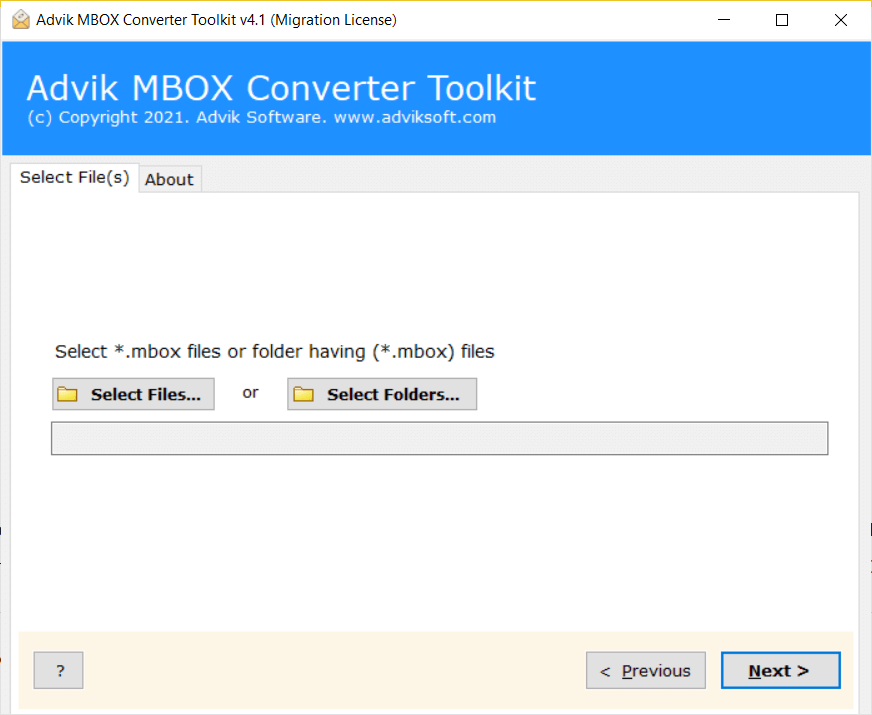
3. Select the email folder you want to export.
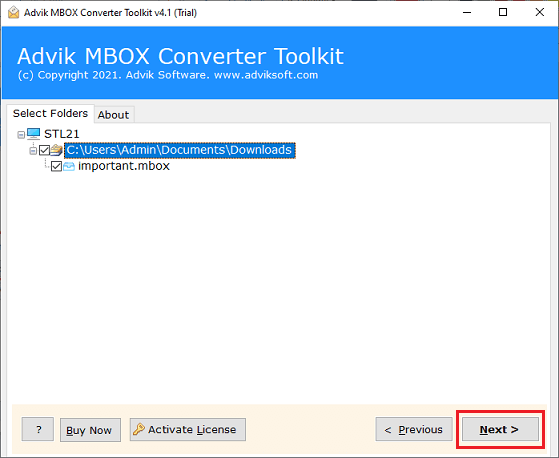
4. Select PST from the given saving options.
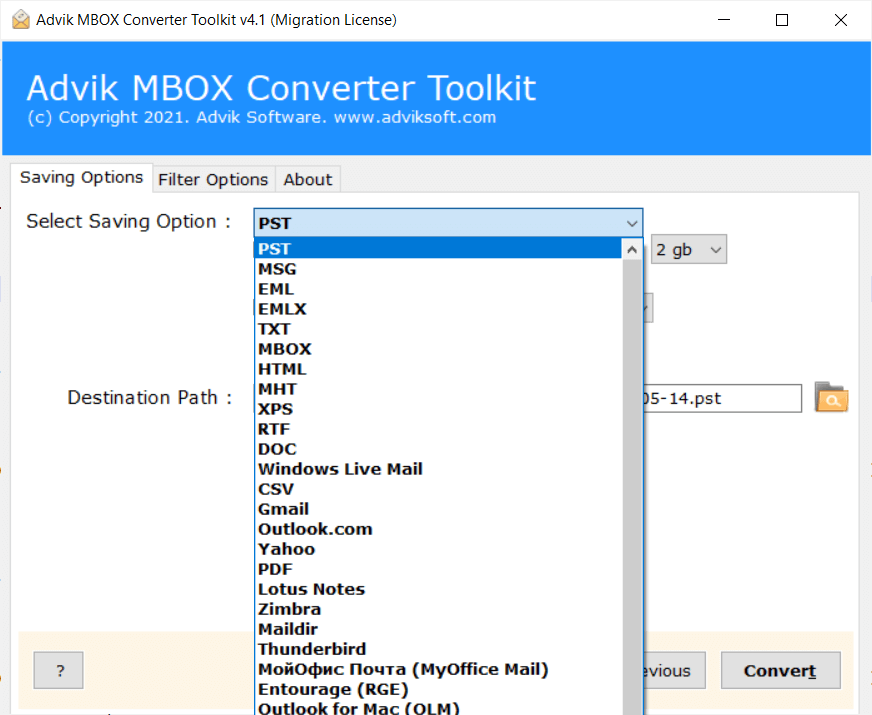
5. Browse the targeted location and click on the Convert button.
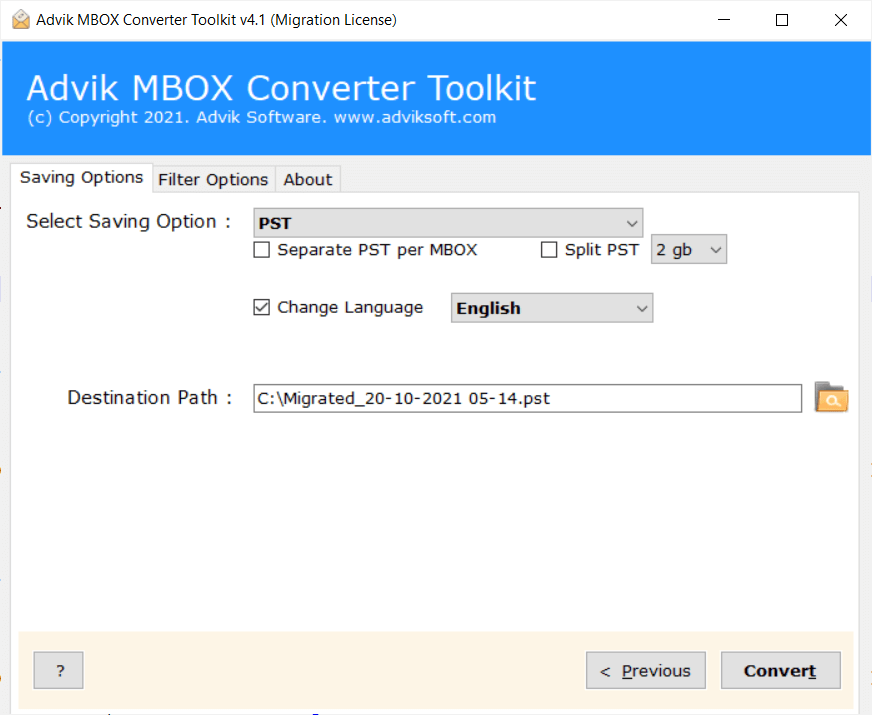
6. In Outlook using the Import/Export tool upload the export data file.
Here you migrate from Sparrow Mail to Outlook in a few simple clicks. Additionally, this tool also offers various prominent features, some of which are –
- Migrate single and multiple data files in one go.
- Maintain email folder and sub-folder hierarchy and structure.
- Preserve email key elements and attributes.
- Migrate Sparrow Mail to Outlook with attachments.
- Filter options to migrate selective emails.
- Allow to select email folders for migration.
Why Need to Transfer Sparrow Mail data to Outlook?
There can be various reasons why users want to migrate their data from Sparrow Mail to Outlook depending on their needs. Some common scenarios are –
- Sparrow Mail is a discontinued email client that no longer provides new updates and support.
- Outlook is a widely used email client by professionals and individuals.
- It also offers advanced security options that secure crucial data.
- One can easily integrate their cloud-based email services with Outlook without any hassle.
- Offers better support and regular updates.
Conclusion
Migrating Sparrow Mail to Outlook is often caused by the need for better email management, support or advanced security. Here in this blog, we mention the secure and efficient approach to transfer Sparrow Mail data to Outlook using a professional tool. Try the software and complete the migration process in a few clicks.