How to Migrate Tobit David Emails to Office 365?
Jenny Lowrence | January 20th, 2025 | Email Migration
Summary: If you have decided to change your email collaboration and now want to transfer from Tobit David to Office 365. Here we are excited to share with you an easy and smart way to migrate Tobit David Emails to Office 365 with a complete step-by-step procedure. Read this article till the end to find the best and smooth way.
Tobit David is a robust email management system. Tobit software developed a mail server i.e. David 3. It is considered one of the best email servers for management. Tobit David does not store any kind of information. It is an agent that will help users transfer their emails from the server to the host. On the other hand, Office 365 is the most widely used email service. It is a cloud-based subscription service of Microsoft which includes all the Microsoft Office
Migrating Tobit David emails to Office 365 allows users to access their emails from anywhere. It enhances email security and integrates with other Microsoft 365 services. With features like Microsoft Teams, SharePoint, and OneDrive, it promotes better teamwork and real-time collaboration. It offers advanced features and supports regular updates to make it an ideal choice for businesses.
How to Transfer Emails from Tobit David to Office 365?
For moving Tobit David emails to Office 365 with accurate data, you must opt for a reliable professional tool. Try expert-recommended Advik EML Converter to migrate Tobit David emails to Office 365 easily. The software can transfer an unlimited number of emails in a single attempt. Also, it will maintain and preserve key elements of Zimbra emails during Tobit David to Office 365 migration process.
Click on the FREE download button and start the process now.
Steps to Migrate Tobit David Emails to Office 365
1. Login into Tobit David Server Client interface.
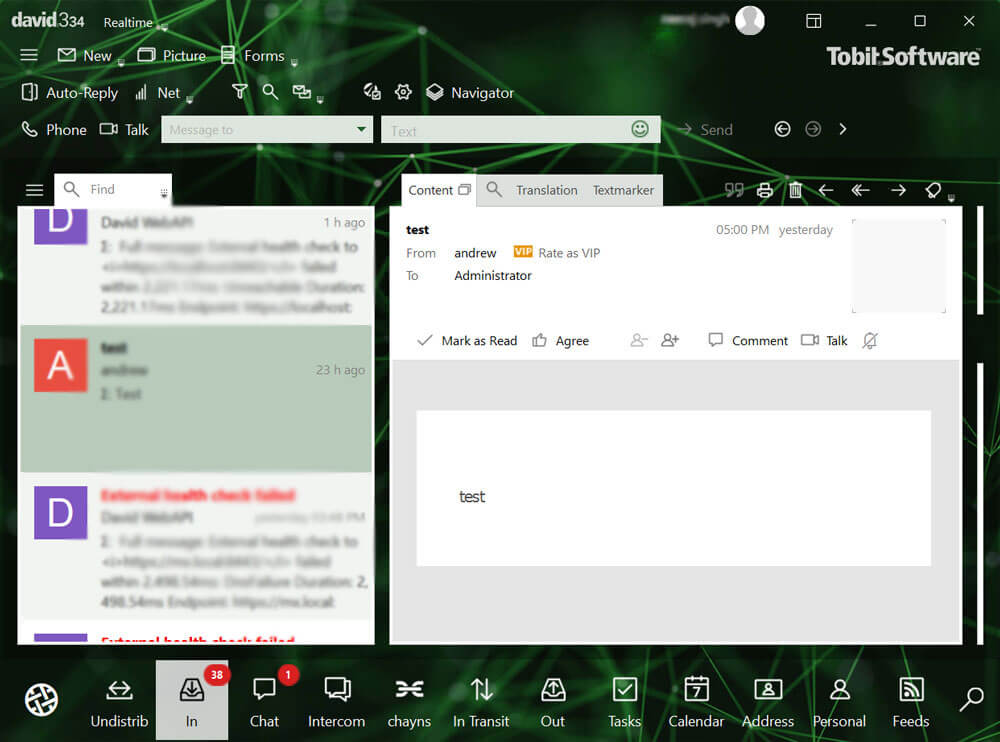
2. Select all emails from folders and drag & drop them into separate folders.
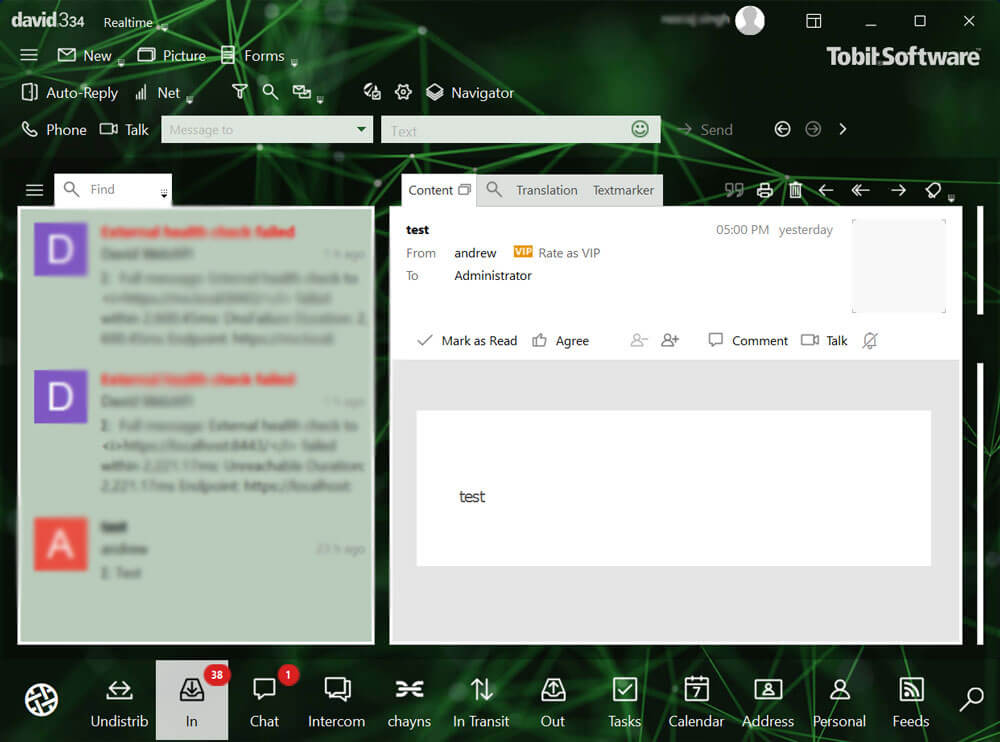
3. Now the exported Tobit David data are in separate folders.
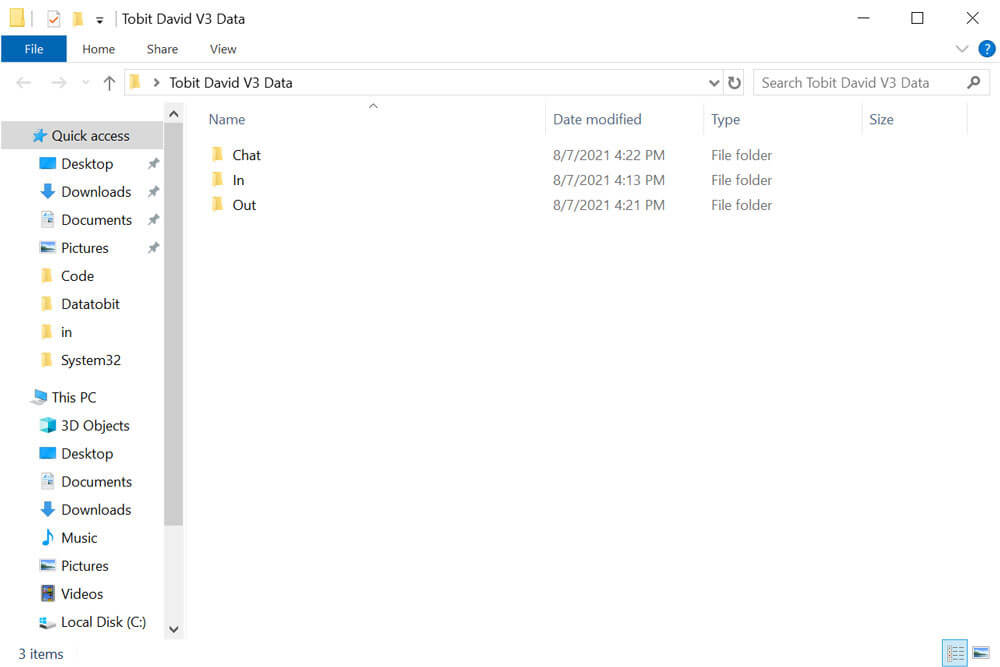
4. Open any folder and see data in .eml file format.
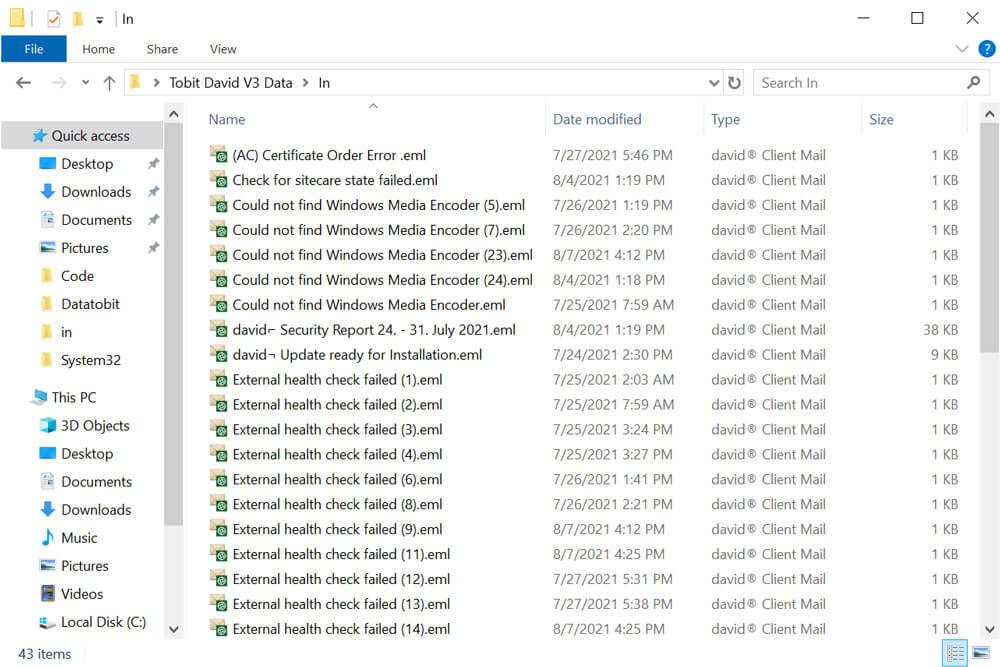
5. Now, run Advik EML Converter and add exported Tobit David data into the software.
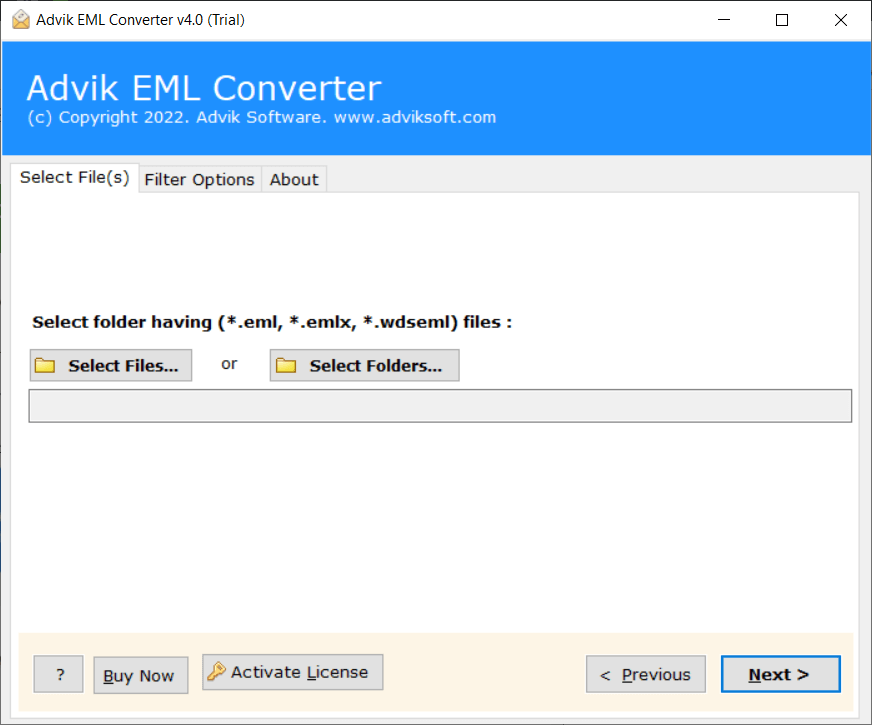
6. Choose the required email folders and press Next.
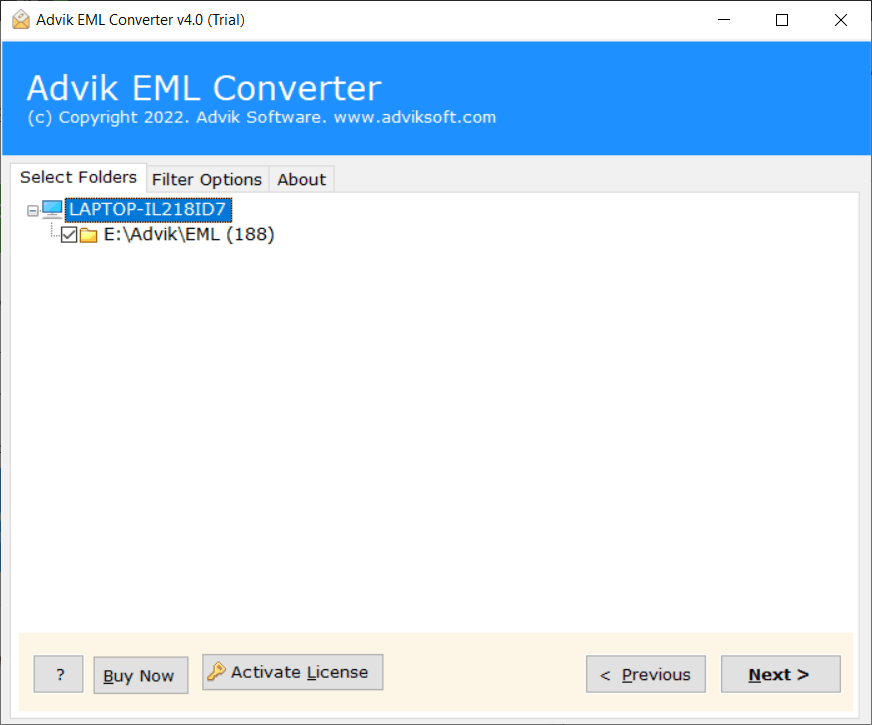
7. Select Office 365 as a saving option.
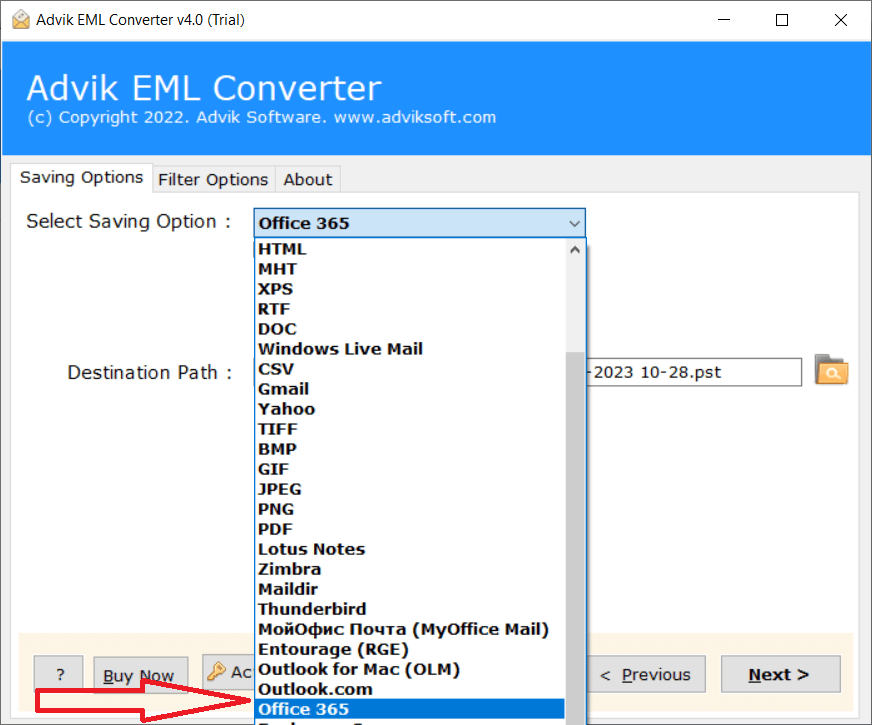
8. Enter Office 365 email address and check I am Admin and then press Next.
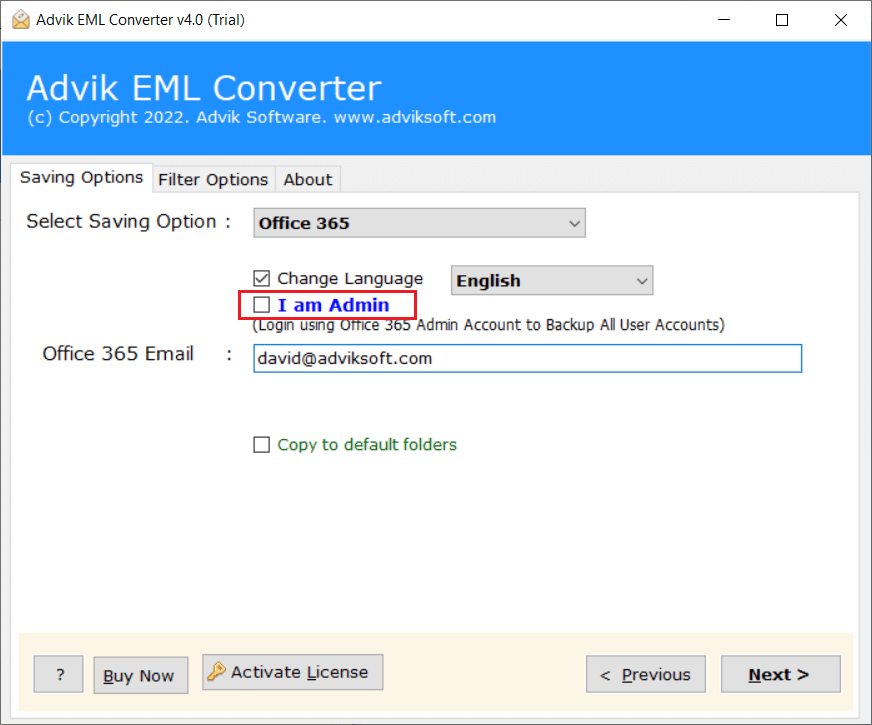
9. A pop-up Window will appear, type Office 365 password to Sign in.
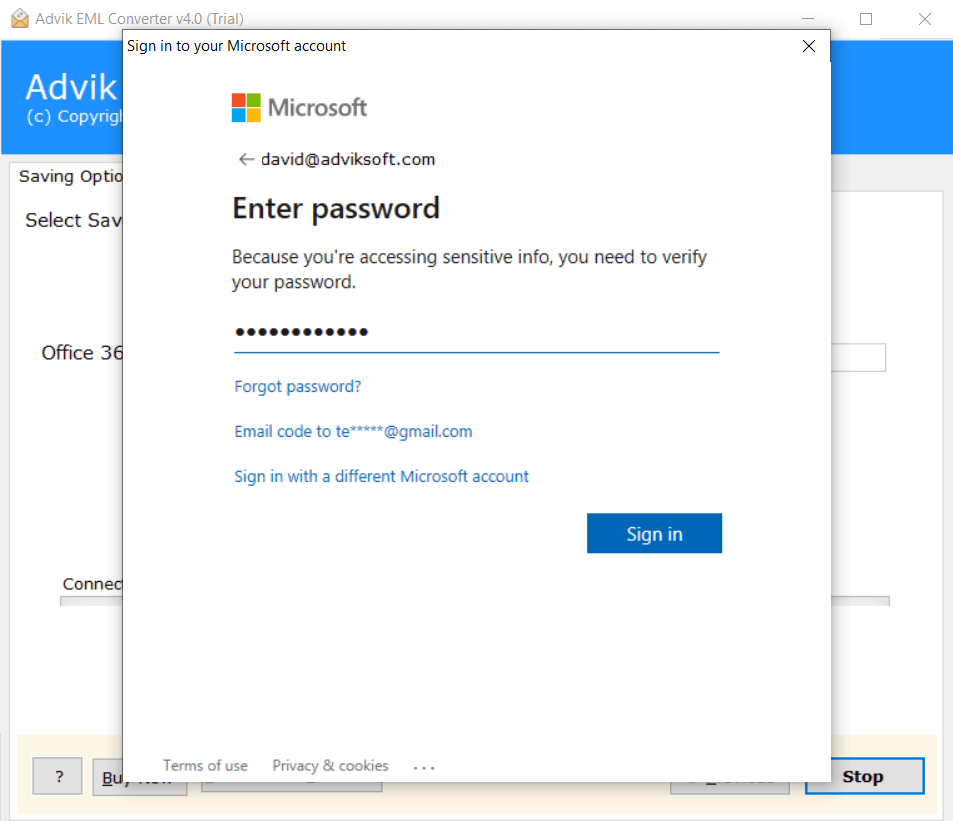
The software will start transferring Tobit David Emails to Office 365 mailbox. Once the process is complete, log in to your Office 365 account and check migrated emails here.
Top Features of This Automated Tool
- Bulk Migration: This software is perfect for those who want to migrate emails from Tobit David to Office 365 in bulk. You can take advantage of the dual-mode feature to transfer unlimited emails from Tobit David.
- Multiple Saving Options: The tool offers various saving options to export Tobit David emails. With this utility, you can convert Tobit David emails into multiple formats such as PST, PDF, MBOX, TXT, etc.
- Preserve Email Attributes: This is a secure solution that does not lose any single bit of data while migrating. It preserves all email attributes such as attachments, hyperlinks, signatures, etc. during Tobit David to Office 365 migration.
- Selective Migration: The software offers various advanced filter options to move selected emails from Tobit David to Office 365. This feature helps if you want to migrate only selected emails.
- User-Friendly Interface: This application is designed with a simple graphical user interface. Both technical and non-technical users can easily operate it without any technical guidance.
- Windows Compatible: There is no compatibility issue with this utility. You can easily run it on any Windows-based system. It supports all versions of the Windows operating system including Win 11.
Conclusion
Many users want to know how to migrate Tobit David emails to Office 365. To help those users, we discussed a simple and secure solution to transfer emails from Tobit David to Office 365. You can download the free demo version to check its working procedure. The trial version allows you to migrate 25 emails without any cost.


