How to Migrate Web.de to Gmail With Attachments?
Michael Cera | April 18th, 2022 | Data Backup
Summary: If you are looking for a way to transfer web.de to Gmail account, then this writes up is for you. Read the complete article and know the secure way to migrate web.de to Gmail account with complete mailboxes data.
WEB.DE is a leading email platform in Germany serving its 17 million customers. However, at some point, the user wants to use a simple and easy-to-use webmail account and what is better than Gmail. If you also want to migrate web.de to Gmail account, then read the article next section and learn the complete step-by-step guide to moving emails from web.de to Gmail with full mailbox data.
Now the question is Why choose Gmail over web.de?
There is no doubt, that Gmail offers various advanced features to its users such as ample free storage, an advanced spam filter, data security, web-based access, and many more. As it is a web-based service, it means it can be easily accessed on any system that is connected to the network.
Now without any further delay, let’s check the way to migrate web.de to Gmail account.
Instant Approach To Migrate Web.de Mails to Gmail Account
For an instant and secure way to transfer web.de emails to Gmail account, you can use Advik Email Migration Wizard for Windows. This utility efficiently migrate emails from web.de to Gmail accounts without losing a single bit of data. In addition to that, you can also transfer emails from multiple web.de accounts into Gmail in a single attempt. With this easy-to-use tool, even novice users transfer their emails without any technical assistance.
Now without further delay, let’s check how this migration process is performed by the said tool.
How to Migrate Web.de to Gmail With Compleet Mailboxes
Follow the given steps to transfer emails from web.de accounts to Gmail with no data loss.
Step 1. Install and launch this tool on your system.
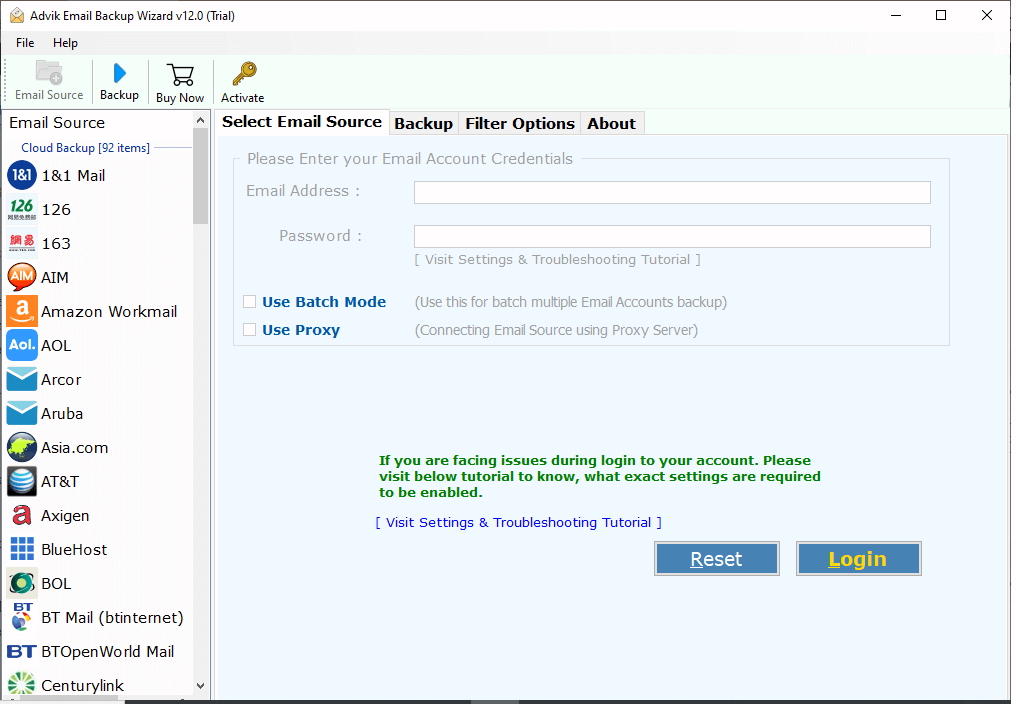
Step 2. Now select the email source as Web.de from the given list.
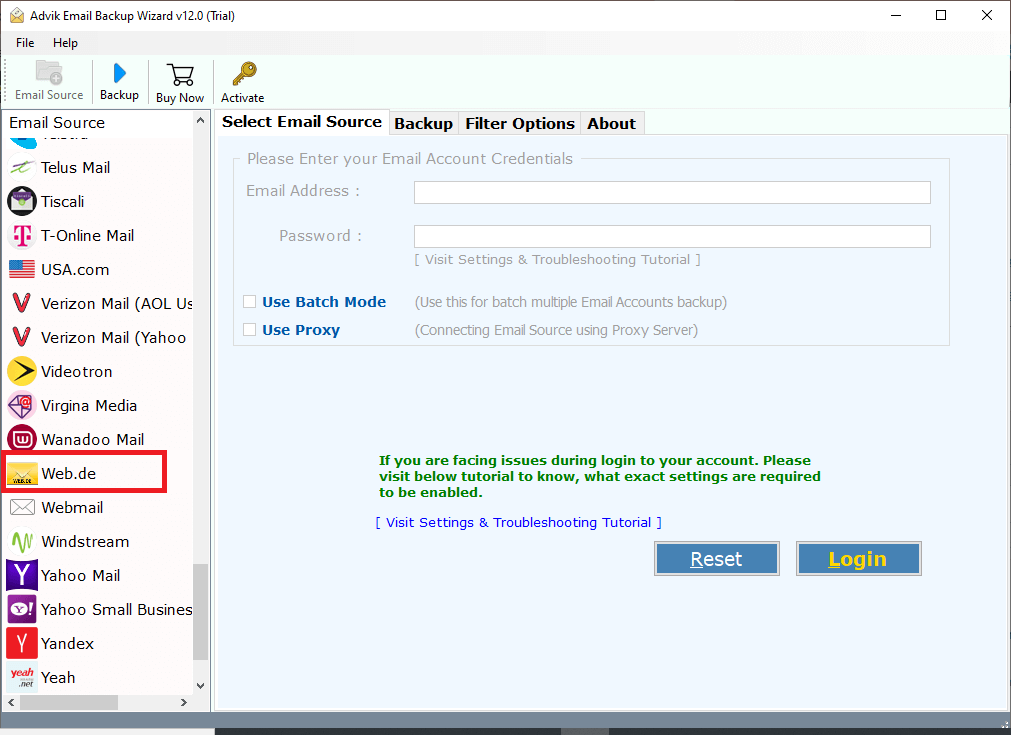
Step 3. Here enter your web.de email details and clcik on the Login button.
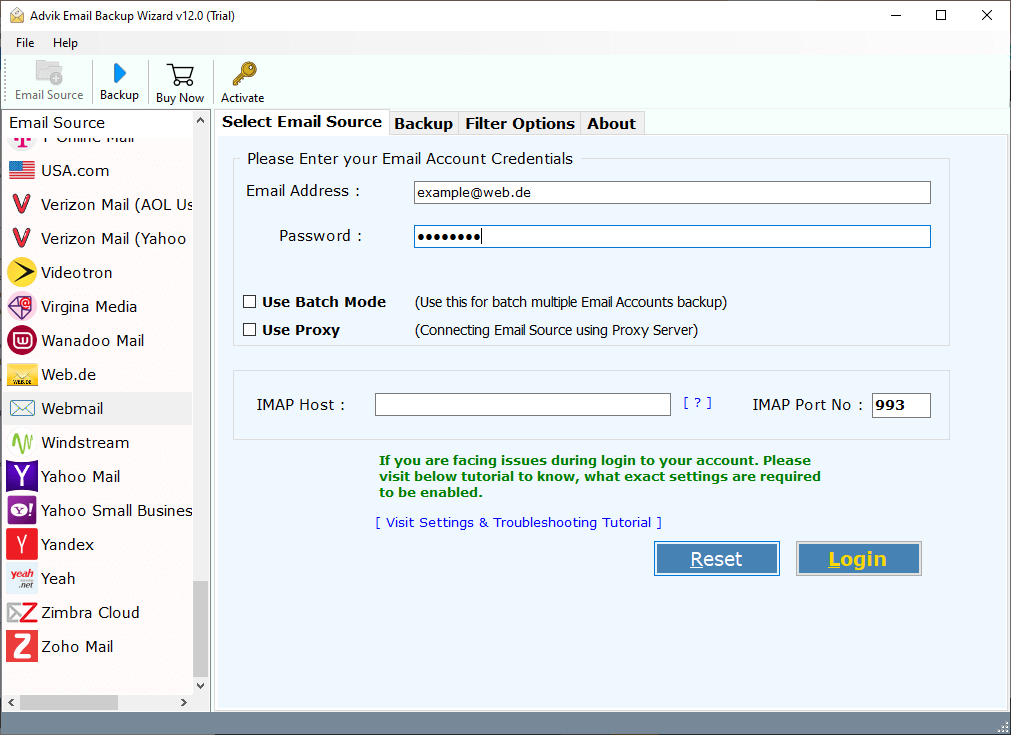
Step 4. Select the email folder that you want to migrate.
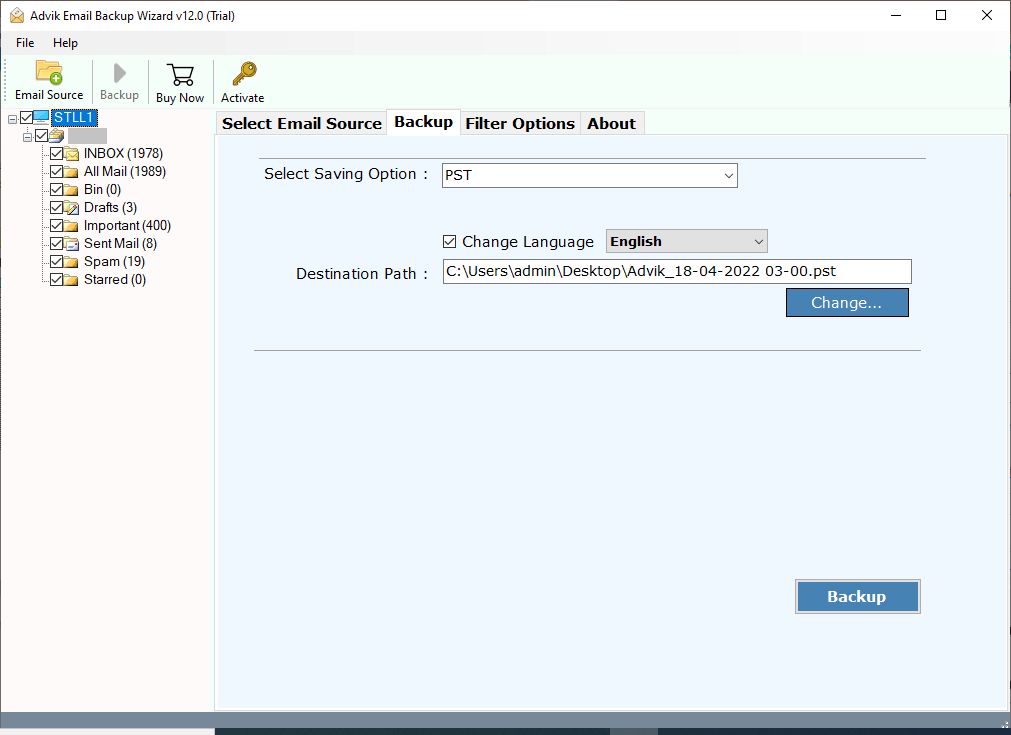
Step 5. Choose Gmail as a saving option.
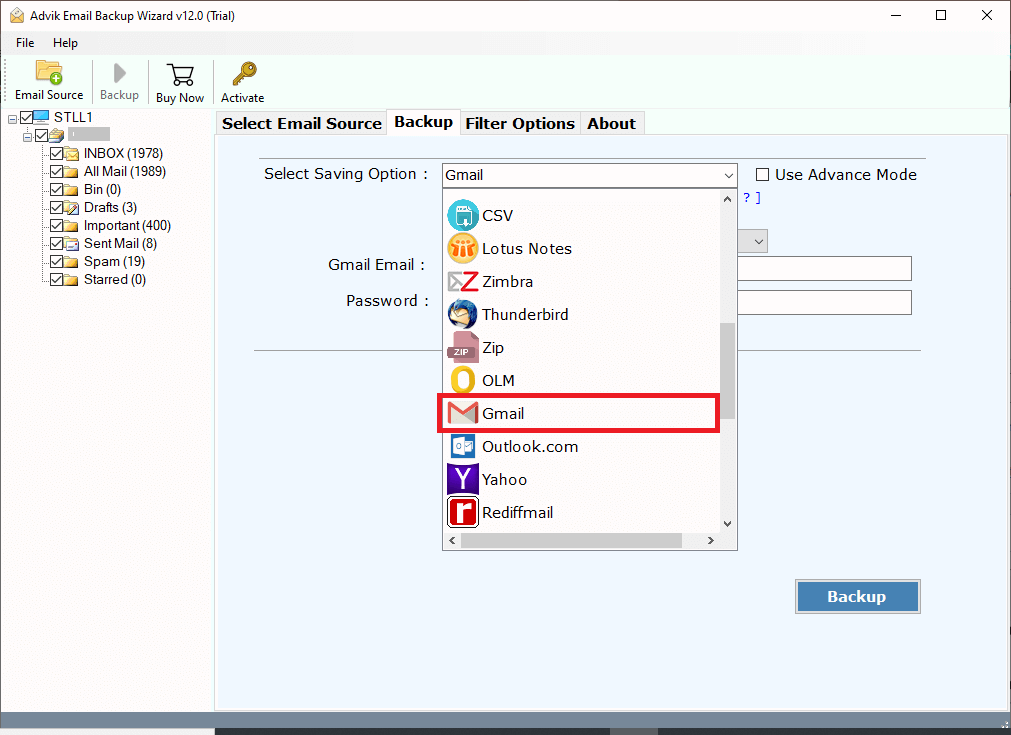
Step 6. Enter your Gmail email address and password and at last click on the Backup button.
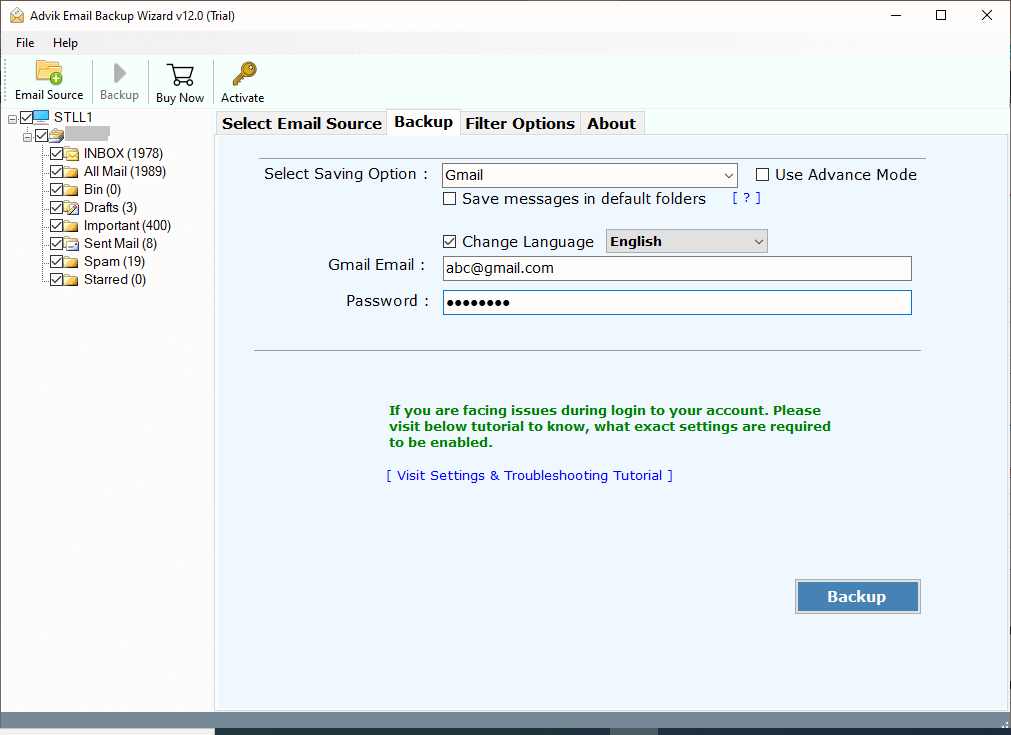
Here completes the web.de to Gmail migration process. Now let’s check out some outstanding features of this automated tool.
Watch Video Tutorial
Outstanding Features of Web.de to Gmail Migration Tool
This automated tool has many striking features, some of them mention here.
Migrate Multiple web.de Accounts Data In Single Attempt: This migration tool allows to transfer emails from multiple web.de accounts to Gmail in one go. Most importantly, while performing this bulk migration, you will not lose a single bit of your data.
Preserve Mailbox Structure: While transferring emails from web.de mail account to Gmail, this software makes sure to maintain the mailbox folder or sub-folder structure and hierarchy. Along with that it also holds the email key element and attributes.
Selective Email Migration: After loading the web.de account data into this software, this tool shows them on its interface. Here you can select the email folder that you want to export and save time and effort.
Simple User Interface: This web.de to Gmail Migration tool can be easily used by both technical as well as non-technical users. With self-explanatory features, any novice user can operate this software and migrate web.de to Gmail account without any technical assistance.
Advance Filter Option: The migration tool offer a filter option to migrate emails with specific attributes. Various filter options offered by this utility are – date range, from, to, and subject.
Conclusion
In this write up we discuss a reliable and secure method to migrate web.de to Gmail account with complete mailbox data. For this conversion process, we mention an automated tool named Advik Email Migration Wizard with its complete work. If you want to experience the working of this utility, you can use the demo version of this software and try to move web.de emails to Gmail account without compromising data integrity.

