How to Migrate Zimbra to Exchange Server?
Jackson Strong | March 20th, 2025 | Email Migration
Learn how to migrate Zimbra to Exchange Server with complete mailbox items. This article will describe the best ways to transfer Zimbra to Exchange Server. Go through this complete blog to know more.
Zimbra is both a desktop-based client and Mail server. It is a widely used application for businesses and organizations to manage users’ data. Zimbra Mail is a local email platform that also provides email communication. The rest of the features are also fascinating but the services that are offered by the Microsoft Exchange Server can’t be beat by any other. Exchange Server is a mail server by Microsoft that helps small and medium organizations to get better and improved communication. That’s why many users want to migrate from Zimbra to Exchange Server. Here, we will discuss two solutions i.e. for Zimbra desktop and Zimbra cloud.
Before moving to the simplified approach for the migration process, let us understand the main reasons behind the Zimbra to Exchange migration process.
Why Switch from Zimbra to Exchange Server?
There are some reasons for migrating from Zimbra to Exchange Server.
- Enhanced Collaboration and Integration: Exchange Server offers seamless integration with Microsoft 365, Teams, and other Microsoft products.
- Better Security: Microsoft Exchange includes advanced security features like Data Loss Prevention, anti-spam, anti-malware, and encryption to protect emails.
- Ease-of-Access: Exchange Server offers seamless mobile synchronization with Outlook for iOS and Android.
- Better Email Performance: It provides better email handling, faster access, and improved uptime compared to Zimbra.
Let’s start the process without any further delay.
How to Migrate from Zimbra Desktop to Exchange Server?
To transfer Zimbra emails to Exchange Server mailbox try the Advik EML Converter Tool. The software provides a direct solution to export Zimbra emails to Exchange accounts. Users only need to upload Zimbra TGZ files and provide login credentials for the resultant Exchange Server account and the rest of the steps will be carried out by the software itself.
Users can download the Trial version of this tool on their Windows OS for FREE to analyze the complete process efficiently.
Steps to Transfer Zimbra Mailbox to Exchange Server
Step 1. Open the Zimbra Mail client on your PC and navigate to the preference tab.
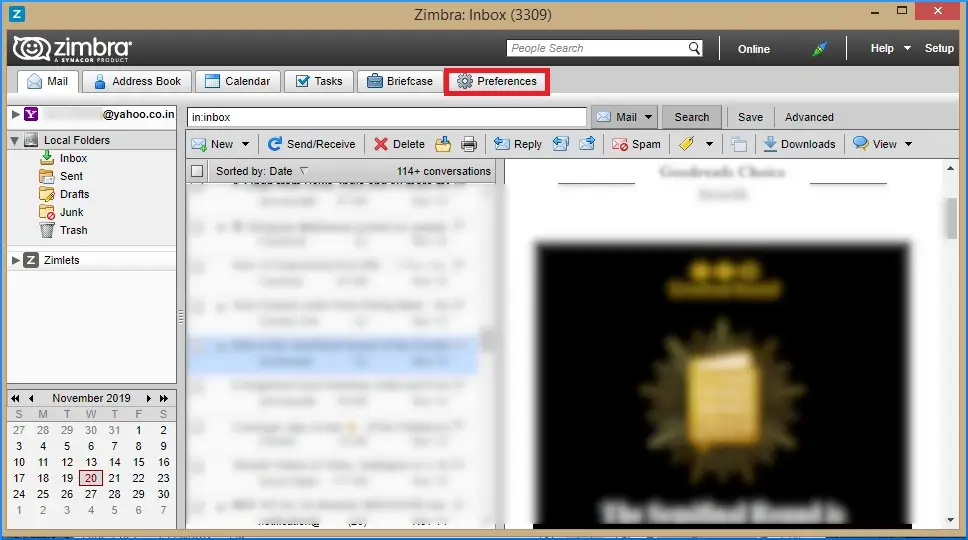
Step 2. After that, from the left side, choose the import/export button.
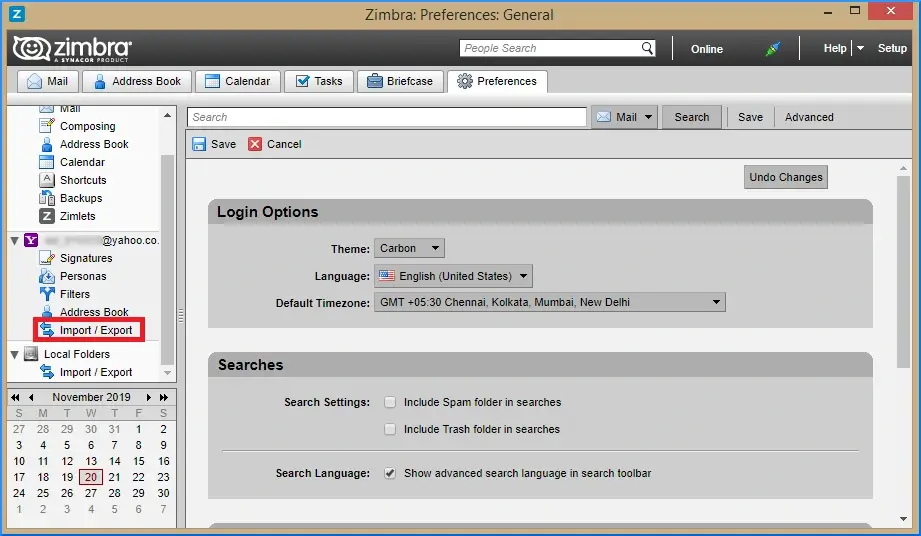
Step 3. Then, select the required folders and click on the Export button to initiate saving Zimbra emails into a .tgz file.
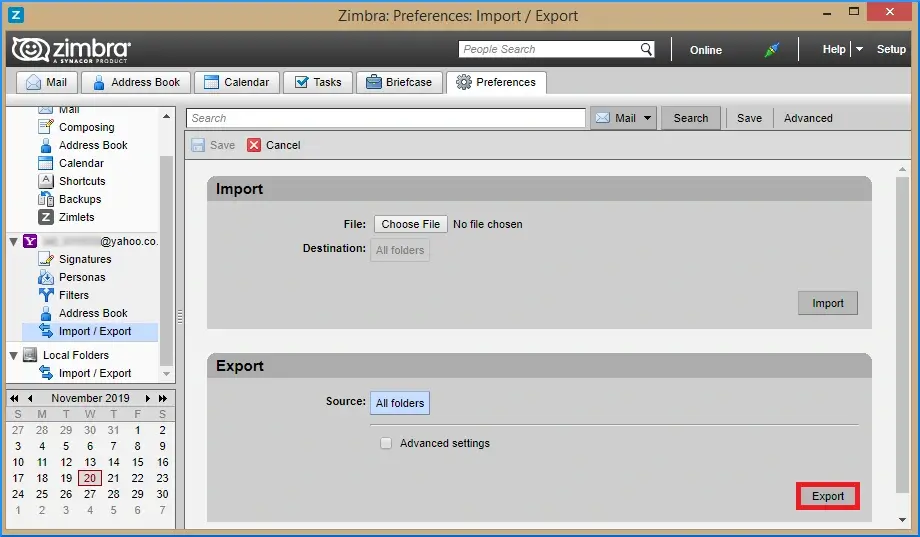
Step 4. Extract TGZ files here and start transferring emails into Exchange Server.
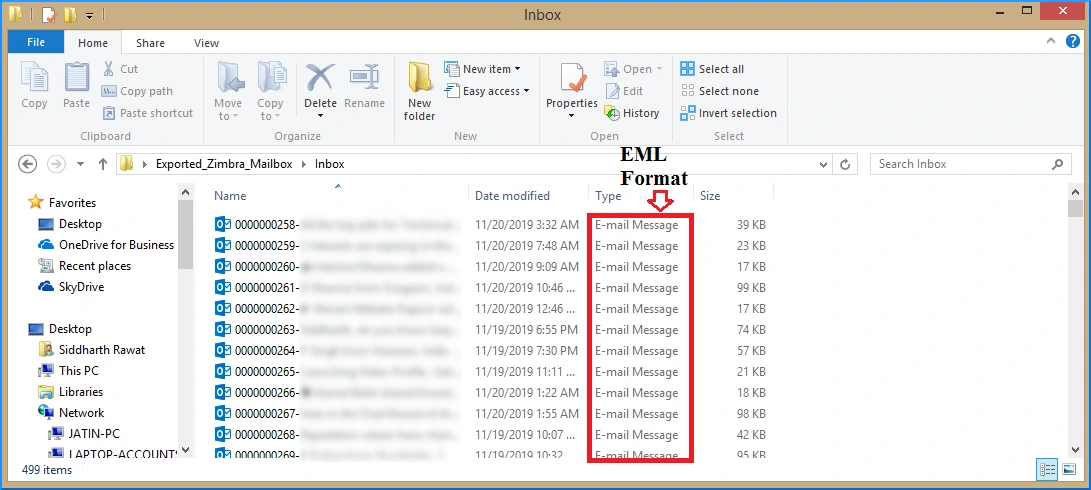
Step 5. Install and Run Advik EML Converter Tool on your Windows PC.
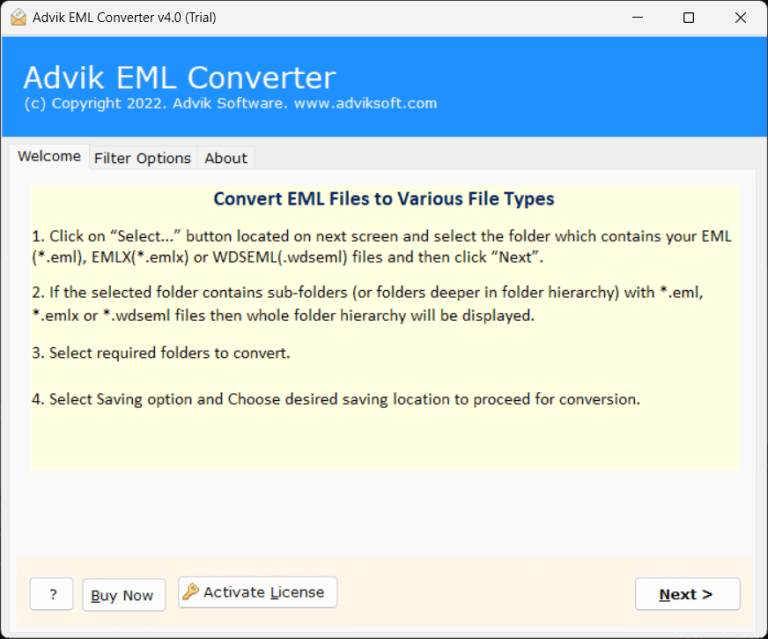
Step 6. Now, click the Select Files or Select Folders button to add Zimbra files or folders.
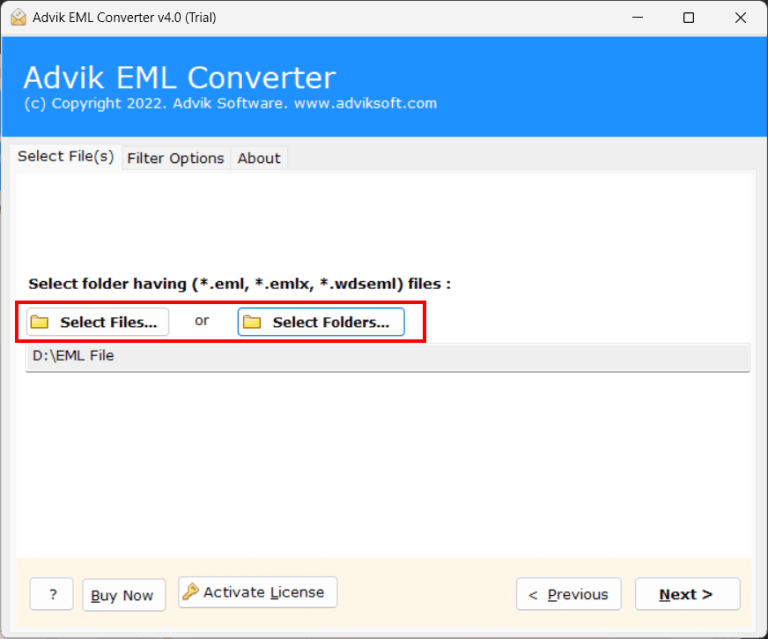
Step 7. After that, select the required email folders and click on Next.
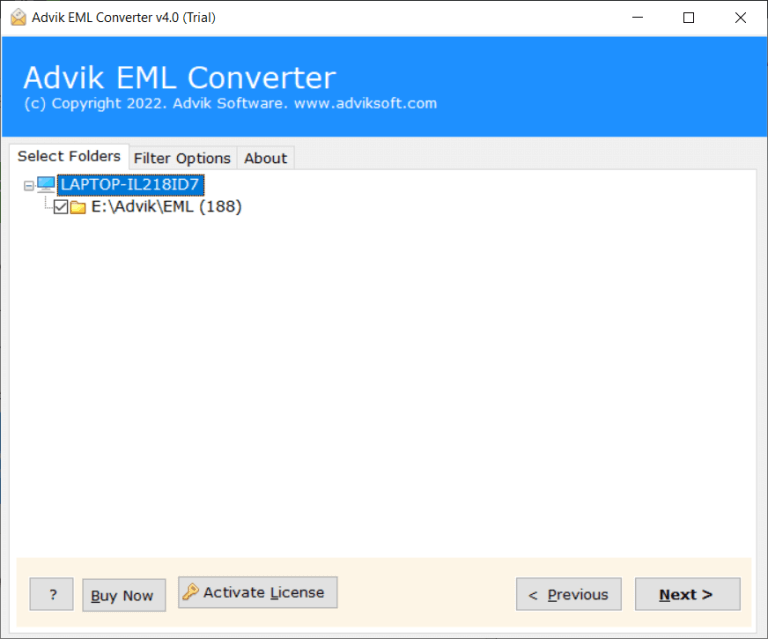
Step 8. Thereafter, select Exchange Server from the given options.
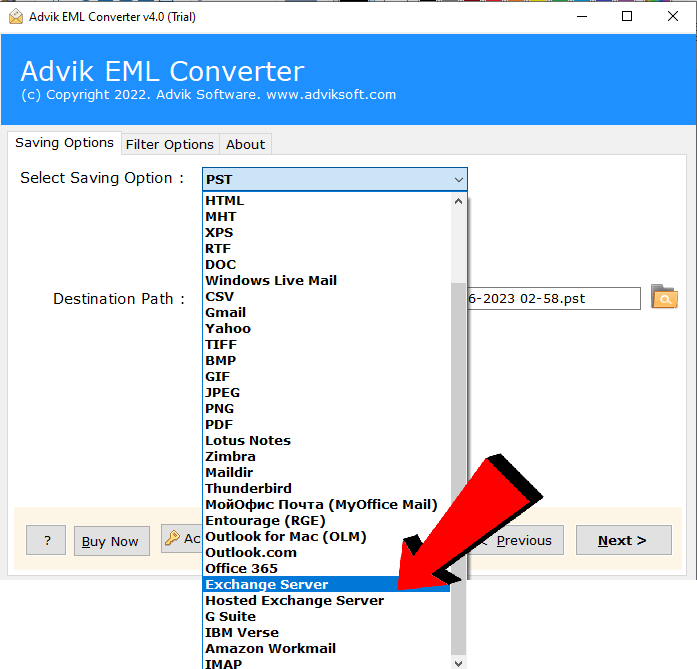
Step 9. Then, Enter the login details of your Exchange Server account login details and click Next button.
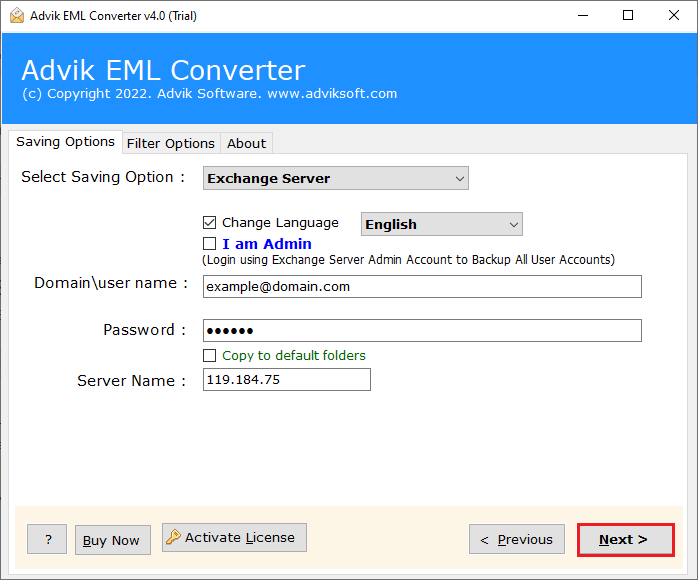
That’s it!! Now, log in to your Exchange Server account and access all of your transferred Zimbra emails there.
How to Migrate Zimbra Cloud to Exchange Server?
Download and install the Advik Email Migration Tool on your system. The software can directly transfer emails from Zimbra to Exchange in just a few simple clicks. It can move the entire Zimbra mailbox in a single attempt. Additionally, it also offers various advanced email filter options to export selected emails. The tool preserves data integrity and mailbox folder hierarchy during the Zimbra to Exchange migration.
Tap on the below link to download it for FREE.
Steps to Transfer Emails from Zimbra to Exchange Server
1. Run the Zimbra to Exchange Migration tool on your system.
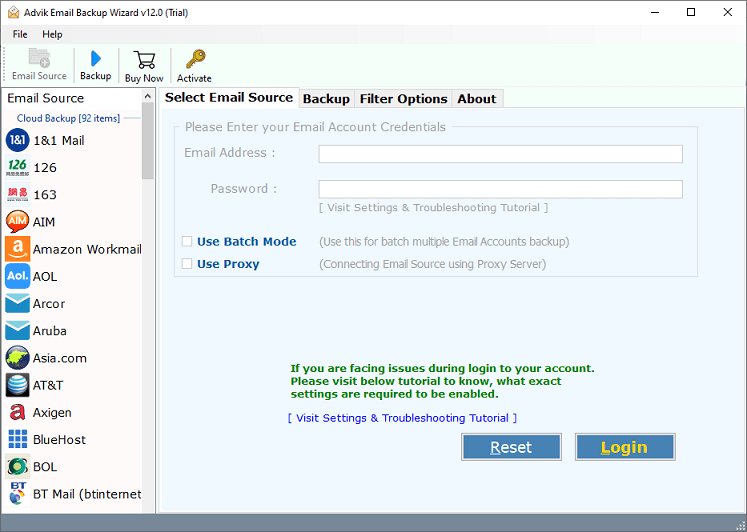
2. Enter Zimbra Mail account login details and press Login to sign in.
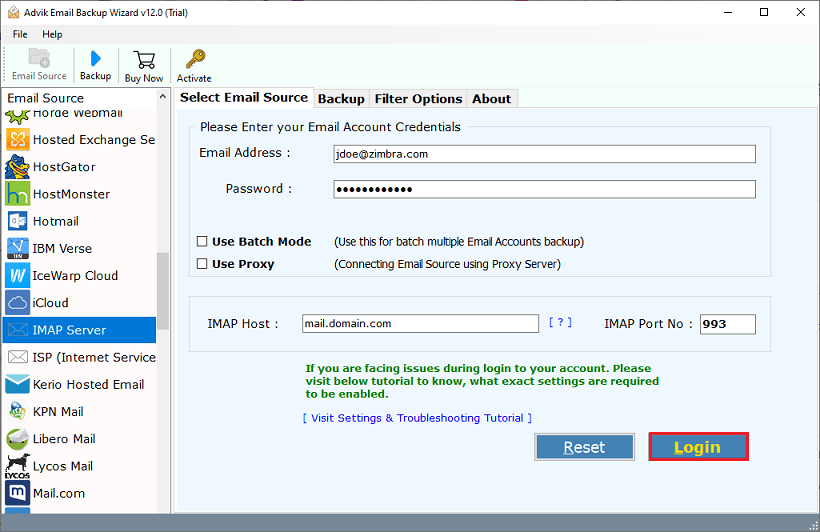
3. Choose the mailbox folders to migrate.
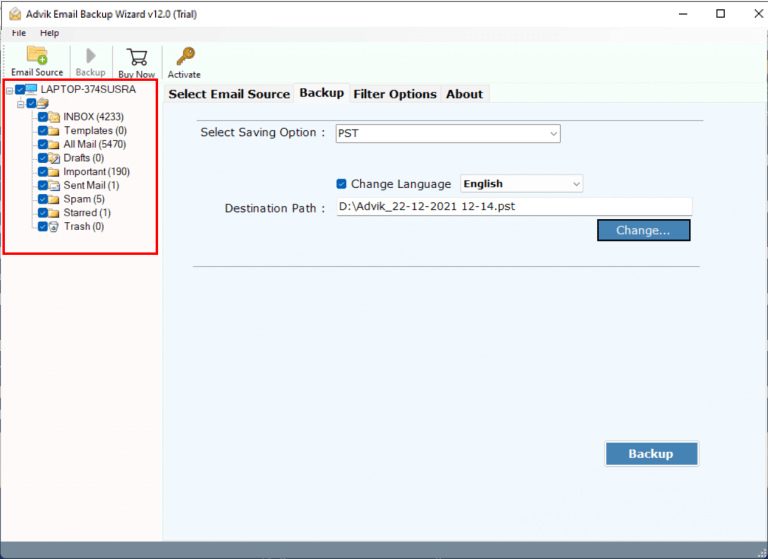
4. Select Exchange Server as a saving option.
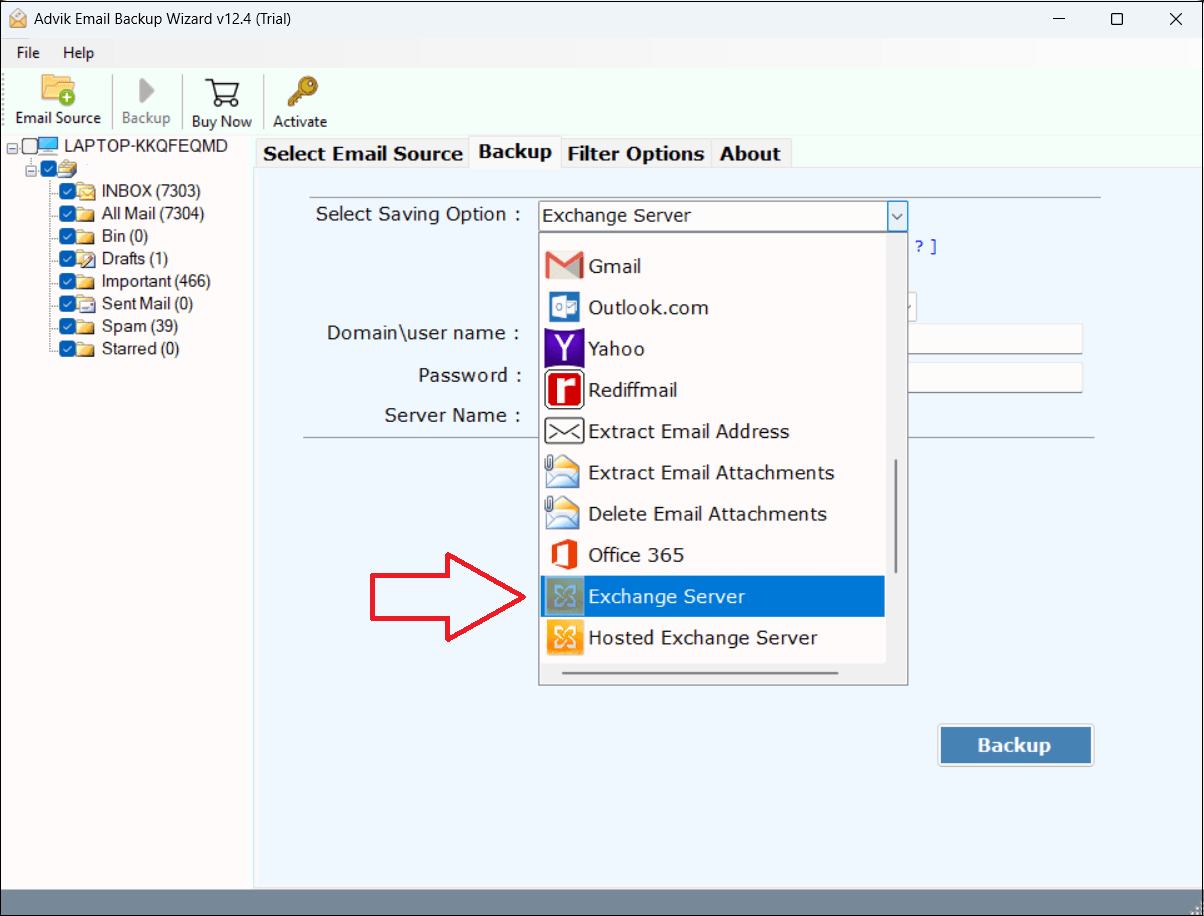
5. Enter Exchange Server account login details and click Backup button.
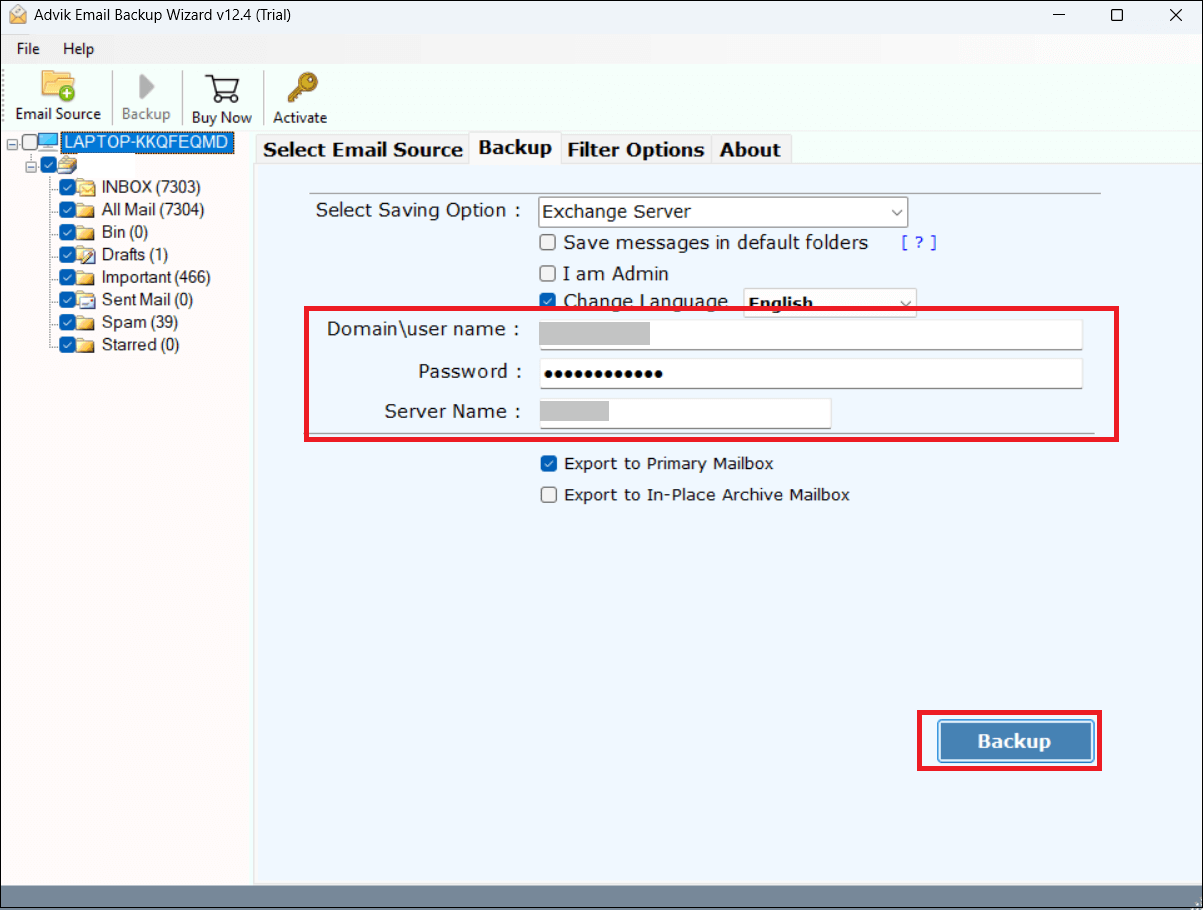
The software will start migrating emails from Zimbra to Exchange Server.
Prime Features of Zimbra to Exchange Migration Tool
- Transfer Zimbra Emails to Exchange Server in Batches: By using this application, users can effortlessly migrate multiple Zimbra folders to Exchange Server at once.
- Flexible Loading Options: This software provides users with two options to load Outlook for Mac data for migration to Exchange Server. They can either add individual files or entire folders using the ‘Select Files’ and ‘Select Folders’ buttons.
- Direct Zimbra to Exchange Server Migration: With the help of this app, users can directly transfer to Exchange Server using the provided option. Simply enter the email address, password, host, and port of the Exchange Server, and the tool will handle the transfer process efficiently.
- Complete Data Transfer: This software enables users to export the entire Zimbra email database, including emails, contacts, calendar entries, tasks, and notes, to Exchange Server without any loss of data.
- 30+ Saving Options: The tool offers multiple saving options to export Zimbra emails. With this utility, you can directly transfer Zimbra to Office 365, Gmail, and other email accounts.
- Preserves Data Originality: During the migration process, the application ensures that the originality of user items is maintained. All metadata properties and folder structures are preserved, ensuring the integrity of the data.
Final Words
In this post, we have discussed how to transfer Zimbra emails to Exchange Server. Here, we have explained both methods to migrate from Zimbra cloud and desktop to Exchange Server. You can choose any method as per your needs. The application that we have explained in this blog is tested and ensures guaranteed outcomes without any trouble. It also keeps the important needs of the users in mind while executing this process.




