How to Migrate Zimbra to Roundcube Email Account?
Jenny Lowrence | February 3rd, 2025 | Email Migration
Overview: In today’s digital world, email communication has become an integral part of our personal and professional usage. Users are switching from one account to another seeking better features and benefits. One such user query that we are receiving these days is how to migrate Zimbra to Roundcube email account. This blog describes the best method to transfer Zimbra to Roundcube Mail account. So, go through this blog to learn more.
Why Migrate from Zimbra to Roundcube
Zimbra and Roundcube both are popular email platforms used by individuals and businesses for managing emails. However, there is a time when users want to switch from Zimbra to Roundcube. If you are wondering why users are willing to transfer emails from Zimbra to Roundcube. Then, these reasons will be explained to you in detail;
- Roundcube is open-source and free to use.
- It offers flexibility for user customization compared to Zimbra.
- With Roundcube email, one can easily manage their data securely.
- Roundcube has so many built-in security features that keep your crucial data safe.
How to Transfer Zimbra Emails to Roundcube?
For moving Zimbra emails to the Roundcube account with accurate data, you must opt for a reliable solution. Try the Advik Email Migration Tool which is specially designed for both technical and non-technical users can use it effortlessly. With this utility, you can migrate Zimbra to Roundcube in a few simple clicks. It can import the entire mailbox data at once. The tool preserves data integrity and mailbox folder hierarchy during Zimbra to Roundcube migration process.
Download the FREE demo version of this utility to check its working procedure.
Steps to Migrate Zimbra to Roundcube
1. Run the tool and choose IMAP Server from email source list.
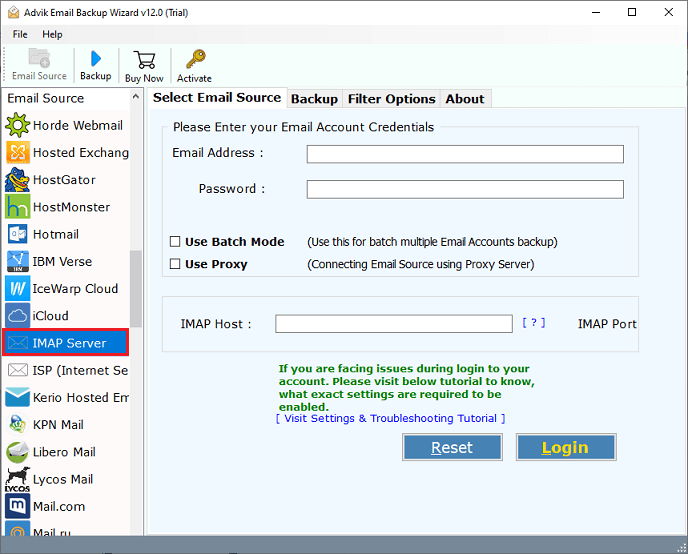
2. Enter your Zimbra account login details to sign in.
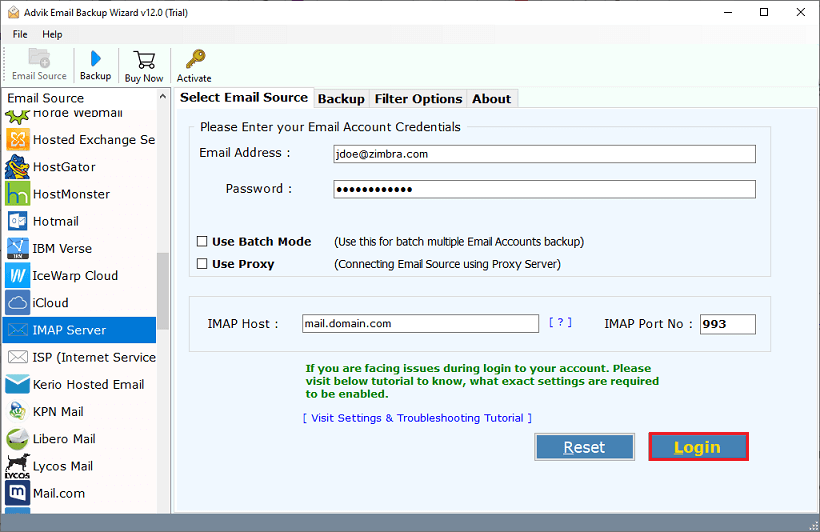
3. Choose the required mailbox folders to migrate.
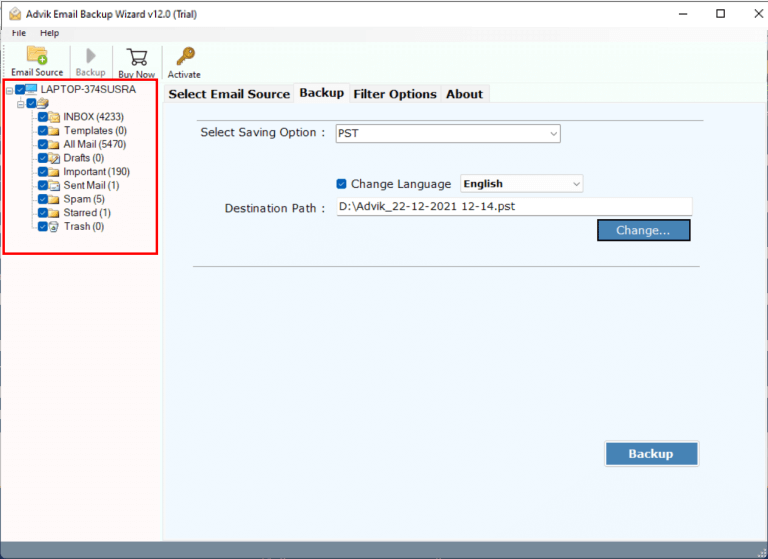
4. Select IMAP Server as a saving option.
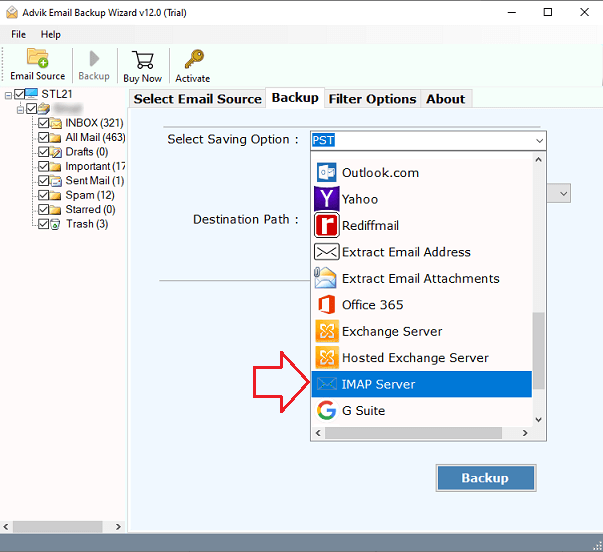
5. Enter Roundcube email account login details and click Backup.
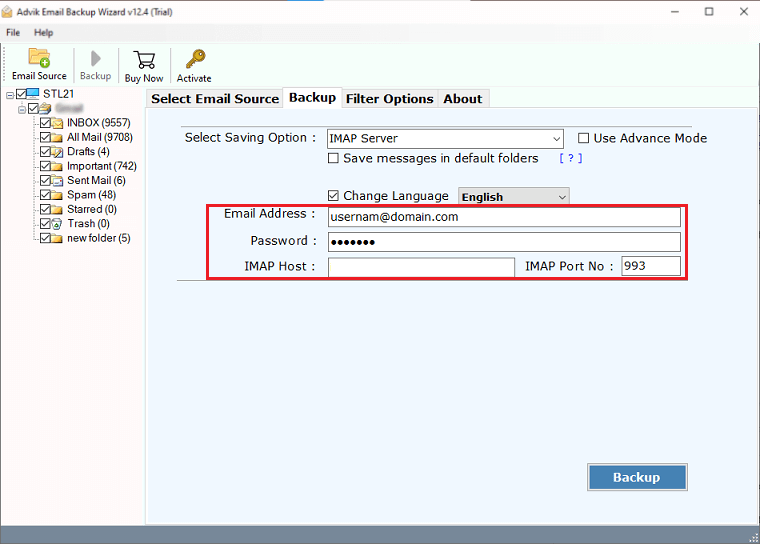
The software will start migrating emails from Zimbra to Roundcube. Once the process is complete, log into your Roundcube email account and check transferred emails here.
Advanced Features of Zimbra to Roundcube Migration Tool
- Bulk Migration: The software can import Zimbra email to Roundcube in bulk. With this utility, you can also transfer emails from multiple Zimbra accounts to Roundcube at once. Just upload a CSV file that contains the login details of multiple Zimbra accounts.
- Secure and Error-Free Solution: This is a completely safe and secure solution. It does not save the login details of your accounts during the migration process.
- Preserves Folder Hierarchy: The software retains the original structure of mailbox folders during the Zimbra to Roundcube migration process. Also, it migrates emails with all components such as attachments, hyperlinks, signatures, etc.
- Advanced Email Filters: The tool provides various advanced email filters such as to, from, subject, cc, bcc, etc. Using these filter options, you can migrate selected emails from Zimbra to Roundcube.
- Intuitive Interface: It offers a simple and user-graphical interface that is suitable for all types of users. Any novice user can easily migrate from Zimbra to Roundcube without facing any issues.
- Wide Compatibility: You can run this application on both Mac and Windows-based systems. The software supports all the latest and old versions of both operating systems.
Conclusion
Transferring data from one webmail service to another email service is sometimes quite complicated. This blog described the best solutions to migrate Zimbra to Roundcube email account. Here, we have explained the step-by-step solution to import Zimbra emails to Roundcube with screenshots. If still you face any difficulty, you can contact our support team and they will assist you with the process.


