How to Import PST to SquirrelMail Account?
Jackson Strong | May 17th, 2024 | Email Migration
The article discusses the straightforward method for importing PST file to SquirrelMail. As more business users want to store their data over the cloud only. This tutorial will clear up any confusion and offer a simple guide.
PST file format is the heart of Microsoft Outlook. This Outlook data file stores copies of email messages, contacts, calendar, and lots more. Any SquirrelMail user who want to import emails from PST file should read this article.
First of all SquirrelMail is just an email service that follows IMAP protocol. There is direct or official option to import PST to SquirrelMail. However, we are going to follow an alternate way to upload PST file into SquirrelMail with emails and attachments.
Read till the end and know the complete importing process.
How to Open PST File in SquirrelMail?
Download and install Advik PST File Converter in your Windows PC. This utility can transfer emails from PST to SquirrelMail account automatically. It also offer to select mailbox folders to be copied to SquirrelMail. During the email transfer process, the software will preserve email attributes as well. With this software, you can batch import PST to SquirrelMail without Outlook.
Software support PST file exported from Microsoft Outlook 2013, 2016, 2019, and 2021.
Click below to download and try the software for free.
Steps to Import PST to SquirrelMail
1. Run the software on your machine.
2. Select from Add file or Folder.
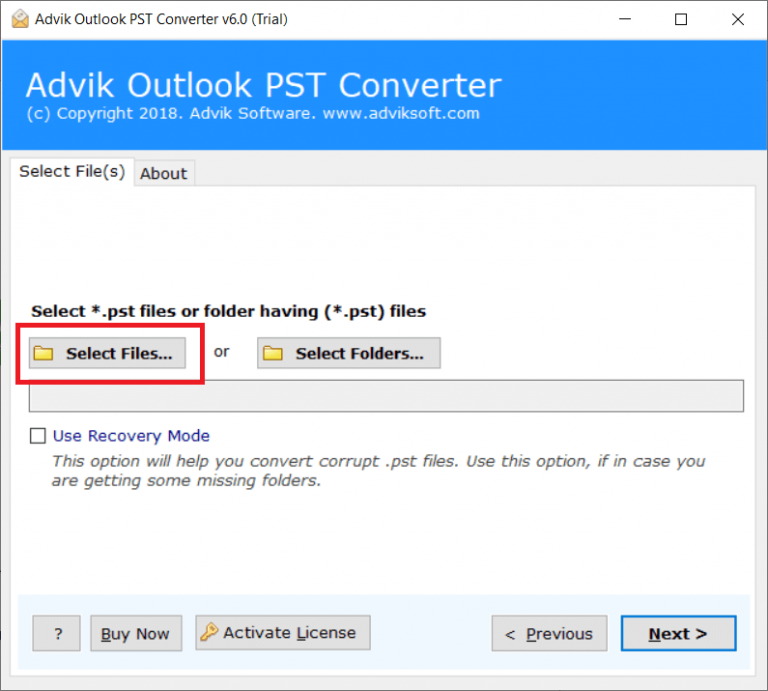
3. Choose the email folder you want to import.
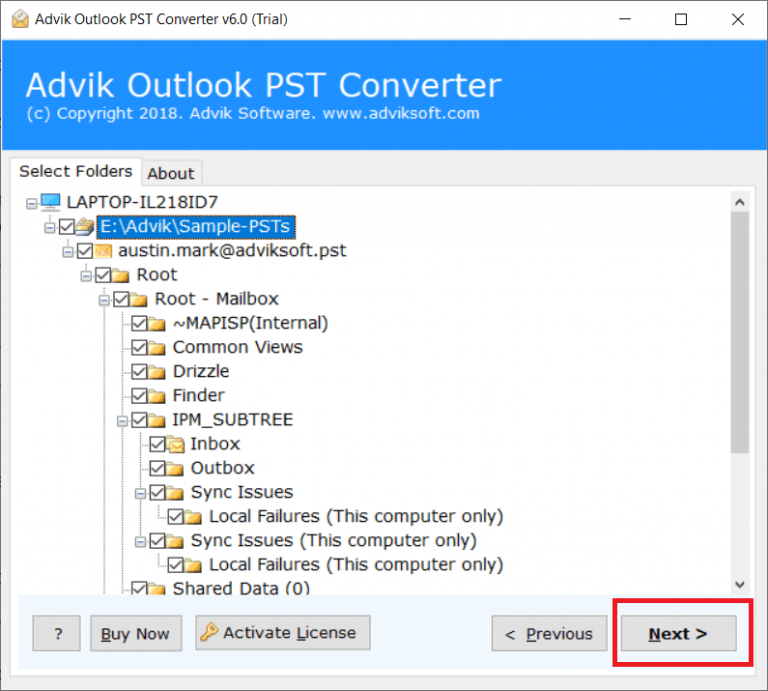
4. Choose IMAP from the given saving options.
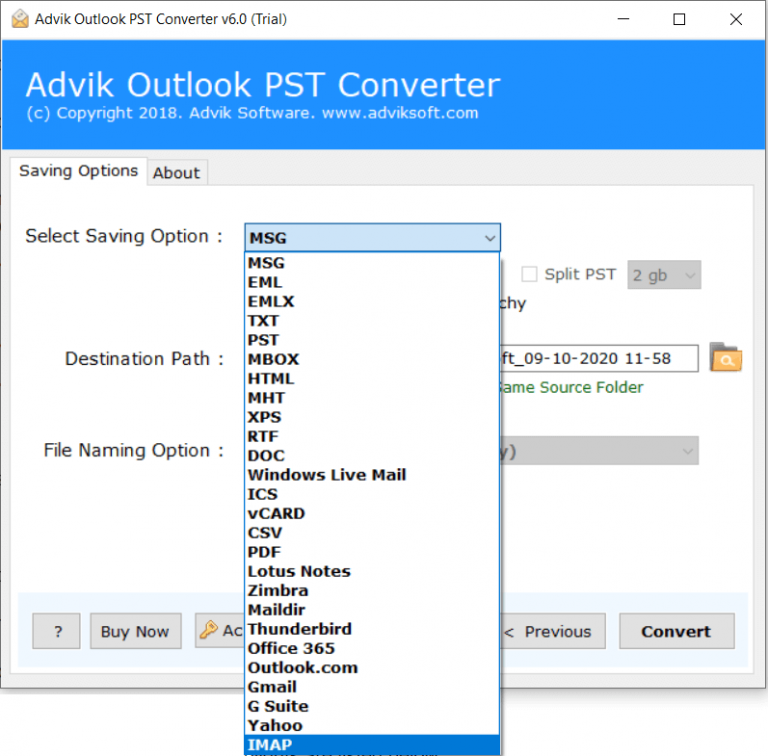
5. Enter your SqierrelMail credentials and click Convert button.
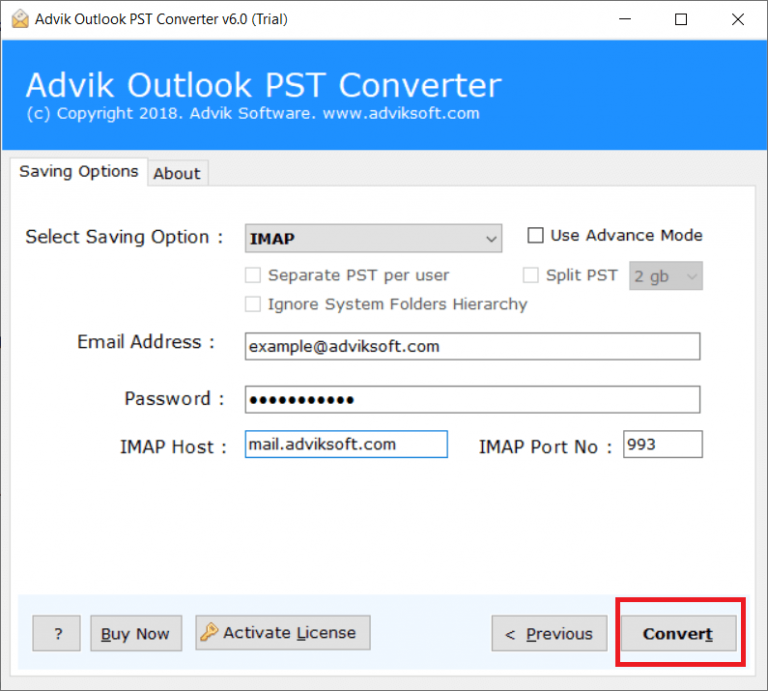
The software will start uploading PST emails to SquirrelMail automatically. Once done, it will show you the successful message. Afterthat, you can sign into your SquirrelMail account to locate your emails.
Easy to Use Features of Automated Tool
- Easily import PST file into SquirrelMail mailbox in a few simple clicks.
- Maintain email folder and sub-folder hierarchy and structure.
- Preserve email key elements and attributes.
- Advanced features too import selective emails from PST file.
- Allow to import PST file to different email accounts as well.
- Compatible with Windows 11, 10, 7 and all other versions.
- Batch migrate PST to SquirrelMail at once without any data loss.
Conclusion
This write-up is a sincere attempt to help you to import PST to SquirrelMail. To make the process simple for you we came up with the most secure and efficient tool to migrate PST file into SquirrelMail mailbox. Use the trial version of the tool and analyse it before moving to a fully featured product.


