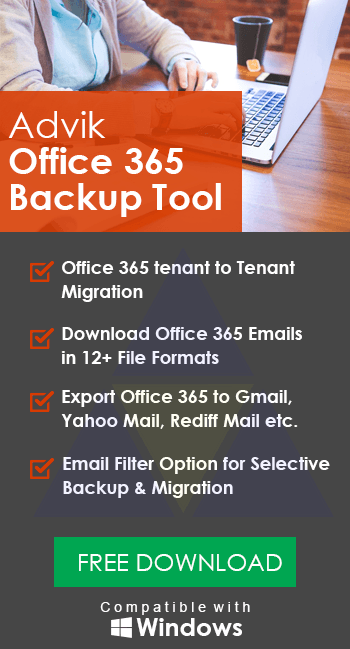Office 365 Export Tool – Free Way to Export Office 365 Emails
Max Wright | September 4th, 2024 | Export Emails, Office 365
Overview: Are you looking for an Office 365 export tool or application? If so, you’ve come to the right place! In this blog, we will explore what an Office 365 export tool is, its benefits, key features, and how to choose the right one for your needs. Stick with this article until the end to learn how to effectively use the Office 365 export tool to convert your O365 emails.
If you use the Office 365 email service, you probably know how helpful it is to export your emails. Managing emails and data is important in today’s fast-paced digital world. As we rely more on cloud services like Office 365, having a dependable way to export your data is essential. Whether you want to backup your emails, move to another platform, or prepare for compliance checks, an Office 365 export tool can make this process much easier.
Now, we’ll go over two simple ways to export Office 365 emails: one using a manual method and the other with automated software. Check out both options and choose the one that best meets your needs.
Free Tutorial to Export Office 365 Emails
Email is the most important part of Office 365 suite. No matter if you are using it for Personal or Business activities. Thus, creating Office 365 backup is necessary.
Steps to export Office 365 Emails are as follows;
- Sign in to your Office 365 Online Account.
- Click the gear icon and click View Outlook Settings.
- Click General and select the Privacy and Data option.
- Now click Export mailbox to start the Email conversion process.
Within 1-2 days, you will receive a link to download mailboxes to your email account. That’s it!
For a better experience with instant solutions, check out the below utility.
Professional Office 365 Export Tool is Here – Check it Now!
Download the Advik Office Backup Tool for free and install it on your Windows PC. It is a reliable and user-friendly software designed to easily export your Office 365 emails, contacts, calendars, and other data to multiple formats. This tool offers a fast export process, batch support features to make this task easy and convenient for you. Thus, it is considered an ideal solution for anyone looking to safeguard their data or migrate it to other platforms.
Click on the Free Download version to check it’s complete working process;
Steps to Export Office 365 Mailbox Folders to Local Drive;
Step 1. Run Advik Office 365 Export Tool and Sign in using O365 credentials.
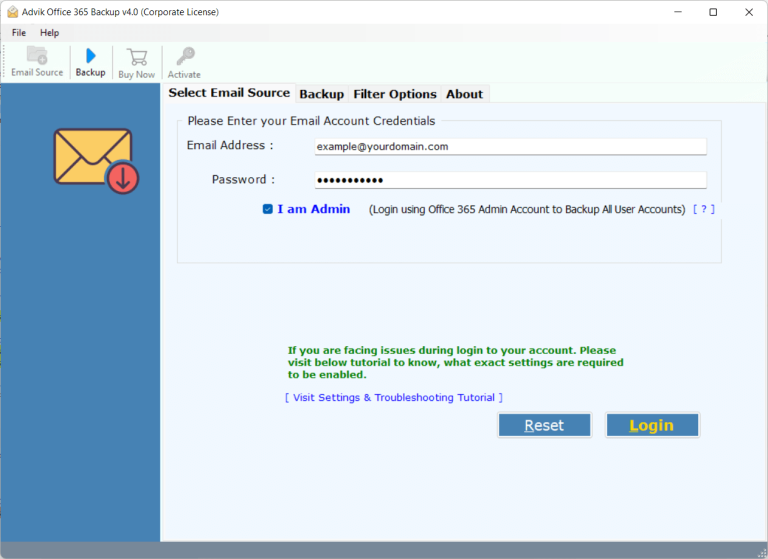
Step 2. Select mailbox folders to export from the account.
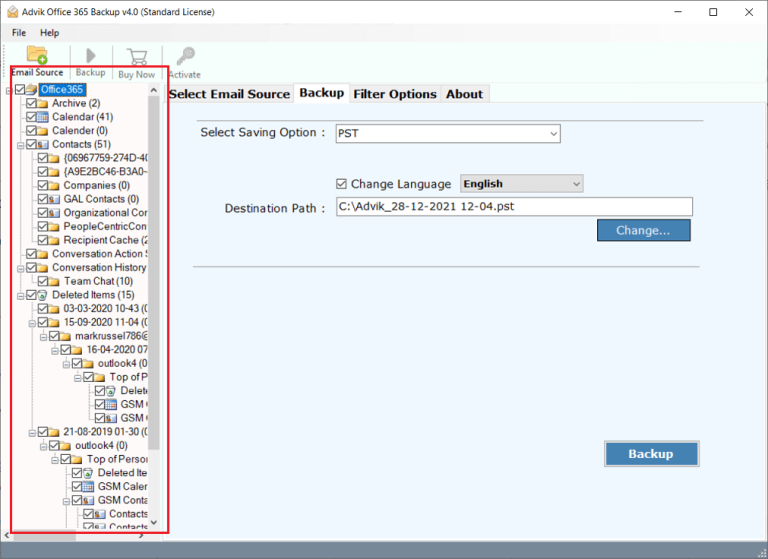
Step 3. Choose the export file-saving option as per your requirement.
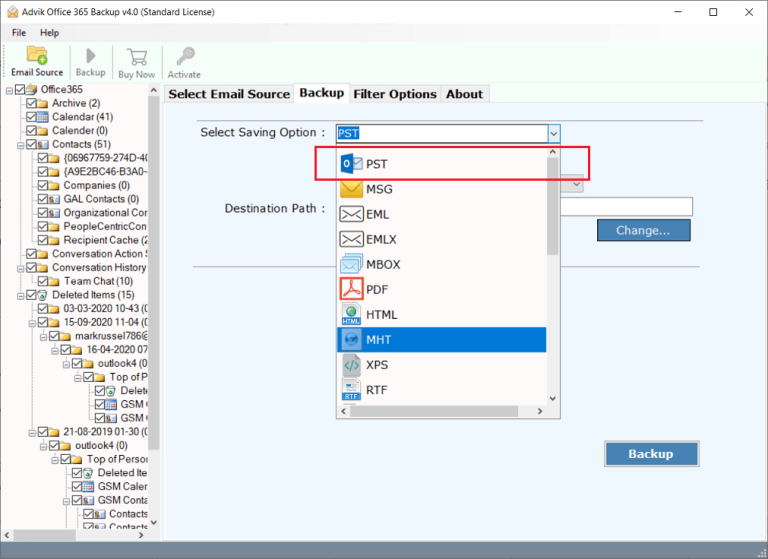
Step 4. Apply filters if required and hit the Convert button.
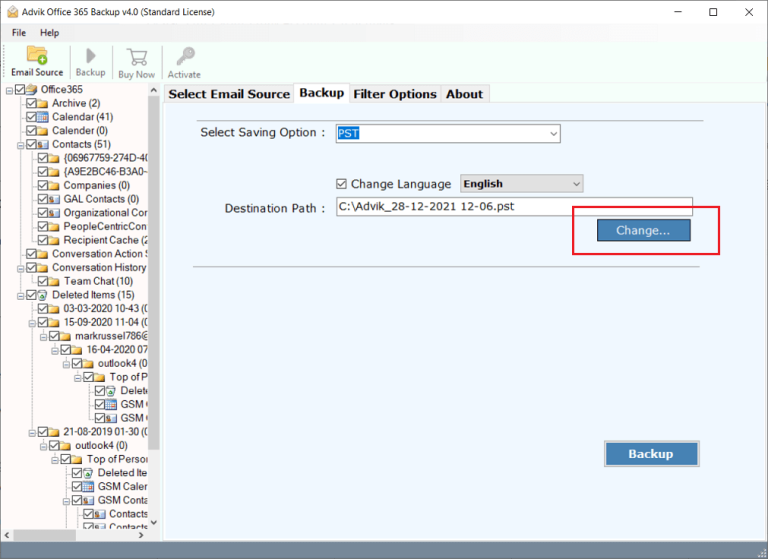
Done! Office 365 export software wizard will copy emails and save them to your local system.
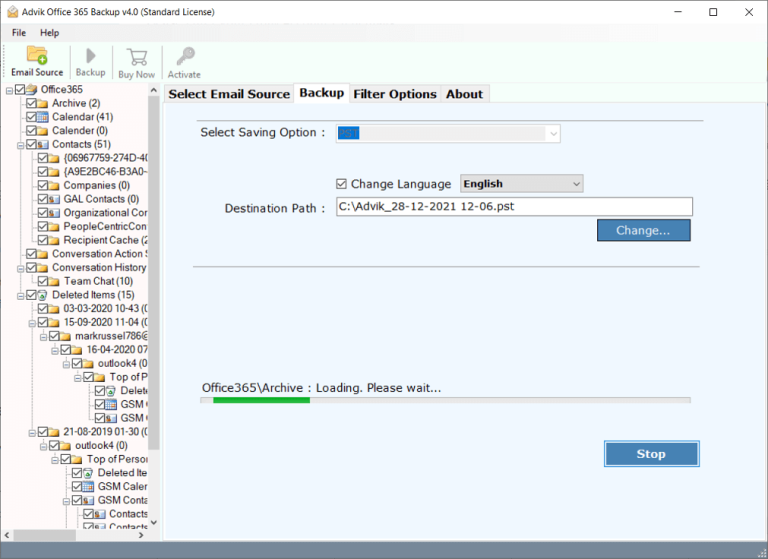
This is how you can export Office 365 emails to a local drive instantly.
Key Features of the Best Office 365 Export Tool
Below, we cover the most important ones and why Advik software is the best among others;
- Multiple Export Formats: This tool supports 30+ export options such as you can export Office 365 emails to PST, EML, HTML and many more. This allows users to export their Office 365 data into the format they need, whether it’s for Outlook, Thunderbird, or for secure PDF storage.
- Selective Data Export: Not all data needs to be exported every time, so the ability to select specific emails, folders, or date ranges for export is important.
- Maintains Folder Structure: This tool retains the original folder structure when exporting data. This keeps your emails organized so it will be easy to navigate and find information in the exported files.
- Preserves Metadata and Attachments: It also keeps all the metadata (like sender, recipient, date, etc.) and email attachments intact. This ensures that the exported data remains accurate and complete.
- Batch Processing for Multiple Mailboxes: If you manage multiple mailboxes, this tool is the one that you need. This allows you to export data from multiple Office 365 accounts’ mailboxes in one go,.
- Compatibility with All Office 365 Plans: The export tool works with all Office 365 plans, whether it’s a basic or enterprise-level subscription.
- User-Friendly Interface: This tool has a simple, intuitive interface that allows users of any skill level to navigate and complete exports easily.
Conclusion
Now you have two ways by which you can export emails from Office 365 to local drive. Either use the FREE tutorial for only PST as a saving option or choose Advik Office 365 Export Tool for multiple saving options. As per the expert’s suggestion using an automation solution is a better option. As you can save valuable time and get the solution within a short frame of time. Plus, you will get 24/7 support for any type of assistance.
Download the free tool and give it a try.