OLM Migrator Tool to Transfer Mac OLM Emails to Cloud Servers
Jackson Strong | June 7th, 2023 | Data Backup, Outlook
Summary: Are you searching for an OLM Migration Tool to move Mac OLM mailboxes to cloud servers? Try the all-in-one Advik OLM Migrator Tool to batch transfer OLM emails to Gmail, Office 365, outlook.com, Yahoo Mail, or any other IMAP-based webmail service providers with ease.
FREE Trial of Mac OLM Migrator Tool to transfer the first 25 OLM emails from each folder to the destination email account.
Quick Overview;
OLM is a Mac Outlook Data File that is supported by the Mac Outlook platform. Due to its compatibility issues, many users are looking for an OLM Migration Tool to easily move their OLM files to cloud servers. So, this write-up has got you covered. Don’t miss out on the benefits of the best OLM migrator tool to transfer Mac OLM emails to 80+ email services.
Mac OLM Migrator Tool to Transfer Mac OLM Emails to Cloud Servers
Advik OLM Migration Tool is a precise application to quickly migrate Mac Outlook OLM file data to cloud servers instantly. It can transfer OLM complete mailboxes such as emails, contacts, calendars, notes, tasks, etc. The Mac OLM Migrator process is easy to utilize and built up with self-explanatory features that make it stand out from other OLM migration tools. With this application, you can easily import OLM to Yahoo Mail, Gmail, Office 365, Outlook.com, Exchange Online, Yandex Mail, Zoho Mail, AWS Workmail, Rackspace, Roundcube, AOL Mail, etc.
Additionally, users can use this tool to convert OLM to PDF, MSG, MBOX, DOC, PST, HTML, TXT, EML, etc. Apart from it, the software includes many features that help in implementing the migration of OLM emails to cloud emails as per requirements, And, also users can check the FREE Demo version to get a proper experience of the tool to see how it works.
Read Also: How to Open OLM File in Zoho Mail?
Working Guide of the Best OLM Migration Software
It is a remarkable application that directly migrate OLM files to various cloud servers. Below are the instructions that can help you to understand the complete working of this program in just 4 simple steps.;
Step 1. Install and Run the OLM Converter Tool on your Mac Machine and load OLM files using Add Files(s) or Add Folder(s). Then, click the Next button.
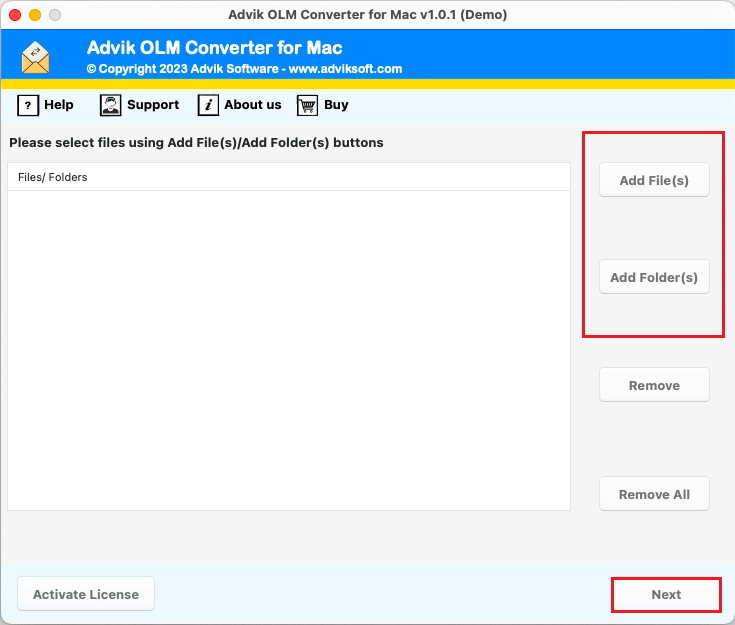
Step 2. Select the required Mac OLM folders which you want to migrate and hit on the Next button.
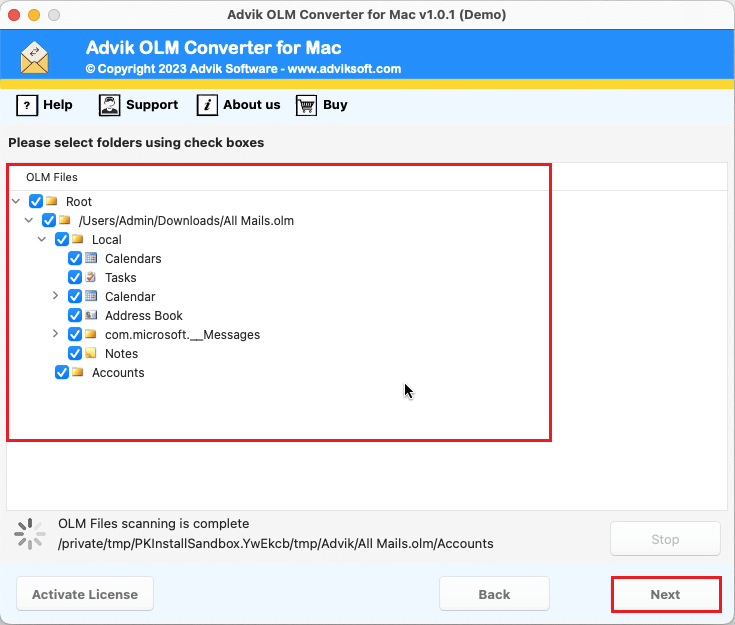
Step 3. After that, choose the email service option of your choice from the given list. If it’s not available then simply select IMAP as a saving option.
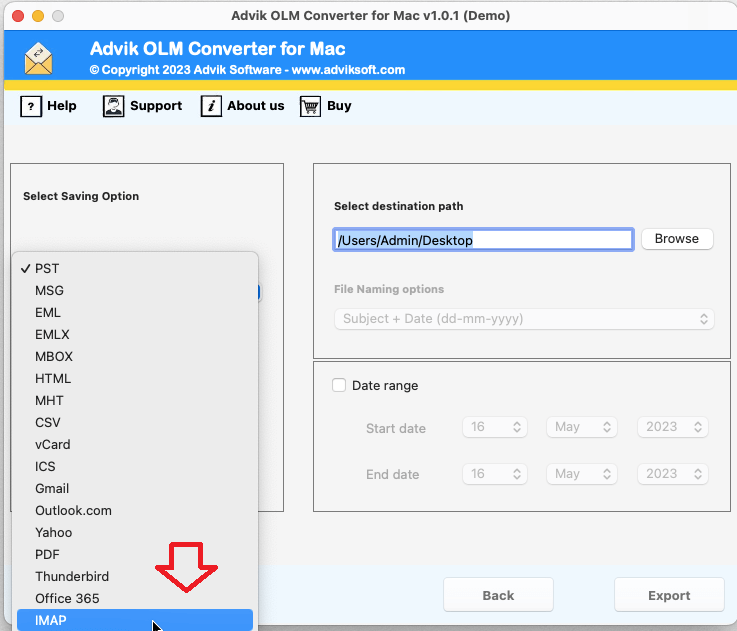
Step 4. Then, provide the details of your desired email service and click on the Export button to start the Mac OLM migration process.
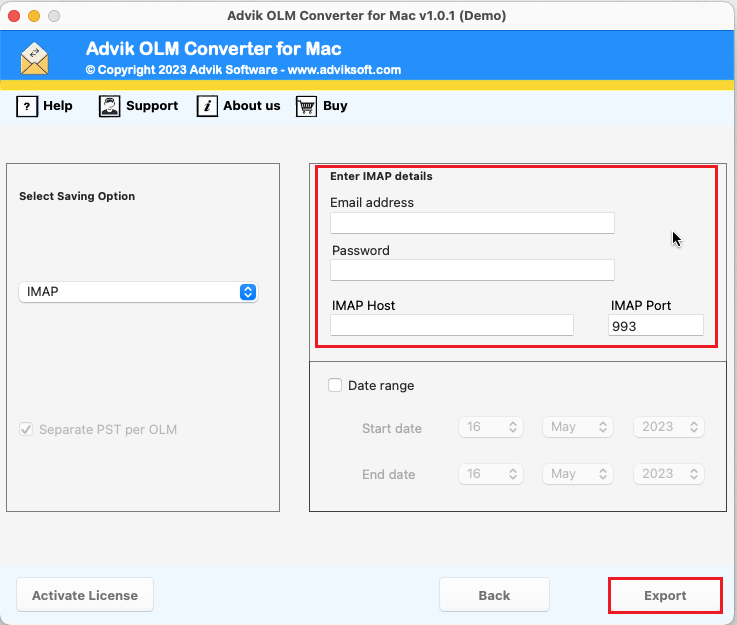
Done!! The entire process will finish by displaying a pop-up on the screen that the migration has been completed successfully.
Read More: Import Mac OLM into Office 365
Advanced and Reliable Features of Advik OLM Migration Tool
Know the software-equipped benefits and advantages to transfer Mac OLM emails to Cloud Servers;
- Move Complete OLM items: An OLM file consists of user data items that include emails, contacts, calendars, journals, notes, etc. While migrating OLM emails to another cloud account one needs to move all components. This tool is designed in such a way that can easily perform the OLM migration process with complete mailbox items.
- Transfer Selective Mac OLM Data: Sometimes the user needs to move some specific data to eliminate the transfer of unusual files. And to help them easily, this Advik OLM Migrator tool comes with an option to choose only required emails as per the need.
- Migrate Data to Cloud-based Servers: The best part of this tool is that it offers more than 80+ email services to transfer OLM emails into it. Such as that you can easily import OLM to Gmail, Yahoo Mail, Office 365, Outlook.com, Zoho Mail, Yandex Mail, AWS Workmail, Rackspace, AOL Mail, etc.
- Convert OLM File to Various Formats: Also, along with email migration, the tool enables users to export OLM emails into various file formats such as that you can convert OLM to PST, EML, PDF, DOC, HTML, DOC, ICS, TXT, etc.
- Batch Export OLM Emails: With this tool, you can easily upload an unlimited number of OLM emails into the software interface. As the tool offers dual ways to browse and load OLM email files such as through Add File(s) or Add Folder(s) options. So, it is an amazing application that can easily transfer OLM emails to cloud servers in bulk.
- Maintains Folder Hierarchy: By default, the tool is designed to maintain the folder hierarchy of all OLM mailboxes in accurate form. Additionally, users also get the privilege to get the original format of the OLM folders as they were before the migration.
- Perform Migration with 100% Accuracy: There are many crucial files that users keep in their data file. Thus, keep in mind, this OLM Migrator tool has designed that will perform easy Mac OLM migration while maintaining the resultant data which is 100% secure.
Also Read: How to Import OLM to Outlook 2021 Windows?
Final Words
In this segment, we have discussed the most reliable and expert-recommended solution i.e., Advik OLM Migrator Tool to easily migrate multiple OLM emails to web-based email accounts instantly. It is one of the best procedures for users who are looking for OLM migration queries. Also, if we talk about email management, then nothing can beat this tool in it as it maintains the folder hierarchy even and after the completion of the OLM migration process. So, give a try to this handy application to complete the process in just a few simple steps.


