How to Open EML File Without Outlook?
Jackson Strong | September 20th, 2023 | Data Backup
EML is a file format supported by different email client applications such as Windows Live Mail, Outlook Express, Outlook, etc. There are multiple situations when users need to view EML file without Outlook. So, in this blog, we are going to discuss three different ways to open, view, and read EML file without Outlook email client.
Why Do Users Need to Open EML File Without Outlook?
There are several reasons that permit users to view EML files without Outlook. This section will explain some useful and valid points to see if the EML files are safe to open or not.
- Not everyone uses Outlook and opening EML files without it ensures compatibility with various email clients also.
- Outlook can be expensive for some users and opening EML files without it can be the personal choice of users also.
- Some organizations may restrict the use of Outlook or they have a policy of using another email client.
- EML files can be opened on different operating systems, which offers cross-platform accessibility.
After reading the above reasons, you may have understood the importance of opening EML files without Outlook. Let’s move on to learn effective approaches to open EML file without Outlook.
How to Read EML File Without Outlook Using Notepad?
- Go to the location where EML files are saved.
- Right-click on EML file that want to access without Outlook.
- After that, click on Open With and choose Notepad option.
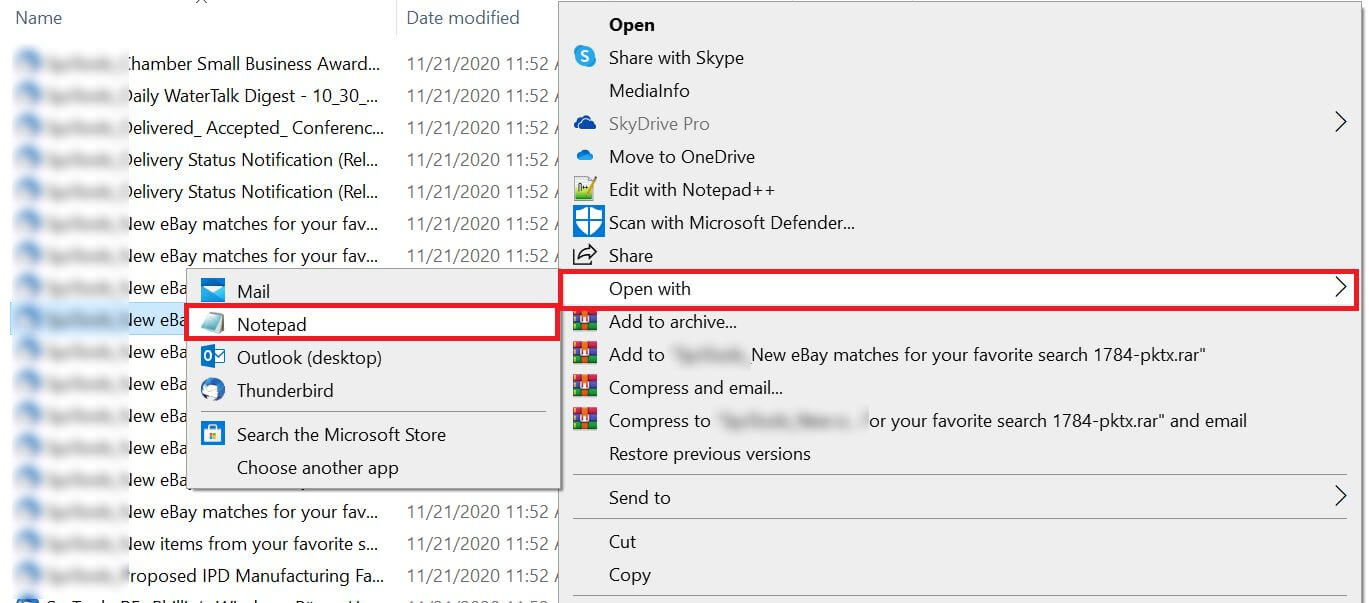
- Now, your EML file is opened in Notepad.
- Hence, you can open EML file without Outlook.
How to View EML File Without Outlook Using Thunderbird?
Note: ImportExportTools must be installed in Thunderbird.
- Open Thunderbird email client on your system.
- Now, click on Tools >> ImportExportTools >> Import Message.
- Select EML file from your device and click on Open button.
- Now, EML file are opened in Thunderbird.
Done! You can open EML Without Outlook free with manual solutions but you can open only one file at a time.
How to Open EML Files Without Outlook?
Advik EML Converter is an advanced solution to open and view EML files without Outlook. It is a proficient tool that allows users to access EML file by following just 5 simple steps. This application provides you with 30+ different saving options to save EML file such as that you can convert EML to PDF, MSG, DOC, HTML, MHT, XPS, MBOX, OLM, CSV, etc. Moreover, you can use the software on your Windows PC of any version.
Steps to Open EML File Without Outlook are as follows;
- Run this software and add EML Files.
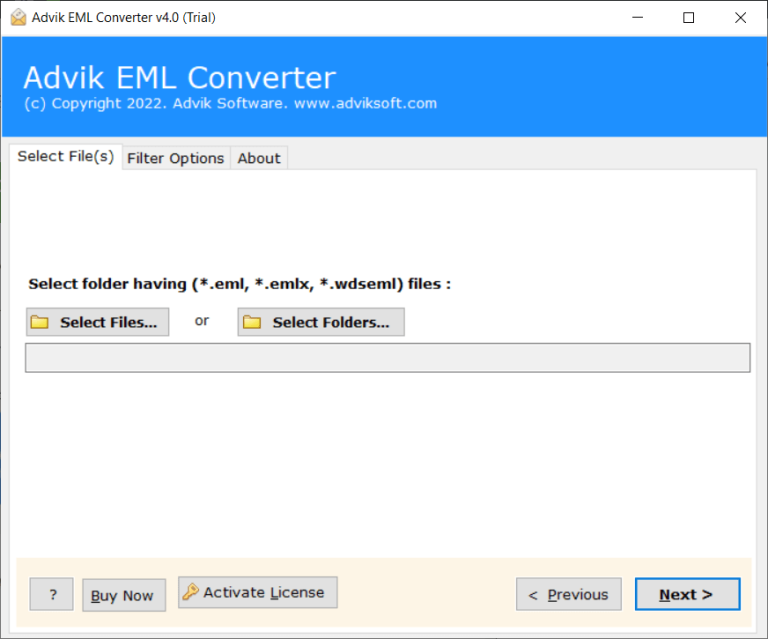
- Choose the required email folders to convert.
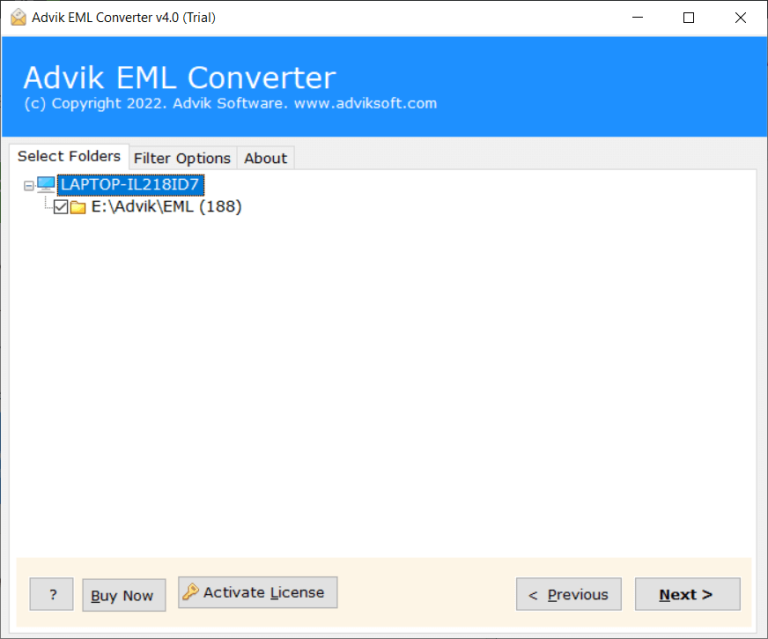
- Select PDF as a saving option from the list.
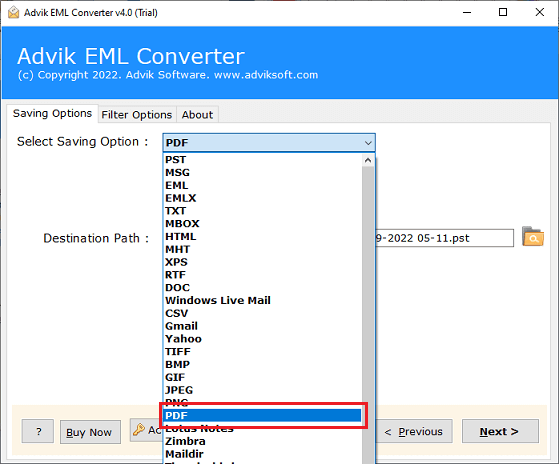
- Choose a location to save the file and click the Convert button.
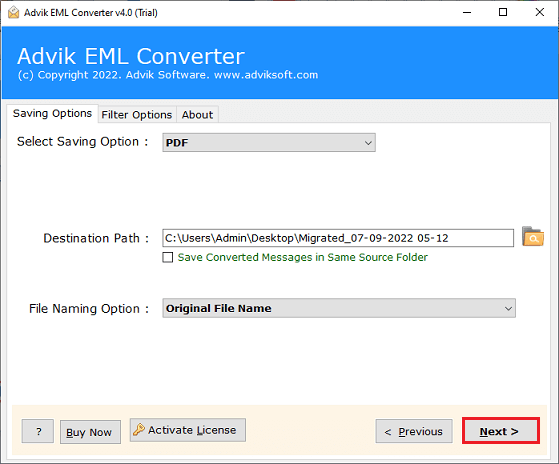
Done!! after the conversion is completed; a pop-up message will instantly appear on your screen.
Benefits and Advantages of Using Advik EML Converter Software
- Export EML to 30+ Options: This tool lets you open and read EML data in different file formats that Windows supports, you can convert EML to PST, MSG, PDF, DOC, HTML, MHT, XPS, RTF, OLM, CSV, and many more.
- Maintain Folder Hierarchy: When you use this application, your EML folders stay as they were before. The metadata and folder structure remain just like they were before.
- Import EML to Webmail: With this tool, users can import EML to Gmail, Yahoo Mail, Office 365, Zoho Mail, Yandex Mail, iCloud, GoDaddy, Rackspace, AOL Mail, and many more.
- Repair Corrupt EML File: This tool not only opens and view EML file but also offers an option to repair corrupt EML files as well. If you have any inaccessible EML then you can use it with this tool to repair it.
- Windows OS Compatibility: Download and use this software on any Windows OS version, including Windows 11, Windows 10, Windows 8, Windows 7, Windows XP, Windows Vista, etc.
Conclusion
Therefore, we are done with this blog for a query about how to open EML file without Outlook. We have explained the best and easiest approach to view EML files without Outlook. You can manually access EML file without Outlook but there are some limitations of these methods. However, automated solutions allow you to read multiple EML files at once. It offers various file-saving options that you can use to read EML file other than Outlook. In our opinion, PDF will be the most portable file format so you can convert EML to PDF to open it.


