How to Convert OST to HTML Files? A Step-by-Step Guide
Jim Backus | March 2nd, 2025 | Email Migration
Summary: Are you looking for a way to convert OST to HTML format? If yes, this blog will guide you through the easiest method to complete this task. You will also learn the key benefits of converting OST to HTML and how it can help you. To simplify the process, you can use either a manual method or an automated tool for quick and effortless conversion.
OST files are widely used to store mailbox data in Outlook, but sometimes users need to convert them into a different format. This could be for sharing emails as web pages, keeping records for documentation, or making emails accessible without an email client. One such requirement is converting OST files to HTML.
In this blog, we will explain a step-by-step process to convert OST to HTML without any errors. Before that, let’s understand the main reasons why users choose to perform this conversion.
Why Convert OST to HTML File Format?
- Accessibility: HTML files can be opened in any web browser, including Chrome, Firefox, or Edge. This eliminates the need for Outlook or any specific email client to view your email content.
- Easy Sharing: Once converted to HTML, OST files can be easily shared with others, and recipients can open them without any specialized software.
- Readability: HTML maintains the formatting of your email, including attachments, inline images, and hyperlinks, ensuring that your emails look the same in a browser as they did in Outlook.
- Backup and Archiving: Converting OST files to HTML can serve as a backup option. Since HTML files are lightweight and can be viewed on any device, they make an excellent archive for your emails.
There are two main ways to convert OST files to HTML:
How to Export OST Emails to HTML Free?
If you have access to Outlook, you can manually save your emails in HTML format. Follow these steps:
- Open Microsoft Outlook and select the email you want to convert.
- Click on File > Save As.
- Choose HTML as the file format.
- Select a location and click Save.
Limitations: This method is slow and allows only one email to be saved at a time. If you have multiple emails, this process becomes time-consuming.
How to Convert Multiple OST Emails to HTML Automatically?
As there is no direct solution for converting OST files to browser-compatible files and manual solutions are not that effective. This is why we are recommending you try the Advik OST File Converter tool at once. This is the best tool for batch OST email to HTML conversion and is a full-fledged tool with the most unique features and free regular updates. Whether you want to access your Outlook emails in a web browser or share them as HTML files, this tool makes the process effortless. It allows users to extract and convert emails from orphaned, corrupted, or inaccessible OST files into a readable and interactive HTML format while preserving the original email structure, metadata, and attachments.
Just tap on the free download button and check how it works;
Now let us take you through the steps so that you can see how the tool works.
Steps to Convert OST to HTML Files
Step 1. Run the OST to HTML Converter software on your Windows PC.
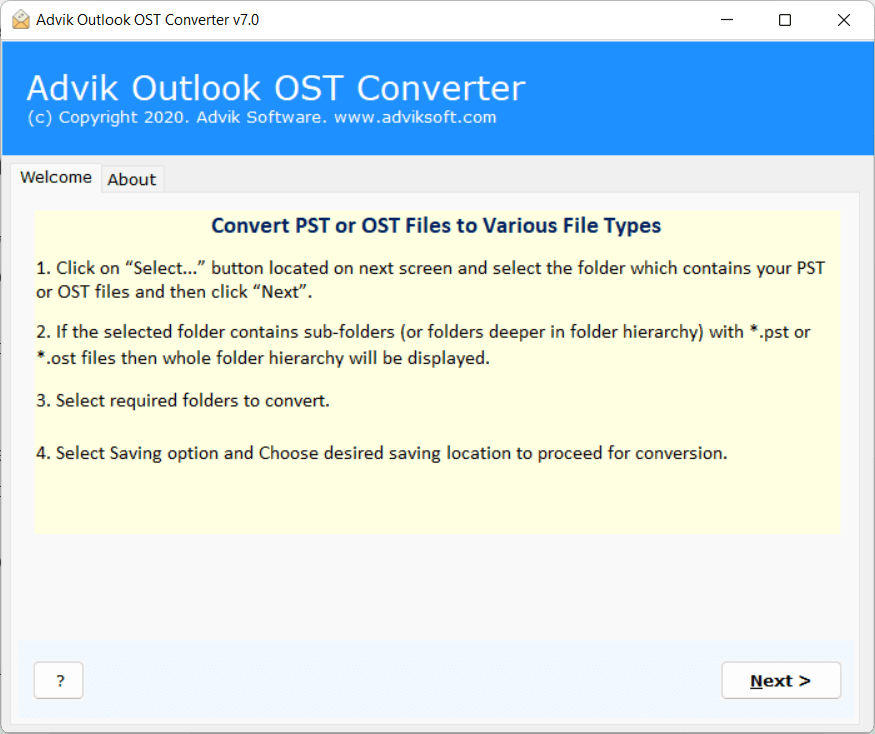
Step 2. Choose Select Files or Select Folder to add multiple OST files.
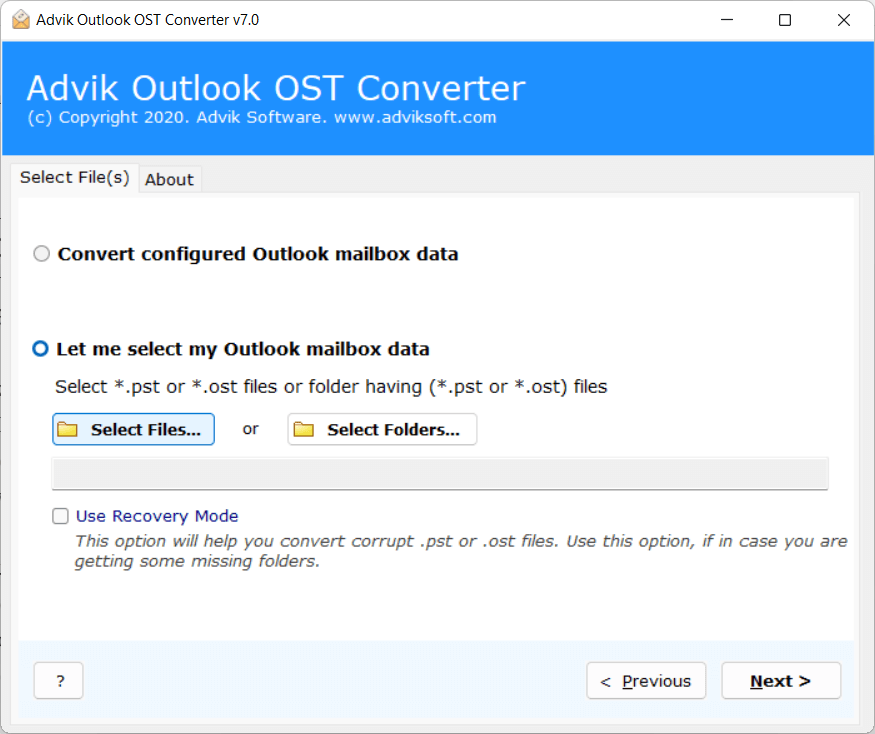
Step 3. Preview the files and select the required folders only.
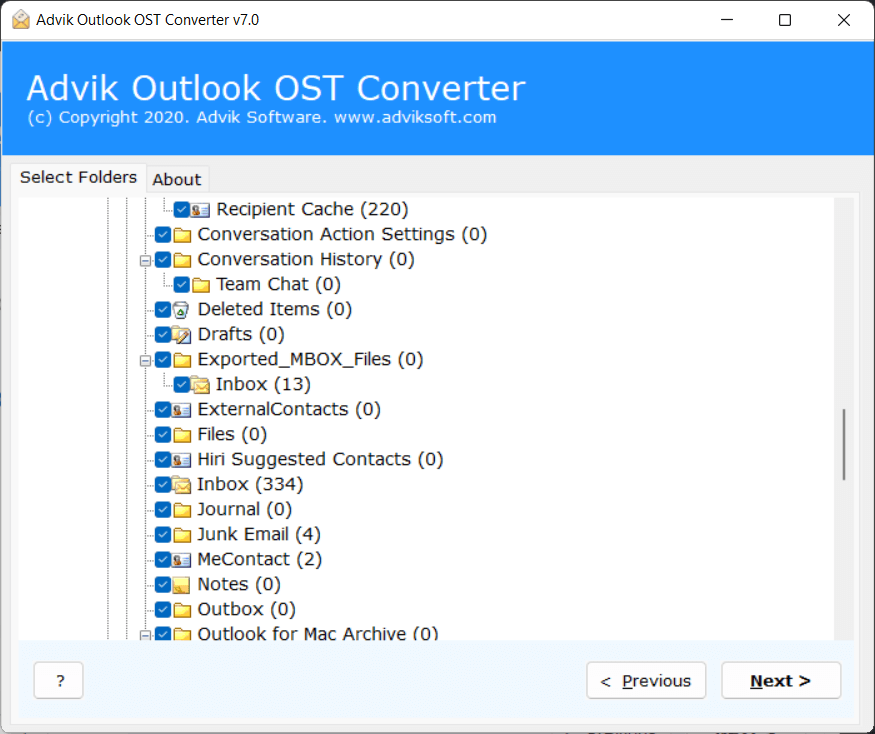
Step 4. Go to the Saving Options and select HTML as file saving format.
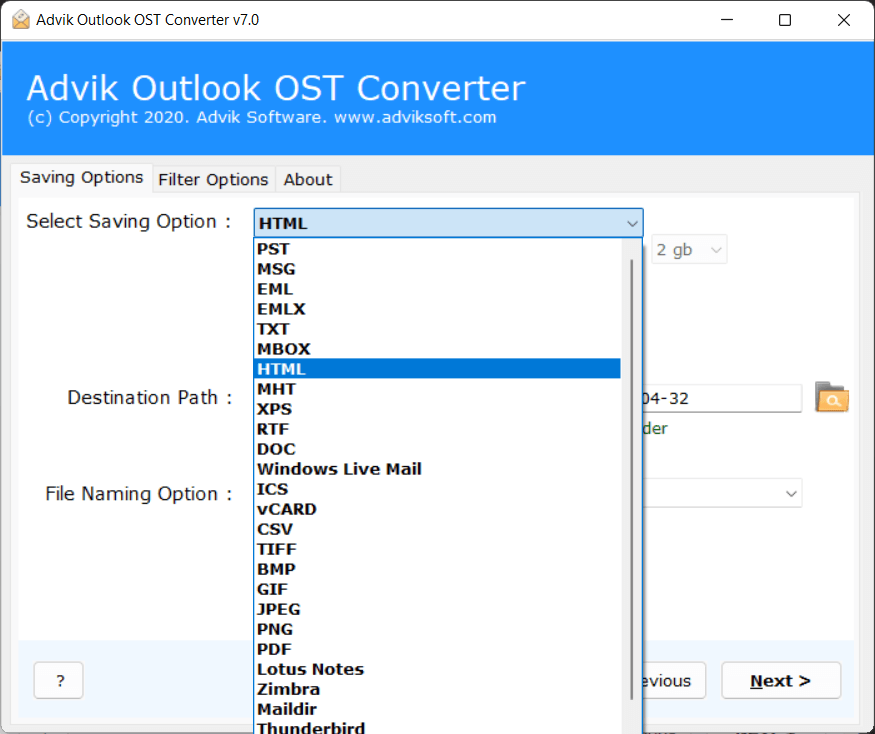
Step 5. Set the desired path and click the Convert button to execute the process.
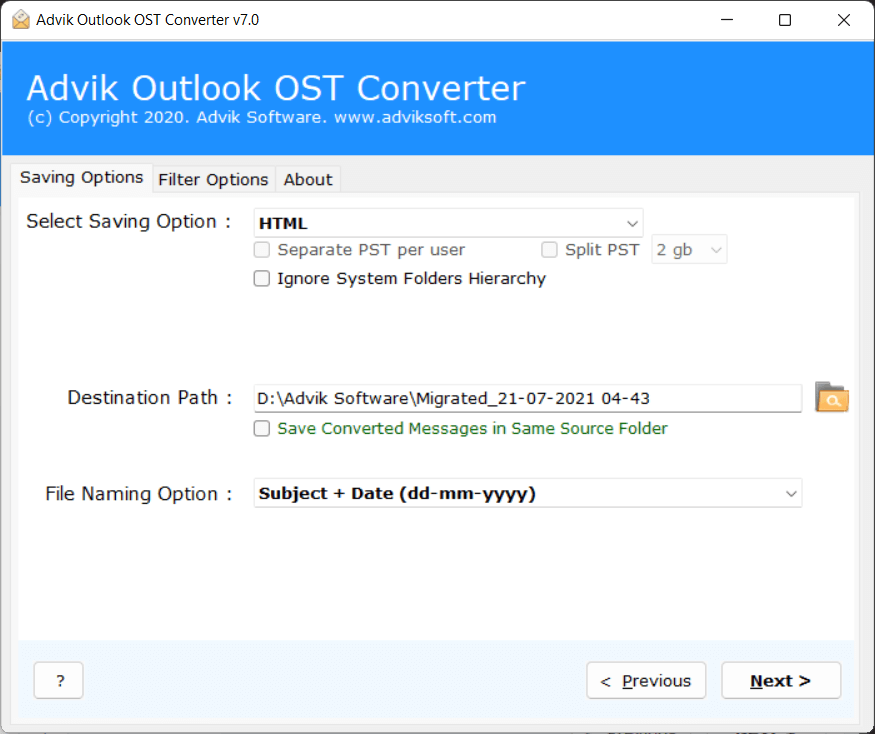
Using the above steps, the software will start the process and a few minutes later, your OST files will be converted into .html format.
Automated Solutions: A Smarter Alternative to Manual Methods
- 100% Reliable Utility: This OST File Conversion tool is an outstanding and reliable program that allows you to completely save OLM files to .html format with full data security. So, download the free demo now and convert the files without missing the data.
- Batch Conversion of Emails: It has the dual option to add OST files so that you can add single or multiple files according to your needs. This is the best tool for converting unlimited OST files to HTML format. It can select all the data and convert multiple .ost files to .html at once.
- Preserve all Email Properties intact: This software has all the important features for exporting OST emails into with all email attributes like format, metadata, hyperlinks, inline images, drafts, internal hierarchy of folders, and subfolders. Hence, you don’t find any problem in accessing the output result.
- Convert OST to 30+ Options: This tool not only lets you save OST emails to HTML format but also to more than 30+ options. Such as that you can convert OST to MBOX, EML, PST, MSG, DOC, PDF and many more.
- Simple Graphical UI: OST to HTML Converter wizard is a very simple and perfect utility to open OST files in any web browser. The tool has a straightforward panel that makes the process easy for novice and professional users. The installation process is also simple and easy.
- Supports all Windows OS: This tool to convert OST to HTML format is an accurate solution for all Windows versions such as Windows 10, 8.1, 8.0, Vista, 7, etc. You will get our full support when you need it. You can contact us any time and our team will solve your queries in the best possible ways.
Conclusion
This blog explains both manual method & automated ways to convert OST to HTML format. By following these methods, you can complete the conversion without trouble. However, if you have a large OST mailbox, the manual process can be time-consuming and complex. That’s why using a professional OST to HTML converter is a better choice.
This software comes with a free demo that lets you convert 25 items per folder from OST to HTML. Download this free OST to HTML Converter check the efficiency of the tool and decide for yourself, whether you should buy the tool or not. After getting satisfied, the license key can be purchased at any time, for unlimited email conversions.


